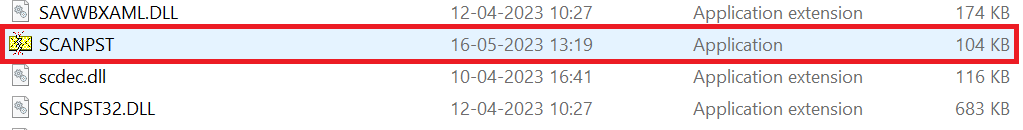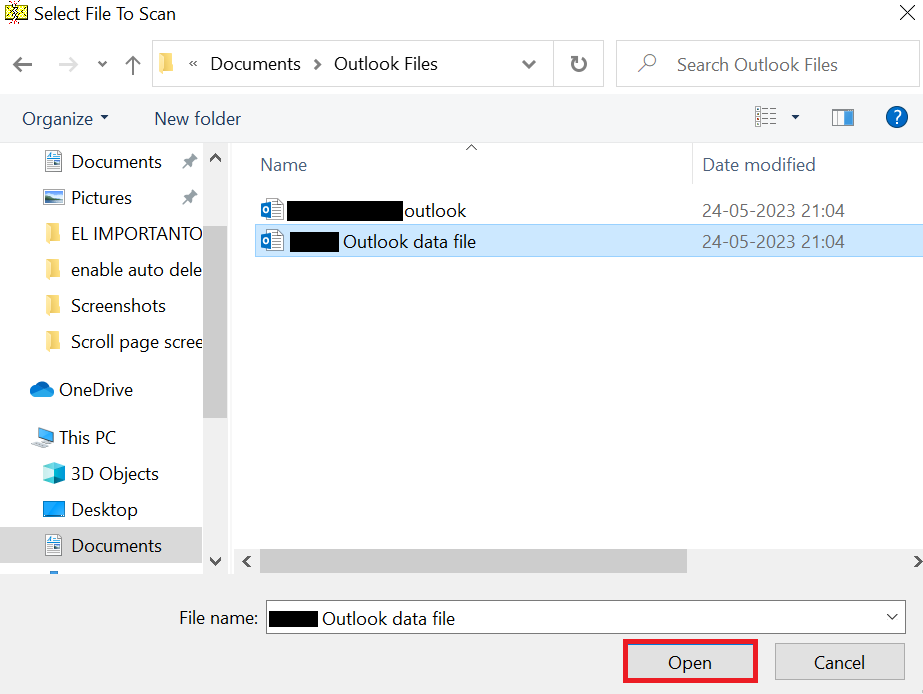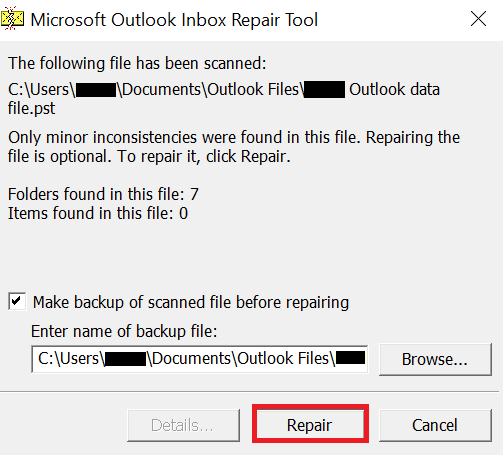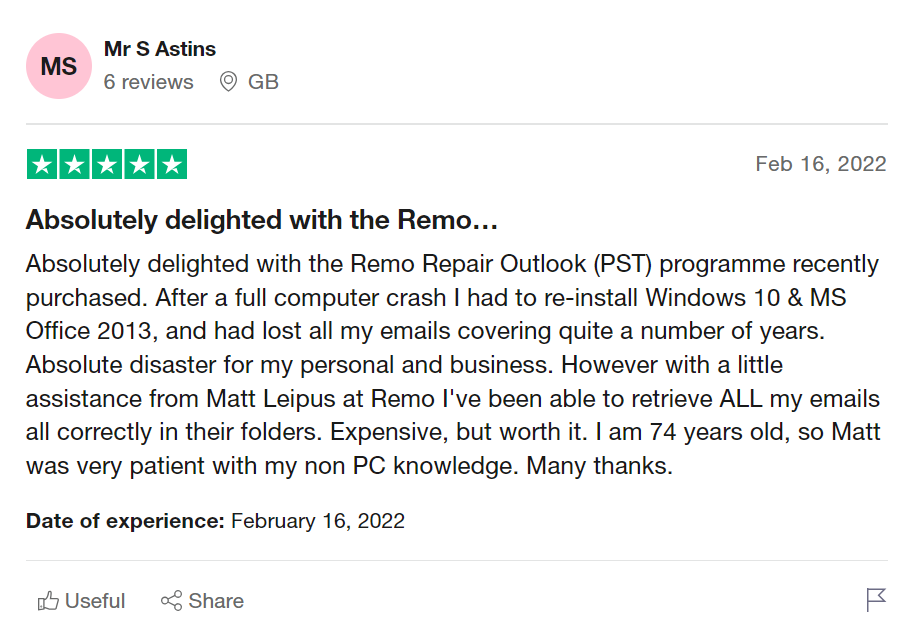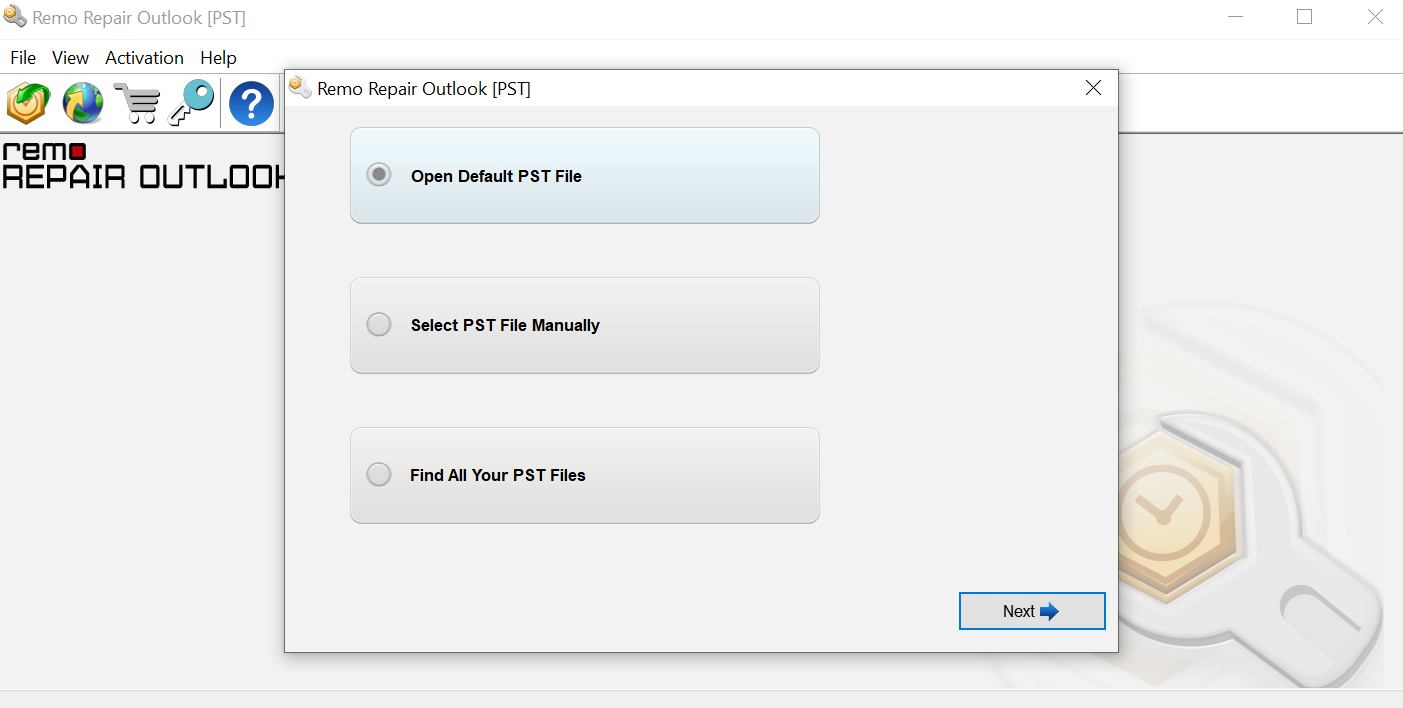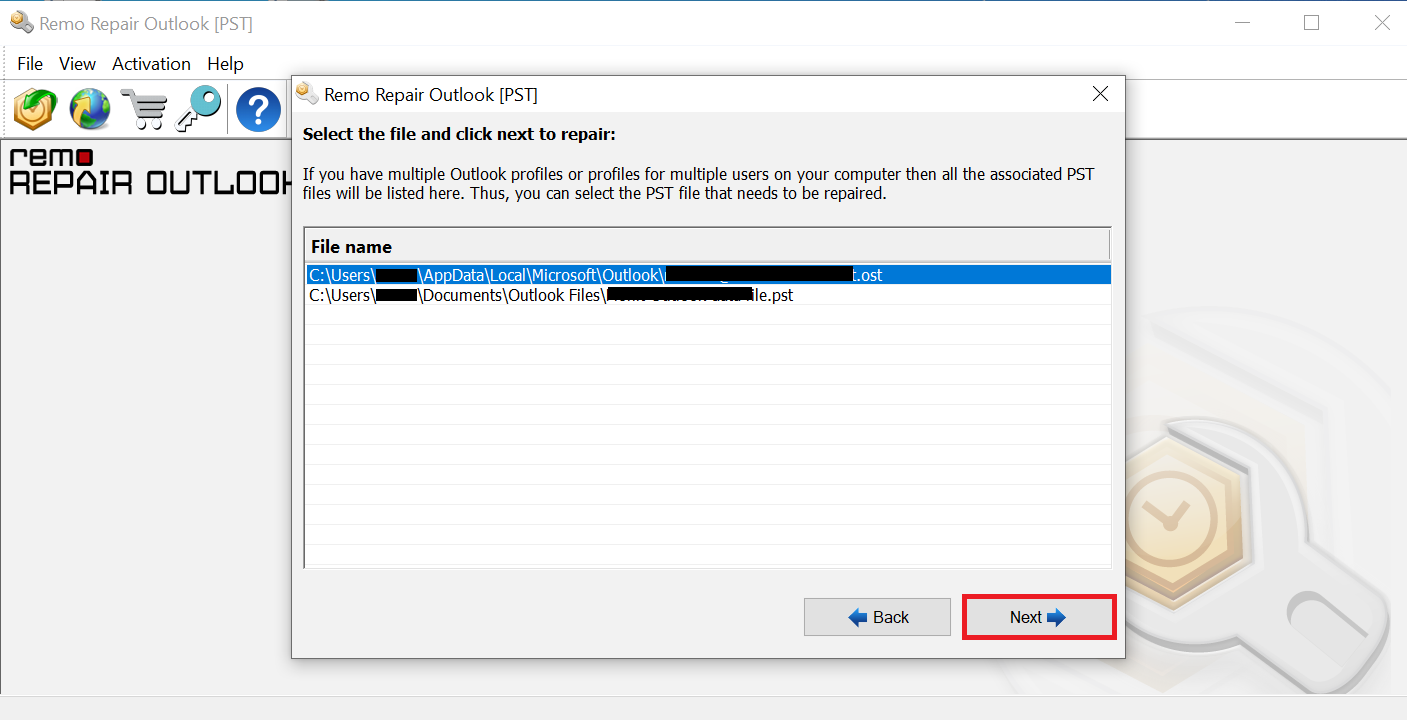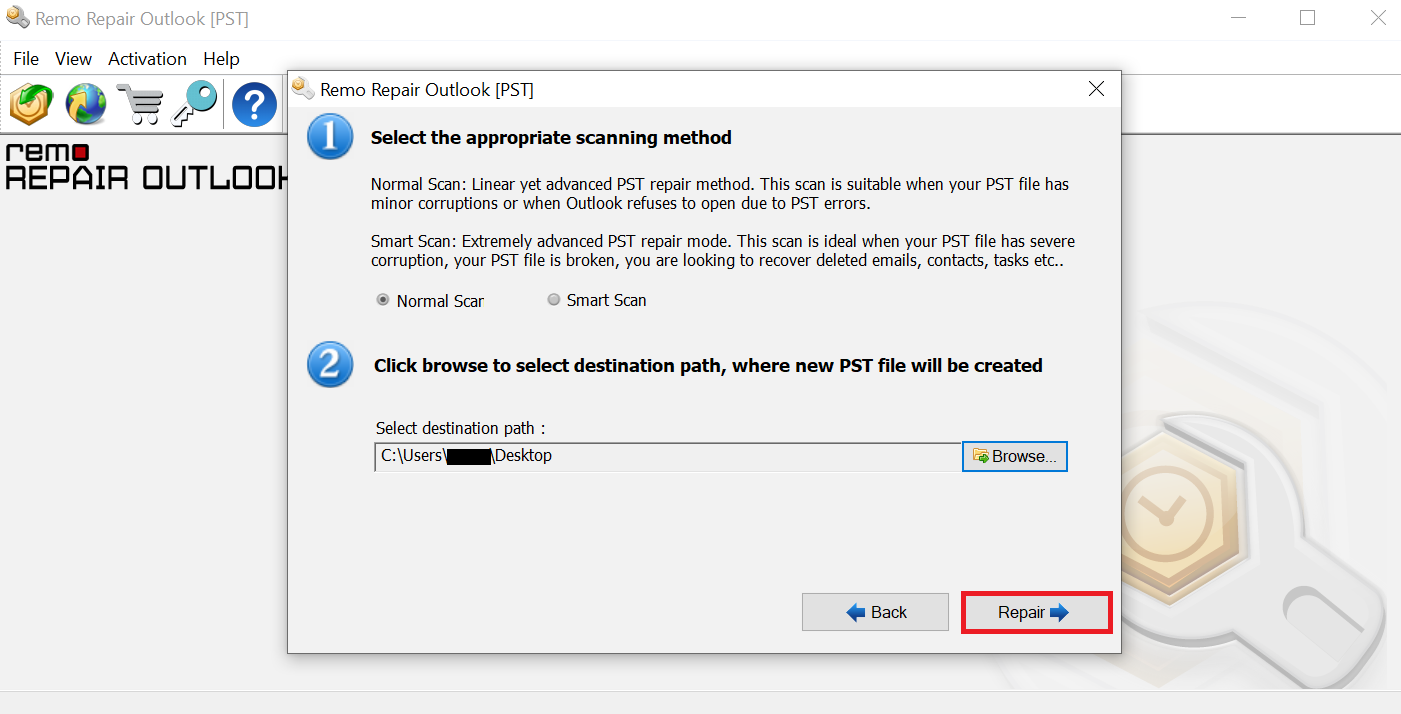The Outlook error '0x80040600' is usually encountered when the PST file associated with your Outlook is corrupted. A number of factors are responsible for PST corruption like oversized PST files, PST files stored on a hard drive with bad sectors, closing Outlook or turning OFF system when PST file is being written into, virus attacks etc.
By repairing corruption in the PST file, the Outlook error '0x80040600' can be resolved. Luckily, there is a built in tool called Scanpst.exe to address this issue. It is very simple and straightforward to use, so let's get right to it.
How to use ScanPST to fix the error '0x80040600' in Outlook?
Note: Before you begin, locate the PST file to repair by going to File > Info > Account Settings > Account Settings > Data File and note down the location of your default PST file.
1. Open File Explorer and in the Search bar under C: drive, search for 'Scanpst.exe'
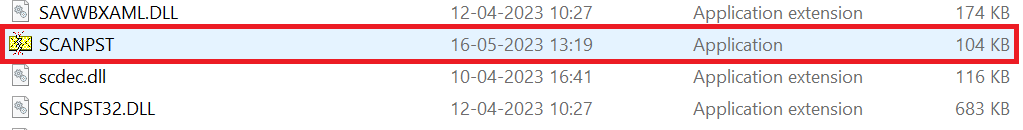
2. When Scanpst.exe opens, browse to the location of the PST file noted above
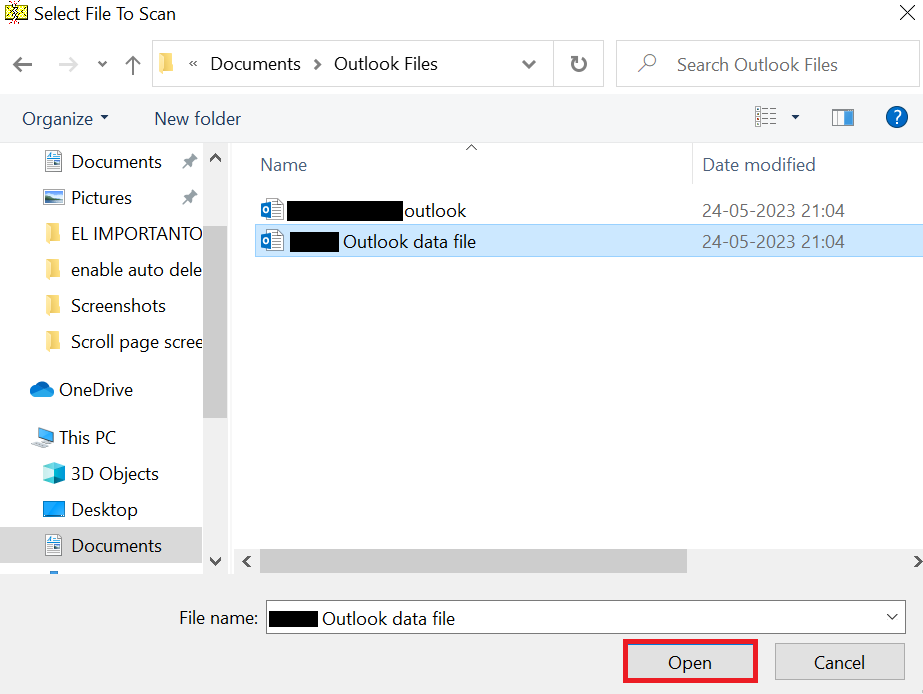
3. Click Repair for Scanpst.exe to start repairing your file
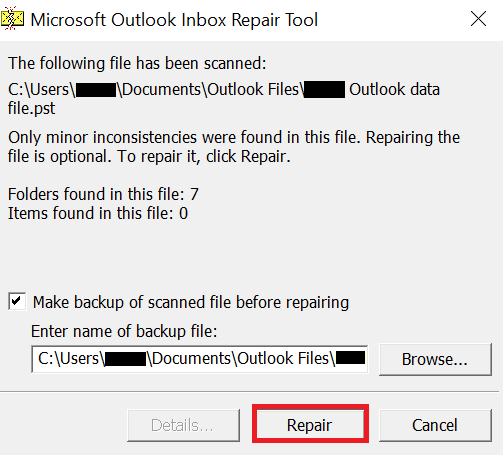
Scanpst.exe or the Inbox Repair Tool as it is commonly known, is a great tool that can fix simple corruption issues in the PST file. However, if your PST file has too many issues, it may not be able to fix all the errors. Secondly, you also run the risk of data loss because ScanPST works on your original PST file. To overcome these problems, you can make use of a specialized PST repair tools like Remo Repair PST.
Why Remo Repair PST is preferred over ScanPST?
Since Remo Repair PST is a specialized PST repair software, it offers a couple of great features over the built in tool, Scanpst.exe such as:
- Can repair any number of corruption issues in the PST file ranging from simple to complex
- This tool has no size restrictions on the PST file to be repaired; it can repair even oversized PST files
- Can repair encrypted or password-protected PST files
- Works on a copy of the PST file instead of the original to perform repair, so all your PST data is kept entirely safe during the repair process
- Can repair Outlook error '0x80040600' in Outlook 2016, 2013, 2010 and earlier versions
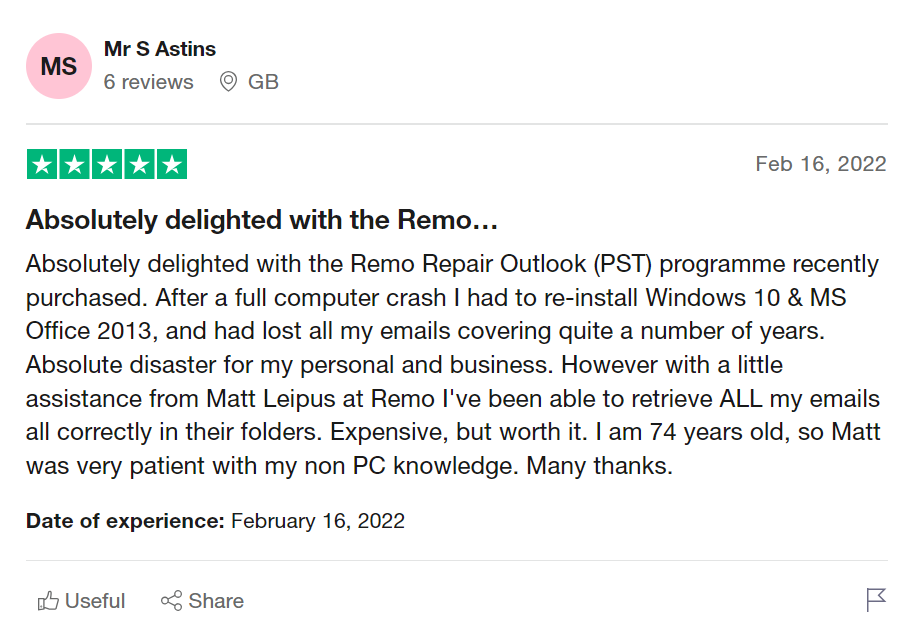
Source: Trustpilot
This software is able to restore corrupted Outlook data files while being extremely user-friendly. If you wish to repair your Outlook data files in a quick and secure manner, you can always make use of Remo Repair PST.
A quick guide to fix the Outlook error '0x80040600' using Remo Repair PST
If ScanPST isn't able to resolve the error, then you can opt for Remo Repair PST. Again, this tool is also extremely simple and takes only a couple of minutes to fix this issue. So, let's get started with the steps to repair 0x80040600 in Outlook.
1. Download Remo Repair PST on your computer and install the application. Launch the software to open the main screen with 3 options: Choose 'Select PST file manually' to select the PST file to repair.
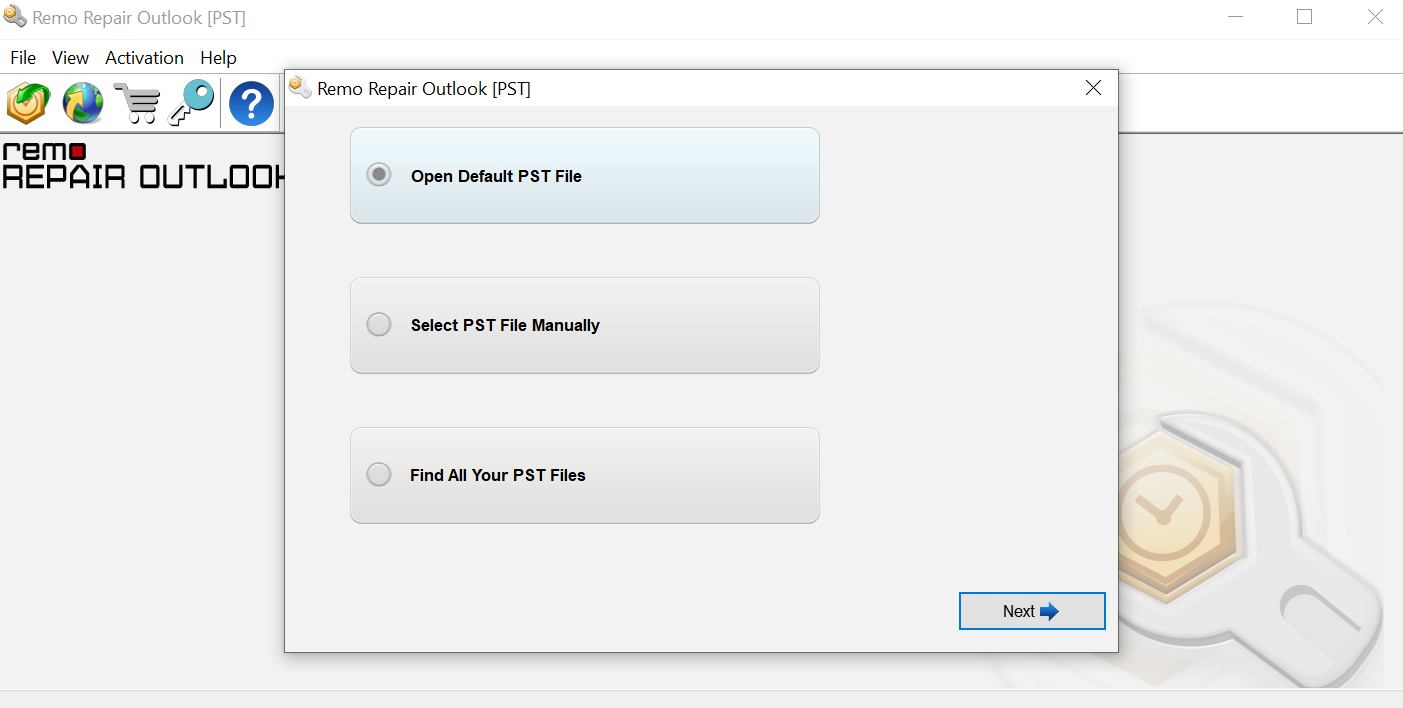
Note: You can find the location of the PST file using
File >
Info >
Account Settings >
Account Settings >
Data File
2. In the subsequent screen, browse to the location and select the PST file to repair
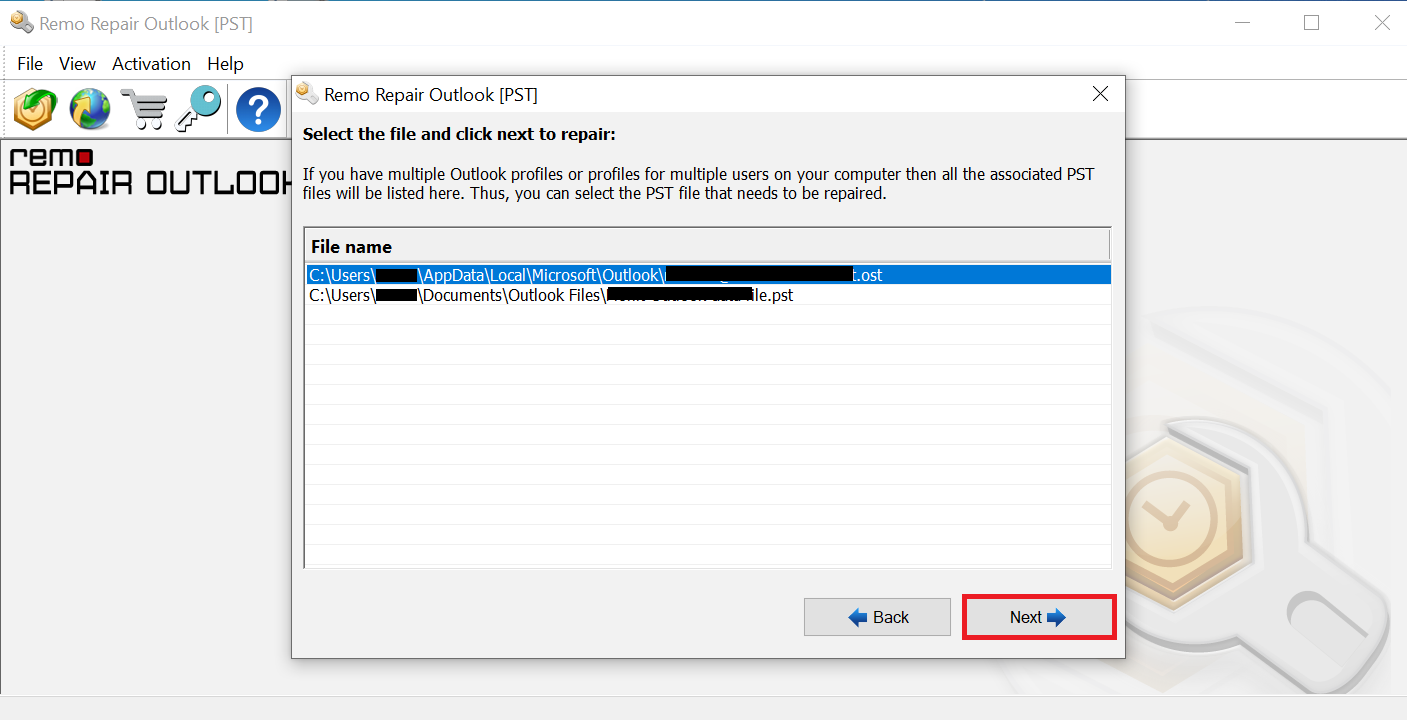
3. Next, select Normal Scan and choose a destination to save the repaired PST file
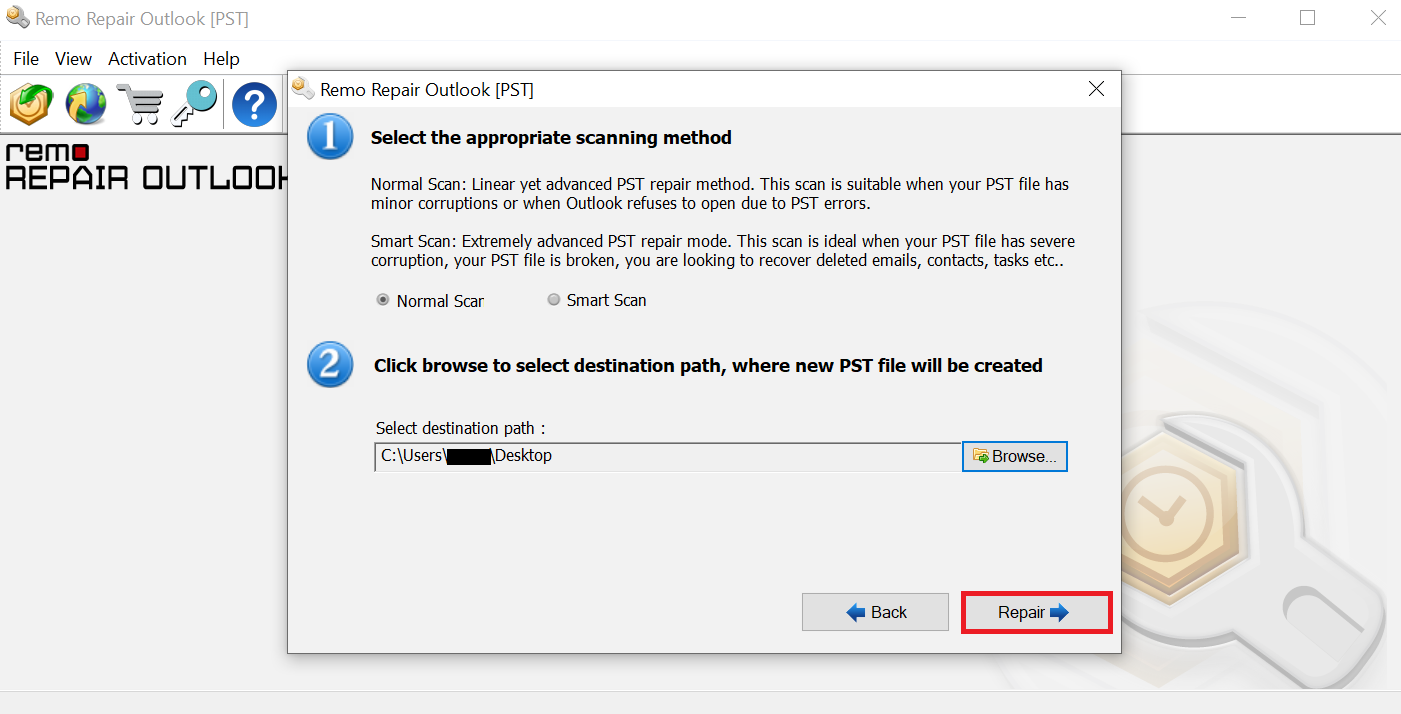
4. Click Repair for the software to begin repairing the PST file
So, once your PST file is repaired using Remo Repair PST, all you need to do is open the repaired file by going to File > Open and browse to the repaired PST file in Outlook to view its contents. Then set it as a default PST file for your Outlook account. Now the error '0x80040600' is resolved and you can resume normal Outlook operations.
Related Information
How to Repair Outlook Inbox
Microsoft Outlook is a tool which is used to store emails and other important information like contacts, meeting request etc. When Outlook Inbox is corrupted then all the information becomes inaccessible and you would need to use a tool to repair the Outlook PST file. Explained here is a detailed step by step approach on how to repair Outlook Inbox.
Repair Outlook 2010 Pst File
With the release of Microsoft Outlook 2010 we are now able to have PST file sizes much larger than what it was during the 2 GB limitation of Outlook 2000. The Outlook 2010 supports pst file sizes upto 50 GB. When these large files are corrupted you would require a powerful PST repair tool to repair your PST file. Explained in this article are precautions and procedure on how to repair Outlook 2010 PST file.
Recover Deleted Emails
When email are deleted from Outlook they reside in deleted items folder. If you empty the deleted items folder thats when the emails really get deleted. If you want to recover these deleted emails you will need to use a recovery program designed specifically for PST like Remo Repair PST. You will need to take some precautions and follow certain steps to recover emails. Learn here on how to recover deleted emails using Remo Repair.
Backup Outlook Settings
Microsoft Outlook generates PST file to store emails, notes, tasks, contacts, calendar items etc. However, all other settings pertaining to setting up an account to download emails from a remote server, customized settings for formatting text when drafting email which includes signatures, font settings etc are not stored in the PST file. Manual backup of PST file using Outlook backup settings is not enough and figuring out all other settings of Outlook is a cumbersome process. Use the Outlook Backup software and see how effective it can be in saving backups and giving the flexibility to restore, migrate your Outlook profile.