It doesn't matter if you accidentally formatted your hard drive or if certain disk or file system errors forced you to format your hard drive. In this article, we will tell you how to recover files from a hard drive that has been formatted using an effective data recovery tool like Remo Recover.
Formatting your hard drive is one of the solutions to overcome errors such as format hard disk errors or file system unavailable errors. Without having knowledge of such errors, you might have formatted the drive repeatedly, with the hope of fixing the issue. As the hard drive is formatted, all the data in it will be erased.
And we all know how painful data loss is, especially when the hard drive is filled with precious photos, videos to cherish, and other important documents that we might need to access tomorrow.
You must be wondering, once you have encountered such a situation, can you recover files from a hard drive that has been formatted? Yes, you can recover data from a hard disk after formatting. But how? Read this article to find out.
Want to skip the introduction and jump directly to the formatted hard drive recovery part? Click here.
Table of Contents
Before we delve into the recovery process, it's essential to understand what hard drive formatting actually means. Formatting a hard drive involves preparing it for data storage by creating a file system.
It erases all the data on the drive, including the file directory structure. In simple terms, formatting is like wiping the slate clean and starting fresh.
Sometimes, you make mistakes and accidentally format your hard drive. At other times, you may come across certain situations where you have to format your hard drive. Below, we have listed some possible reasons why you might need to format your hard drive:
Interesting read: In case you lost data from your FAT32 drive find out how to perform FAT32 data recovery.
Many people believe that formatting a hard drive means permanent loss of data. However, that is not necessarily true. In most cases, when a hard drive is formatted, the actual data is not entirely erased. Instead, the file system is marked as empty, allowing new data to overwrite the old files.
Therefore, if you act quickly and take the right steps, there is a good chance of recover data from formatted hard drive.
After realizing that you have formatted your hard drive unintentionally, it's important to take immediate precautions to maximize the chances of data recovery. Here are a few key steps to follow:
Below we have added two effective methods that will help you recover files from a hard drive that has been formatted multiple times:
By using a professional hard drive recovery tool like Remo Recover you can easily recover files from a hard drive that has been formatted multiple times.
Remo Recover is user-friendly data recovery software that has the potential to recover data from simple data loss scenarios, such as the recovery of a formatted hard drive, to complex data loss scenarios like the recovery of a corrupted or damaged hard drive.
It works smoothly with all drives and can even recover data from formatted SSDs. Moreover, this tool supports more than 500 file formats, including precious photos, videos, audio, and important documents like Word and Excel files.
Download this tool for free now and witness hassle-free formatted hard drive recovery.
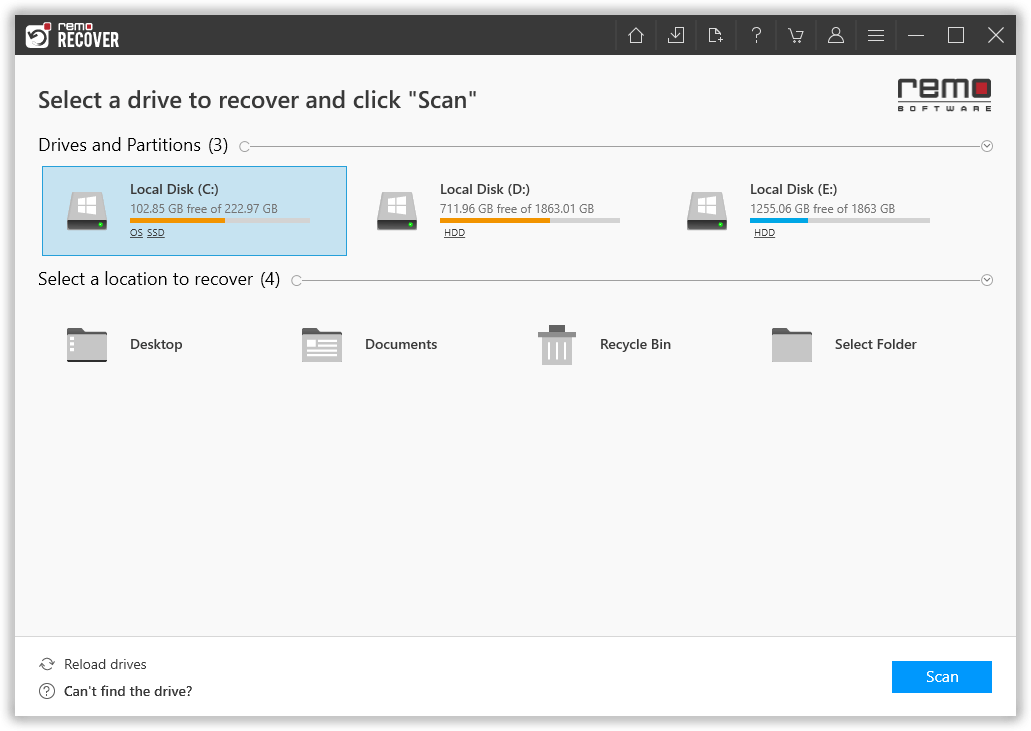
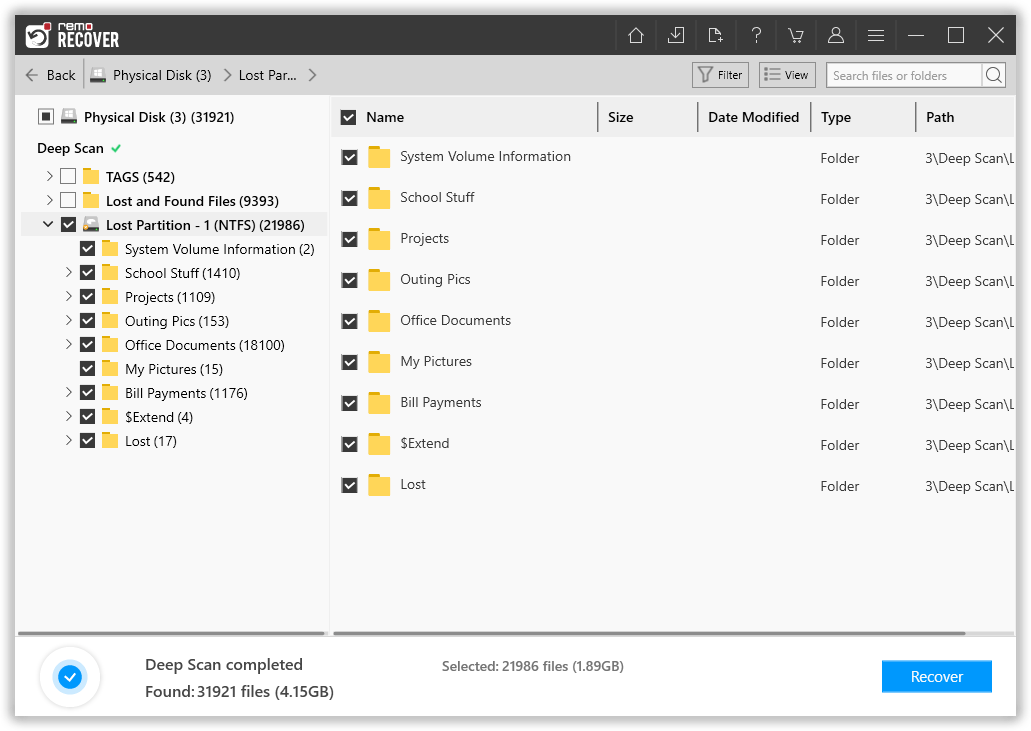
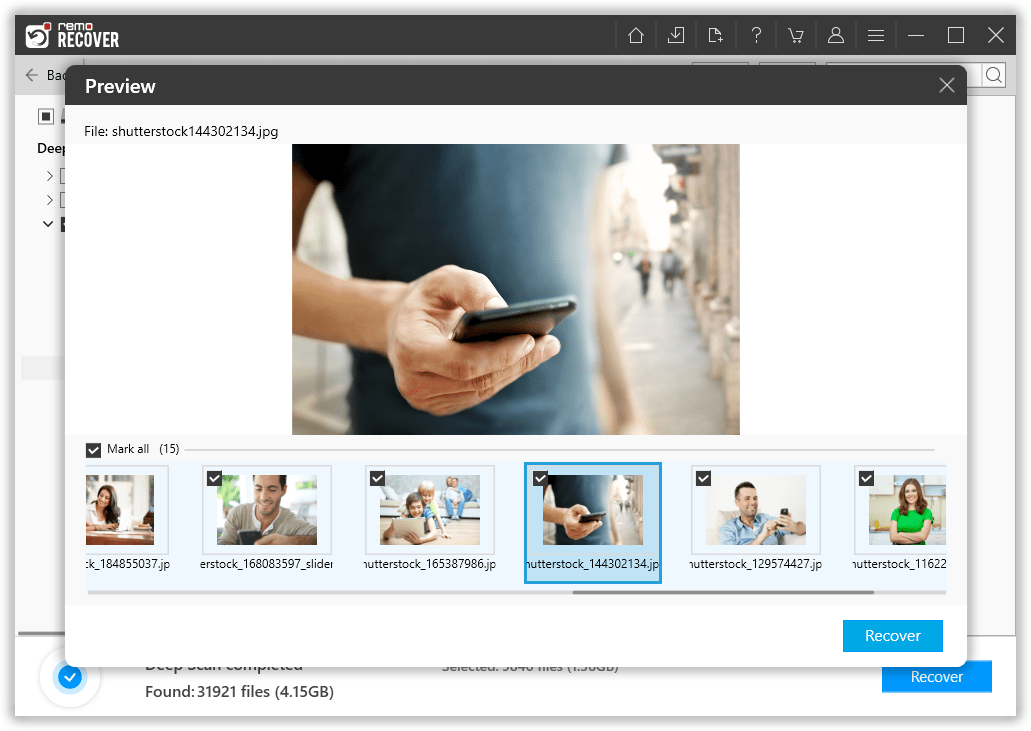
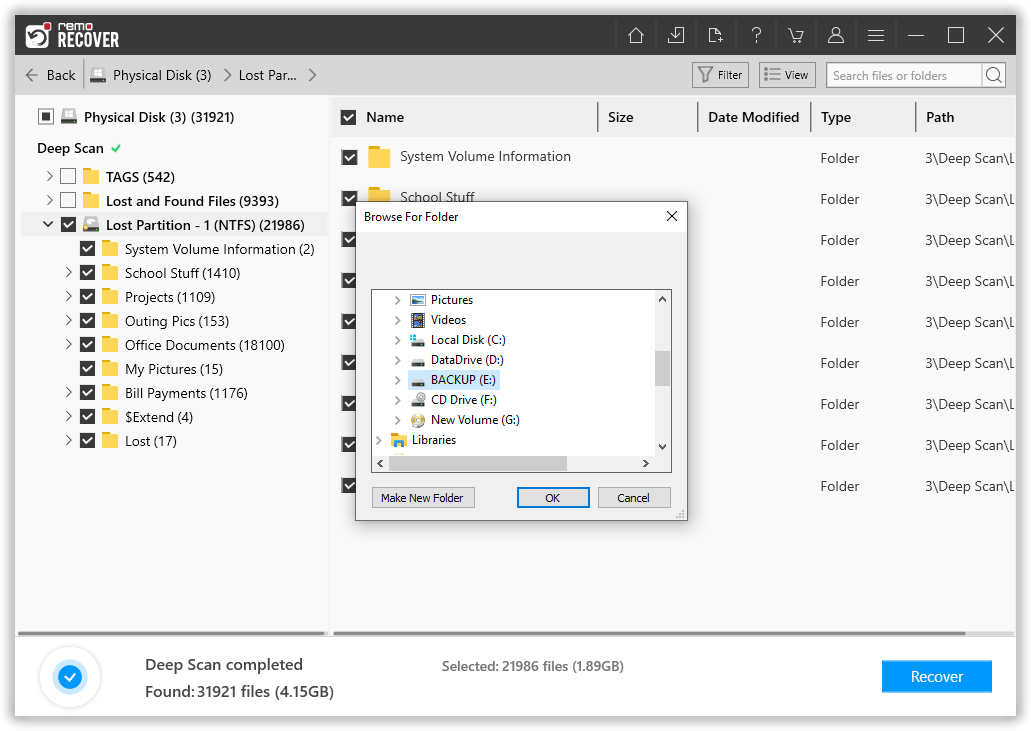
If the data recovery software fails to retrieve your files or if the drive has physical damage, it is best to consult a professional data recovery service.
They have specialized tools and cleanroom facilities to handle complex recovery scenarios. Contact them for an evaluation of your situation and follow their guidance to proceed with the recovery process.
To improve the chances of successfully recovering your files from a formatted hard drive, consider the following best practices:
1. Act quickly: Time is of the essence when it comes to data recovery. The longer you wait, the higher the chances of overwritten data.
2. Do not write new data to the formatted drive: Avoid saving new files or installing software on the drive from which you want to recover data.
3. Choose a reliable data recovery tool: A best external hard drive recovery tool can help you perform hassle-free recovery of your formatted external hard drive. So, it is important to choose a user-friendly data recovery software like Remo Recover which can recover all your data from your formatted drives.
While formatting the drive can resolve your computer problems most of the time, it also comes with the disadvantage of data loss. Hence make sure you take a backup of all the important data before formatting. However, If you have failed to take a backup of the data, make sure to use a trusted data recovery tool like Remo Recover.
Frequently Asked Questions
Yes, data recovery is possible even after quick formatting. The data may still be present on the drive, and specialized recovery software like Remo Recover can help retrieve it.
To perform quick formatted hard drive recovery you can refer to our in-depth article on recover data from quick formatted hard drive
Full formatting erases both the file directory structure and the data, making recovery more challenging. However, professional data recovery software like Remo Recover can recover files after format.
It is indeed possible to recover data from a hard drive even after performing a reformat or factory reset on your laptop.
Here are the steps to recover data after reformating your laptop
1. Download, install, and launch Remo Recover software
2. Scan your reformatted device using the tool.
3. Preview the recovered files for free.
4. Save them to a safe location.
Why Choose Remo?
100% safeSecure
100% SatisfactionGuarantee
10 Million+Downloads
Free TechSupport
Live Chat24/7 Support