Expanding the partition size is typically done to increase available storage space. This is done when the existing partition runs out of space and needs more room to accommodate additional files, applications, or data. It's a common practice to ensure the smooth functioning of a system without facing issues related to insufficient storage capacity.
Many users encounter data loss issues when attempting to expand the storage capacity of their drives by extending partitions. Our research today aims to replicate this scenario of partition loss caused by extending the initial partition for additional free space. We will assess the performance of various data recovery tools in such a data loss situation, ultimately determining the reliability of each tool in recovering lost data.
Recreating the scenario:
While replicating this scenario, I partitioned a 500 GB SSD into two NTFS partitions. The initial partition was allocated 233 GB, with 42.9 GB of data copied onto it, while the second partition, sized at 232 GB, received a data transfer of 90.1 GB.

To increase free space, deleted the second partition and extend the first partition to full disk size using EaseUS Partition Master.
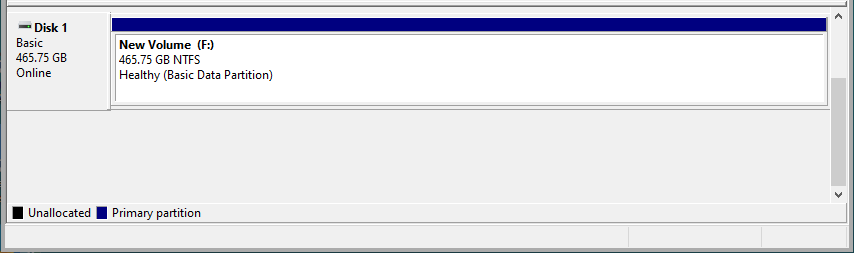
This operation results in losing the second partition and all its data.
The Common Plight: Lost Data During Partition Extension
Users encountering the loss of a partition during the extension process often find themselves in a challenging situation. This prompts various responses, including reliance on built-in recovery options, seeking professional assistance, or turning to third-party recovery tools.
This research probes into the effectiveness of third-party recovery tools, evaluating their performance in a simulated data loss scenario. By comparing their effectiveness, we aim to provide insights into selecting reliable tools for recovering lost partitions.
Recovering the data from the lost partition in a healthy state while maintaining the file and folder hierarchy is challenging for recovery tools.
We will run Remo Recover, EaseUS Data Recovery, and Stellar Recovery tools in this scenario to recover lost partitions.
Remo Recover put to test:
Now let’s run Remo Recover Windows software and see the recovery results of trying to recover data lost due to an extended partition.
Remo Recover took 41 mins to scan the drive and recovered the data 389815 files of 88.86 GB from the second partition and the recovered files are healthy.
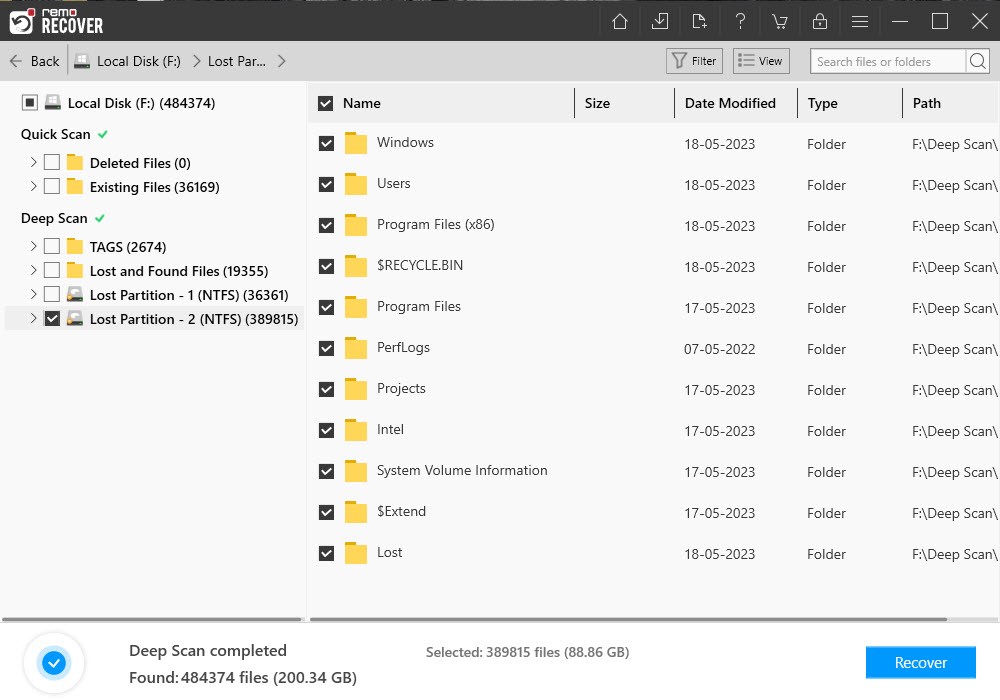
EaseUS Data Recovery put to test:
Now, let’s run another popular recovery software from EaseUS on the same drive and see recovery results.
The scanning process took 40 minutes and found two partitions with the same data on the second partition. One partition contains 397,250 files, totaling 88.88GB, with corrupt data (the files are not healthy), and the other partition contains 401,256 files, totaling 90.24GB, with healthy data.

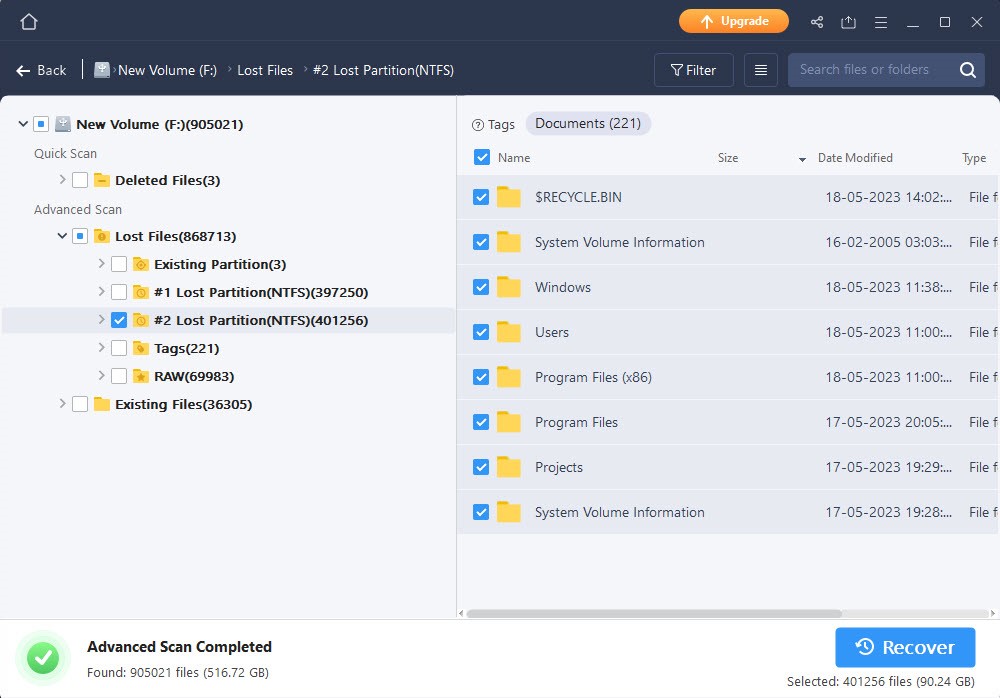
Stellar Data Recovery put to test:
Now running Stellar Data Recovery on the same drive.
The scanning process took 1 hour and 15 minutes and found nine partitions, with only one of them being valid. I recovered 393,394 files, totaling 88.84 GB, from the second partition, and all of the recovered files are healthy.


Observations:
- Remo Recover and EaseUS Data Recovery had similar scan times, demonstrating efficient performance in quickly assessing the drive. However, Stellar Data Recovery took an extra 35 minutes
- EaseUS and Stellar Data Recovery identified multiple partitions during the scan, adding complexity to data recovery. This addition of options can confuse users, especially those seeking a straightforward recovery process.
- Remo Recover identified the specific lost partition, simplifying data recovery, unlike Stellar and EaseUS Data Recovery.
| Software | Scan Time | Number of Partitions Found | Lost Partition Data Recovered | Recovered File State |
| Remo Recover | 41 Mins | One | 88.86 GB | Healthy |
| EaseUs Data Recovery | 40 Mins | Two | 88.88 GB | Corrupt |
| 90.24 GB | Healthy | |||
| Stellar Data Recovery | 1 Hr 15 Mins | Nine - Out of nine, only one partition has data. | 88.84 GB | Healthy |