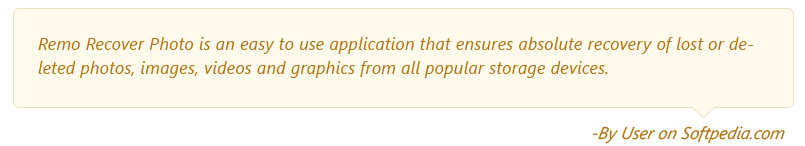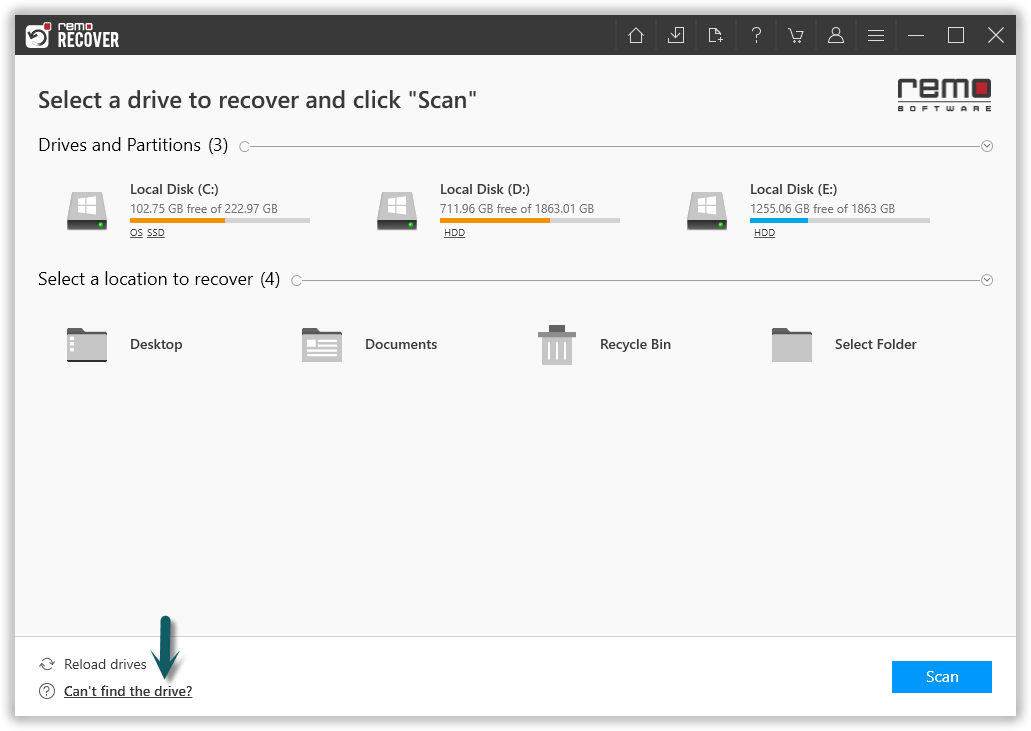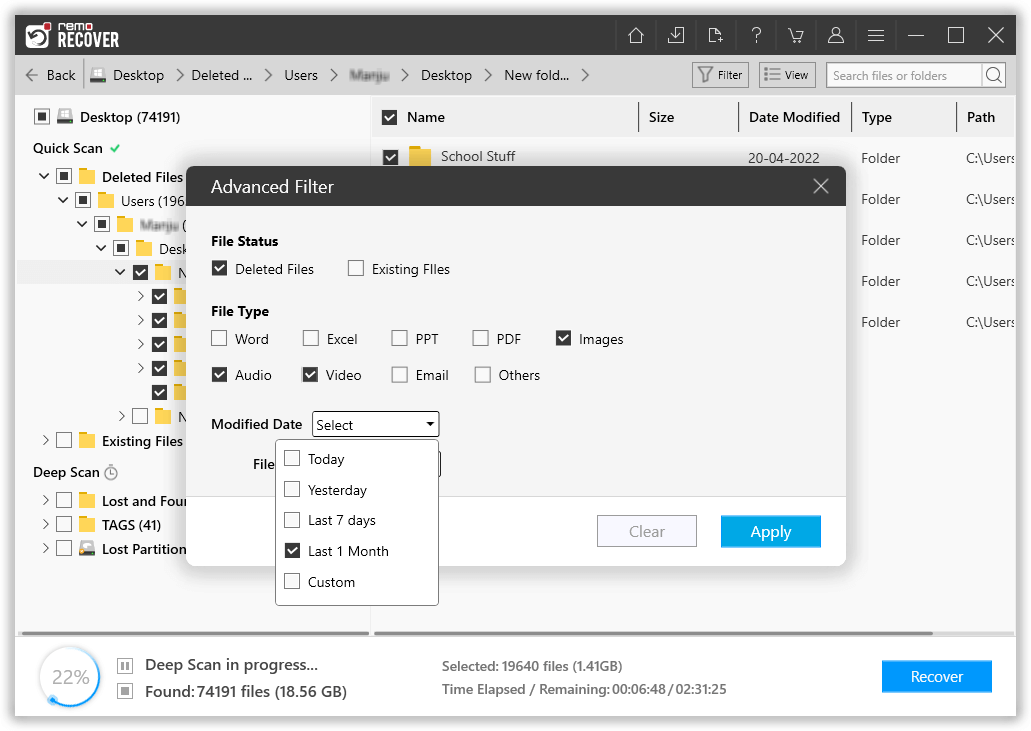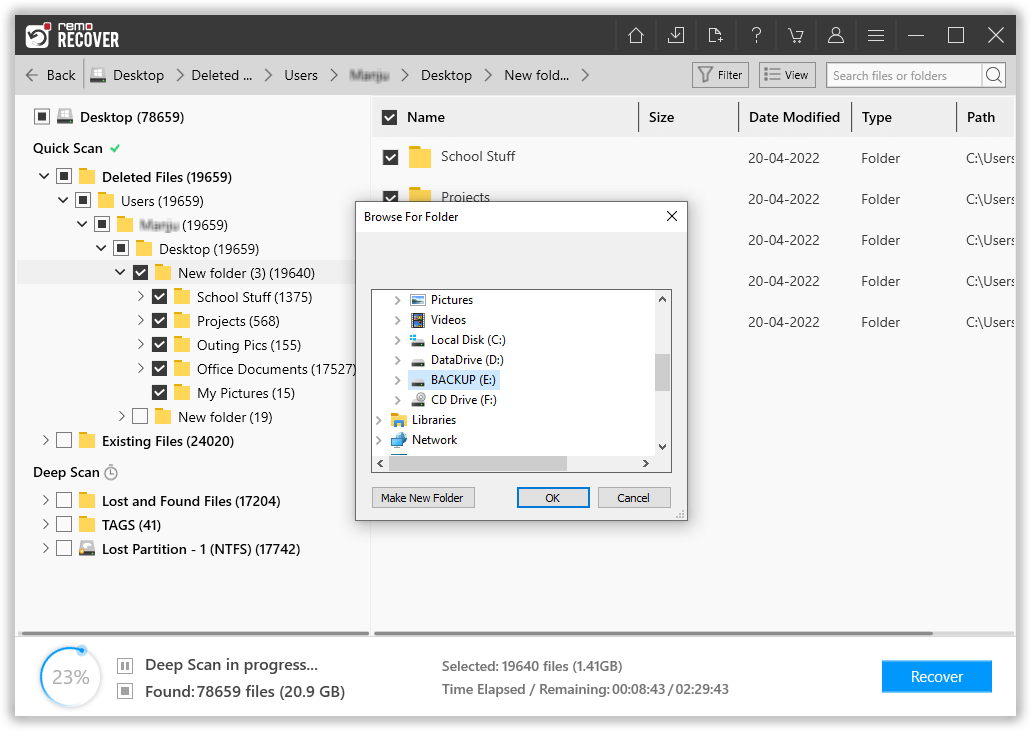What is a DNG File?
DNG or Digital Negative files are one of the optimal and best photo file formats. It was introduced by Adobe to create a standard RAW image format that is compatible with any image processing software. At the same time retaining all the details of proprietary RAW formats such as a CR2, SRW.
What Causes Loss of DNG Photos From SD Cards?
Just like any other file, DNG files can also get missing or lost because of various reasons. Before going forward to the recovery procedure, let us first take a look at the reasons for DNG photo loss from the camera SD card.
- Accidental Data deletion – While deleting unnecessary files like videos, photos, and audio, you might delete important DNG files accidentally. Now if you do not have a backup of it then the data is lost now.
- Hardware issues – Hardware issues can occur quite often and can lead to loss of data, including your DNG files. Hardware issues occur because of various issues like system crashes, power failures, etc. Hence, to decrease the risk of hardware failure, it is very important to keep your devices in protected environments and to use an uninterrupted power supply.
- Virus Infection – Virus infection or malware attacks may occur when there is a failure to update the system with the latest antivirus software which may result in data loss.
Is It Possible To Recover Lost Or Deleted DNG Files?
Yes, you can definitely recover lost DNG files. When any of your DNG photos are deleted or even if the drive is formatted, they remain within the shortage drive. They just become inaccessible because Windows has removed the pointers of those lost DNG files and marked the space as available. Thus, to ensure the restoration of the DNG files successfully you must stop using the device where these files were stored before deletion. Otherwise, new data will be stored in that space and you won’t be able to recover all the data. Along with that, you have to make sure that you use reliable Photo Recovery Software.
If you have permanently lost your DNG files due to formatting the drive, corruption, or accidental deletion, there are no manual ways to retrieve the data. Only an efficient tool such as the Remo Photo Recovery tool can read every sector of the drive to restore your lost DNG files. The unique preview feature, lets you view and validate the DNG file that was found after the recovery. Download the tool and follow the below-mentioned steps to recover data with ease.
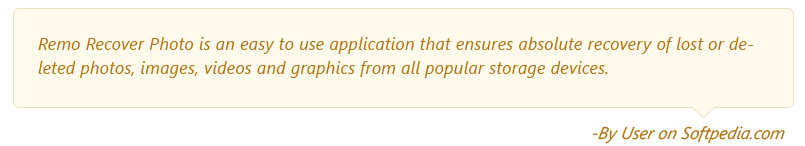
How to recover DNG files?
Download and install Remo Recover and follow the below mentioned steps
- Launch the application and select the Drive to recover DNG files and click on Scan button at the bottom right corner.
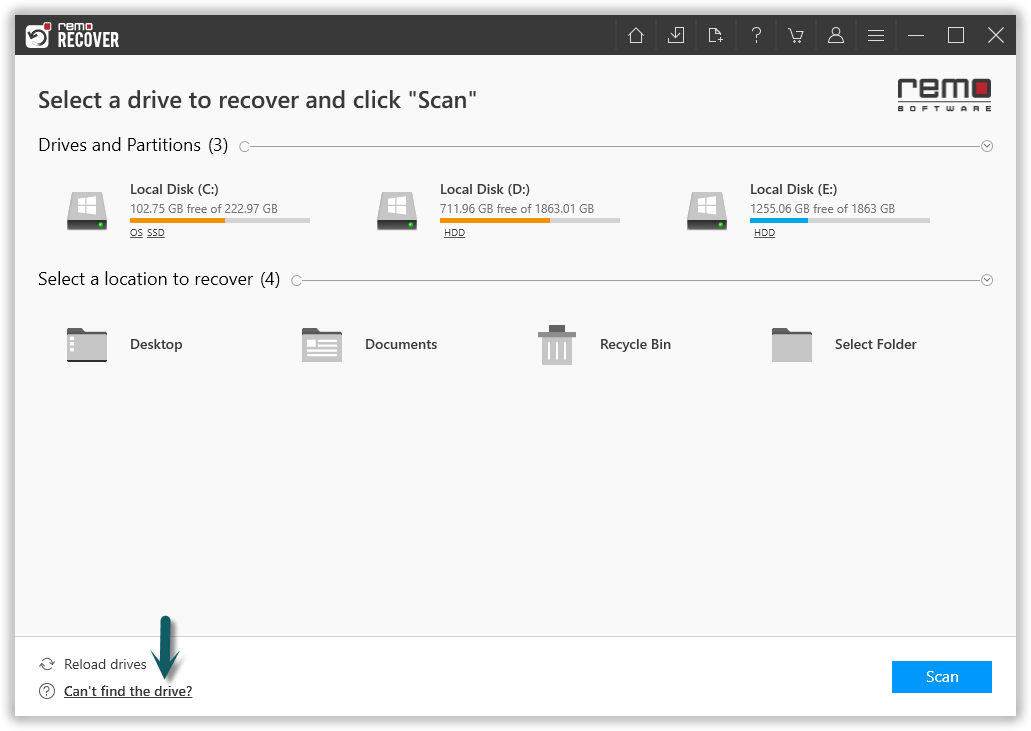
- After scanning is complete, the recovered DNG file will be displayed in Dynamic Tree View. You can also look for recovered files in Dynamic Tree View and recover them simultaneously even when the Deep Scan is progress.

- If you are not able to find the photos, click on Filter button at the top right corner to filter out recovered DNG files.
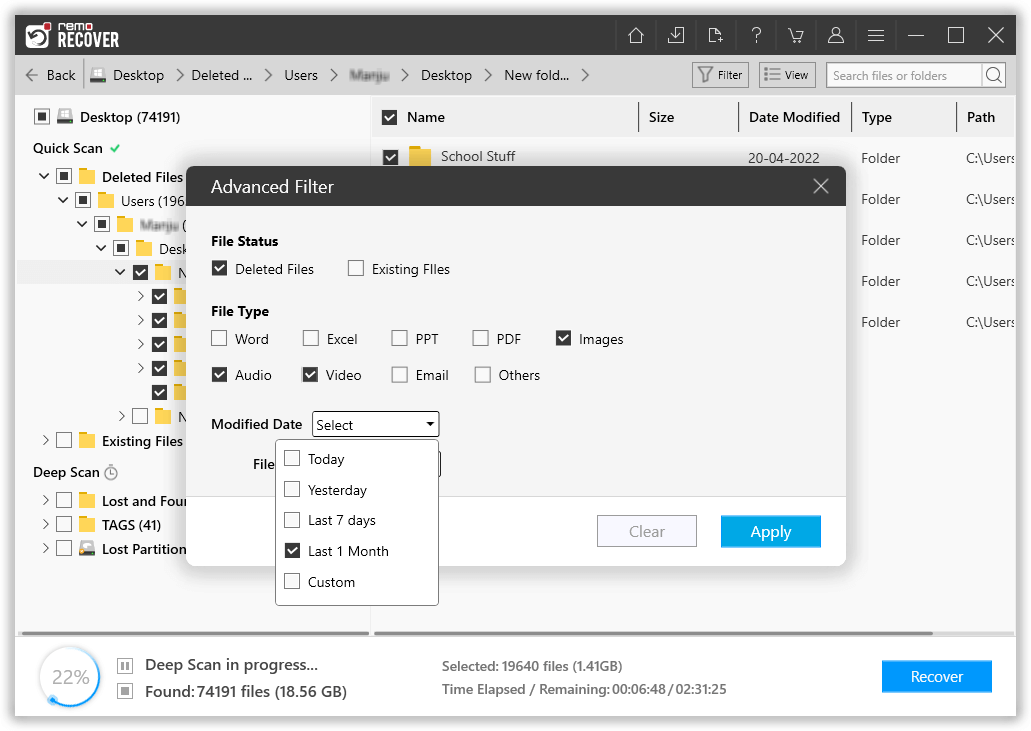
- Click on the file to Preview and validate the recovered DNG files.
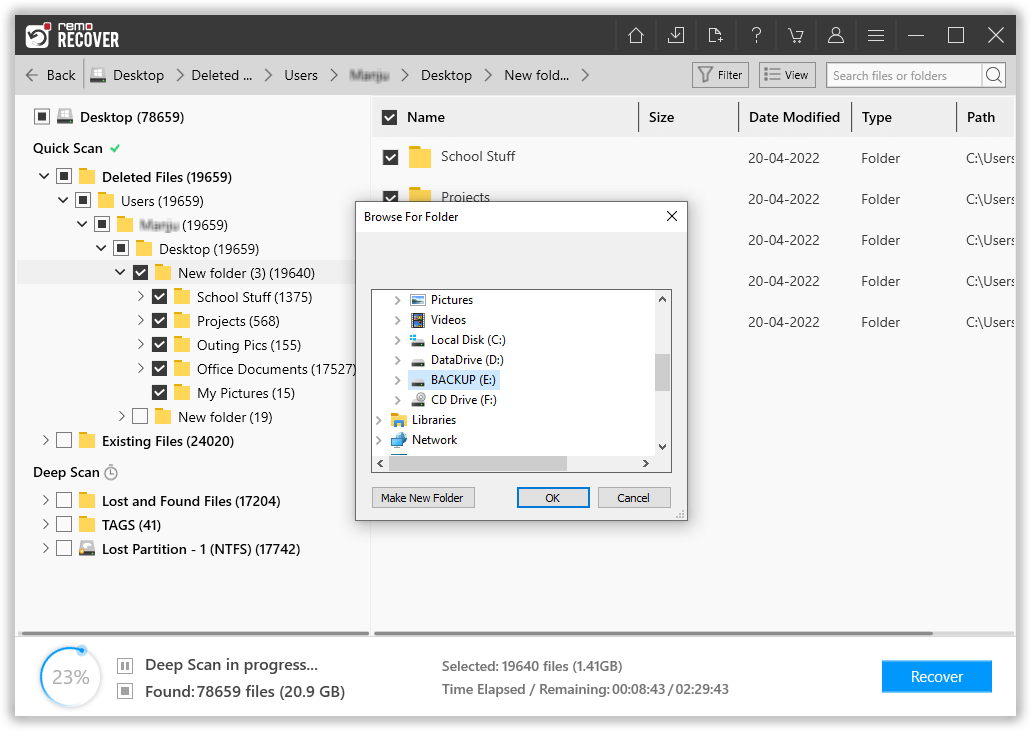
- Finally, click on Recover button and browse for a location to save the DNG file.
Is DNG better than RAW?
Since cameras don’t create DNG files by default. Hence, many pro photographers prefer converting the RAW image to a DNG file because it will significantly reduce the size of the photo. A decreased size makes the DNG images easy to download and send via email. Additionally, converting images from RAW to DNG does not lose its quality.
Thus, users tend to move the DNG files frequently in between various devices or involve a DNG file in multiple activities. However, it happens quite often while downloading the file or converting the file format many users either accidentally delete the DNG files or in some cases even lose them. This brings us to the topic of how to recover a deleted or lost DNG file.
At times, you could have lost DNG files after conversion, accidental deletion, virus infection, etc. It can be difficult to search and recover the lost photos. However, there is a way to recover DNG files. Stick till the end of the write-up to know more.
Which Programs Can Open A DNG File?
There are numerous programs that can help you to open the DNG file. Below I have listed a few of them:
- Adobe Photoshop
- Google Picasa
- Lightroom & Photoshop Element
Advantage of using Remo to recover DNG files
- The tool helps you restore digital camera photos from various camera brands like Sony, Panasonic, Samsung, Nikon, Canon, and many others can also be Recovered.
- Besides DNG photo recovery, this tool is capable of retrieving other formats of images like JPEG/JPG, PSD, PNG, TIFF, GIF, RAW, and other image formats.
- You can recover your images from any digital camera and it supports various camera memory cards including SD cards, SDHC, SDXC, SanDisk SDHC, Sony SDHC, Transcend SDHC, etc.
- Not just DNG files, you can also recover lost RAW photos after DNG conversion or camera SD card corruption.
- The tool restores DNG files that were edited on Adobe Lightroom or Photoshop with all the edited layers intact.
- The user-friendly tool is easy to use and retrieves files in just few clicks.
- Remo Photo Recovery supports media recovery for over 300 file types like PNG, JPEG, PSD, GIF, etc.
Conclusion
We tend to lose or accidentally delete precious images a lot of times. Other than that you might lose DNG or other image files because of virus infection as well. If you are not able to find the files anywhere on the computer, stop using the device immediately where photos were saved and employ the Remo Photo Recovery tool. As soon as you are able to perform the recovery, better are the chances of full DNG recovery. Even when it comes to restoring raw camera photos, just like DNG files, always use trusted Photo Recovery software like Remo Recover.