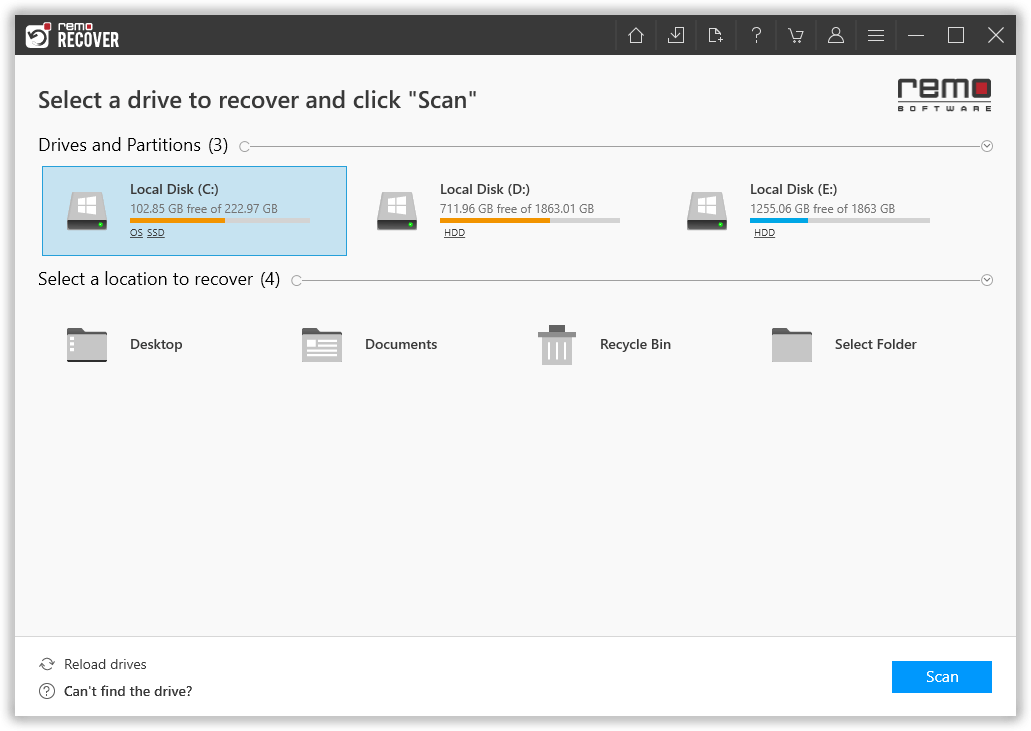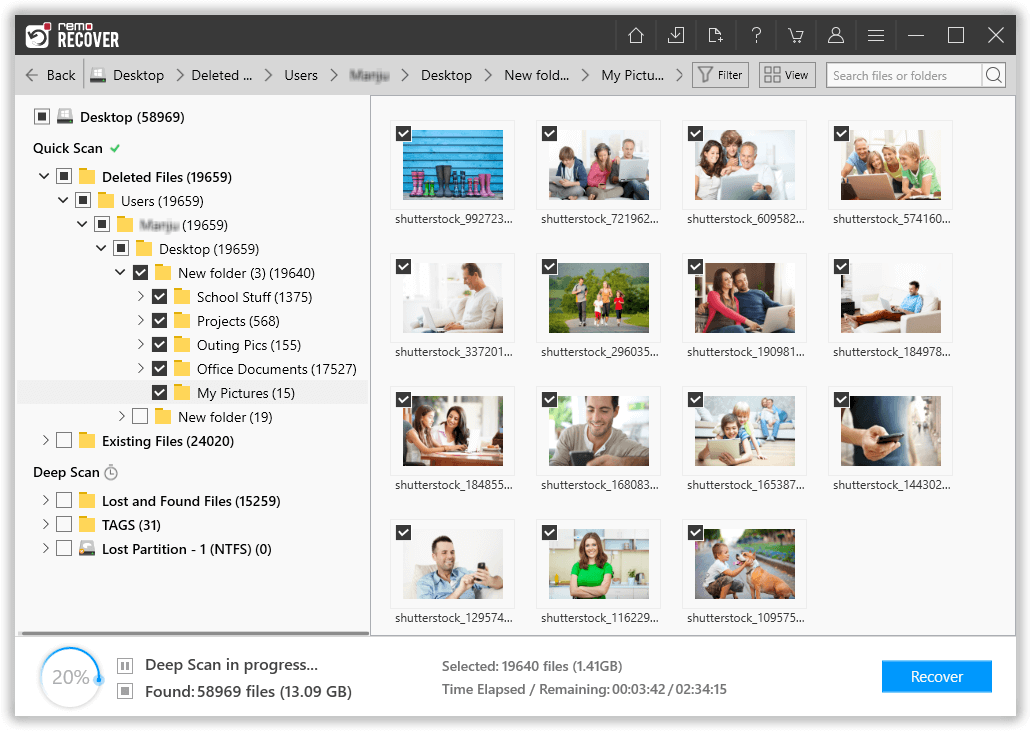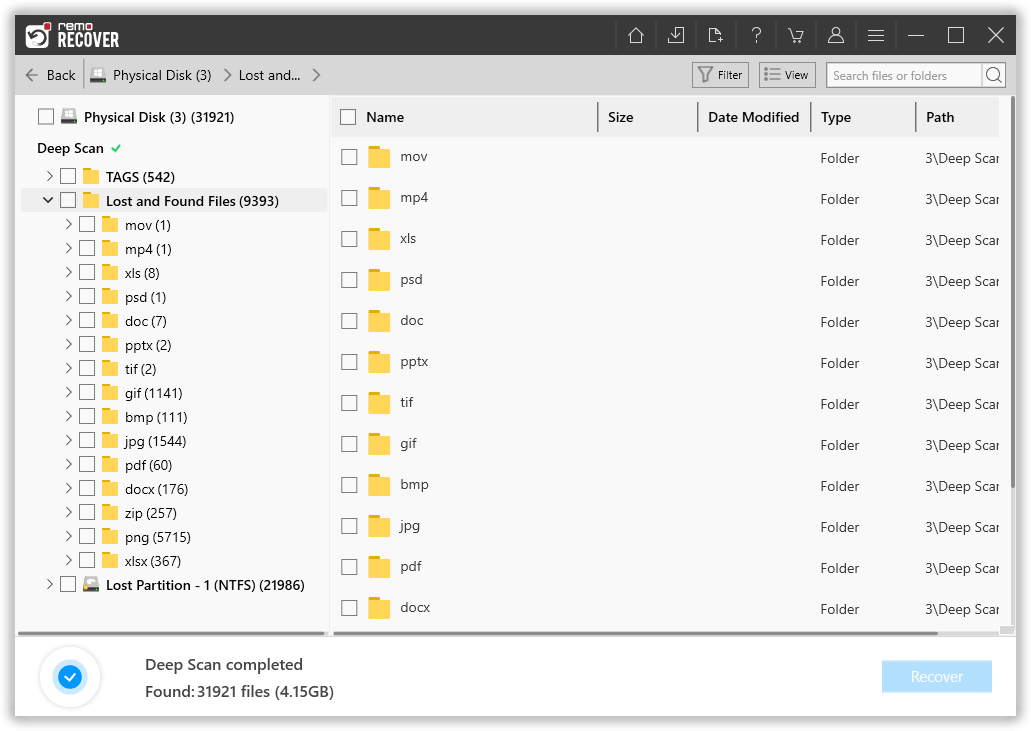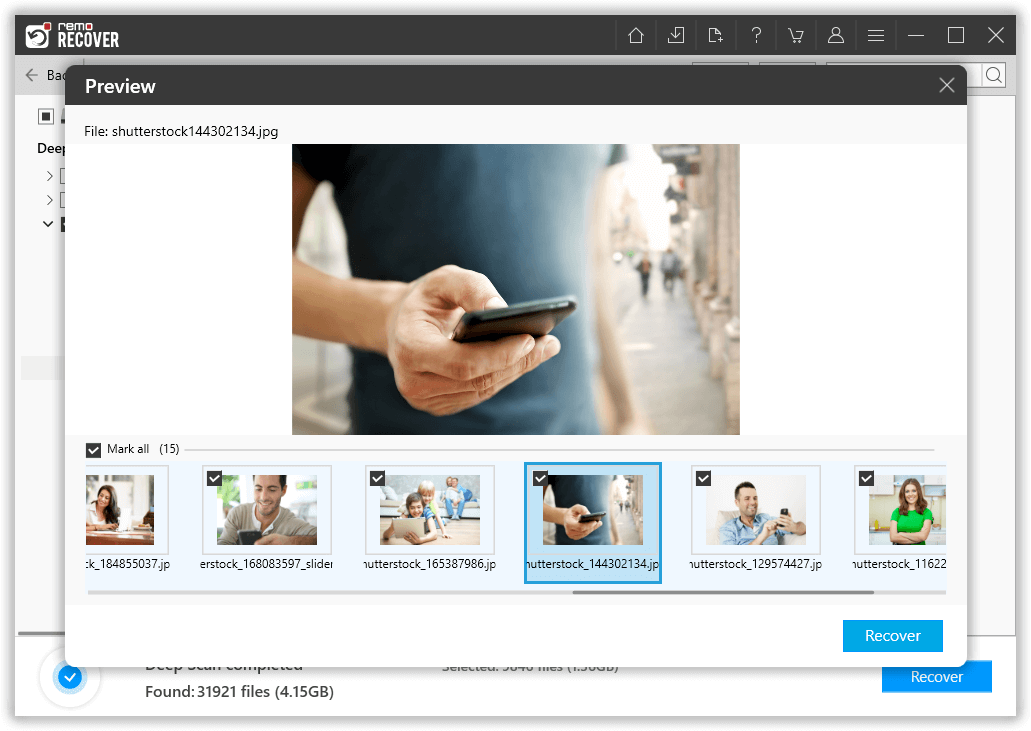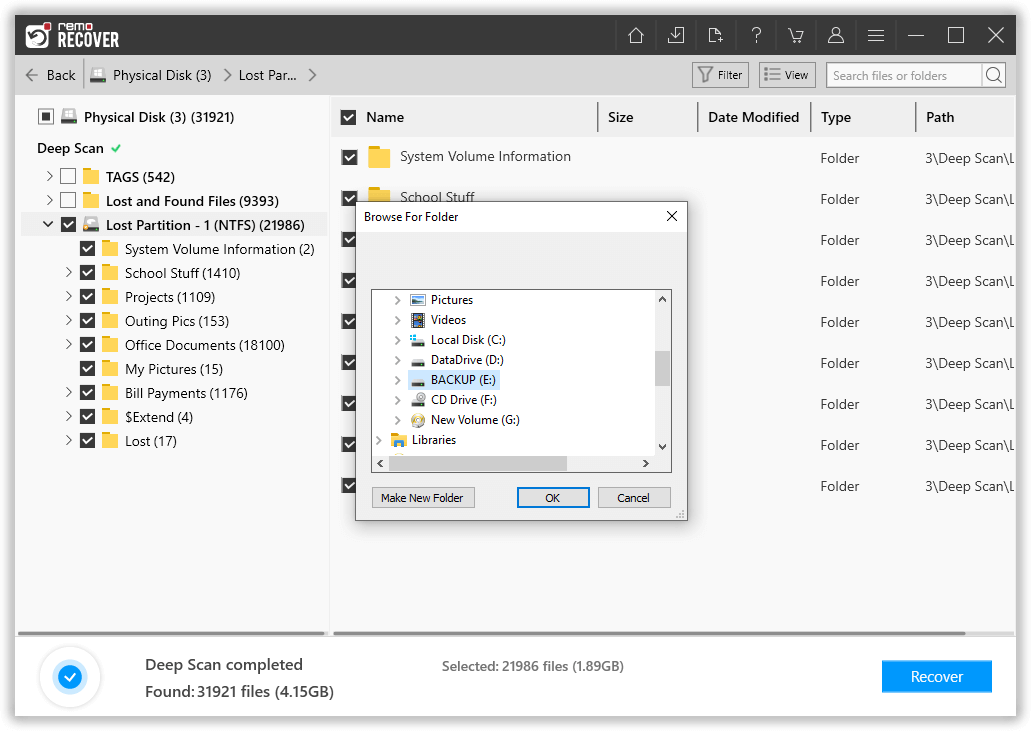You might have repartitioned your hard drive to maximize system performance, increase the number of partitions on the drive, enlarge the size of each partition, or for any other reason. However, during this process, you may have inadvertently lost files or entire existing partitions due to interruptions or incorrect operations. If you wish to recover those lost files, consider using Remo Hard Drive Recovery software to restore data lost after repartitioning the hard drive.
Common Causes of Data Loss During Hard Drive Repartitioning
Repartitioning a hard drive can be a delicate operation, and if not executed carefully, it can lead to data loss. Here are some common reasons why data loss might occur during the repartitioning process:
- 🚫 Interrupted Repartitioning: Power outages, system crashes, or unplanned interruptions during the repartitioning process can lead to data loss. When the repartitioning operation is not completed as intended, it can result in a partially modified file system, making it challenging to access data.
- 🗑️ Accidental Deletion: During the repartitioning process, you might accidentally delete a partition that contains important data. This can happen if you're not cautious while selecting the partitions to be modified or deleted.
- 💾 Formatting Mistakes: Repartitioning often involves formatting partitions to allocate space differently. If you unintentionally format a partition that contains essential files, it can result in permanent data loss.
- 📏 Partition Size Adjustments: While repartitioning usually aims to adjust partition sizes, miscalculations or errors in this process can lead to unintended consequences. Shrinking or enlarging a partition improperly can cause data to become inaccessible or overwritten.
How to Recover Data From a Repartitioned Hard Drive?
Recovering data from a hard drive after repartitioning can be a critical task, but with the help of a professional hard drive data recovery tool like Remo Recover, the process becomes straightforward. This tool efficiently scans your hard drive or external drives to locate and recover files lost after repartitioning. Here's how it can help you retrieve your valuable data:
- Comprehensive File Recovery: Remo Recover is designed to recover files lost due to partitioning errors from various file systems, including FAT16, FAT32, NTFS, NTFS5, HFSX, and HFS+. Whether you're dealing with Windows or Mac systems, this tool has you covered.
- ExFAT Support: This tool can recover data from exFAT drives if you've lost data on an exFAT drive due to improper repartitioning.
- Compatibility Across Drive Types: Whether your hard drive is SATA, SSD, SCSI, IDE, or another type, Remo Recover can handle it. It's versatile enough to work with a wide range of storage devices.
- Reformatting and Partition Restoration: Besides recovering data from repartitioned drives, this tool can restore data from reformatted partitions. It's a valuable asset when you need to bring back deleted, corrupted, formatted, or RAW partition and drives.
- Disk Image Creation: Remo Recover lets you create disk images to deal with bad sectors. This is crucial for preserving your data's integrity when you suspect physical issues with your drive. Later, you can recover files from these disk image files.
Remo Recover is a comprehensive solution for data recovery after repartitioning. Its broad compatibility, support for various file systems, and ability to handle different drive types make it a reliable choice for retrieving lost data. With just a few clicks, you can get your important files back, ensuring minimal disruption to your workflow. Download this tool now and follow the below simple steps to start the data recovery process.
Steps To Recover Files After Repartition Using Remo Recover:
Follow the below steps to start the recovery process from your hard drive after repartition using Remo Recover:
- Download and install Remo Recover software on your computer.
- Select the drive from which you have lost data while repartitioning it and click "Scan."
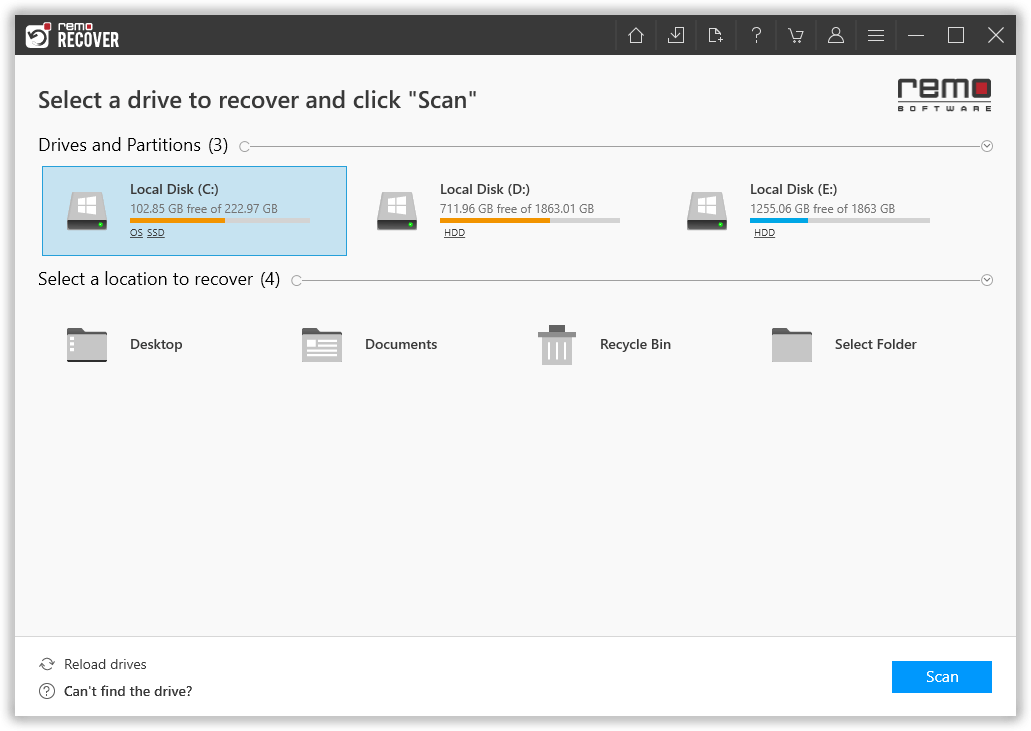
- While the scan is ongoing, you can access Dynamic Recovery View, which allows you to retrieve lost files during the scanning process.
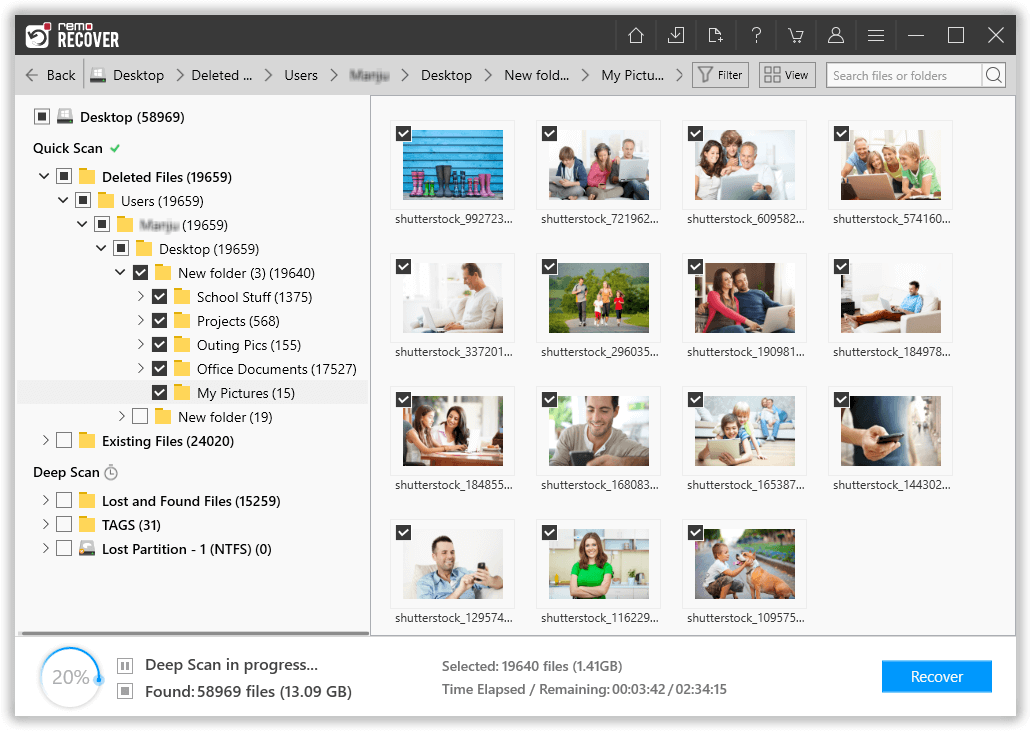
- After the scan completes, find your lost data under either "Lost and Found" or "Lost Partition."
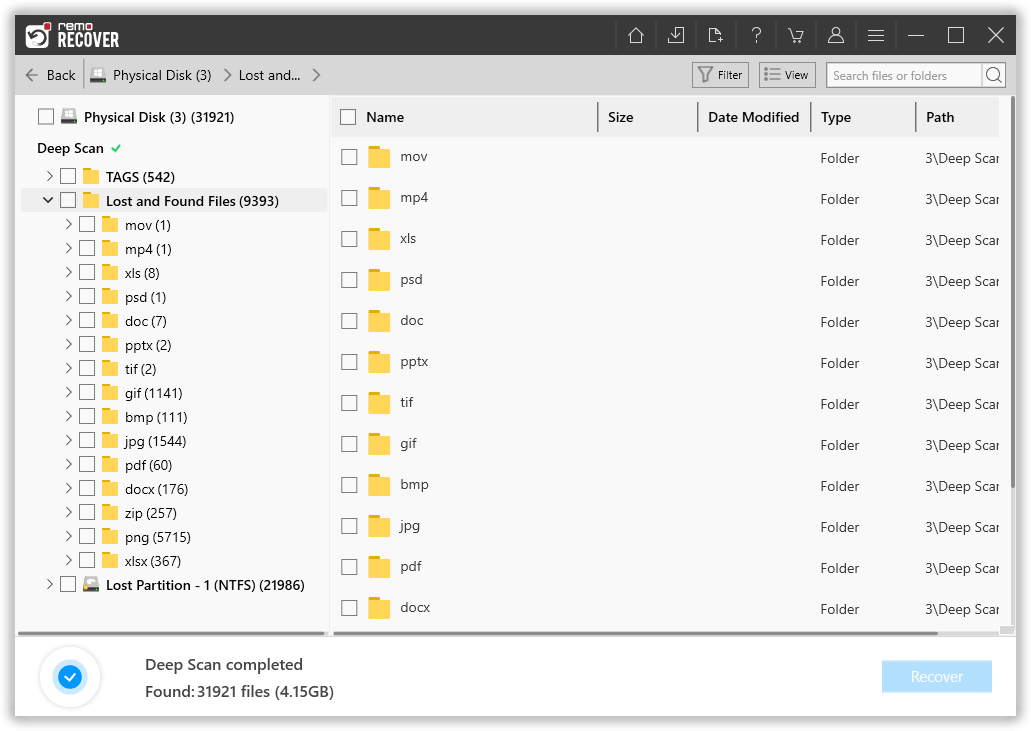
- To Preview recovered files for free, simply double-click on any file.
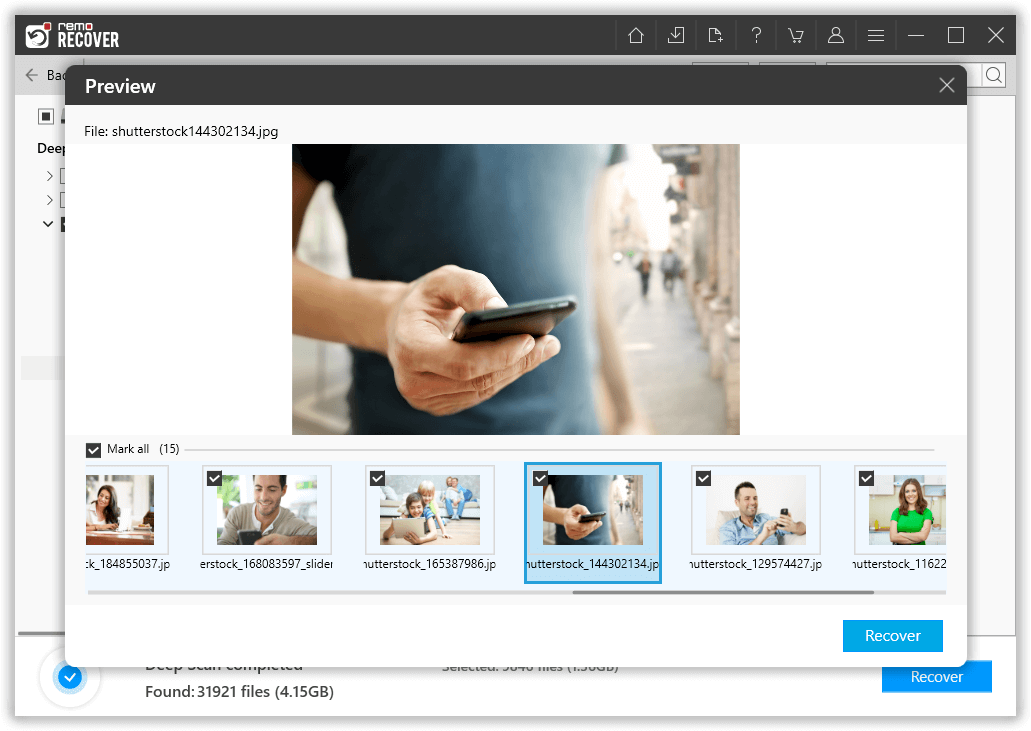
- Select the files you want to recover and hit the "Recover" button to save the files in a safe location.
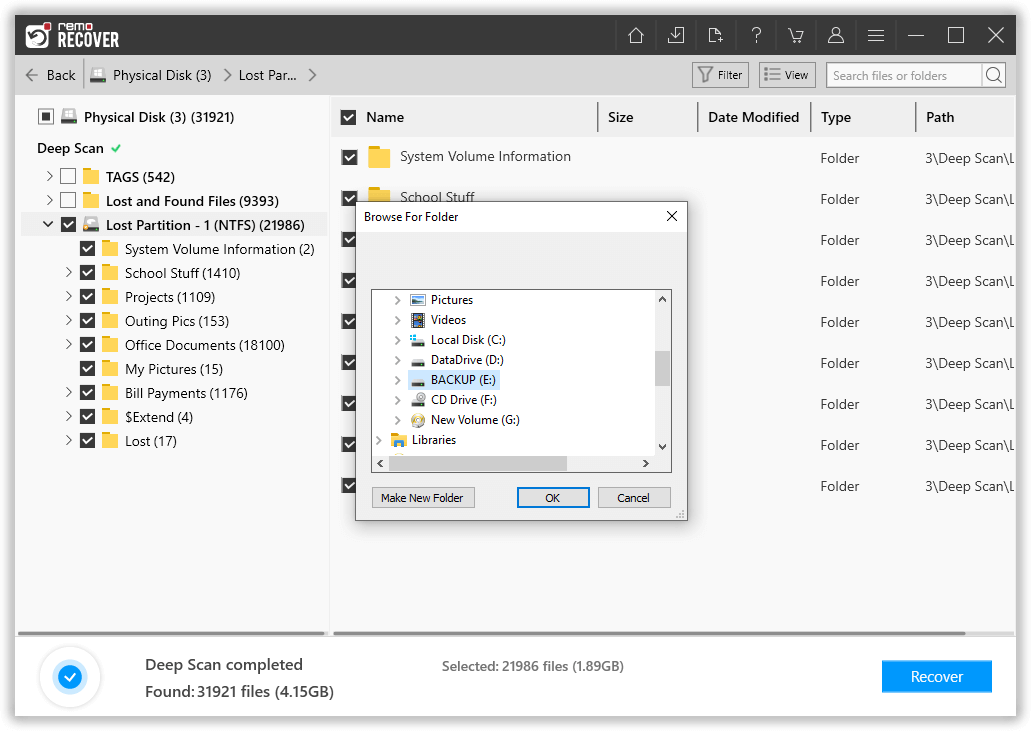
Conclusion
Recovering files from a repartitioned hard drive may seem difficult, but with the help of a professional hard drive recovery tool like Remo Recover, it's entirely achievable. Remember to back up your computer regularly and follow the steps carefully in this guide. Doing so will significantly increase your chances of successful data recovery.