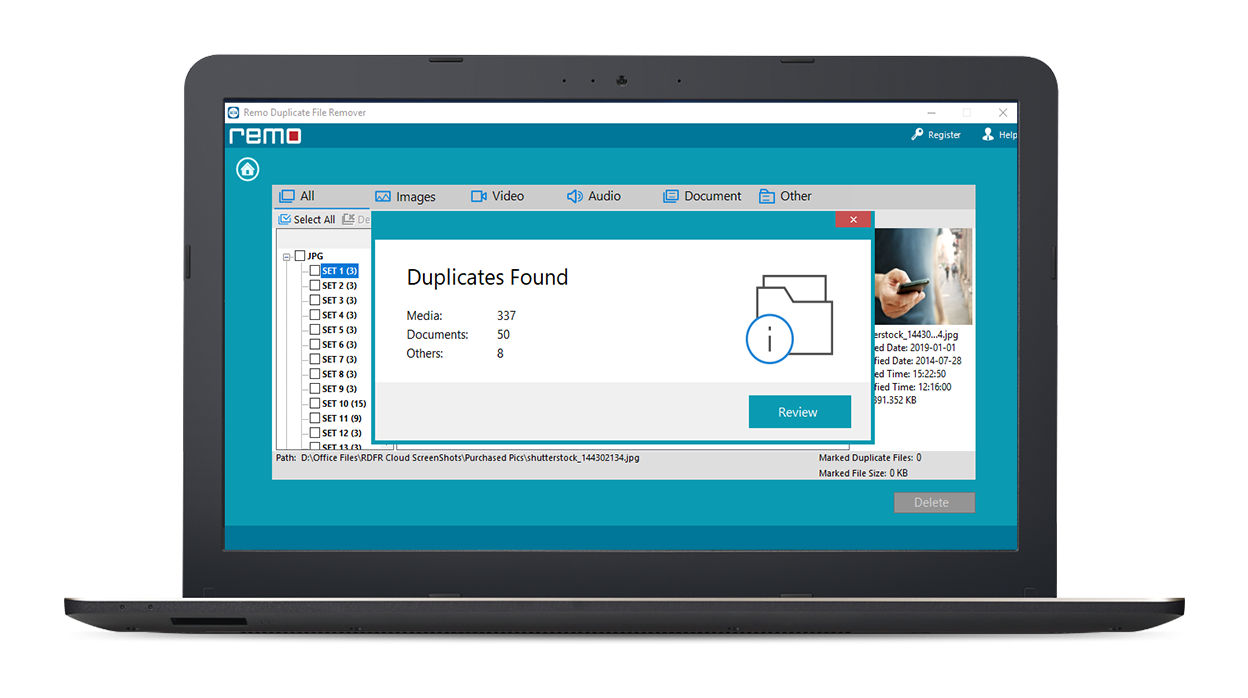Table of Contents:
- How Do I Find and Delete Duplicate Music Files Instantly?
- How to Find Duplicate Audio Files using Windows Media Player?
- Where do I find duplicates in my iTunes library?
In the process of collecting good music, we end up with a lot of duplicates. You might not see how many duplicate MP3 songs you have unless you set your player to shuffle tracks and the same song plays over and over again. The duplicates in your collection not only occupy space but will stop it from becoming the ideal music collection.
How Do I Delete Duplicate Music Files on my Computer?
It is possible to manually sort and remove duplicate music files from your computer, smartphone, or other media device. However, it can be time-consuming to manually search for duplicate files. Especially, if you have a large number of duplicate music files on your computer. Also, there are certain limitations to using media players such as Windows Media Player, iTunes, or VLC to find and remove duplicate music.
Find Duplicate Music Files Manually
- Go to the File Explorer in the Search bar type your Folder name which consists of all .mp3 music files.
- Now go to your downloaded files and click on the View option and then select Details view and select Sort by option.
- Now check with the details and delete any duplicate Music files if you find it.
Limitations of Deleting Duplicate Music Files Manually:
- It is a tedious process since you need to sort the files alphabetically. Then Remove them one by one.
- Even removing the duplicate music files using VLC or iTunes, will not free up your storage space.
Then how do I get rid of duplicate music files on a computer or phone without all that effort? This article streamlines the entire process of finding duplicates in your music library or audio recordings and removing them.
Important Note: If you have accidentally deleted original MP3 files while deleting duplicate music files. We recommend you follow this guide to perform MP3 file recovery from Windows and Mac systems.
How Do I Find and Delete Duplicate Music Files or MP3 Files Instantly?
If you are looking for the easiest way to remove duplicate MP3 files on any of your devices, Remo Duplicate File remover is the way to go. It is one of the best duplicate song finder ingeniously built to find any kind of duplicate files on your computer. Additionally, it also has a dedicated feature that segregates all duplicate music files and helps organize your music in a single click.
Using the Remo Duplicate File Remover tool you can easily delete duplicate music files on Windows 10, Windows 11, Mac Ventura, Monterey and older versions, and Android devices as well.
- From the home screen Scan Drive or Scan, Folder option is based on your requirement and defines where the duplicate audio files are located.
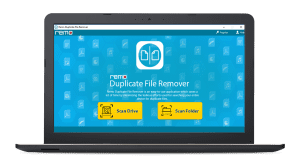
- Select the Start scan option, after scanning the drive you will be able to see all the duplicates existing on a selected folder or drive.
- From the final window select the Audio option to segregate the duplicate music files and delete them.
Note: To remove any types of duplicate files on your system be it duplicate photos, duplicate videos or any other file formats you can use Remo, it is one of the best duplicate file removers.
How to Find the Duplicate in My Music Library?
You can also find the duplicates from the music library using media player apps such as Windows media player or VLC media player. Here is how you do it.
1. How to Remove Duplicate Songs From Windows Media Player?
- Open Windows Media Player > Tap CTRL+M > Files > Manage Libraries. Add all the folders with audio files to your computer.
- After adding the files alphabetically Sort all the duplicate files. Once the files are sorted you can easily find the duplicate files within seconds.
2. How to Find the Duplicates in Music Library Using VLC Media Player?
- Open VLC Media player > CTRL + L > CTRL+F. You will see the music library, now select and add the music folders. Additionally, you can also delete duplicate videos with this method.
- After adding all the audio files to the VLC library, click on the title to sort all the music files alphabetically.
- From here identify the duplicate files and delete them individually.
Unfortunately, in both cases, it is easy to find duplicate audio files from the music library. But, it is annoying to select every individual duplicate audio file, go to the folder and remove them. This is why it is a better option for you to use the best app to delete duplicate songs such as Remo Duplicate File Remover.
How Do I Find Duplicates in my iTunes Library?
Unlike Windows and VLC media players, iTunes on Mac has a dedicated option that will help you find duplicate music files.
Steps to Find the Duplicates in iTunes Library on Mac
Open the iTunes application. From the left sidebar select, the songs option to list all the songs available on your Mac.
- Go to File > Library > Show Duplicate Items
- Now select the duplicate music files and tap the delete key to directly remove the duplicates from the iTunes library.
Frequently Asked Questions:
Follow the steps below to remove the duplicate MP3 files on Android.
Go to your Music Files application by Google (Google Play Music) and click on the Clean option.
Now go to the Duplicate Files section and select the files which are to be removed.
Finally click on the Deleted option.
Go to File Explorer and navigate to the Downloaded MP3 files and go to the Details from the above Ribbon and select Name.
Now select the duplicate files and select the Delete option from the above Ribbon and select Permanently delete option to remove the music files permanently on your Windows 10.
Remo Duplicate File Remover tool is one of the best duplicate file remover tools which finds the duplicate files with ease and removes them without leaving no trace of the previous files. This will help you remove junk files and save lots of space on your drive.