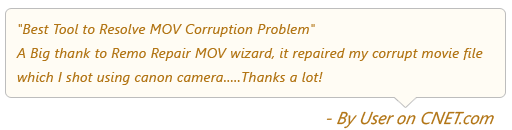MPEG (Moving Picture Experts Group) is a set of audio, video, and container formats developed by the Moving Picture Experts Group. The major MPEG standards include MPEG-1, MPEG-2, MPEG-4, and more. These formats are designed for compressing audio and video files and are used in various applications. MPEG-1 is commonly used for VCD, while MPEG-2 is prevalent in DVDs. On the other hand, MPEG-4 specializes in data compression for internet streaming, broadcast TV, and video phones.
It's important to note that MPEG-4 is not a single entity but comprises multiple parts, such as MPEG-4 Part 2, MPEG-4 Part 7, MPEG-4 Part 10, MPEG-4 Part 14, and more. Interestingly, the widely known MP4 format is actually based on the MPEG-4 Part 14 standard and is the most commonly used file extension for MPEG-4 videos.
Now that we have a basic understanding of MPEG and MPEG-4 videos, let's explore the reasons that may lead to corruption in these files.
What are the Reasons which Causes MPEG videos to get Corrupt?
Whether it is MP4, MOV, or MPEG 4 file, they are all prone to corruption due to various causes. However, it is hard to pinpoint the exact cause of corruption. Below are some of the most common reasons that most of us can relate to.
- Interruptions like abrupt removal of the device or sudden system shutdown during transferring of MPEG files
- Recording videos when you're low on battery
- Improper or unconventional techniques for compressing MPEG 4 files
- Storing MPEG4 videos on storage media with bad sectors
- Converting video files from one format to another excessively can change the structure of the file and lead to corruption
- Using unreliable media player to play or edit MPEG 4 videos
- Missing codecs or incompatible with the media player
Methods To Repair MPEG 4 Video Files on Windows or Mac
Solution 1: Update Your Media Player
Whenever you play any MPEG 4 video on your Windows or Mac system, ensure that the media player you are using is updated to the latest version. This will help fix issues related to compatibility with the media player. Sometimes, older versions of media players might not have the updated codecs required to play MPEG-4 videos.
Solution 2: Use Reliable Media Player
If you are unable to play MP4 or MPEG-4 videos on your system, try using any reliable media player like QuickTime or VLC media player. Using an unreliable media player to forcefully play your videos might further damage them.
Solution 3: Download Missing Codecs
If you encounter issues while trying to open a MPEG-4 video and it's not playing correctly, the problem could be related to missing or outdated codecs on your system or media player. To resolve this, consider installing a comprehensive codec pack like K Lite codecs or updating your existing codecs. This will make your media player compatible to play a wide range of multimedia formats, including MPEG-4 videos, and improve your overall video playback experience.
Solution 4: Repair MPEG Videos Using VLC Media Player
VLC Media Player is often referred to as the Swiss Army knife of media players and for a good reason. It earns this title due to its ability to play a wide variety of video and audio files while also having the capability to repair them when necessary. So, let's begin the process of repairing MPEG videos using the VLC Media Player.
1. Open VLC player and go to Tools > Preferences
2. Click Input/Codecs, and in the drop-down beside Damaged or incomplete AVI file, select Always Fix
This concludes the procedure to repair the MPEG 4 file using VLC. The method works well if you are looking for a free way to play your damaged MOV, MP4, or MPEG 4 file in minor video corruption cases.
Additional Information: Tool to Repair Corrupt MP4 and MOV videos
Remo Video Repair is an excellent software for repairing corrupt MP4, MOV, and AVI video files. It supports the repairing of videos shot on various digital cameras or camcorders, including GoPro, Nikon, Panasonic, Sony, Olympus, Kodak, Samsung, and many more. Additionally, the tool is compatible with all versions of Windows and Mac operating systems, including Windows 11 and macOS Ventura.