Are you curious how to recover deleted JAR or JAVA Archive file(s)? Then you have ended up in the right place; mentioned in this article are 3 ways to help you recover JAR Files from any storage device as well as any Windows or Mac system running on any Version of Windows or Mac OS. Utilize Remo File Recovery Software for a guaranteed JAR file recovery process.
Download the tool and recover deleted or lost JAR files within a few minutes.
A JAR or Java Archive file is a package format typically used to aggregate many Java class files, associated metadata, and resources into one file for distribution. JAR files are built on ZIP format with a .jar extension. JAR files are secure and efficient with enhanced performance. If these files do not exist for a particular app, then there are chances that the app would refuse to launch or install them on your system.
HHowever, due to some unforeseen scenarios, the JAR file might be lost or deleted, which might result in serious issues for both developers and application users. But do not panic; solutions like Recycle Bin, Backups, and a reliable data recovery tool can address this disastrous situation.
You might have accidentally deleted JAR files while deleting other unimportant files, or you might have also lost the Java archive files due to a sudden system shutdown or incorrect application termination, Virus infection or formatting of the drive, or due to any other reason.
Regardless of the reasons behind the loss of your important JAR files, the solutions mentioned below will help you recover JAR files that were deleted or lost from any Windows or Mac system.
The JAR files, like any other file, when deleted, end up in the Bin or the Trash folder of your computer unless you have used Shift + Delete option or used Terminal or other tools or solutions to delete those files permanently.
You can recover the deleted .jar files from the Bin or Trash folder.
The restored JAR files will be saved in the same location where they were earlier.
Refer to these articles if you have deleted files from the Recycle Bin or erased Mac Trash to recover files.
File backups are the safety net to prevent permanent loss of important files and folders. Windows and Mac users commonly save backup copies of important data in External storage devices or the Cloud.
Suppose you have a backup taken either manually or using utilities like File History or Time Machine. You need not look further to restore the deleted JAR files.
Simply restore the backup copies of the .jar files from the storage device or the cloud.
Note: Recycle Bin and Backups are just two of the many solutions to recover files; refer to this comprehensive article to discover all possible ways of recovering files on Windows.
Suppose you did not find the deleted .jar files in the bin folder or don’t have a backup. Then one of the most common questions in users' minds is, “Are the JAR files lost forever?”. Fortunately, the answer is No, as long as the lost files have not been overwritten with any new files or data. You still have a good chance of recovering deleted, lost, formatted, or inaccessible JAR files from any system or storage device.
You must use specialized JAR file recovery tools like Remo File Recovery Software, specifically built to recover files when all other solutions for recovering files have failed.
Remo File Recovery Software is a reliable recovery utility that can help you easily restore a JAR file within a matter of a few clicks in Windows and Mac operating systems. The tool’s powerful search algorithms scan the drive rigorously and extract your files carefully without causing any damage to the files or the drive.
Step 1: Download the Remo Recover (Windows/Mac) software on your system and install it.
Step 2: Once you have successfully installed the tool, launch the application, and from the main screen, select the folder or the drive from where you want to recover the JAR files and click the Scan button.
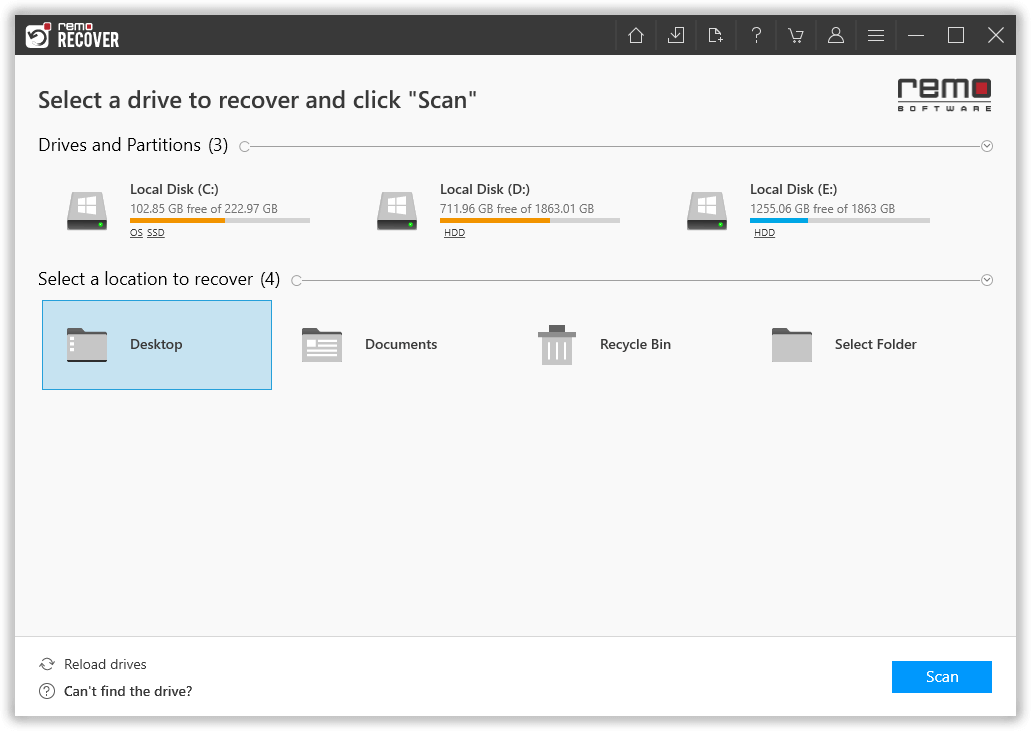
Step 3: The software scans the selected drive and lists all the recovered files and folders.

Step 4: Use the Advanced Filter option or the Search bar to find the .jar files from the list of recovered files.
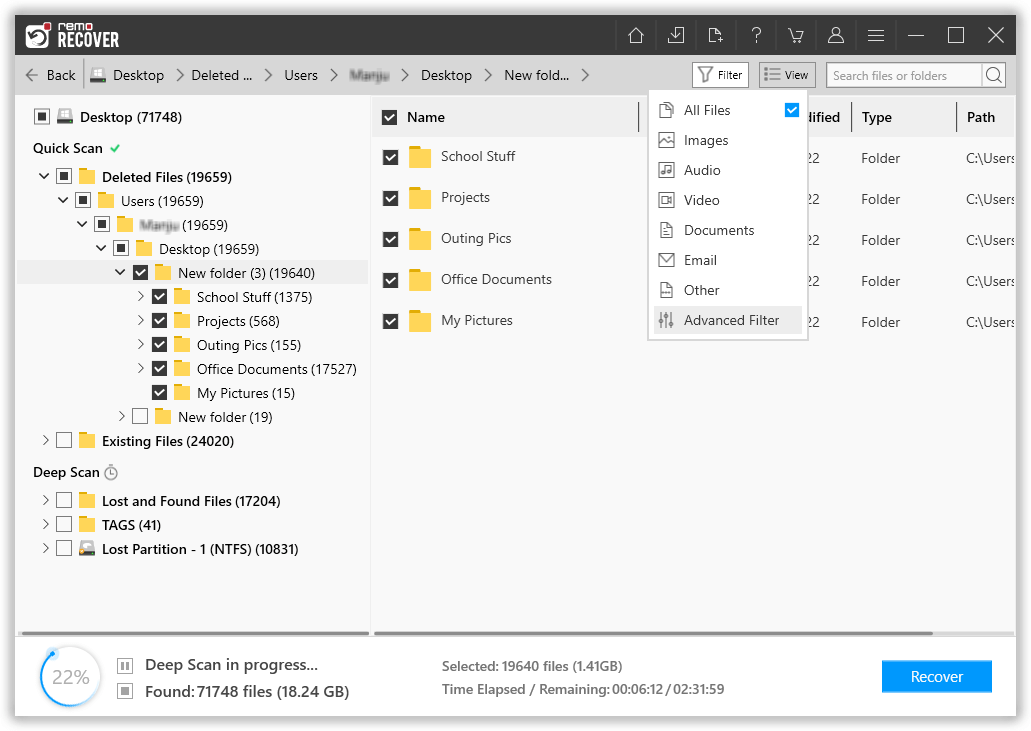
Step 5: The tool’s Augmented Preview option lets you preview the recovered JAR files without waiting until the saving process.
Step 6: The last step in the JAR file recovery process is to select the JAR files you want to recover and save them on any location of your choice.
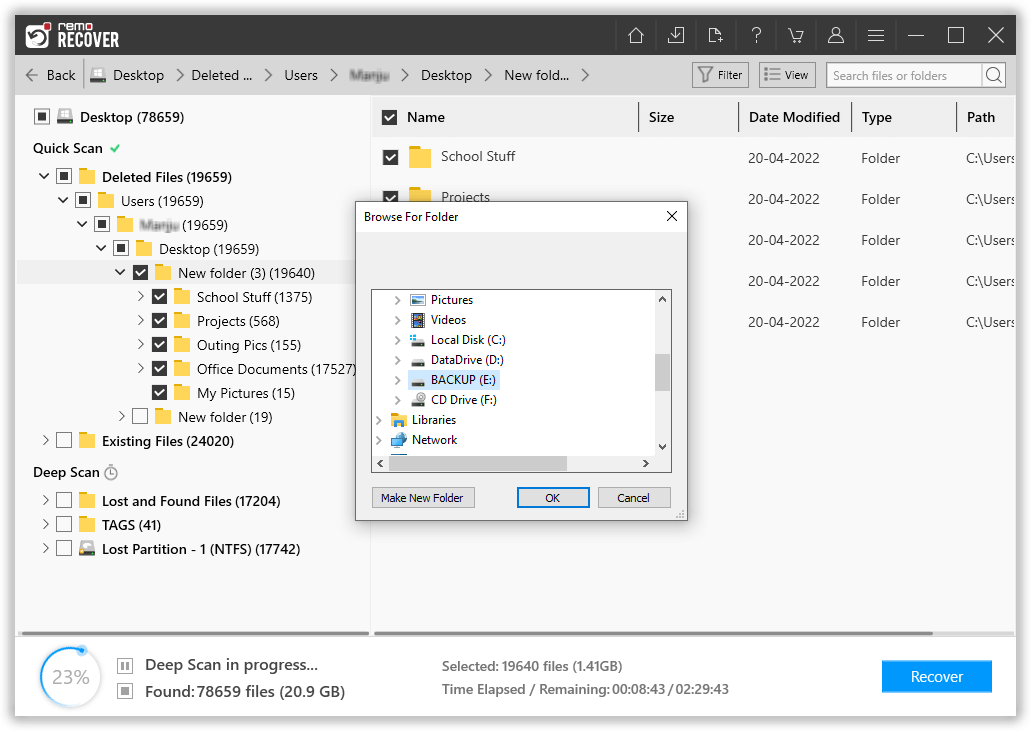
In addition to recovering JAR files, Remo can easily recover deleted files of various other file formats, including RAR files, 7zip files, TAR files, CAB files, and many more file types.
Conclusion:
The deletion of the JAR files is usually a worrisome issue. Fortunately, the recovery process isn’t. This article explains 3 of the most common ways to recover deleted .jar files from Windows and Mac systems using the Recycle Bin, external backups, and a specialized JAR file recovery software such as Remo.
Why Choose Remo?
100% safeSecure
100% SatisfactionGuarantee
10 Million+Downloads
Free TechSupport
Live Chat24/7 Support