Plenty of memory cards are available in the market. Each memory card comes with different numbers on it. these determine the feature of the card. These also help you to select an appropriate memory card for your smartphone or DSLR camera. but they are hard to understand for a novice user. Well! here is a detailed description of the numbers present on the memory card.
For SD Card:
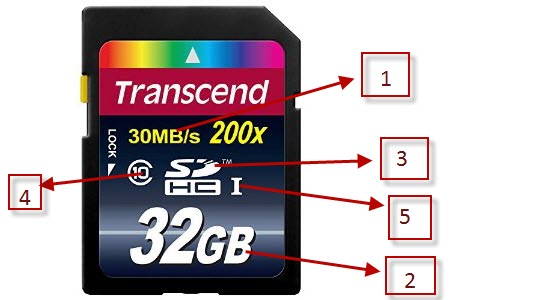
- Maximum Read Speed - Here 30MB/s indicates the maximum read speed of the card. How fast SD card helps you to transfer data from and to the computer?
- Capacity - In this image, 32 GB is the capacity of the card. It indicates the storage limit of the card. Capacity varies depending on the types of memory cards.
- Type - You can identify the type of memory card, you are using. There are many types of memory cards, such as SD cards, CF cards, and so on. Here it represents the SDHC card.
- Speed-Class Rating - It represents SD card speed and comes with four classes 10, 6, 4, and 2. Class 10 represents the fastest and 2 slowest.
- UHS Rating - The UHS rating decides the bus speed at which a card can read and write. UHS-I indicates that the card has maximum 104 MB/s read speed whereas UHS-II cards support a maximum read speed of 312 MB/s.
Compact Flash Card:
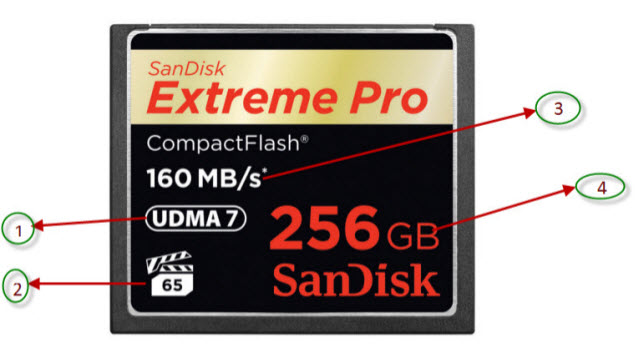
- UDMA rating - The UDMA rating explains the maximum bus speed of the card at which a card can read. UDMA 1 supports a maximum read speed of 16.7 MB/s and UDMA 7 supports up to 167 MB/s.
- Write speed - It indicates the speed at which images and videos can be written onto your card.
- Max Read Speed - It determines the speed of the card at which rate the transfer process will be carried out.
- Capacity - The number shows how much space it has to store the data on it.
Final Note:
Based on your requirements, select the appropriate card. If you use a memory card that is not compatible with your devices, then more read-write processes on it exceeding its capacity may lead to memory / SD card corruption and may even become raw.
If your memory card / SD card becomes RAW, you will lose access to all your data on it. The only way to get back your data from RAW or corrupt memory / SD cards is by using Remo Recover Software. Hence, you should be careful while selecting the card.
Frequently Asked Questions
The V symbol represents the Video speed class that denotes the video recording performance of the SD card.
Memory cards do not have a definite expiry date, but they can wear out over time with usage.
The highest capacity SD card is the SDUC card which starts from 2TB and goes up to 128TB