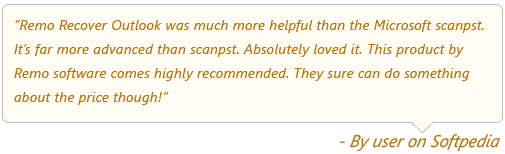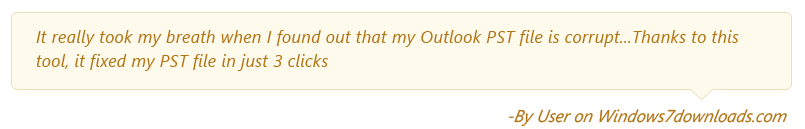Case 1: “After a sudden crash, my Outlook 2013 stopped working. I want to retrieve the inbox, outbox, and drafts emails along with meeting requests, contacts. How can I do that? How to recover my crashed Outlook data?”
Case 2: “I just lost a few important drafts I was working on, due to the unexpected Outlook crash. Is there any way to restore Outlook draft emails after a crash?”
Have you ever come across such situations? Even you have lost important emails after an abrupt Outlook crash? Well, this article has the right solution for you. Learn Outlook crash recovery mechanism and restore lost emails or any other items in an easy way.
Losing priceless emails from Outlook draft and starting it all over again is unacceptable. Sometimes, while sending or receiving your emails, it is possible that your Outlook application may get crashed or stops responding. Soon after you restart Outlook, you may find that some of your Outlook emails are missing from your account.
In some cases, you may notice that after Outlook crash you may not be able to open your Outlook email account itself. Hence, you cannot perform any task or even access any Outlook data.
Outlook doesn't auto-save your drafts and it even doesn't allow you to recover emails that are lost or deleted after a crash. So, here is how to restore lost outlook emails and other attributes after an unexpected crash.
How to Recover Data after Outlook Crash?
1. Exchange Account
If you are running an Exchange account, your entire data is stored in a mailbox on the server. So, all you need to do is to re-configure your email account.
2. IMAP Accounts
IMAP email account uses OST file to save all your Outlook data. So, make use of this OST file and import your data into Outlook.
Note: You cannot open OST file located on your system on any other system. You can only convert OST to PST by using an efficient third-party converter tool. Then, import its contents into your Outlook profile.
3. POP Email Accounts
If you didn't enable your POP account to leave a copy on the server, then back up your PST file. You can configure it on a new/another Outlook profile.
You can find the PST file by navigating to,
- C:\Users\%username%\AppData\Local\Microsoft\Outlook\ (in Outlook 2010 and earlier editions)
- C:\Users\%username%\Documents\Outlook Files\ (in Outlook 2013 and 2016)
In case, you fail to successfully open the PST file because it is corrupted, then run Scanpst. Watch this video and learn how to use Inbox Repair Tool when Outlook crashes.
In case, you cannot restore crashed Outlook emails using the above technique. Or the ScanPST fails to repair the file then, don't worry! All your emails can be restored easily with the help of Outlook PST file repair tool. You can make use of Remo Repair Outlook (PST) program to restore emails and other Outlook data after MS Outlook crash.
Outlook Crash Email Recovery Software:
Outlook PST file repair software by Remo will recover Outlook data from corrupted PST file without damaging its original content. In addition, it can even fix Outlook search problem, when the instant search fails to find the required item that too in less span of time. This utility will read the file and then extract the content to create a new healthy file. Hence, this Remo PST Repair application never damages your original PST file and doesn’t alter any of your Outlook data.
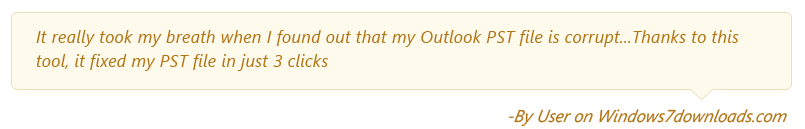
Apart from emails, it also retrieves Outlook contacts, calendar, meeting request, events, task, journals, and other Outlook data. In addition, it will even help to repair corrupted PST file when Outlook Inbox Repair Tool fails to work. Moreover, it will easily repair corrupt PST file on Outlook 2010, 2013, 2016 or on any other Outlook version with great ease.
3 Steps to Recover Emails from Crashed Outlook:
Step 1: Launch Remo Repair Outlook (PST) wizard and select the corrupt PST file by clicking the Open PST File button.
Step 2: Choose the scanning mode and destination path to save the repaired PST file. Click on Repair button.
Step 3: After the PST file repair process, verify the repaired PST file items including your emails, contacts, tasks, etc.
Benefits of Using Remo Repair Outlook (PST):
- Easily repairs password protected PST file
- Supports fixing of compressed or encrypted Outlook PST
- Quickly fixes and restores your corrupt Outlook profile with all its data including emails, contacts etc. intact
- Normal Scan and Smart Scan options are provided, depending upon the severity of corruption one can select the required one
- Repaired PST file is generated in the 2003-2013 format
- One can view recovered Outlook items in Outlook Styled browser
- This Outlook folder recovery tool can restore data from PST file that is corrupt due to any of the reason
Supported Versions:
Outlook Versions: Microsoft Outlook 2000, 2003, 2007, 2010, 2013 and 2016
Windows Operating System: Windows 10, Window 8.1, Windows 8, Windows 7, Windows Vista and Windows XP, Microsoft Server 2003, 2008 and 2012