Outlook Deleted Items folder missing? Worry not, Remo PST Repair tool will recover the folder in just few minutes. Even deleted personal folder, archive folder, and other Outlook items can be retrieved easily on Outlook 2016, Outlook 2013, and other Outlook versions.
Written by Tony Landry, Updated on September 25, 2023
The Outlook deleted Items folder is nothing but a folder that holds recently deleted Outlook Items such as deleted calendars, emails notes and much more. While such scenarios are fairly uncommon, there are a few reasons that may explain why your deleted items folder is missing-
In order to restore your deleted Items folder there are a few methods that you could try based on the scenarios.
How to make the Deleted Items Folder Available in Outlook?
Outlook Deleted Items folders are usually linked to an IMAP account and you may be told that the Deleted Items Folder is Unavailable if you haven't subscribed. To get access to IMAP data and make the deleted items folder available again, please follow the instructions provided below-

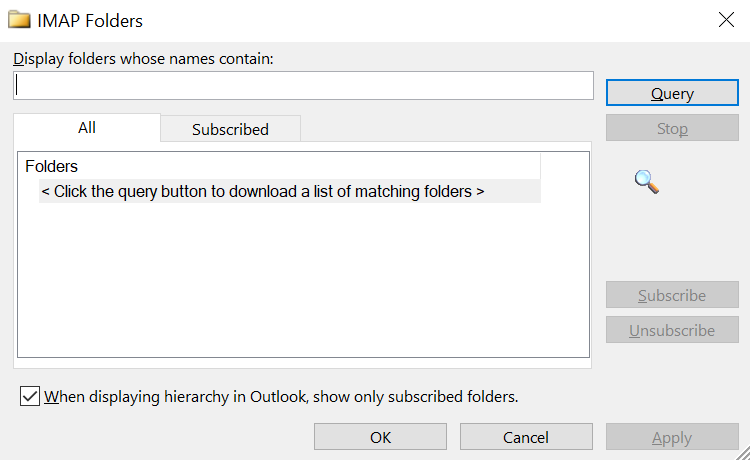
To start afresh, we can create a new deleted accounts folder and subscribe to it. You can easily create a new deleted items folder by following the given steps-
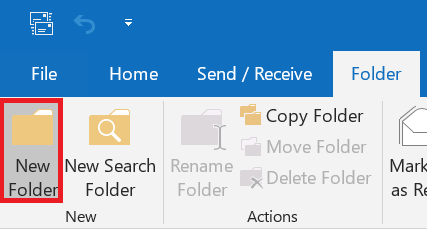

We can reset your Outlook folders by using the Run command, a fairly simple method to try out. The common works if you use Outlook 2007, 2010, 2013, 2016 or 2019. Try out this method by following the instructions provided-
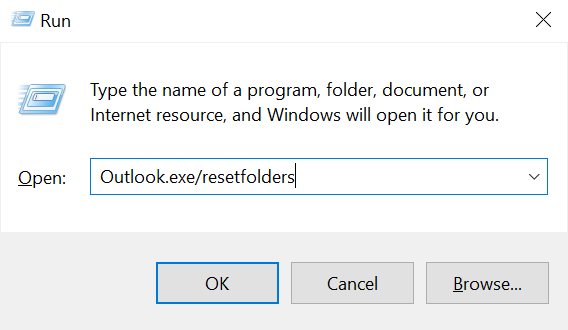
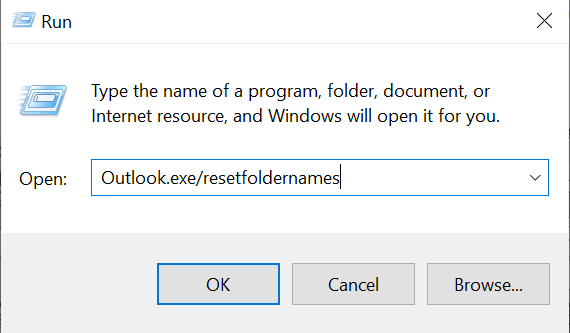
The preinstalled Outlook 365 repair tool may be able to repair your Outlook application if required. We have provided steps for you to follow below-
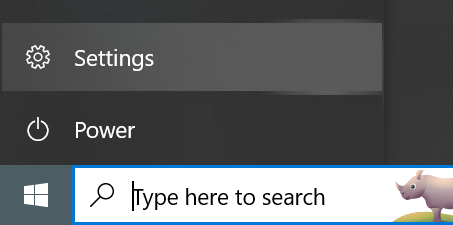
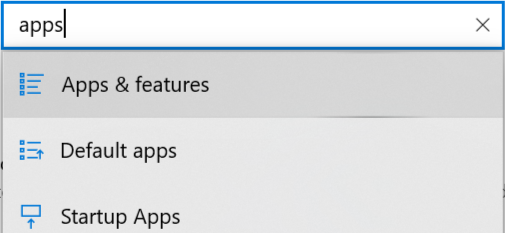
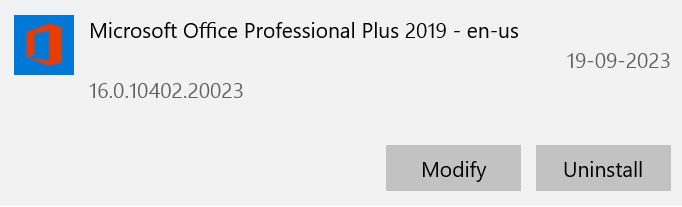
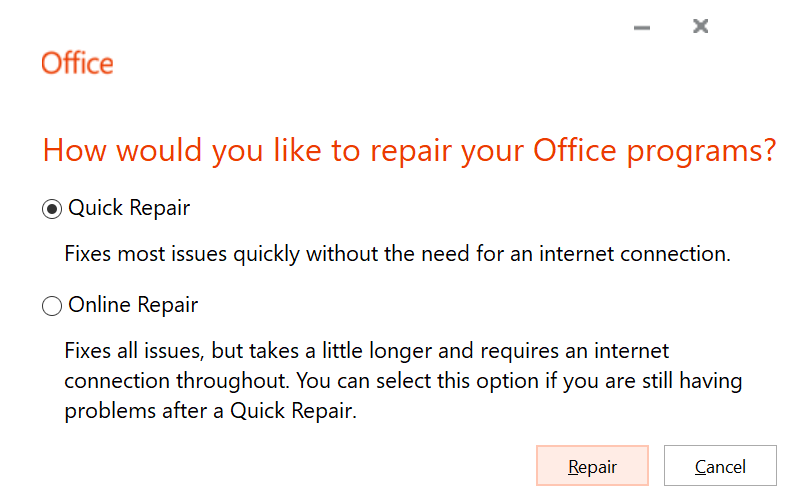
Last but not the least. Experiencing data loss is a symptom of corruption, If you suspect that your Outlook application may be corrupted, making use of a professional Outlook PST repair tool such as Remo Outlook PST Repair is the way to go.
Along with recovering deleted items folder on Outlook, Remo Outlook PST Repair is designed to recover lost or deleted folders, contacts, notes, and other items. The easy-to-use software has its support extended from the latest Outlook 2019 to the oldest Outlook 2003. The tool is completely free to download and install across all platforms of the Windows operating system.
If your Deleted items folder has disappeared in Outlook, Recover it today by downloading Remo Outlook PST Repair Now!
Steps to Recover Deleted Items Folder
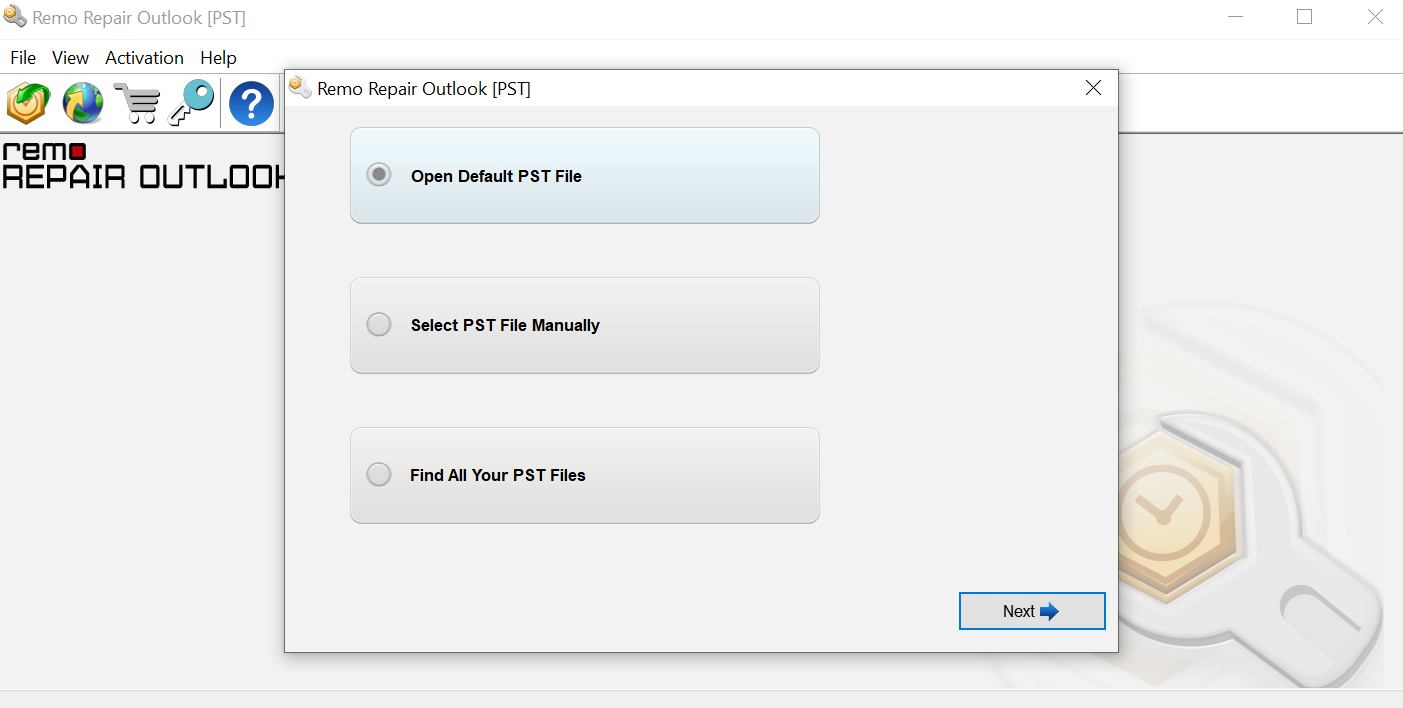
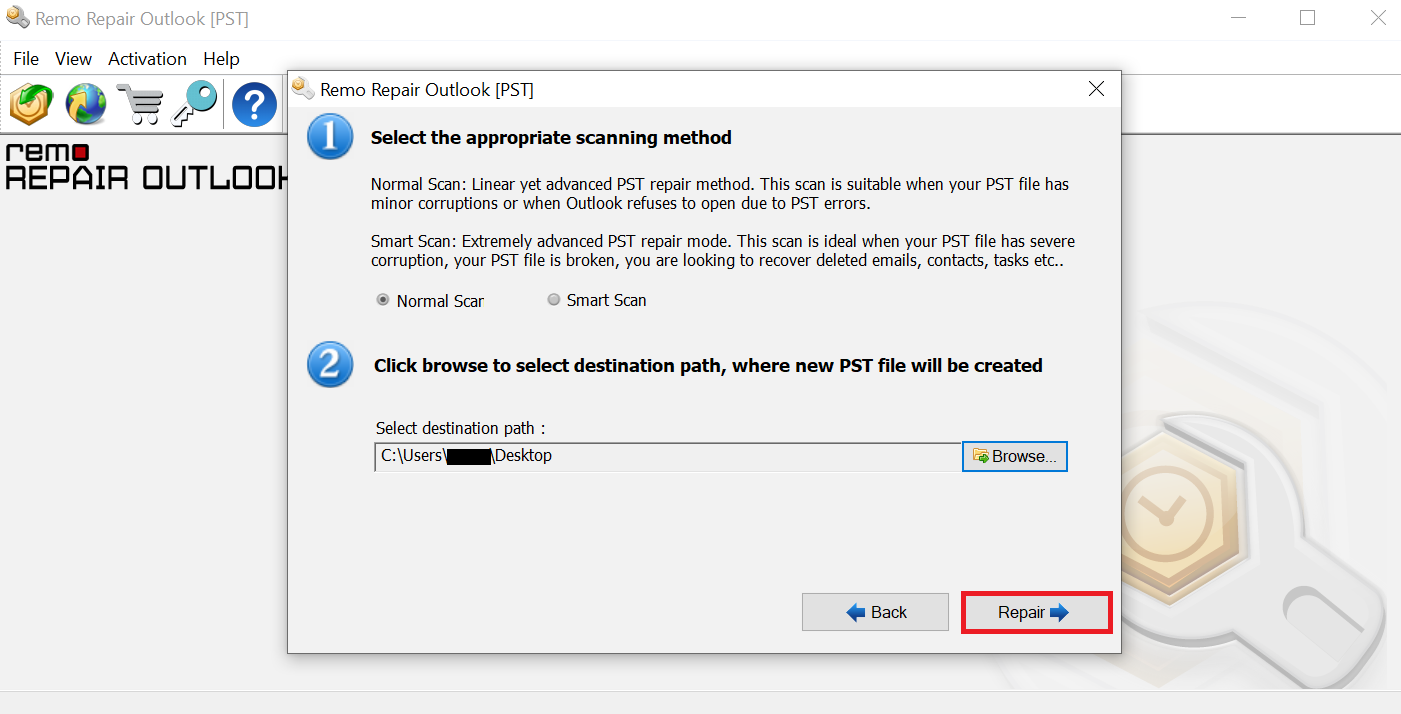
Being Unable to Access your Deleted Items Folder Is a fairly uncommon problem but depending on the cause there are ways to resolve it. I hope that this article was able to help recover your Deleted Items folder. I would also recommend maintaining a backup of all your Outlook data to minimize risk when faced with a similar situation.
Why Choose Remo?
100% safeSecure
100% SatisfactionGuarantee
10 Million+Downloads
Free TechSupport
Live Chat24/7 Support