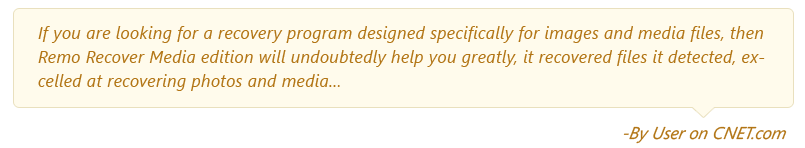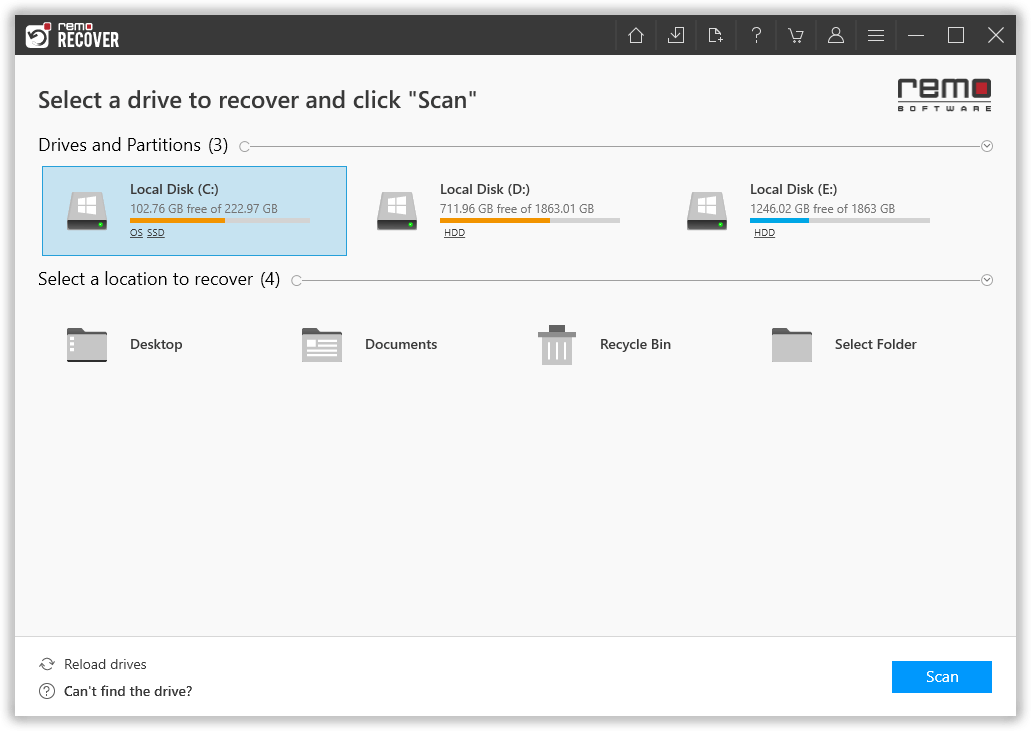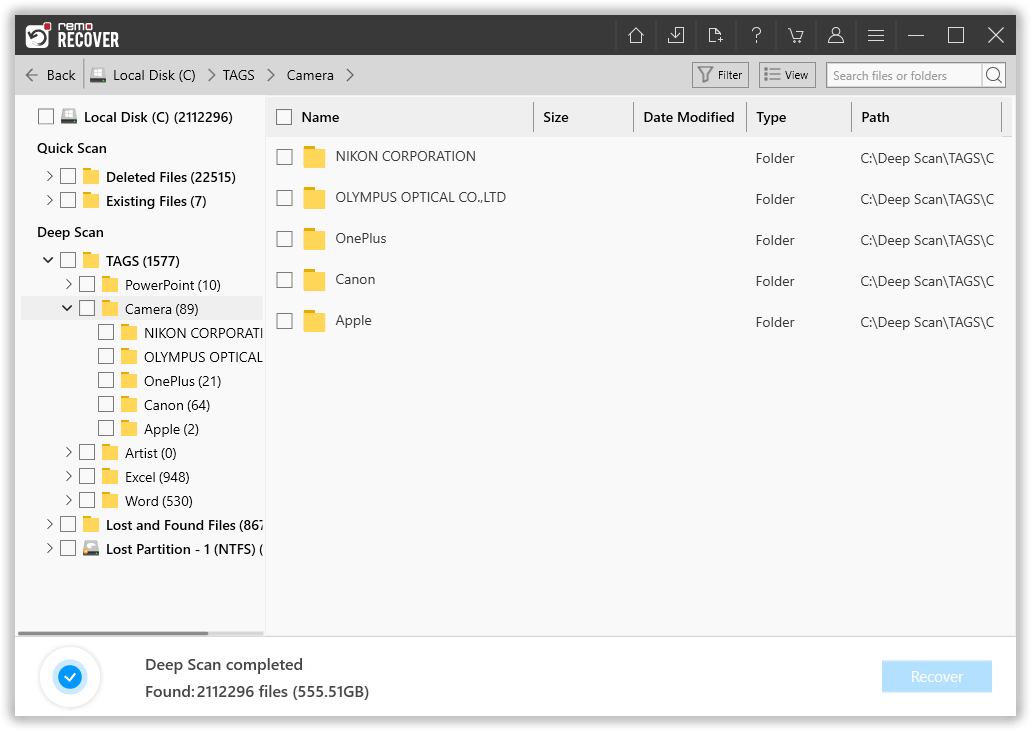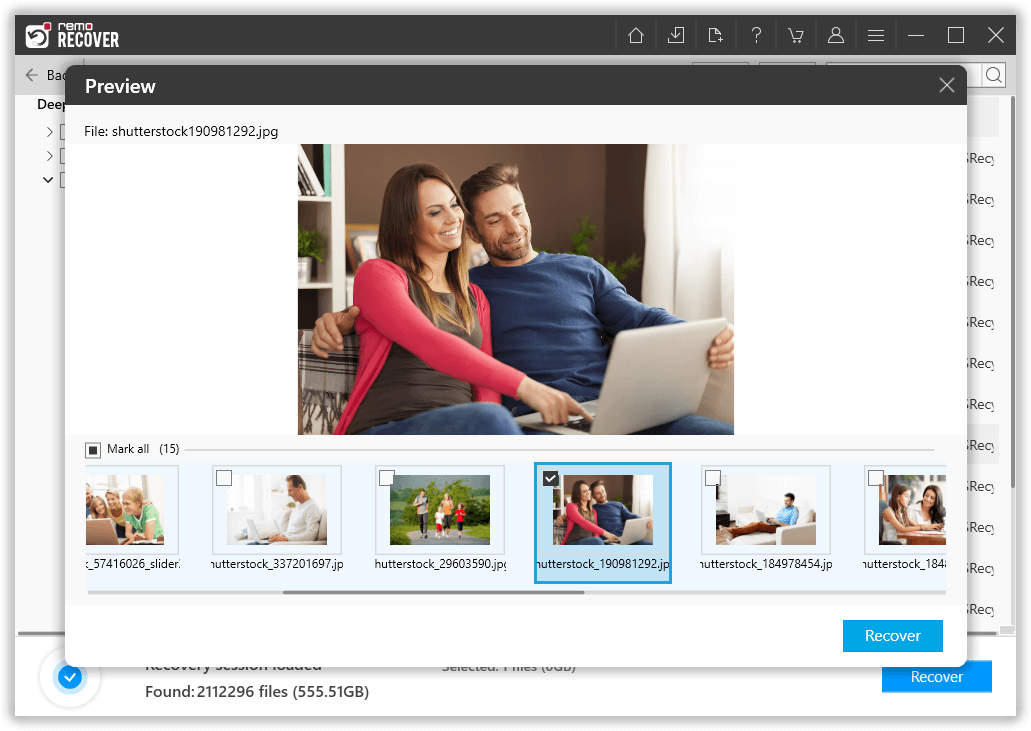One of the common mistakes that most of us commit is not creating a backup before formatting our mobile phone, hard drive, or any other device and then regret later losing the data. It is disheartening to lose important photos after accidentally formatting.
But, the question is how to recover photos from phone memory after formatting mobile or any other device? More importantly, can I recover images from a formatted SD card? If yes, how to restore formatted photos? The following sections will explain to you how you can easily recover photos after formatting your android phone SD card, mobile phone, or even your computer or camera.
Can Photos Be Recovered After Formatting?
Yes, you can recover your photos even after formatting. The fact is that once you format the storage device, only the file system is replaced with a new one but the data remains untouched. Since the file system stores the information about all the contents of the drive and acts as an interface between the photos and the Operating System, formatting the drive makes the photos stored on the drive inaccessible. But still, we can recover photos from formatted SD card. In other words, we can undo formatted SD cards.
With Remo Recover, a format photos recovery software, you can easily retrieve photos from formatted SD card.
IMPORTANT: You need to immediately stop using the formatted device to avoid overwriting the files. The sooner you act on recovering the photos, the more is the probability of a successful recovery.
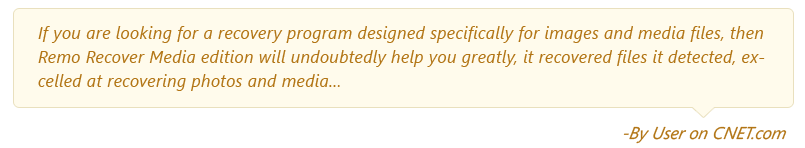
How To Recover Formatted Pictures/Photos Using Remo Recover?
To restore the formatted photos from any device like hard drive, USB drive, or SD card, download and install Remo Recover software on your computer. After completion of the installation process, launch the software. Now, by following the below steps, you can recover photos from formatted SD card.
Steps to recover photos from memory card after format:
- Download and Install Remo Recover software on your computer.
- Select the formatted hard drive, SD card, or the drive that is designated to the formatted device on your PC. Once you have selected the drive from which you want to recover photos click on the Scan option.
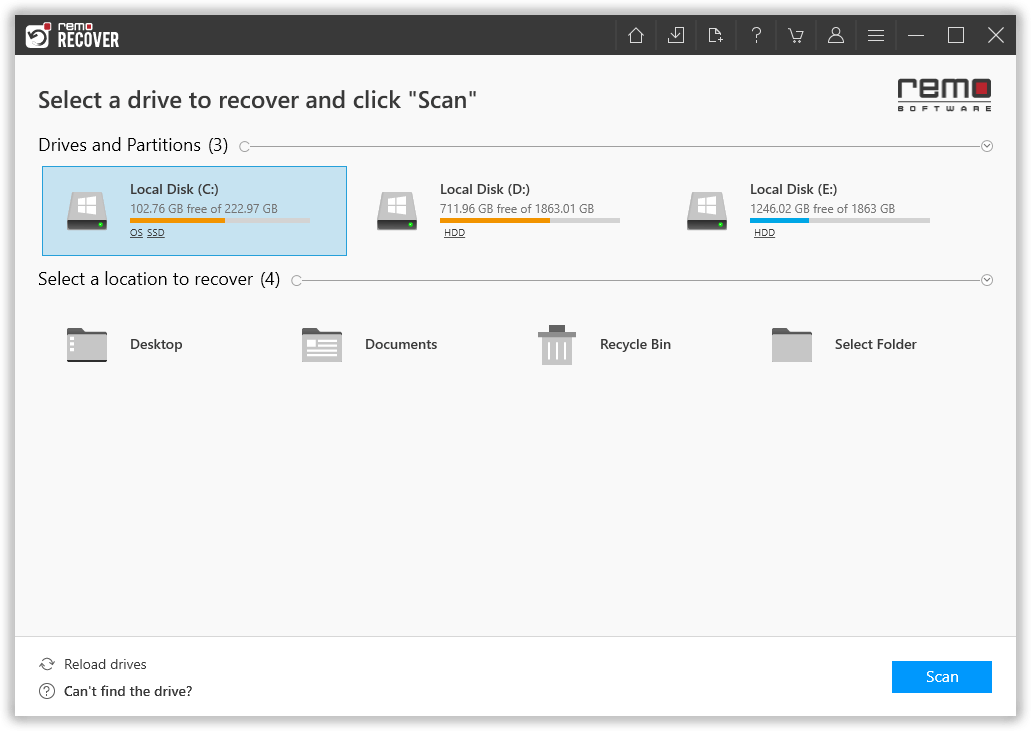
- After the scanning process starts, the tool lists the recovered data from formatted drive in Dynamic Recovery View from there you can preview the recovered pictures by double-clicking on them.
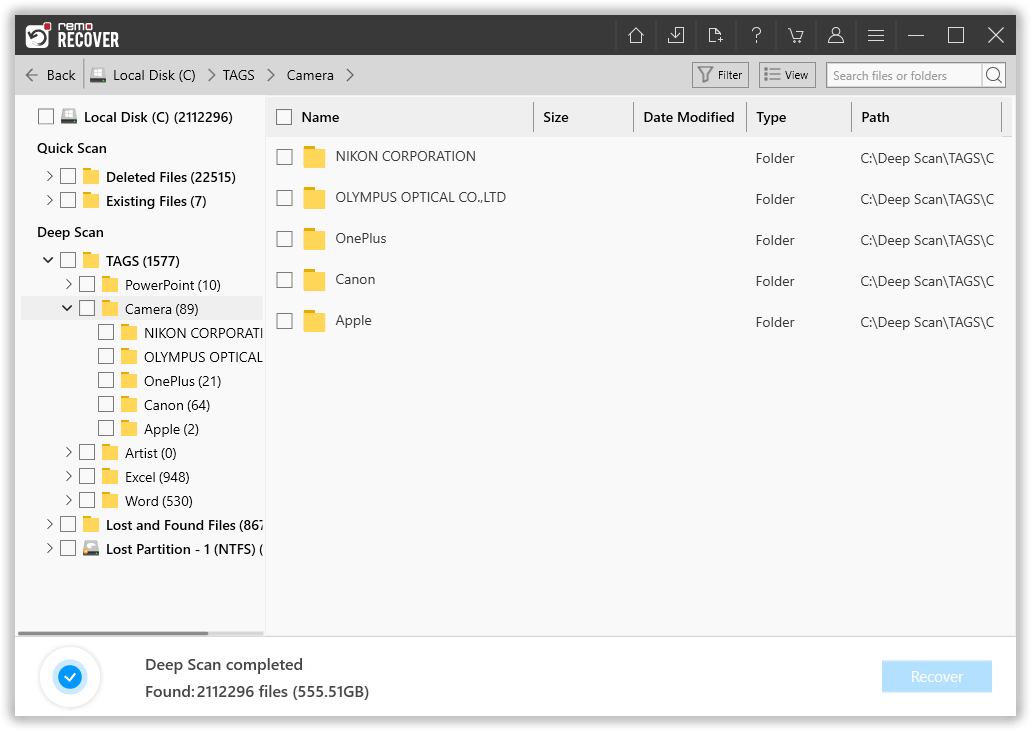
- Now click on the Recover button to restore photos to any desired location.
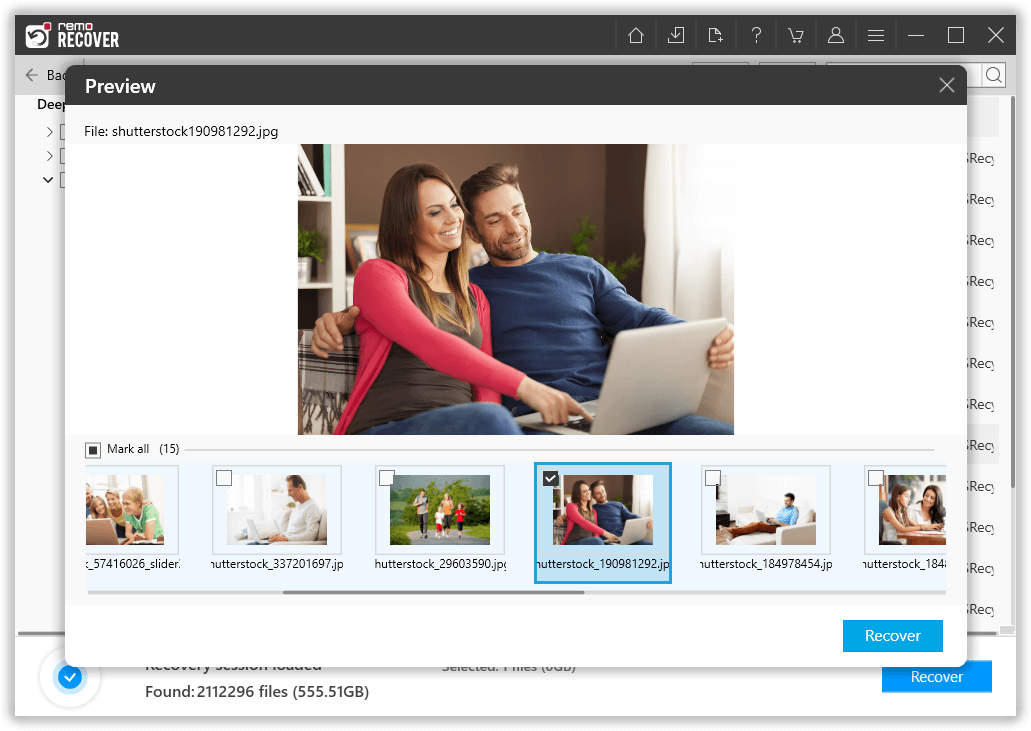
Remo Recover - Most Trusted Tool To Recover Photos After Formatting
Remo Recover is the best photo recovery tool that will easily retrieve pictures from formatted hard drives, memory cards, pen drives, USB flash drives, and other mass storage devices. Its amazing scanning mechanism scrutinizes the entire formatted drive to find lost pictures and videos in the least possible time and retrieves them without altering the folder structure.
Remo Recover software will recover jpeg files, PNG, TIFF, BMP, GIF files, and various other image formats including RAW photos captured from digital cameras. You can actually filter the recovery process with its “Select File Type” option and choose only the required type of file and only those ignoring the rest can be recovered. In addition to format recovery, the tool even helps to restore files from corrupted SD cards, CF cards, XD cards etc., in a safe way.
Scenarios that result in formatting your storage drive:
- You might accidentally format a drive or partition which contains important photo files instead of an unwanted one. This results in the loss of all pictures stored in that partition/drive
- While previewing pictures on camera, you accidentally format the memory card, due to which photos get erased from it
- Sometimes, when you try to access your storage drive/device, you may encounter error messages like "The disk in the drive is not formatted, Do you want to format it now?". In such circumstances, you are forced to format the device, and you are unable to backup your data.
In all the above-mentioned instances, Remo Recover software helps you to retrieve entire formatted pictures, videos, audio files, documents, excel sheets, and other data from formatted phones or drive. Also, with this program, you can recover formatted SD cards, hard drives, camera cards, etc. in an easy manner. Its simple interface enables an easy recovery process for any sort of user.
Remo Photo Recovery also Comes Handy in these data loss scenarios -
- Recover deleted photos from memory cards of any brand
- To restore RAW files from any camera brand including Canon, Nikon, Panasonic, Fujifilm, Olympus, and more
- You can even recover permanently deleted photos, videos, files
- To retrieve photos, videos lost after system restore, computer crash, etc. on both Windows and Mac OS including Windows 11/10, macOS Big Sur, Catalina, and their earlier versions.
- It is useful to recover photos from a formatted partition of various types like FAT 16, FAT32, NTFS, NTFS 5, etc. with ease
Precautionary Measures to Prevent Accidental Format:
- Backup important photos on a regular basis so that you can restore them during unfortunate incidents
- Check properly before formatting/reformatting a drive so that you don’t choose a wrong drive
- After formatting drive/partition, do not write new data onto it