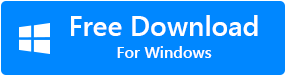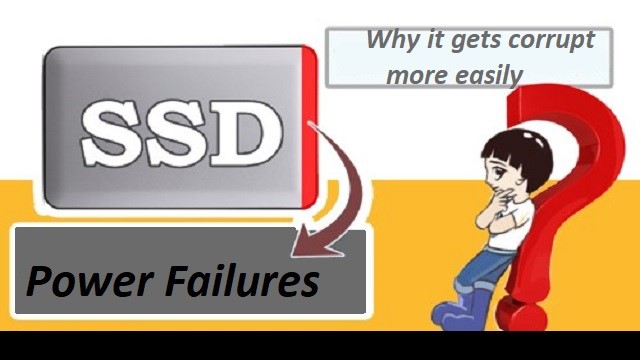 SSD’s or Solid State Drives are most commonly known for its speed, efficiency and mainly consume less power. Although, SSDs have more advantages when compared to traditional hard disk drives, there is a misconception in the community that SSDs get corrupted easily when compared to that of hard disk.In this article, we are going to talk about everything you need to know about SSDs. By the end of this article , you will have answers for all your queries related to SSDs. Without further due let's start looking at the reasons why SSDs get corrupted.
SSD’s or Solid State Drives are most commonly known for its speed, efficiency and mainly consume less power. Although, SSDs have more advantages when compared to traditional hard disk drives, there is a misconception in the community that SSDs get corrupted easily when compared to that of hard disk.In this article, we are going to talk about everything you need to know about SSDs. By the end of this article , you will have answers for all your queries related to SSDs. Without further due let's start looking at the reasons why SSDs get corrupted.
How Do SSD’s get corrupted?
In case you didn’t know, SSDs do not have any moving parts built in like HDDs which makes them more efficient and reliable. However, lack of moving parts doesn’t guarantee safety to your SSD. There are many way your SSD can get corrupted, below mentioned are some of the ways a SSD can get corrupted:
- SSDs extensively rely on capacitors which in turn requires a constant power supply. Interruption in power supply amidst any operation can lead to trouble.
- During power failure, SSDs have a history of corrupting the data if not for drive failure.
- SSDs have a limited number of read or write cycles, which is quite common in these kinds of storage devices. However, the read or write cycles consumption completely depends on how you use the SSD and is not a prime concern if you are looking to buy a SSD.
- Virus and Malware infections can also corrupt your SSD which is also one of the reasons for hard drive corruptions.
These are some of the common reasons why SSDs get corrupted and now does that mean, SSDs are more prone to corruption when compared to HDDs? Certainly not.
SSDs might have certain limitations of their own. However, it cannot be compared to the problems that might arise while using a traditional hard drive. Hard disk drives with their moving parts require more attention and need to be handled with utmost care. Hence, if you are confused in making a choice between a SSD or HDD, we strongly recommend you to go for Solid State Drive.
Note: For an in depth understanding of differences between a SSD and HDD, refer the mentioned link.
What if I lose Data from My Solid State Drive?
As we mentioned earlier, SSDs might be better than Solid State Drive but that doesn’t mean you won’t encounter data loss. So, what if you accidentally delete files from your SSD? What if your SSD gets corrupted and all your data is inaccessible? Well, worry not irrespective of data loss scenarios on SSD, there is a way you can recover data from SSD.
All you need is one of the best SSD data recovery software that can help you easily recover data from SSD.
Remo Recover for Hard Drives and SSDs is a popular SSD recovery software that can help you recover deleted or lost data from SSDs of any brand. The tool can get back data from even complex data loss scenarios like formatted or reformatted SSDs. If you ever encounter data loss on SSDs, use Remo Recover to get back your lost data in no time.
Tips to Manage your SSDs better:
- You can achieve better life span of your SSDs by avoiding constant read or write operation
- Keeping your SSD firmware up to date lets you avoid SSD failure
- Do not disable TRIM on your SSD
- Regularly update your device drivers
- Take regular backup of data to avoid data loss
Final Words:
SSDs getting corrupted easily when compared hard disk drives is a misunderstanding that users have formed. SSDs perform better and can save you a lot of time while compared to hard disk drives. If you have any queries or suggestions for the above article, do use the comment section below. If you found this article helpful, share the word on social media.