Unable to find a solution to recover data from network drive? Use Remo Recover tool to retrieve data from NAS drive which failed, crashed, etc. First connect the NAS drive to a healthy PC as a local drive and use Remo Recover tool. within few minutes your data will be back. Download Now!!
User Query: Need to recover deleted files from shared network drive.
So, a folder containing a list of very important files was deleted from a network drive (Z:). I am in great need of it, and Recuva gives me a message "unable to open drive." How can I recover it?
Network drive or NAS (Network Attached Storage) drive is gaining popularity for storing and sharing data in a home or office network. This is because they provide a convenient and quick way to increase the available storage space. However, like other storage drives, network drives are also subject to failure, crashes, and so on. And, under all these situations you lose important data stored on the drive.
Although NAS drive looks similar to other external storage devices, they don’t function in the same manner. NAS device is more complex, featuring internal RAID arrays. So recovering data from the network drive is not so easy.
Have you ever heard the saying "Every lock has a key, and every problem has a solution but the thing which we need is patience."? This idea also applies to the process of recovering data from a network-attached storage drive (NAS). While it may seem challenging, it is certainly not impossible. In this article, we will provide you with 4 useful methods using which you can recover data from a NAS drive.
Before we move into our main section of the article on how to recover deleted files from the shared drive it's important to know some of the common reasons behind data loss from a network drive.
Table of Contents
Causes of Data Loss on Network Drives |
Description |
|---|---|
|
💥 Hardware Failures |
Failures of physical hardware components within the network drive. |
🌐 Network Disruptions |
Connectivity issues or disruptions in the network communication. |
🔧 Software or Firmware Issues |
Bugs, compatibility problems, or vulnerabilities in the software or firmware of the network drive. |
🔒 Security Breaches |
Unauthorized access attempts or security breaches compromising the network drive. |
🗑️ Accidental File Deletion |
Unintentional deletion or overwriting of files on the network drive. |
📂 Lack of Data Backup |
Absence of regular backups for the data stored on the network drive. |
💾 Data Corruption |
Integrity issues result in the corruption of data on the network drive. |
🦠 Virus Intrusion |
Infection by viruses or malware that can cause data loss or corruption on the network drive. |
If you have lost data to the above-listed or for any reason, don't worry read the full article to find out 4 trusted methods to recover data from a NAS drive.
Below we have added 4 effective methods using which you can recover files from the network share drive:
Restoring a previous version of a file is one of the simplest ways to recover deleted files from a shared drive. Here are the steps involved:
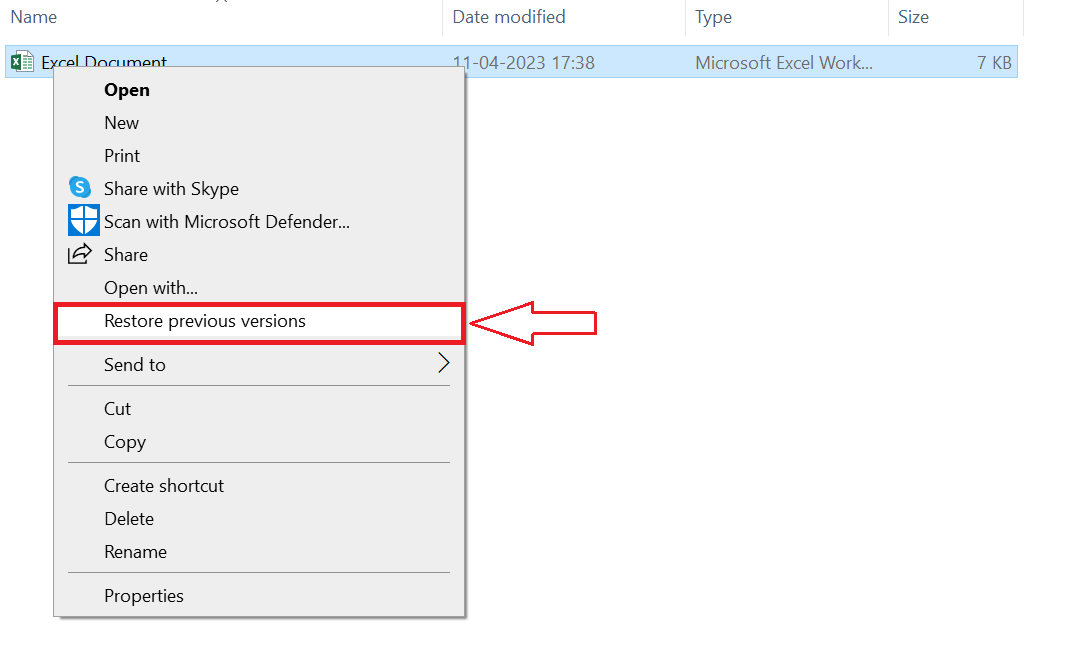
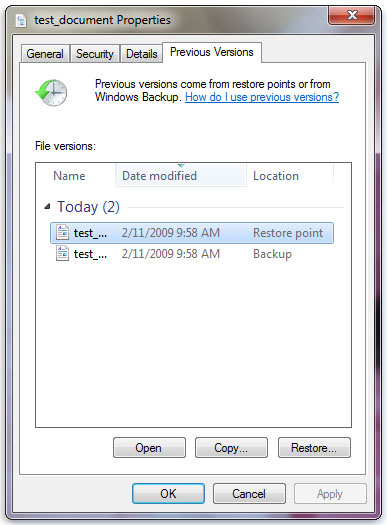
Note: This method only works well when the file is overwritten with a new file. You can refer to this article in case you want to recover deleted files from Windows server.
Here are the steps to restore a deleted file from the recycle bin of a lead computer in a shared network:
Now, you have to verify that the file has been restored by checking the location on the shared network folder. If you are still not able to find the deleted file don't worry proceed to the next method.
Important Note: You cannot recover a file after a simple deletion because it doesn’t go to the Recycle Bin. This is because Windows doesn’t delete the file; it tells the NAS OS to delete it. However, you can enable Recycle bin on network drives in simple steps and avoid data loss due to deletion.
If you have backed up the files on a network drive using the Backup and Restore tool, it is possible to fully recover any deleted files. Here are the steps to follow to recover deleted files using the Backup and Restore tool:
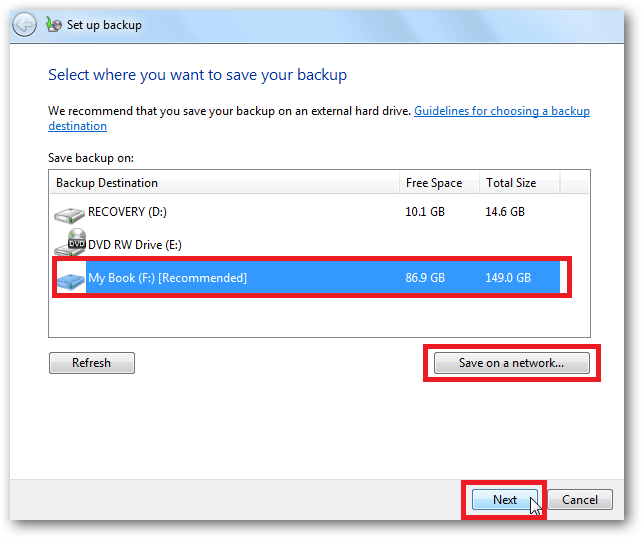
Remo Hard Drive Recovery software is an exceptional data recovery tool that can help you recover data from NAS drives in just a few simple steps. No matter how the data was lost, be it accidental deletion, formatting, or drive failure, this powerful tool can restore your files. It is also capable of recovering data from RAID 0, RAID 1, and RAID 5 NAS drives from various popular brands like Western Digital NAS Drive, Buffalo NAS Drive, and many more.
With its user-friendly interface and advanced algorithms, Remo Hard Drive Recovery software can quickly scan your NAS drive, locate lost data, and recover it effortlessly. Its powerful recovery engine can even retrieve data from severely damaged or corrupted NAS drives, ensuring that you get back all your important files.
Download Remo Recover for free now!
Follow the below steps to recover data from the network drive using Remo Recover:
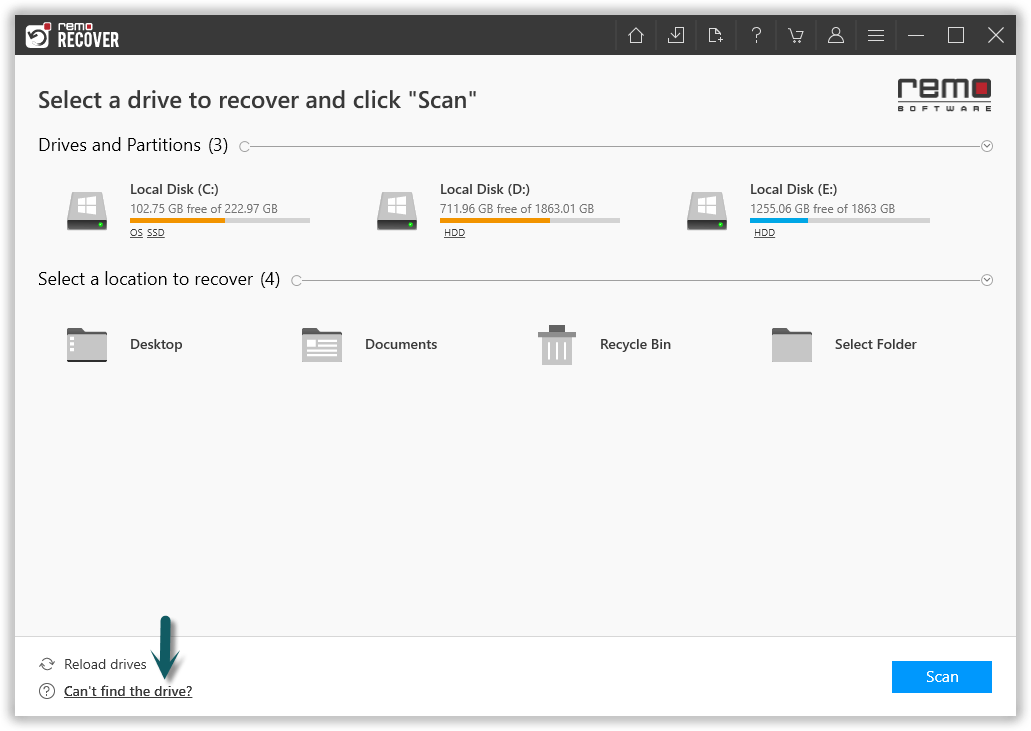
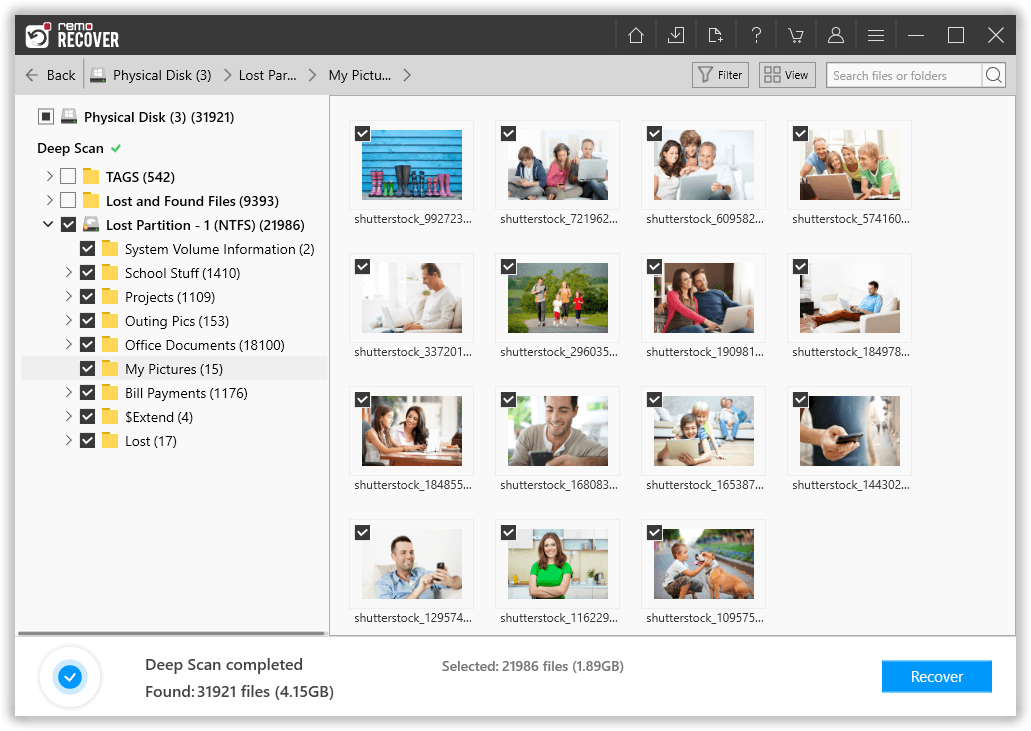
We hope this article helped you recover data from your network drive. We strongly suggest our readers take regular backups of drives to prevent data loss.
Frequently Asked Questions
Yes, you can recover deleted files from NAS drive, you will need to enable the recycle bin on the network drive to recover deleted files. If your recycle bin is not activated at the point of deletion, the files would have bypassed the bin.
Yes, corrupt or faulty configurations can cause data loss and inaccessiblity to your Network drive. You might lose your valuable and important files residing on network drive
Why Choose Remo?
100% safeSecure
100% SatisfactionGuarantee
10 Million+Downloads
Free TechSupport
Live Chat24/7 Support