DMG files or Disk Image Files are an exact copy of the Disk; contents include System updates, Software installers, and other data.
Sometimes, the dmg files might get deleted from the Mac system for any reason. If you want a safe way to recover deleted or missing Disk image files from MacBook or iMac, try Remo Mac File Recovery Software for a flawless DMG file recovery experience.
DMG file is an Apple image disk file that is used for the purpose of installing programs on macOS. The functionalities of the file involve encryption, compression, file spanning, etc. DMG files are mostly used for common downloading purposes over the Internet.
The DMG files can sometimes get lost for various reasons, including deletion by using command keys, corruption, accidental deletion, and formatting, the loss of DMG files can also happen due to unreliable tools like third-party Mac cleaners, etc.
This comprehensive guide on Disk Image file recovery explains in-depth various ways to recover deleted or lost DMG files from any version of Mac OS.
You can try solutions like Trash Bin, Backups including Time Machine backups, and use professional tools like Remo Mac File Recovery Software, a powerful file recovery tool that is designed to effortlessly recover DMG files as well as various other files formats from any Mac system and any Mac OS.
So without wasting any more time, let’s recover deleted Mac DMG files.
Any file or folders deleted from MacBook or iMac end up residing in your Mac system's Trash folder for a certain number of days, after which they get permanently deleted.
Try finding the recently deleted disk image files in the Trash folder of your Mac.
If you have recently emptied the Mac Trash, you can try recovering the Mac Trash files by following the solutions mentioned in this article.
We have also advocated for taking regular and incremental backups of your important files and folders that are of vital importance. One of the most common ways of taking Mac file backups is by utilizing the Time Machine.
The selected files will get restored back to their original location.
If you don’t have Time Machine Backup, you can try some of the solutions mentioned in this article to recover deleted files on Mac.
Remo Mac File Recovery Software is a best-in-class data recovery tool used by thousands of Mac users across the globe to recover more than 500 types of files that were deleted, lost, or are no longer available from all Mac machines and 1000+ storage devices with just a few easy clicks.
Download the tool now and recover deleted Apple Disk Image files before they get permanently deleted.
Step 1: Download Remo Recover Mac on your Mac and install it.
Step 2: Run the software and select the volume or drive from the main interface and click on Scan to begin recovering DMG files.
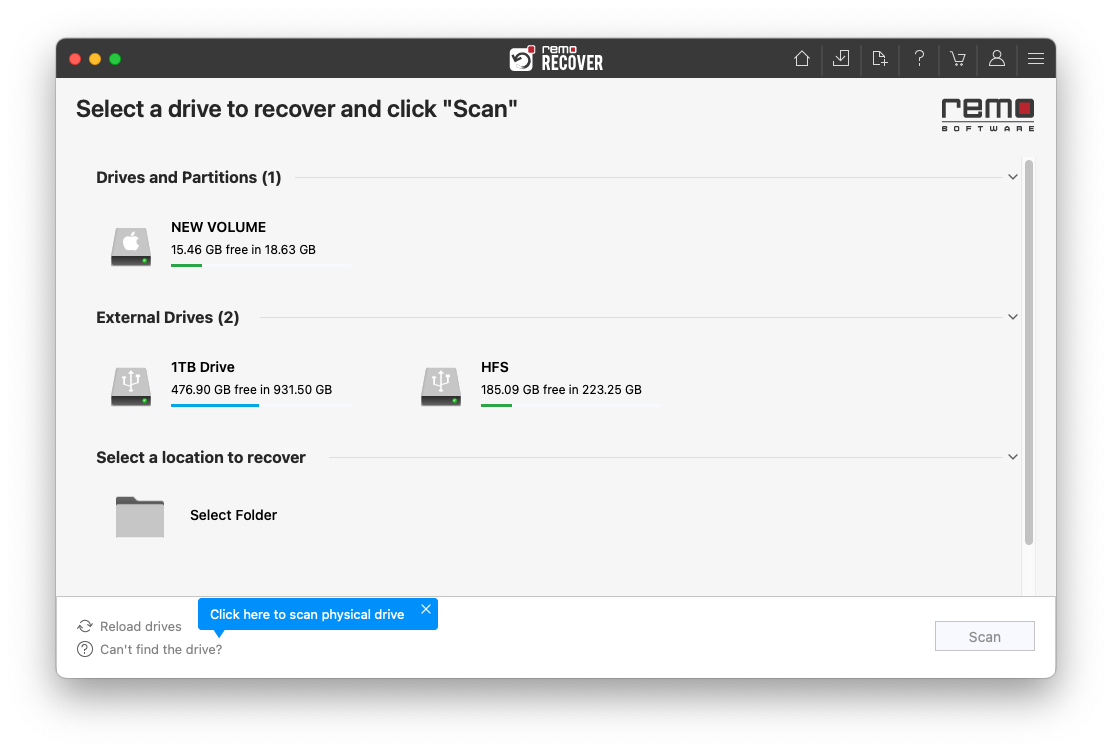
Step 3: Click on Dynamic Recovery View to see the data being recovered from the selected drive.
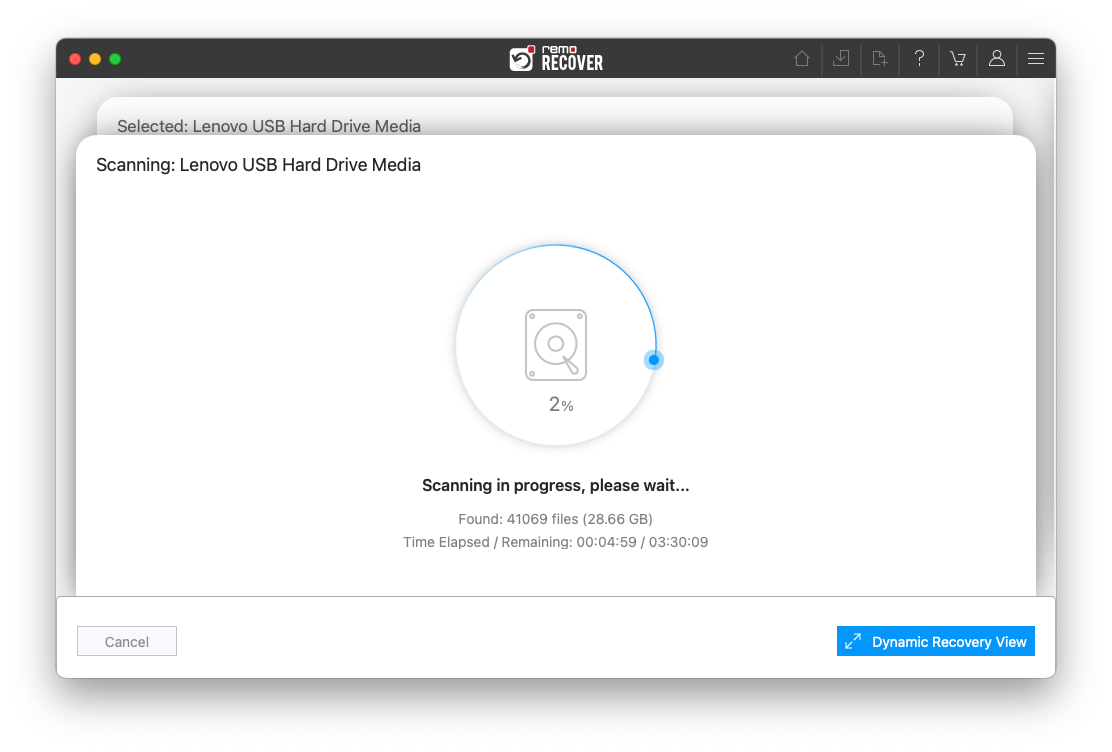
Step 4: The recovered files from the device are listed in the Lost and Found and Deleted Files folders.
TIP: You can use the Search bar to sort the recovered DMG files easily.
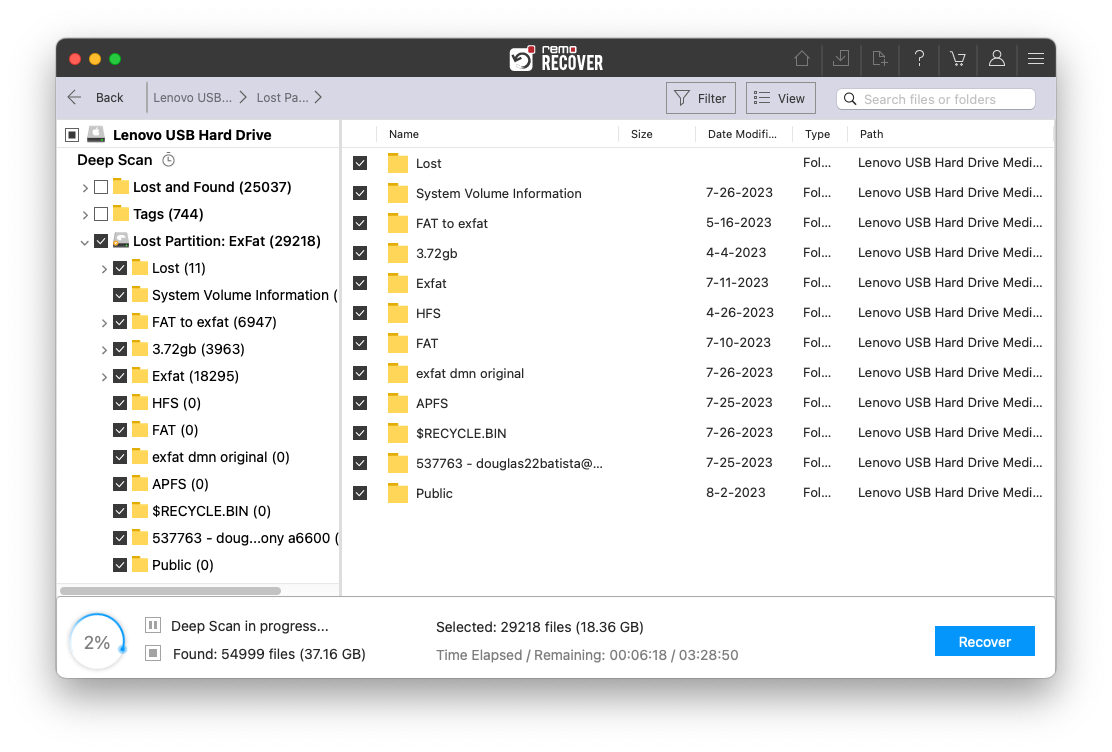
Step 5: You can double-click on any recovered files for a free preview.
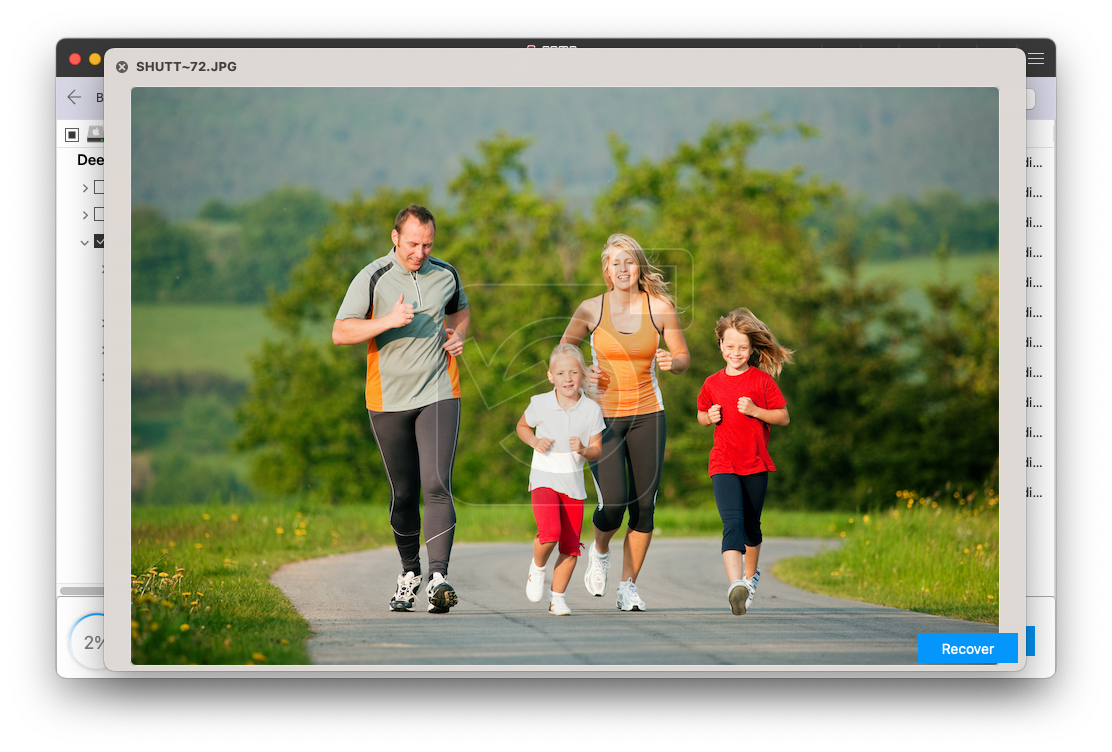
Step 6: If you are satisfied with the preview, you can click Recover to save the recovered DMG files in your preferred location.
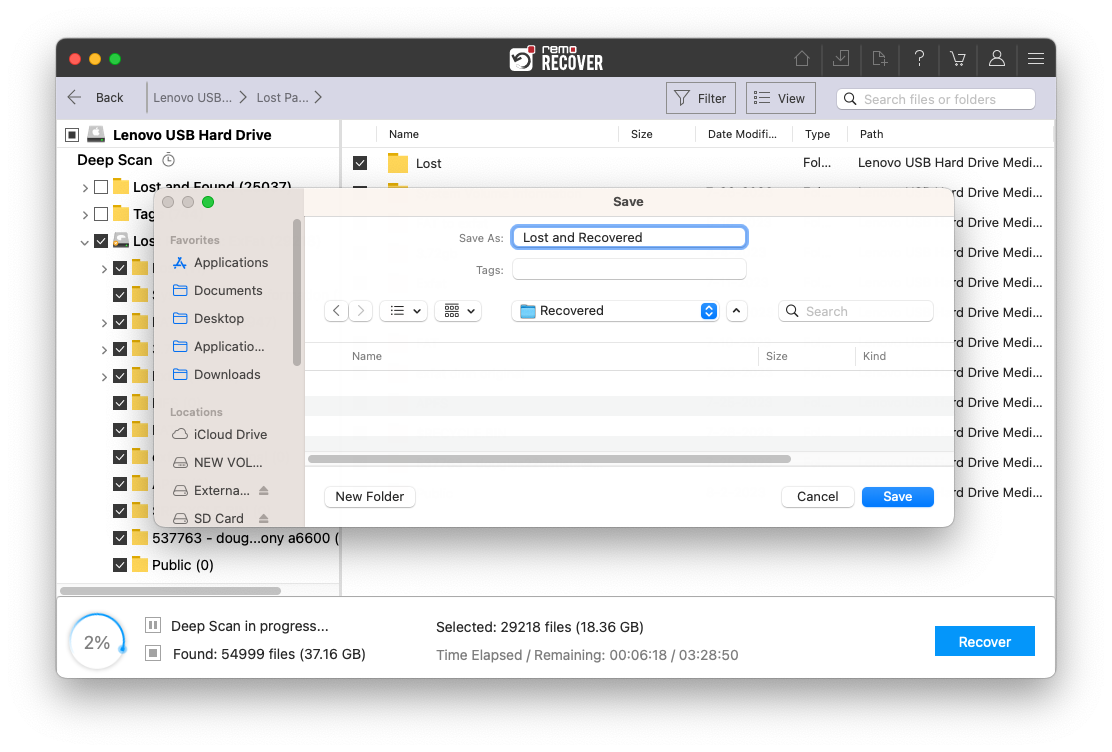
You have safely recovered your deleted or lost DMG files from your system.
Additional Read: Since DMG files are, by default gets, stored in the Downloads folder of your Mac. you can go through this complete article on how to recover files deleted from the downloads folder to know why downloaded files get deleted and find out various ways to get them back.
Safety Measures:
Note: This article mentions a proven solution(s) to recover files after Virus attack.
Conclusion:
Apple Disk Image files store an exact copy of the Mac Disk. However, the primary purpose of the DMG files is to download applications from the Web, but many users also use this file to store backups and other files. However, at some point or the other, most Mac users lose these files for various reasons, including accidental deletion, drive formatting, virus attacks, storage device failure, and many more reasons.
I have discussed various ways, including Mac Trash, Mac Time Machine, and Mac file recovery software, and tried to explain in-depth how to use these solutions to recover deleted DMG files.
I am sure, after using the solutions mentioned above, you have been able to recover all of your deleted DMG files safely.
Why Choose Remo?
100% safeSecure
100% SatisfactionGuarantee
10 Million+Downloads
Free TechSupport
Live Chat24/7 Support