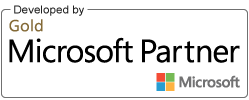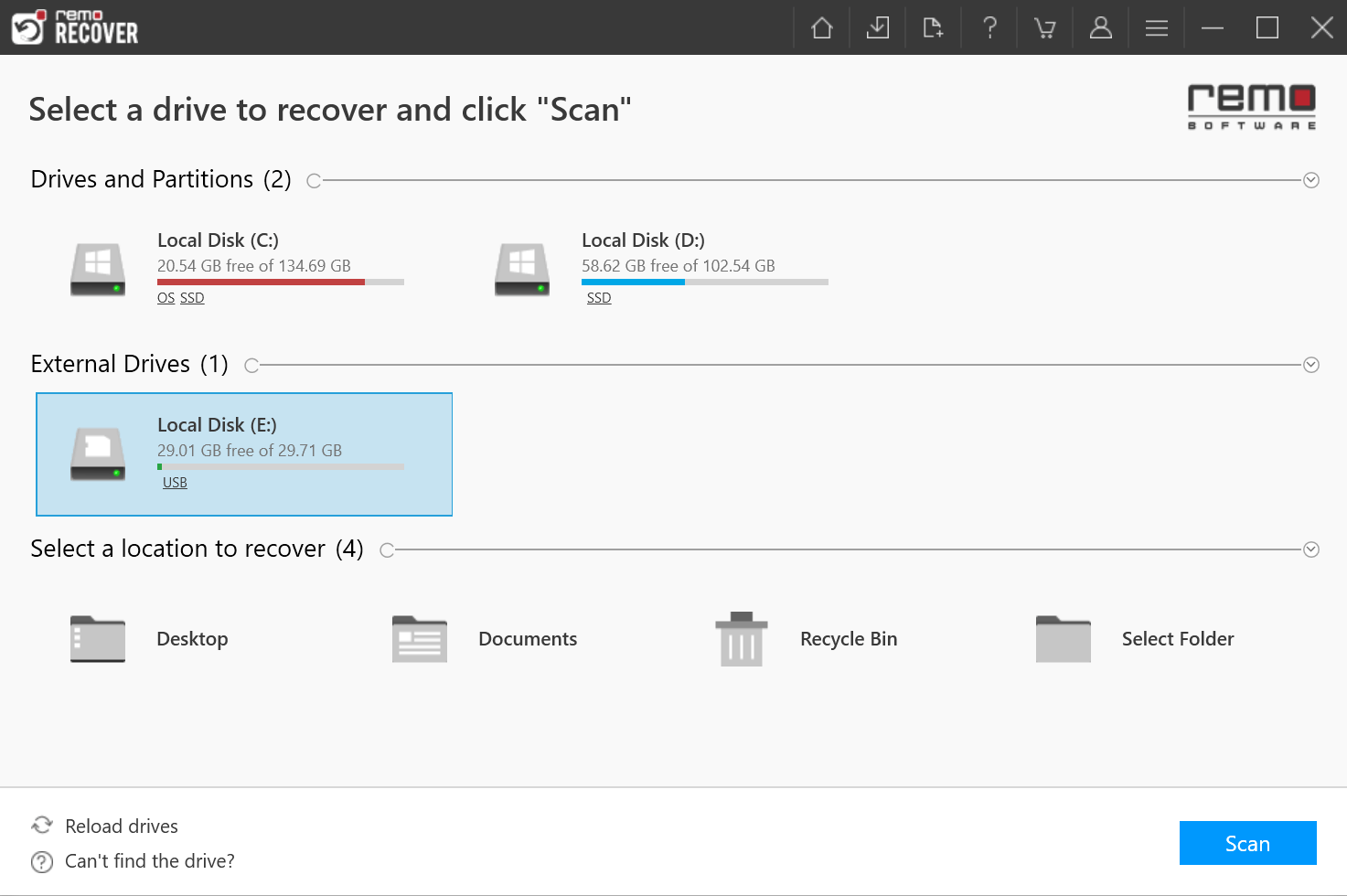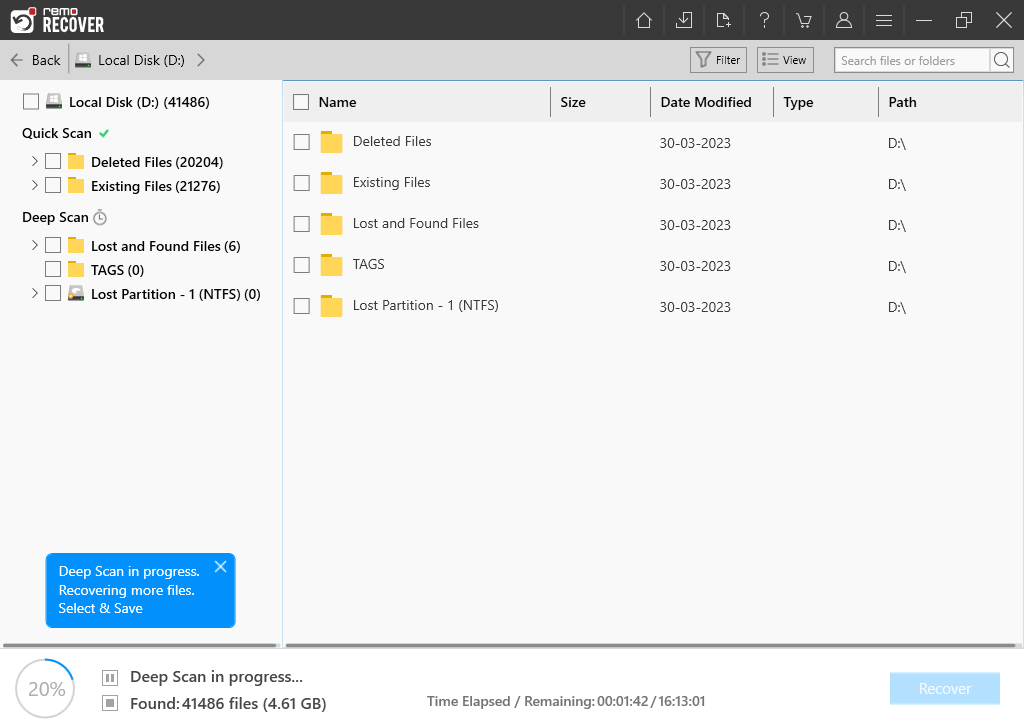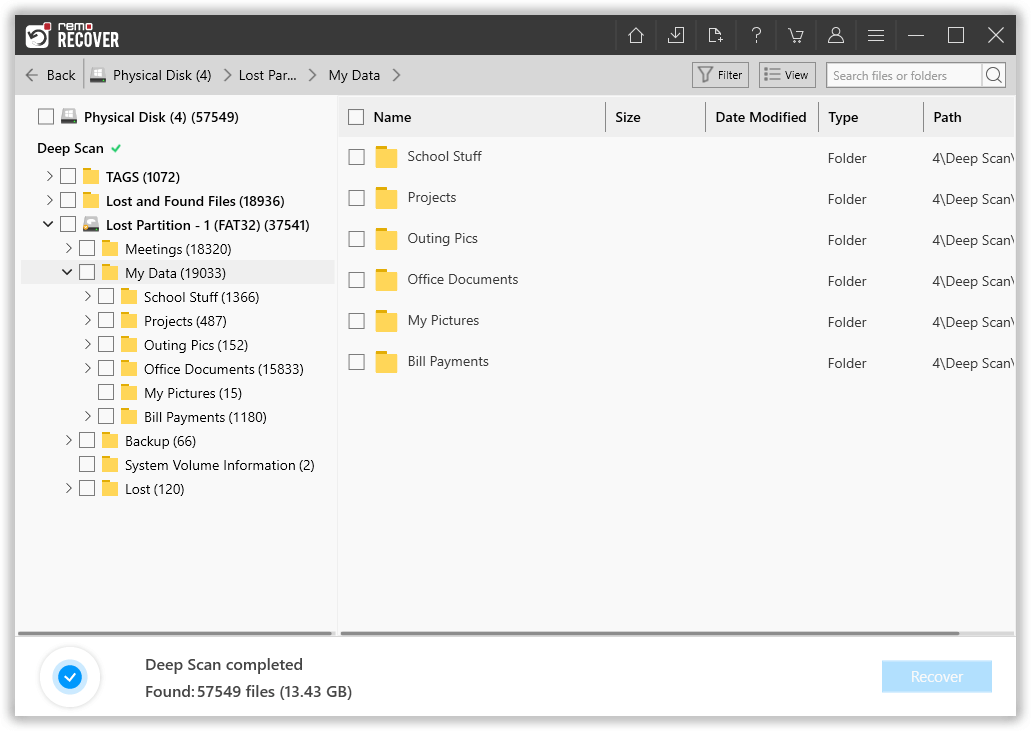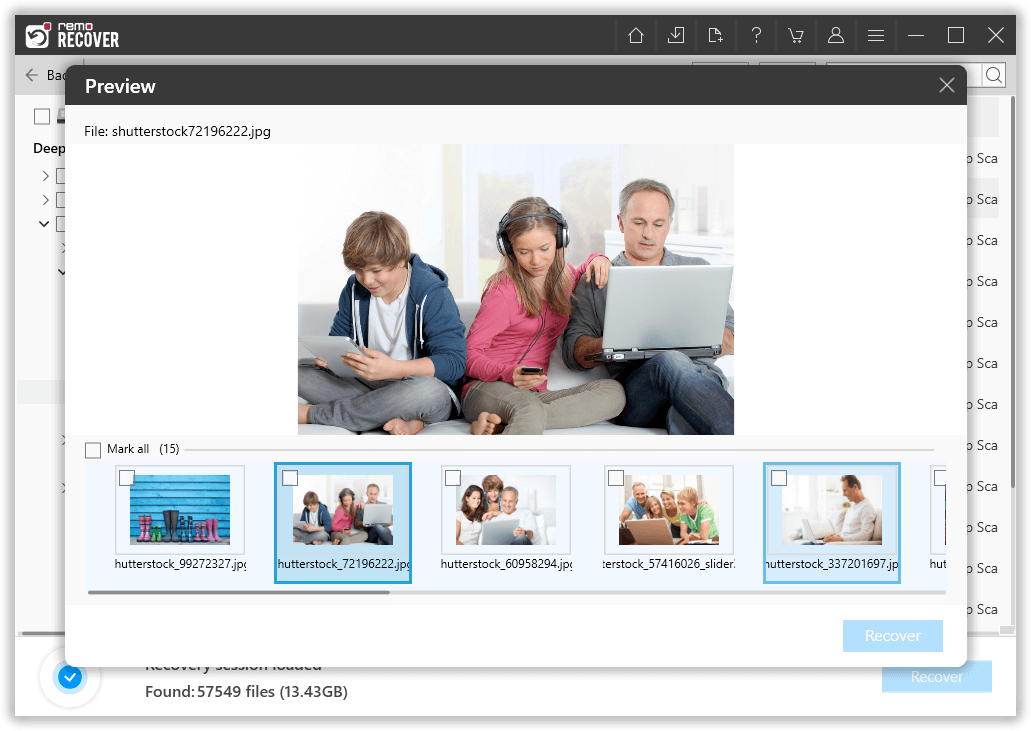A VCF file is also known as vCard. vCard is a standard file format for storing contact information for a person or business. VCF file formats are mainly used for storing contacts, email addresses, and phone numbers of a person or a business. The .vcf files are primarily used as storage file extensions in your mobile phone and applications like Microsoft Outlook. VCF files make contact management easier, more efficient, and make it easy to transfer them from one device to another.
VCF files are saved in the device's internal memory or on a memory card inserted into the device. Whatever the case may be, you'll need to use reliable memory card recovery programs to complete VCF file recovery if your VCF files have been destroyed or lost for other reasons.
Here the problem arises, when the device on which essential data is stored is lost or damaged. You'll be terrified, because you won't be able to recall the phone numbers of any family members or close friends. However, you can safely recover a deleted VCF file from a memory card.
Woke up to all my contacts gone
"The title really says it all. Woke up this morning and all contacts are gone. When I try to restore from backup it just said "something went wrong, try again later""
Source: Reddit
In this article, you will learn how to effortlessly retrieve your deleted VCF files with the help of a reliable recovery utility. Let us first understand common scenarios for data loss VCF files in the section below.
Reasons Behind Loss of VCF Files From Memory Card:
- Accidentally deleting the contact files
- Formatting memory card leads to VCF file loss.
- System crash or any other interruptions while transferring files from memory card to other devices can lead to data loss scenario
- Virus malware can corrupt and manipulate the normal functionalities of the memory card and can cause data loss.
Note: You can also recover MOV files from formmatted SD card here is the article which will guide you on how to recover MOV files from formatted SD card.and also If you want to recover your data from your micro SD card you can refer to this article and get detailed information on how to recover data from micro SD card.
How do I Restore vCard files from SD Card?
In order to restore lost or deleted VCF files from memory cards, you will need a professional and reliable VCF file recovery software. With a user-friendly graphical interface, the Remo File Recovery tool is the best VCF file recovery software. It can recover all types of lost file formats such as photos, documents, videos, audio, emails, compressed files, etc. This software also recovers deleted and formatted data from various and critical data loss situations.
The software recovers deleted VCF files memory card of different types such as SD card, CF card, XD card, MMC, and many more, and also it recovers data from micro SD card. The tool also comes in handy to restore VCF files from memory cards of various brands such as SanDisk, Kingston, Transcend, Lexar, HP, Sony, Samsung, etc.
Steps to Recover vCard Files from SD Card
Follow these simple steps to recover lost VCard files from the memory card, simply connect the memory card to the computer and:
Step 1: Download and install Remo Recover on your computer.
Step 2: Launch the software and select the memory card to recover VCF files and click on Scan.
Note📌:: If your device isn’t visible on the main screen, click on Can’t find the drive? option to view the device.
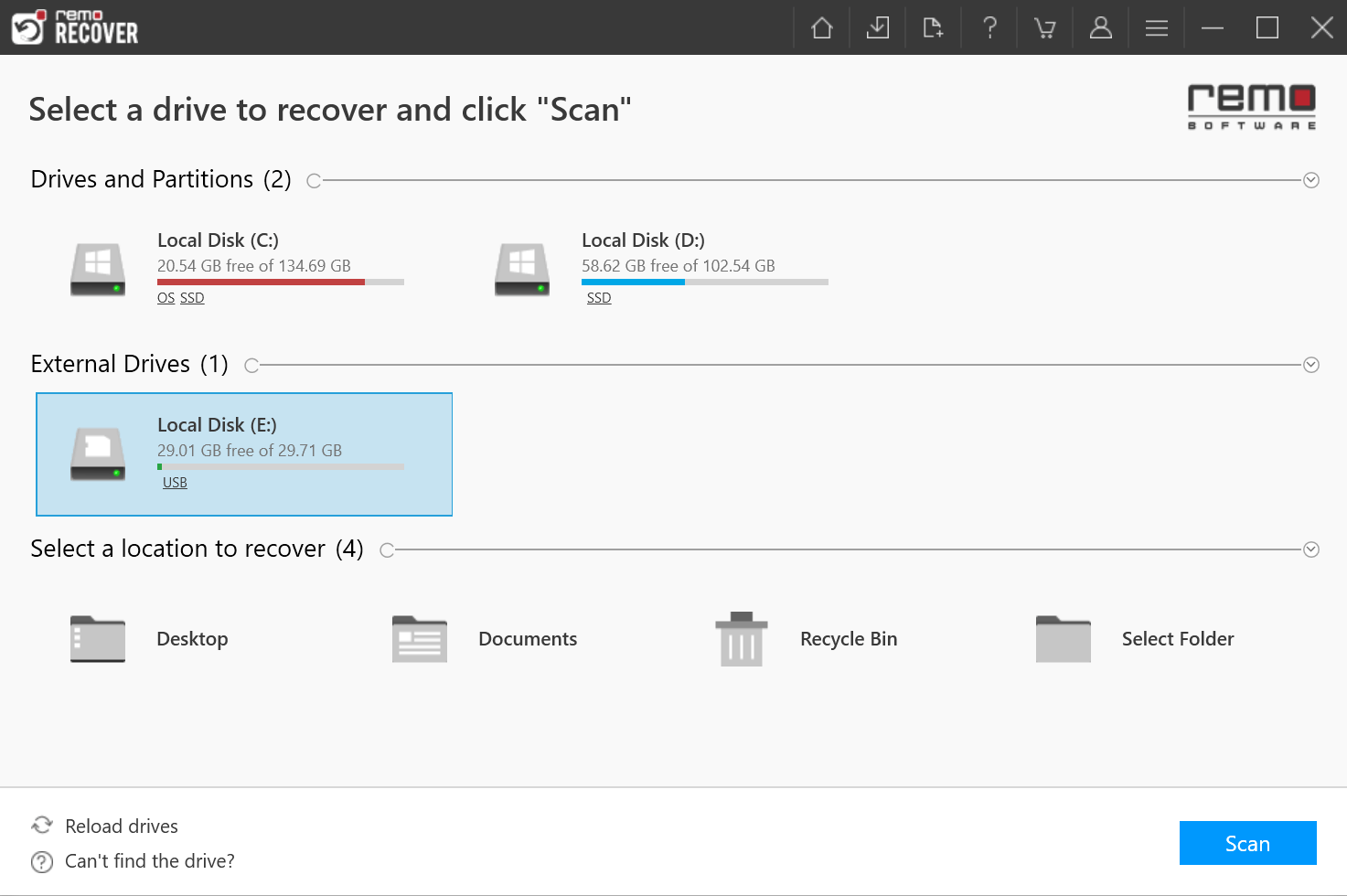
Step 3: After completion of QuickScan, click on Dynamic Recovery View to see the files as they are being recovered.
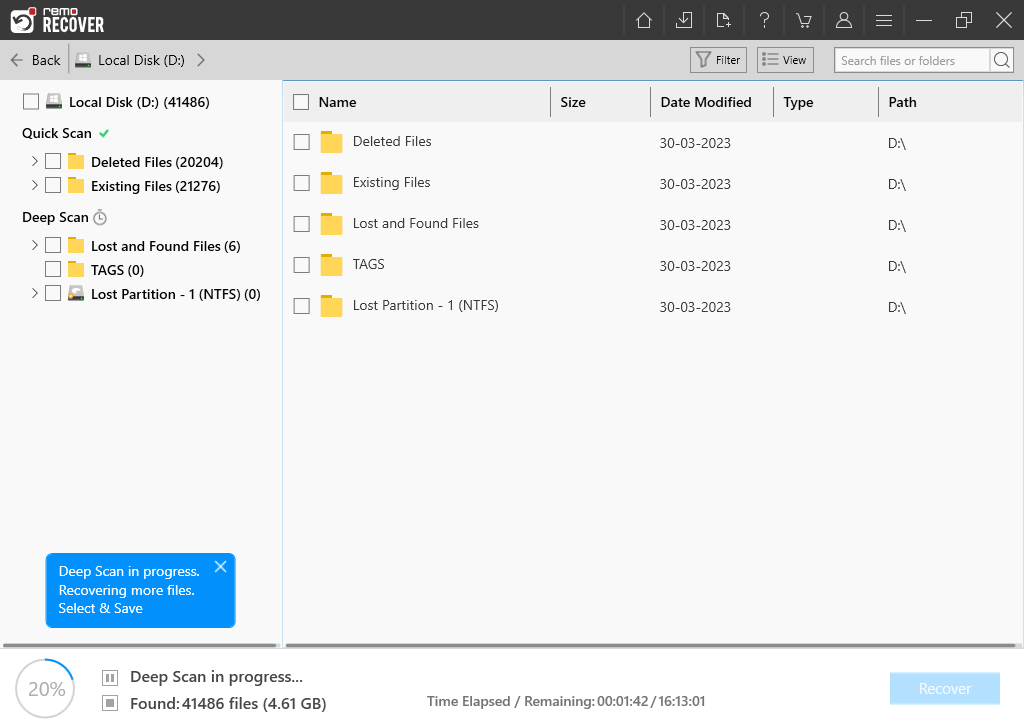
Step 4: The recovered data from the memory card will be under the Lost and Found files folder and Deleted files folder.
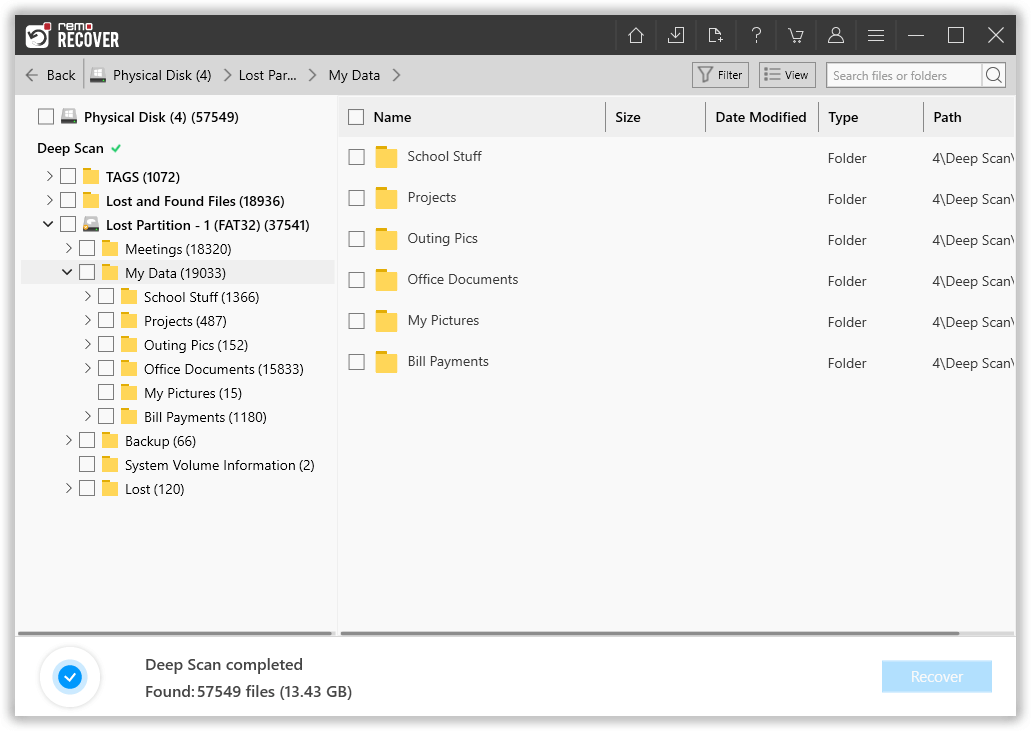
Suggestion 💡:: Software has features like Advanced Filter and Search Box to help you locate the recovered files easily
Step 5: Double-click to preview the recovered VCF file and click on Recover to save the VCF file in your preferred location.
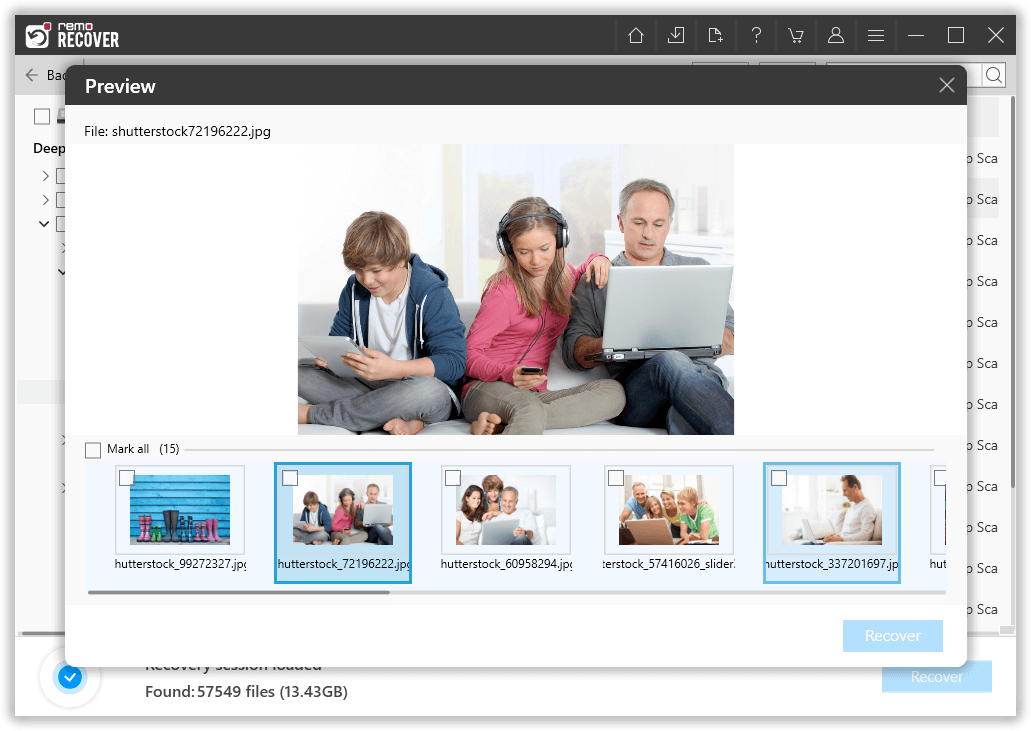
Note📌 : Save the recovered VCF file in a different location than the previous locations, to avoid loosing them again.
Benefits of Remo Memory Card Recovery Tool
- Helps to recover files from various types of file systems like FAT16, NTFS, HFSX, exFAT, etc.
- Recovers deleted and lost contact files, email address, phone numbers, and other business personal data from the external storage drives and memory cards
- Enables file recovery from external HDD, USB flash drives, iPod, FireWire drive, etc
Bonus Tip: If you are trying to fix unreadable SD card on phone or pc, worry not here is a best solution for your problem in this article we mentioned how to fix unreadable SD card on phone or pc. And also you can recover deleted dcim folders from SD card..
Conclusion
Nowadays, most of us no longer remember contact numbers. Therefore, if you lose VCF files, the chances of recovering them are very slim. Not many tools are optimized to efficiently recover VCard files, making your decision crucial when it comes to restoring the contacts in your memory card. However, all that pressure is relieved with Remo Recover, a tailor-made solution for efficiently recovering deleted files from SD cards. With this tool, you can regain your lost contacts in no time