If you have accidentally deleted or lost some photos from your SanDisk SD card, do not panic. With the help of advanced data recovery software like Remo Recover, you can easily recover the lost photos from SanDisk SD cards! Even if the SD card is formatted or inaccessible, the tool will do the task for you. Download and get started with the SanDisk photo recovery process now!
Summary: Many SanDisk SD card users have experienced a photo loss issue and it is a quite common problem faced by any SD card user. The reason being photos quite often get deleted by mistake when you view them. But what to do when important photos get deleted from the Sandisk SD card? Do you know how to retrieve deleted photos from a SanDisk memory card? Here, you will get to know all about it.
SanDisk is one of the top-selling SD card brands and a popular choice in the SD card market. It offers great speeds and excellent device support. However, not all is perfect. If you are familiar with SD cards, then I don't need to explain that all SD cards have flaws. Especially when it comes to handling pictures and videos as SD cards are mostly used to capture Images and videos.
Before Concluding that you have lost pictures on your Sandisk SD card, please do the following:
After trying all of the above if you couldn’t locate your images on your Sandisk SD card, then your photos might have accidentally been deleted or lost.
Yes, you can recover deleted or lost photos from a SanDisk Memory Card. Whenever you delete any file from the SD card it is not completely erased. Instead, your computer’s OS just marks that space as available for re-writing. Even though you can’t access the files, they’re still there until your camera (or computer) overwrites them with something else. This means that if you haven’t taken too many new photos after the data loss, there are chances that you will be able to get those old photos back.
So if you have lost or accidentally deleted files from the Sandisk SD card, you must stop using it immediately. Also remove the memory card from your camera and set it aside. If you keep using it, you might end up overwriting the photos you’ve lost, and then you won’t be able to restore them back.
Luckily, SanDisk offers its own recovery software. Whether you have deleted your photos due to accidental deletion or formatted your card, try using SanDisk SD Card Recovery software called SanDisk RescuePRO® and RescuePRO® Deluxe.
The tool has certain limitations, as it can recover data up to 64GB, including images, videos, audio, etc., with limited file format support.
Hence, we recommend using Remo Recover, which is one of the best SD card recovery software options. Remo Recover understands the file system of SanDisk memory cards and possesses exceptional data recovery capabilities.
Remo Recover handles various data loss scenarios on a wide range of modern storage devices, such as SD cards, Compact Flash cards, USB drives, and SSDs, with ease. It has been tried and tested in over 100 complex data loss cases, including recovering files from formatted SD cards, recovering data from corrupted SD cards, and more. It can recover almost 500+ file formats, including raw photo formats from major brands.
"Successful recovery of priceless images..."
"Tried everything to recover priceless images on a failed SD card. Discovered Remo and it did the trick, perfect and full recovery. I'm not very technical, Remo support has been amazing - fast and got me through it... Highly recommended..."
Source: TrustPilot
(The same steps also work to recover data from SanDisk SD cards lost due to virus attacks, lost during data transfer, corruption or other reasons)
Step 1. Download Remo Recover software, install it on your PC/laptop.
Step 2. Connect your SanDisk SD card to system on which you have installed the software.
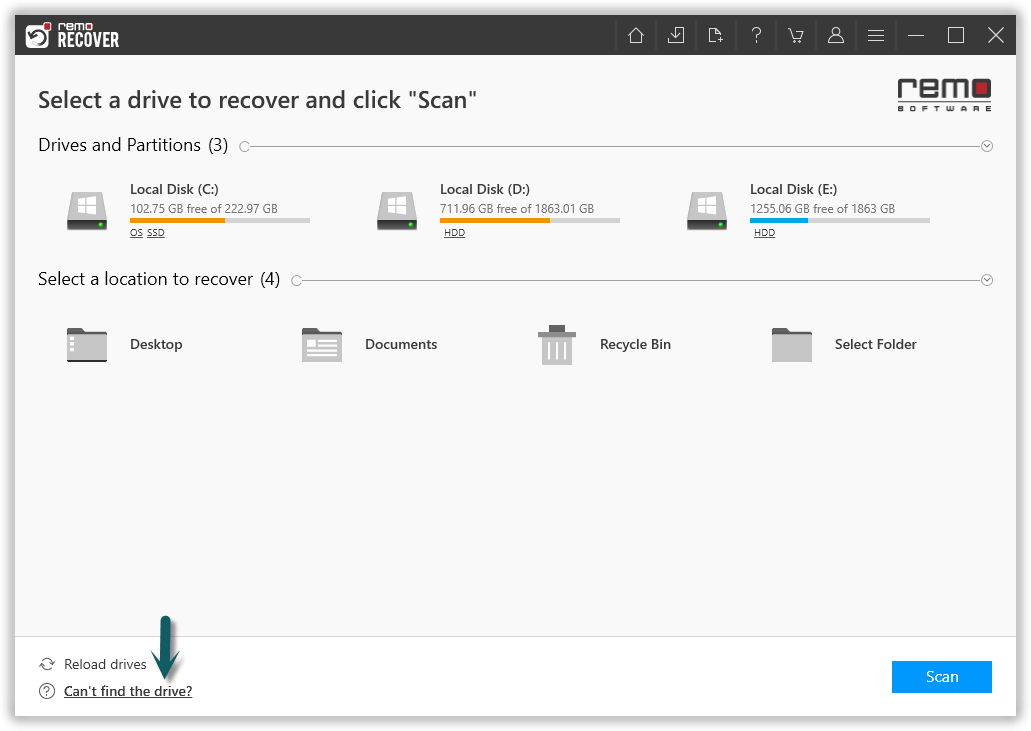
Step 3. Next, select the drive to recover data from SD card that represents your SanDisk SD card from the list of displayed drives and click Scan button to start scanning of SanDisk SD card.
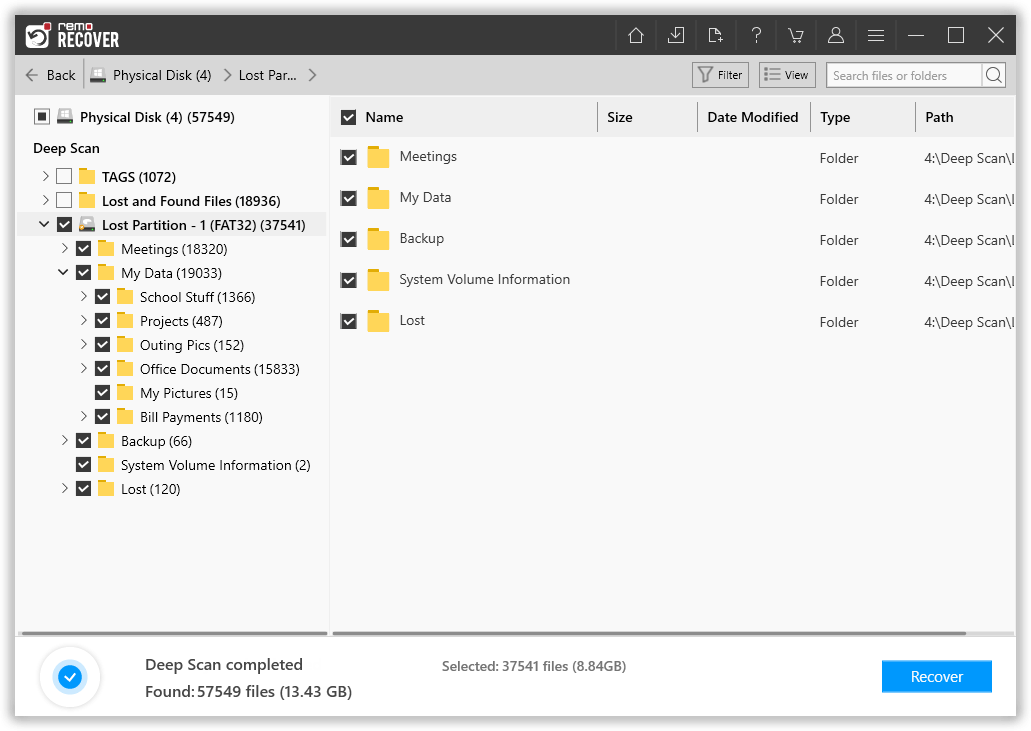
Step 4. Once the scanning process is completed, a list of restored photos will be displayed in Dynamic Tree View.
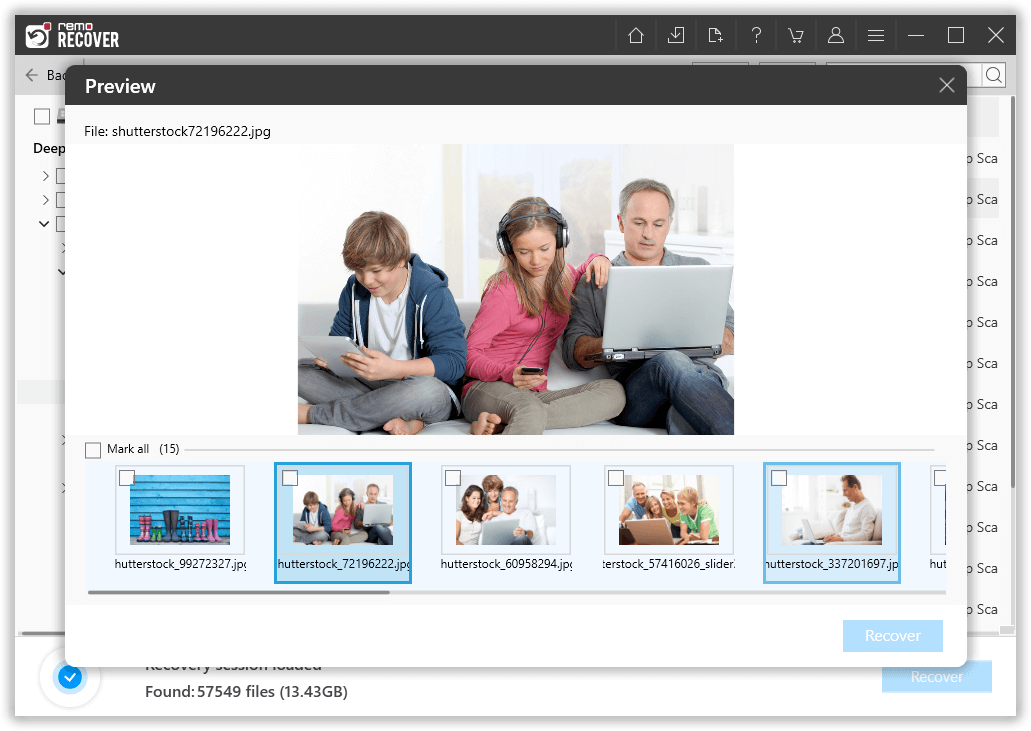
Step 5. Click on Preview to preview the recovered photos and save them onto your desired loctaion by clicking on Recover.
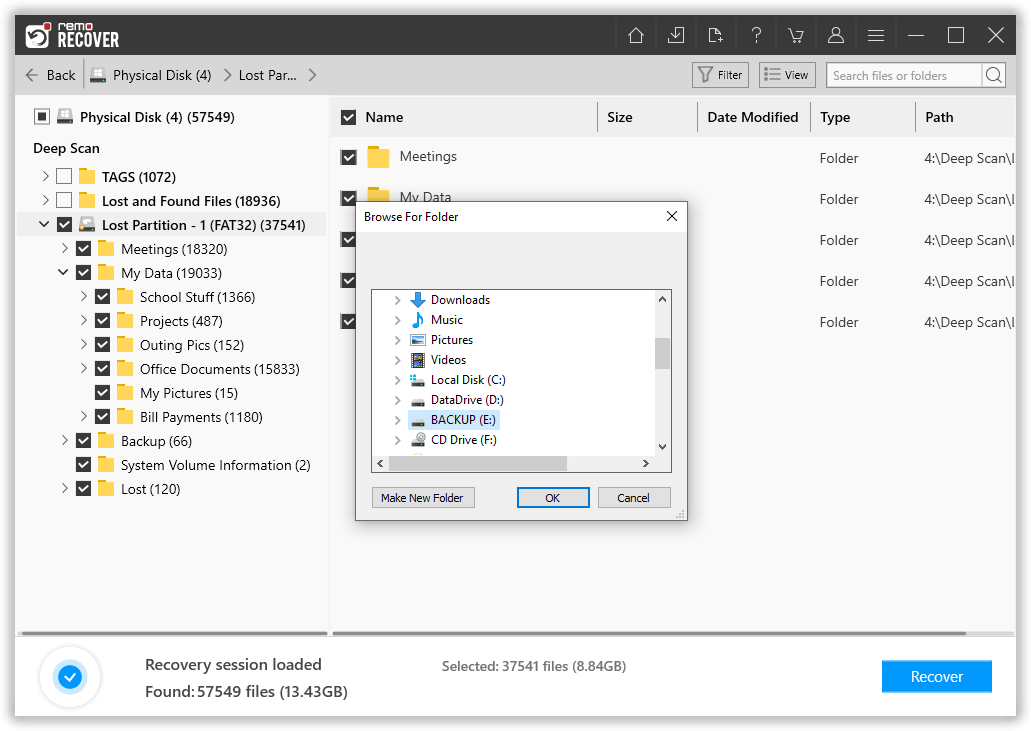
Now that you've recovered your deleted photos from the Sandisk SD card, let's look at the various causes of the deletion of photos from the Sandisk SD card so that you can avoid these mistakes. Moreover, you can refer to this in-depth article to find out how to recover photos from Sony camera.
Sandisk SD card? SanDisk SD Cards are one of the most preferred portable flash memory storage cards for various cameras and smartphones. Loss of data such as photos and videos on Sandisk SD Card can happen quite often due to various reasons which are mentioned below
The loss of photos can occur when you delete them accidentally or delete them during the process of cleaning old photos
Have you recently formatted your SanDisk SD card without realizing that you have some important photos in it? Data on your SD card will be erased completely when it is formatted, don't worry you can recover data from Formatted Sandisk SD Card using Remo Recover Software.
Wear and tear or dropping the Sandisk SD card frequently can cause severe damage which results in data loss
There is a possibility of losing photos from Sandisk SD cards if they become corrupted. Viruses intrusion and damage to the File System are some of the causes of SD card corruption. Most of the time, you can repair the SanDisk SD card by following the methods in the below section.
There are many scenarios under which you might think your SD card is corrupt but it is not. Your SanDisk SD card can be inaccessible to you if they are write protected. Here are 2 ways that can help you fix corrupt or write-protected SanDisk SD cards easily.
To protect the SD card data against the virus attack, some memory cards come with a switch to lock the stored files. Once the switch is OFF, the SD card becomes write-protected on all connected devices. The switch is usually made on the side of a SanDisk SD card. To remove the write protection and get data back, it is very easy. Just unlock it. If you don't find the switch on your SanDisk memory card, Try the below solution for SanDisk SD card repair.
A simple way to recover photos from SanDisk SD card:
If in case, your SanDisk SD card has been formatted, the entire card will be erased. Under these circumstances, Use Remo Recover to perform SanDisk SD card recovery. Learn more in the next section.
Losing your precious images from your SD card can be a highly distressing experience. If you are using a SanDisk memory card, this article aims to assist you in fixing and recovering all the images that were stored on your SD card. In conclusion, for the best recovery results and all your data recovery needs utilize Remo Recover
Why Choose Remo?
100% safeSecure
100% SatisfactionGuarantee
10 Million+Downloads
Free TechSupport
Live Chat24/7 Support