Couldn’t find your favorite movie that you might have saved on any storage device. You might have accidentally deleted or they might have been gotten corrupted which makes the movie files inaccessible or at times missing.
In this article, we will discuss different ways to recover deleted or lost movies from any storage device easily, we have also provided a way to recover movie files from formatted or corrupted internal or external storage devices, Make use of Remo Recover, a tool carefully designed to recover lost, deleted, even formatted files that are close to your heart from any storage device, on any version of Windows or Mac system.
Movies have always been an integral part of the entertainment in our lives. If you are one of those who still download movies from the internet and carry them on portable hard drives, USB drives, and sd cards, and watch them on your computer, laptop, tablet, or even cell phone.
If you have lost or deleted, formatted, or your movie files are missing from the device they were stored in.
If you are looking for answers to the questions like:
can all deleted movie files be recovered or is it possible to recover deleted movie files.
If you are curious to know how to recover your favorite movie that was lost due to any of the above-mentioned reasons, on any storage device, on any version of Windows or Mac OS.
Then you have ended up in the right place.
In this article, we will be talking about the safest and most widely used solution to recover lost or missing movie files.
How to recover deleted videos from HDD?
"How can I go about recovering deleted videos (.mp4) from a 2tb WD My Passport Ultra. The file system is NTFS. I’m willing to pay for decent software if need be. TIA Edit: also want to add, this drive is rarely used so I’m hoping the data has not been overwritten."
Source: Reddit
The answer is fortunately Yes, you can retrieve lost or missing Movie files (that can be of MP4, AVI, MOV, or any other file format). However, you must act quickly in order to restore the movie files. Because the missing movie files might get overwritten with new data, which results in permanent loss of data or files.
Here we have explained 3 easy ways to recover any deleted movie files.
If you have deleted movie files from your computer or laptop. Then we first suggest you check for the deleted files in the recycle bin or Trash bin of your windows or Mac computer.
If you have found them in the recycle bin you can right-click on the file and click on the restore option from the drop-down menu. And find the restored files in the same location they were earlier saved.
In case you haven't found the files you were looking for in the recycle bin. then you can follow the next method.
You can make use of the File History feature to go back to a certain restore point to restore the previous versions of the folder.
Follow the steps to restore any folder to a previous version.
Step 1: Go to the folder where you have saved your movie files.
Step 2: Right-click on the screen.
Step 3: Click on properties, from the drop-down menu.
Step 4: Click on Previous versions, find and select the appropriate previous version.
Step 5: Click on the Restore option.
If you have emptied the recycle bin or deleted the movie files using the shift + Delete option, or in case the above methods have failed to get back your movie files.
Then we highly recommend you to follow the next method to retrieve any movie files that were gone forever.
Recovering lost or deleted movie files has never been this easy when you use Remo Recover. Irrespective of the reason for the deletion of your favorite movie files. Remo Recover is capable of identifying and recovering lost movie files on the basis of their unique signatures, from any storage device.
The tool comes with a unique preview option that enables you to preview your recovered files systematically prior to restoration. The tool is compatible with all the latest versions of Windows and Mac OS including Windows 11, 10, and Mac Big Sur, Catalina, etc.
You can download this tool for free now and restore your favorite movies within a few minutes with just a few simple clicks.
In order to recover the movie file, first, you need to download and install the software on your computer..
Note📌: If you want to recover data from an external storage device then connect it to the PC with the help of a USB port.
Step 1: Launch the Software and select the device from which you would like to recover movie files and click on Scan.
NOTE: If you cannot locate your device then click on Can’t find the drive option? To locate it.
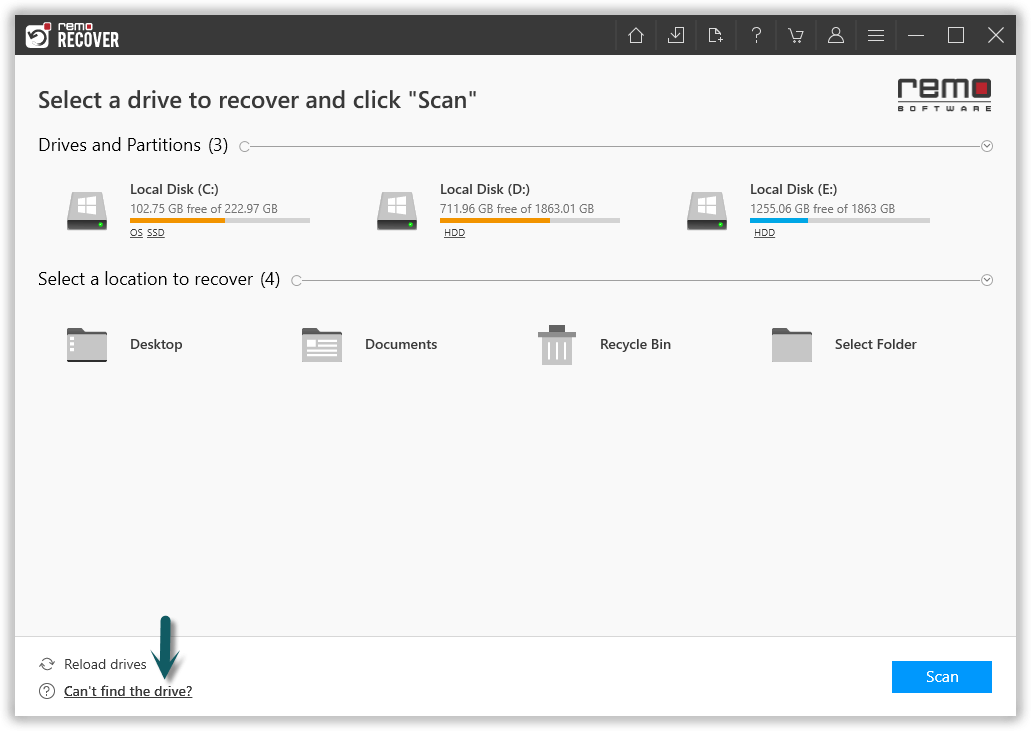
Step 2: You can click on Dynamic Recovery View to see the recovered movie files by QuickScan.
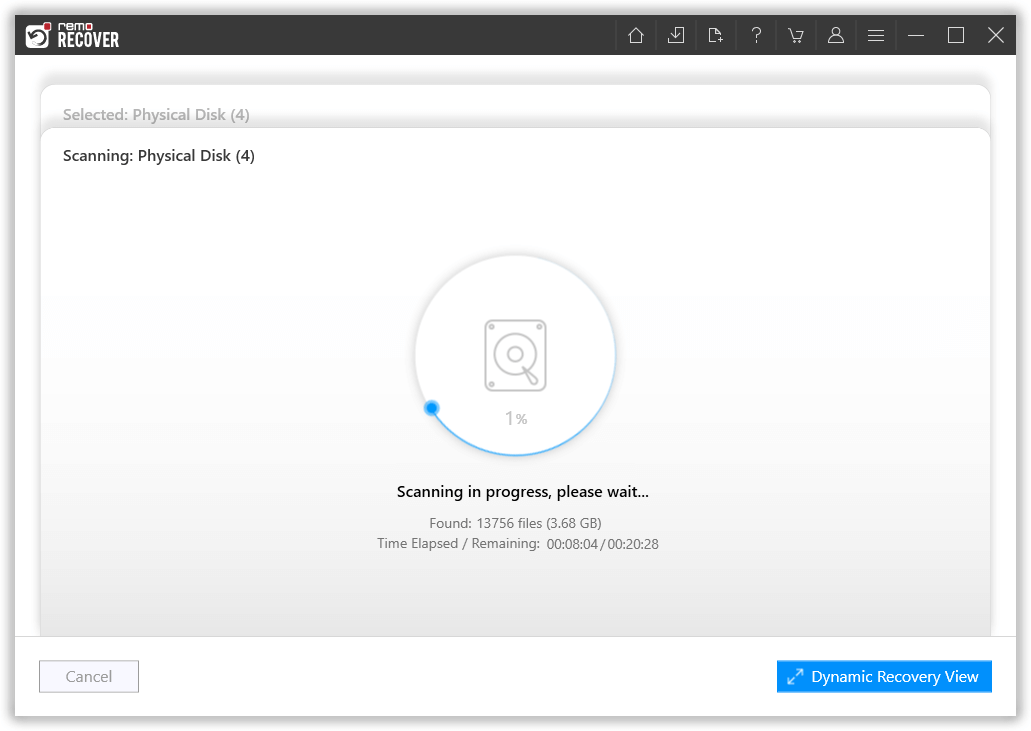
Step 3: You can locate your lost movie files under Deleted Files or Lost and Found Files folders.
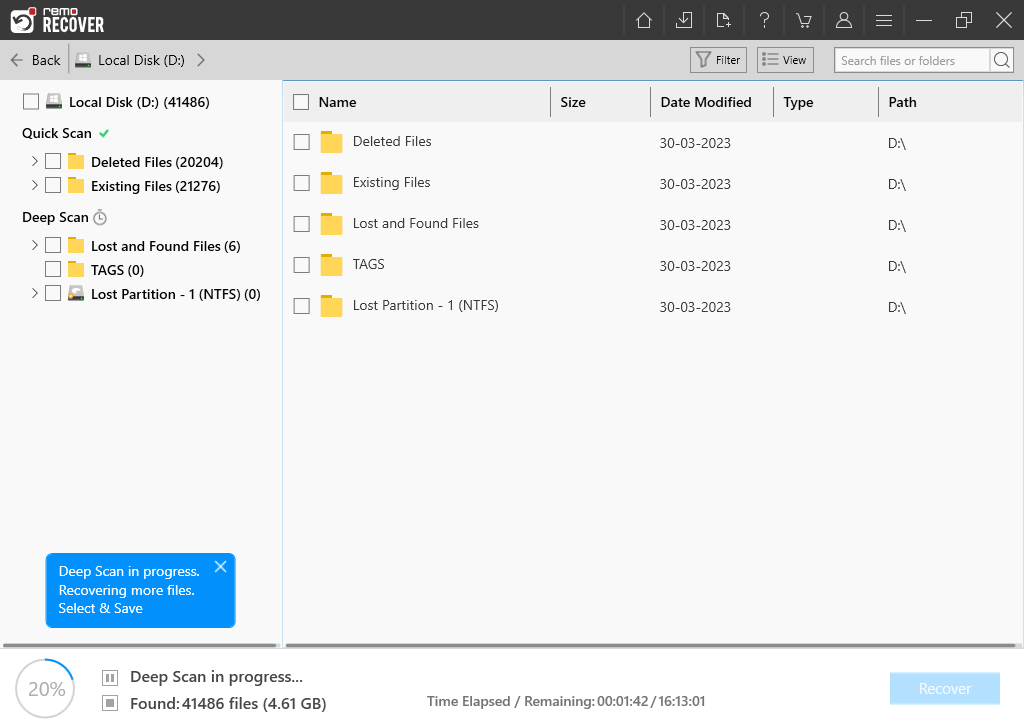
Useful Tip💡: Use Advanced Filter options can locate your movie files with their file type, modified date, or size, and the Search box to search the movie file.
Step 4: Double-click on the movie file to preview the recovered movie file and click on Recover to save them on your computer.
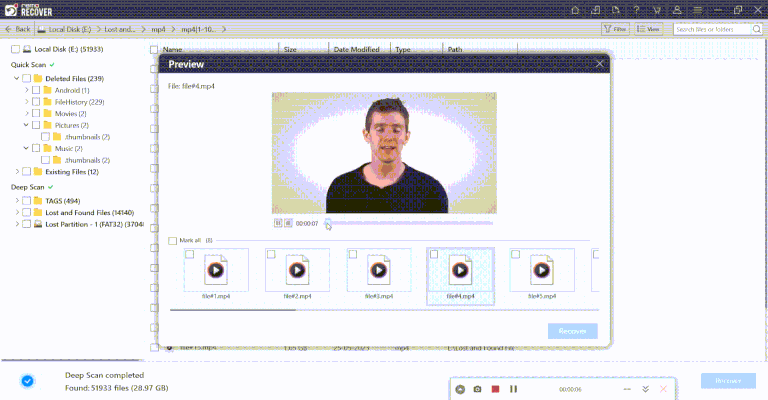
Caution🛑: Save the Recovered movie file in a different location than the previous location to avoid losing them again.
Note: You can also use this tool to restore deleted jpg files and other media files.
A Quick-Recap:
In this article, we have talked in depth about the various methods that have been proven to recover lost, deleted, inaccessible, even missing movie files from various storage devices including hard drives, pen drives, memory cards, and SD cards.
Hope that you have successfully recovered your favorite movie files using the method mentioned in this article.
Why Choose Remo?
100% safeSecure
100% SatisfactionGuarantee
10 Million+Downloads
Free TechSupport
Live Chat24/7 Support