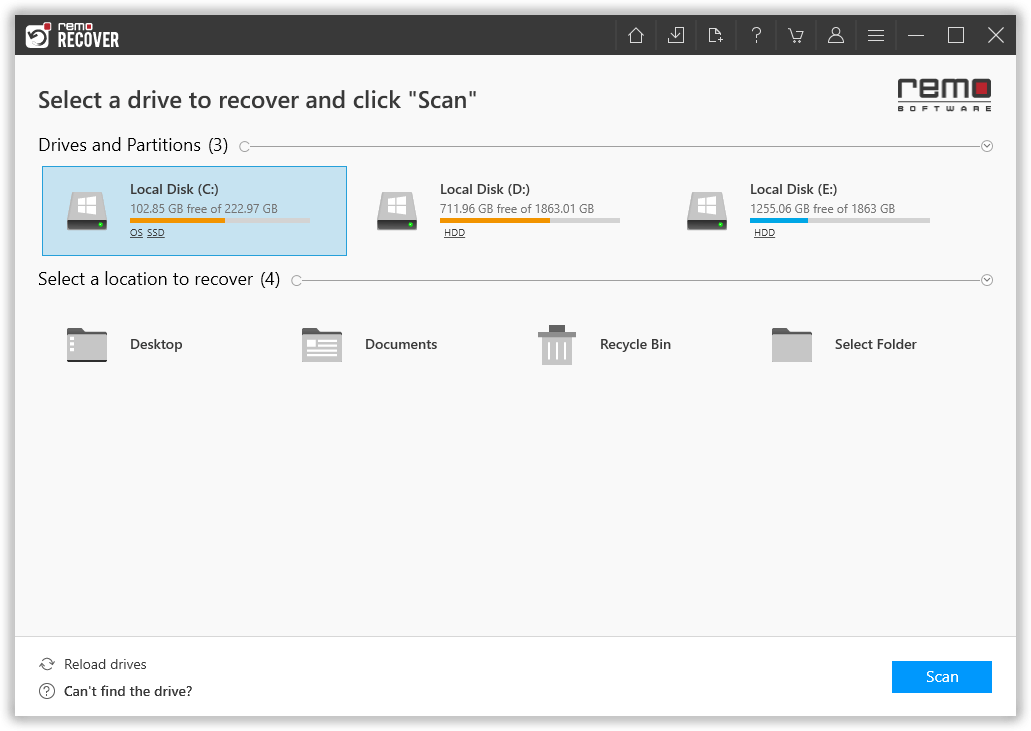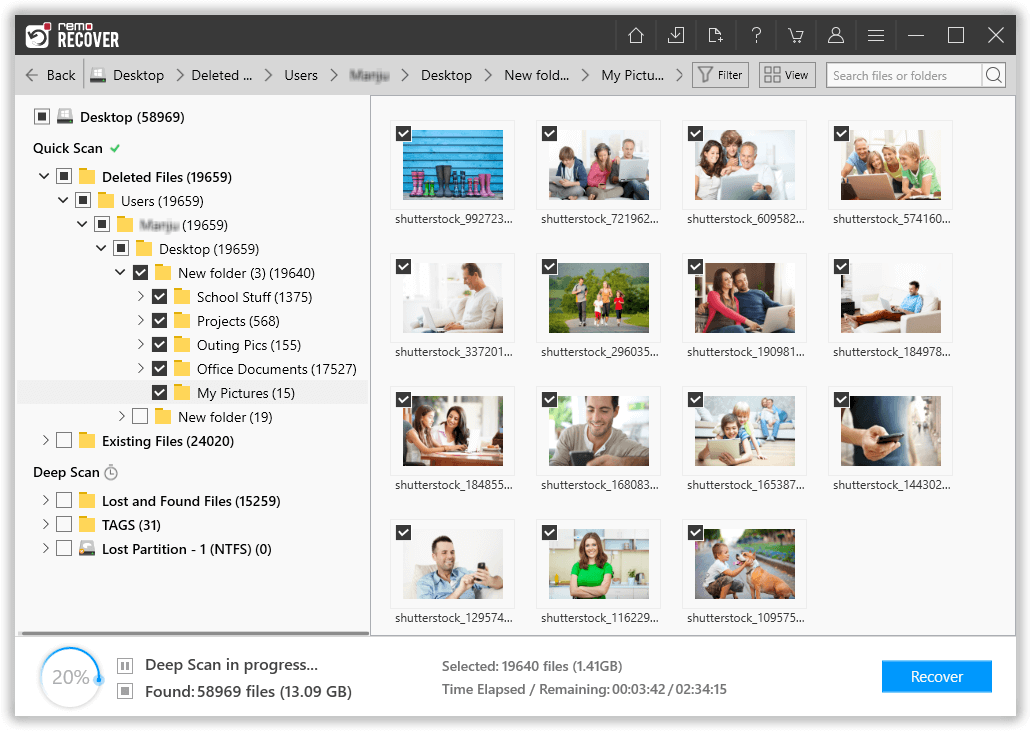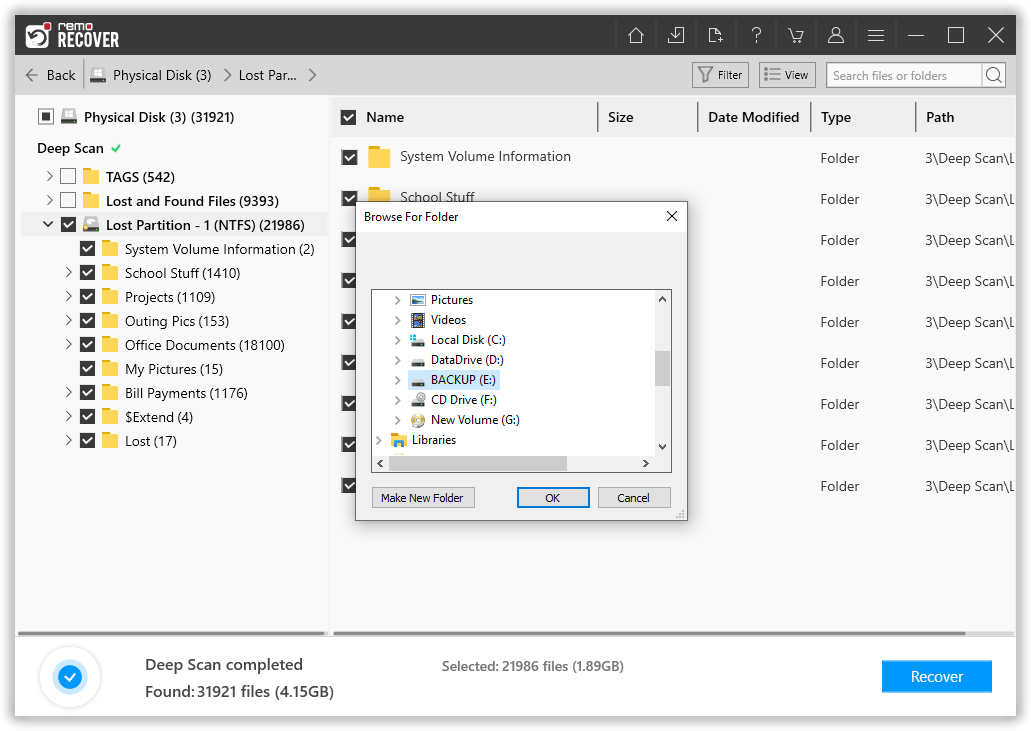If you have made a minor mistake while implementing a DD and everything can go south, you can’t access the partition or the data residing on the partition. Stick until the end for a complete walk-through on restoring lost partitions after using the DD command. Also, find bonus tips on how to avoid such mistakes in the future.
Note: After encountering errors after using the DD command, stop using the hard drive. If you further use the hard drive, you will permanently lose all the recoverable data
Table of Contents
What is a DD Command?
Speaking of DD or Data Duplicator, it is a low-level utility on Linux, yet it has many uses. The DD tool is generally used to make backups of the drive and cloning. It can also be used for the following scenarios
- Convert the data formats like ASCII to EBCDIC
- Creating a virtual file system
- Creating ISO images of CDs, DVDs
- Converting lower case to upper case
Despite all the functionalities, the DD tool can wipe the entire drive with one simple mistake. The major disadvantage of the DD tool is its syntax. So stick until the end to find out how to recover a failed partition after using DD Using a professional partition recovery software.
Do You Know: DD tool is an abbreviation for Data Duplicator, but it is also called Disk Destroyer because of its high probability of losing data.
Common Scenarios of Partition Loss
Mistakes can happen for various reasons, such as selecting the wrong target device or improper command usage. Partition loss due to DD commands is not uncommon, and users often encounter it when:
- Backing up data but targeting the wrong partition.
- Cloning drives with incorrect parameters.
- Accidentally executing dd on the wrong device.
How To Recover Lost Partition After Using DD Command
To recover partitions after using DD, Remo Recover is your dependable solution. It effortlessly recovers data from damaged partitions, hard drives, and accidental deletions, including scenarios like recovering data after diskpart clean. What sets Remo Recover apart is its time-saving features, including the option to save scan sessions and Dynamic Recovery View to recover data during the scanning process. It boasts broad compatibility, supporting ExFAT, NTFS, FAT16, and FAT32 data recovery.
Remo Recover has you covered whether you're on Windows or Mac, making it the best partition recovery software for various platforms. With Remo Recover, partition recovery after DD becomes seamless and efficient, ensuring your valuable data is easily retrieved. Download this tool now and follow the below simple steps to recover the partition after DD.
Steps To Recover Lost Partition After DD Using Remo Recover
Follow the steps below to start the recovery process of the partition you lost after using the DD command.
Step 1: Download and Install Remo Recover software on your computer. Ensure that you install the tool on a different partition to prevent data overwriting.
Step 2: Launch the tool and select the partition from which you want to recover your lost files. Click on the Scan button to initiate the scanning process.
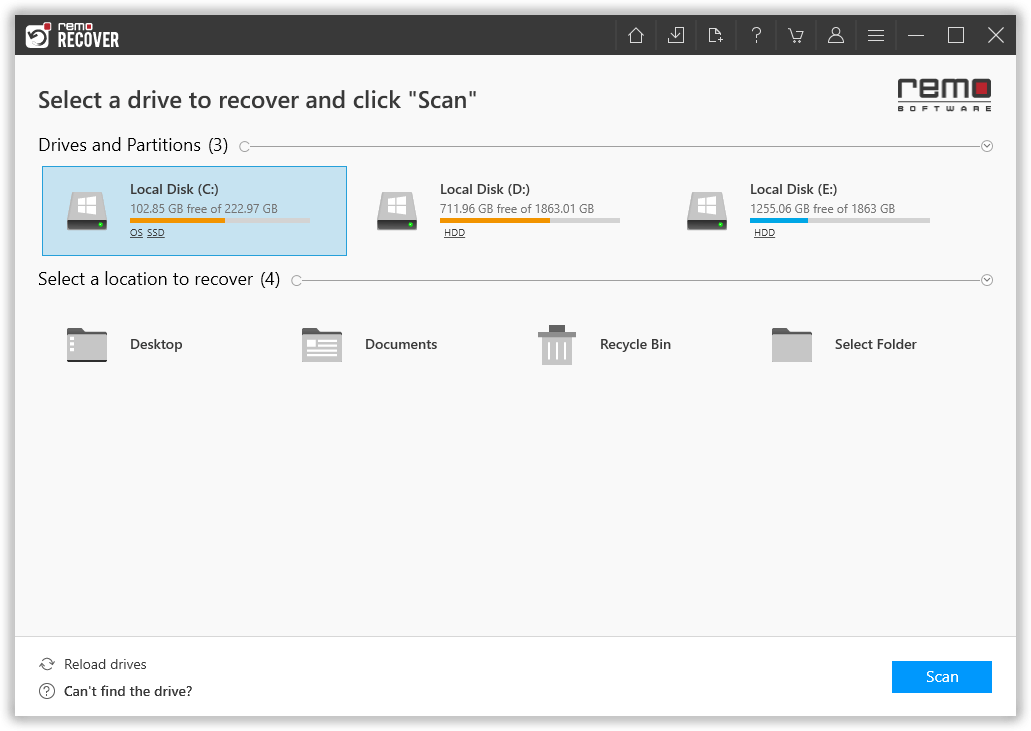
Step 3: Using the Dynamic Recovery View feature, you can preview and recover your data from the partition during the scanning process.
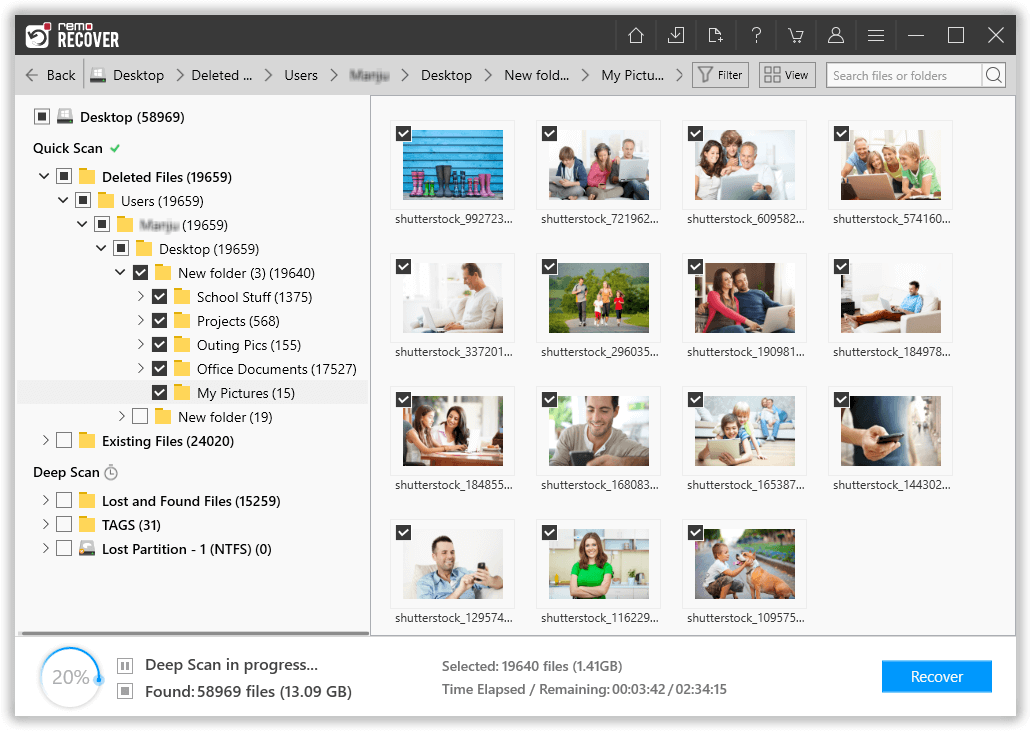
Step 4: Wait until the scan completes to get all the recovered files. Select the files you want to recover and hit the Recover button. This will prompt you to choose a location, select a safe location and click the OK button to complete the recovery process.
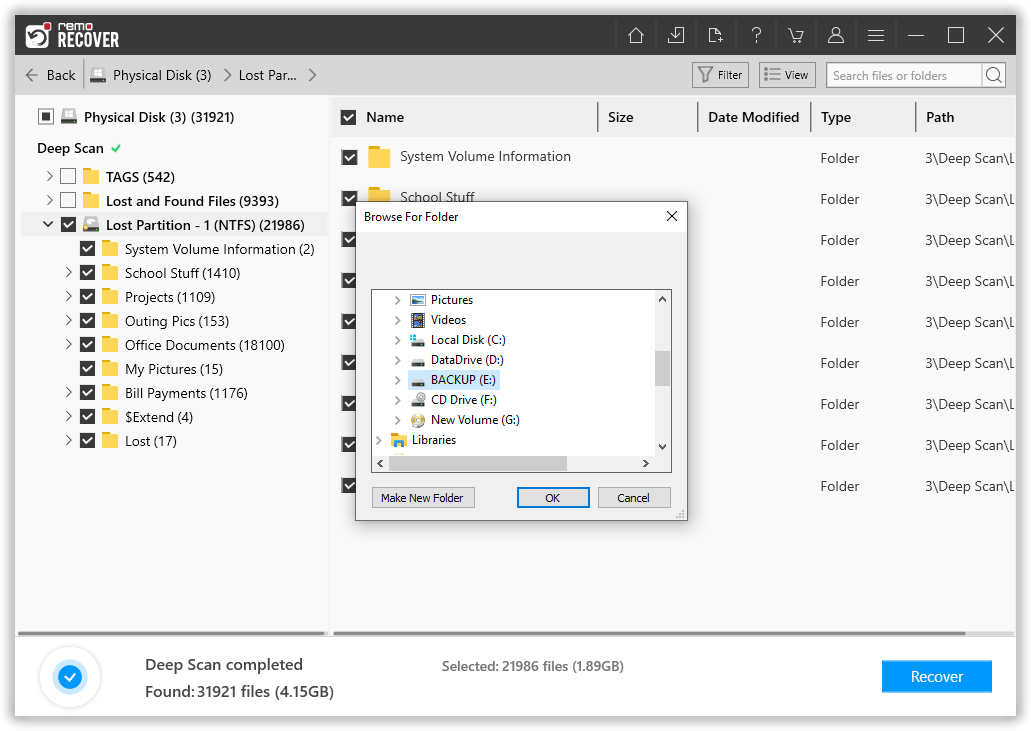
How To Use A DD Tool Safely?
The DD tool has a unique syntax for every process. These syntaxes involve special characters, and the difference between each command is minor.
- # dd if = /dev/sda of = /dev/sdb (Back up entire disk)
- # dd if=/dev/hda1 of=~/partition.img (Back up the entire partition)
- # dd if = /dev/hda of = ~/hdadisk.img (Creating a disk image)
Looking at these syntax examples, it becomes clear how easy it is to make a mistake. Even a single character entered incorrectly can result in the erasure of the entire data on the disk. Therefore, exercising extreme caution and double-checking your commands when using the DD tool is crucial.
Basic Precautions to Avoid Such Errors
- Always have a written copy of the syntax of the commands
- Cross-check the command before initiating
- Have a backup of important files
- Use any command only if you know what the outcome going to be.
Conclusion
DD tool or Data Duplication tool is the best tool for making clones of partitions or drives, yet it's so clumsy. It's always preferred to be cautious while dealing with such data manipulation commands. With Remo Recover by your side, you have a powerful and user-friendly tool that can help you restore a partition after using dd, minimizing the impact of such incidents.
Time is of the essence, and Remo Recover is your quick and reliable solution. Above all, make sure you take a backup of your computer on an external hard drive to deal with unwanted data loss.