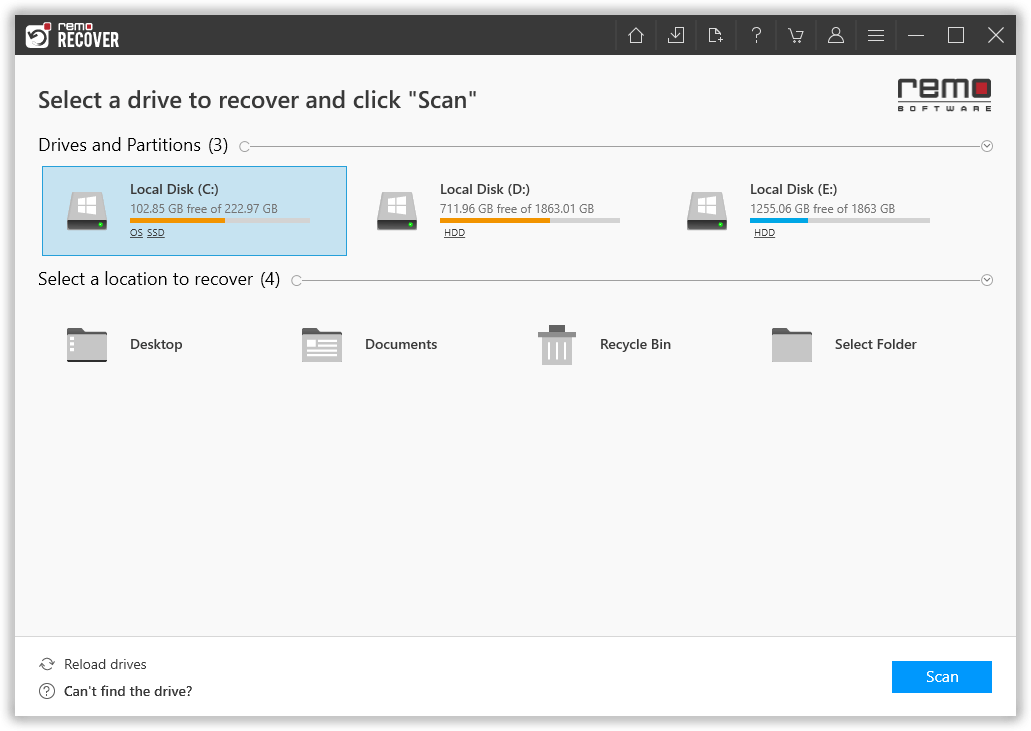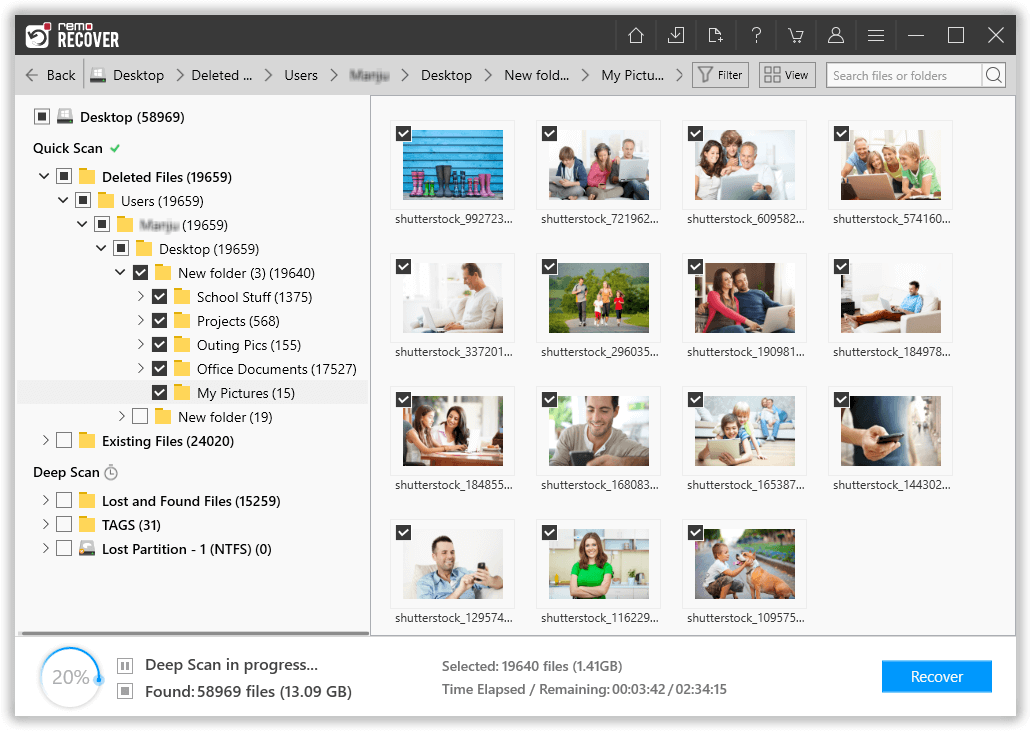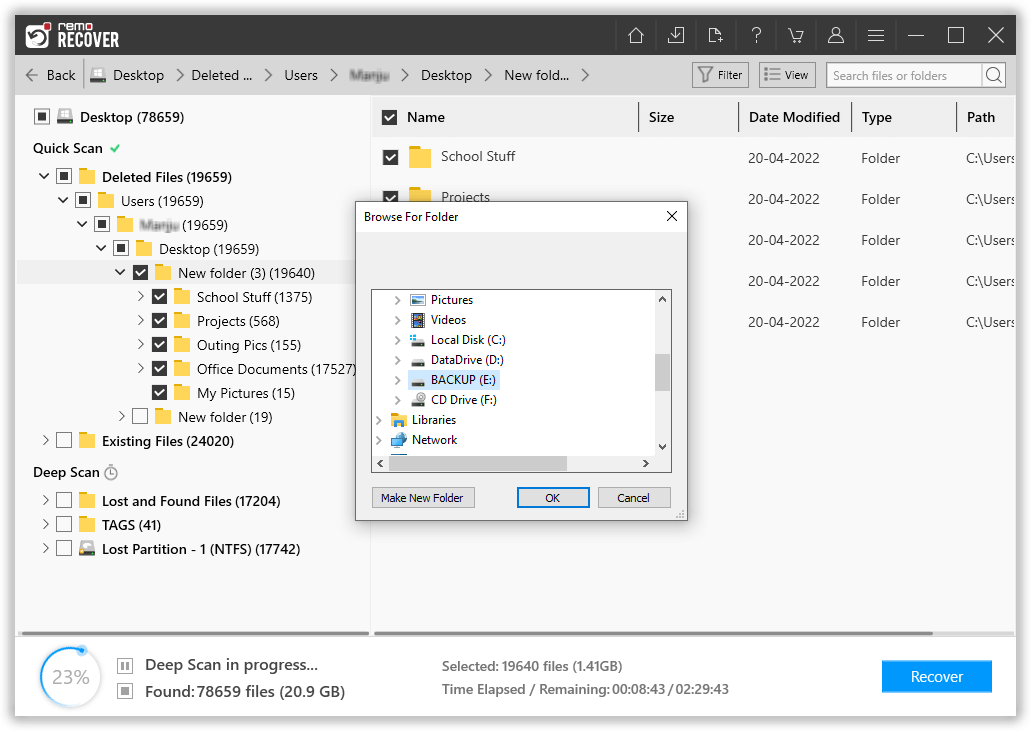User Query: “I was resizing my hard disk partition using the GParted utility. Unfortunately, my laptop battery ran out, and the process got interrupted. Now, I cannot mount the partition I was trying to resize. When I click to mount the partition in Nautilus, I receive the following error:
"Error mounting: 'Mount: wrong fs type, bad option, bad superblock on /dev/sda3. Missing codepage or helper program, or other error'."
How can I regain my data after the failed partition resize? Is there any way to mount the partition back? Any help in recovering my data is sincerely appreciated.”
If you are in the data loss scenario mentioned above, don't worry! Stay calm; fortunately, you can recover your lost data with the assistance of a trusted third-party recovery tool.
Note: Stop using your repartitioned hard drive immediately to avoid overwriting files. When files are lost after resizing a partition, they aren't permanently gone. Instead, they remain intact in the same location but become invisible. These files will persist in the same location until overwritten by new files. If lost files are replaced with new ones after resizing a partition, they become permanently unrecoverable. To increase the chances of data recovery after a partition resize, cease using the drive immediately and employ a reliable and trusted data recovery tool to retrieve your data.
How to Recover Partition After Resize?
Data loss during or after partition resizing typically occurs due to improper or incomplete resizing procedures or unreliable disk utility to shrink or extend partitions. This can result in the deletion, loss, or inaccessibility of the partition you were attempting to resize. If you are in this situation and have lost valuable data, you can recover your data using the Remo Partition Recovery tool.
The tool scans every sector of your hard drive and quickly restores your essential data within minutes. Regardless of the partition's file system, the tool can recover data from FAT32, NTFS, ExFAT, HFS, and HFSX formatted partitions with just a few mouse clicks. Even ExFAT partitions that have been formatted or reformatted can be recovered using Remo Recover. Download this tool and follow the below simple steps to recover lost data after resizing the partition.
Steps To Recover Data After Resizing A Partition
- Download, install, and launch Remo Recover software on your computer.
- Choose the partition from which you wish to recover data and click the "Scan" button.
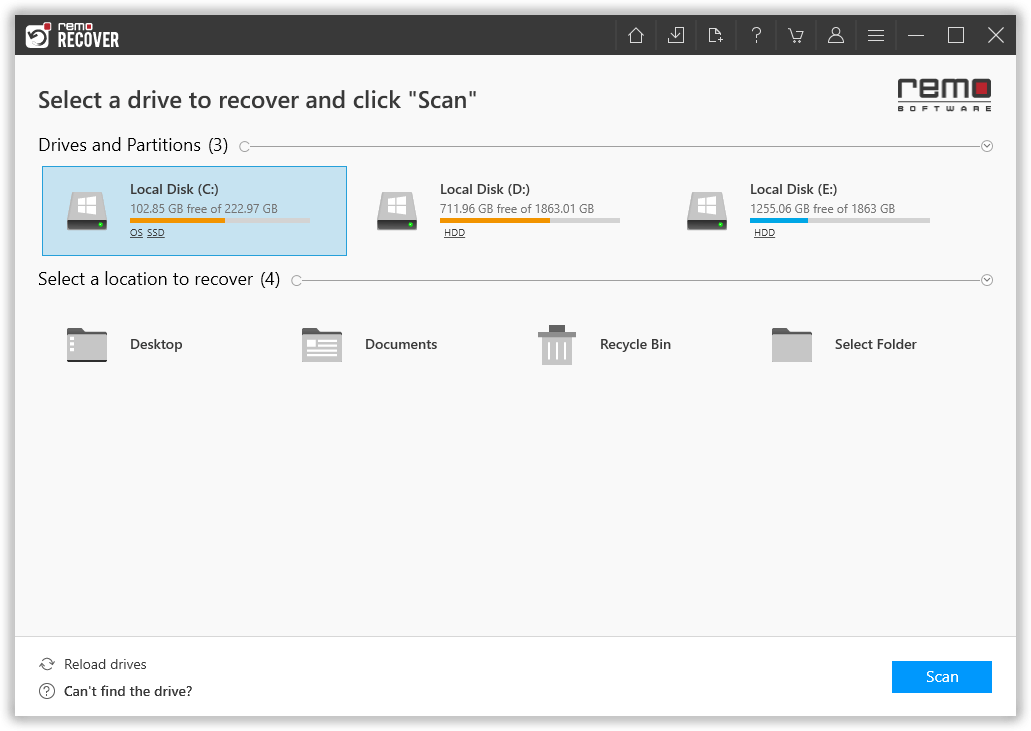
- The software will perform a Quick Scan. Once the scan is complete, the tool will initiate the Deep Scan, which recovers data sector by sector from the drive. You will be provided a Dynamic Recovery View from which you can simultaneously recover data while the Deep Scan runs.
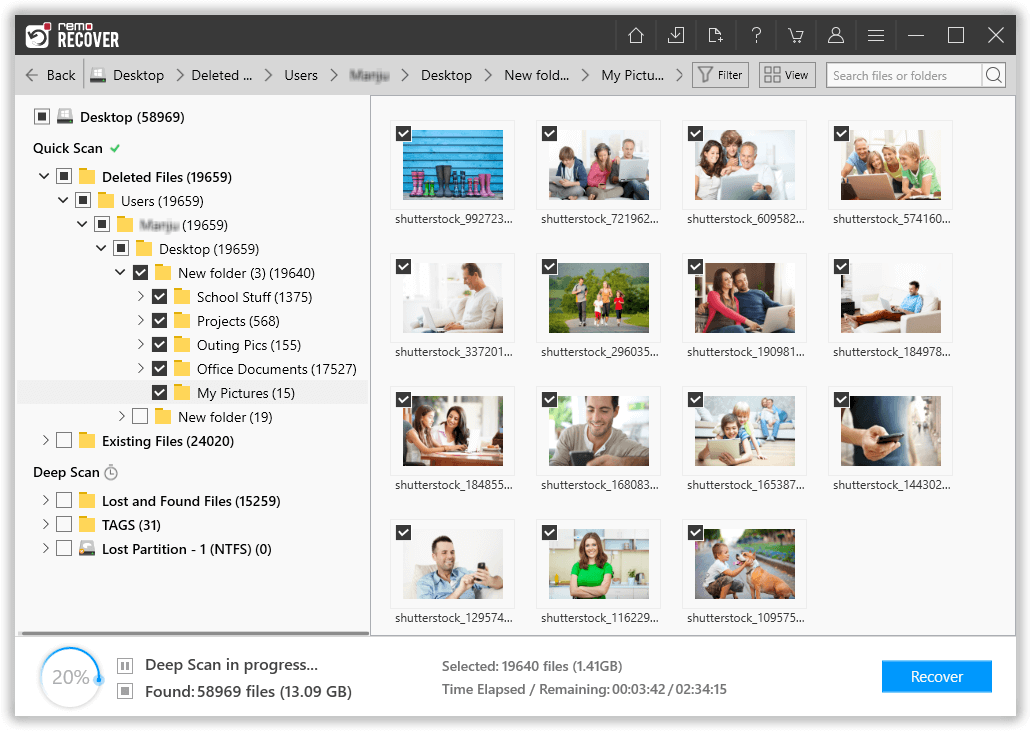
- Select the folder or files you want to recover from the partition where you lost data and click "Recover."
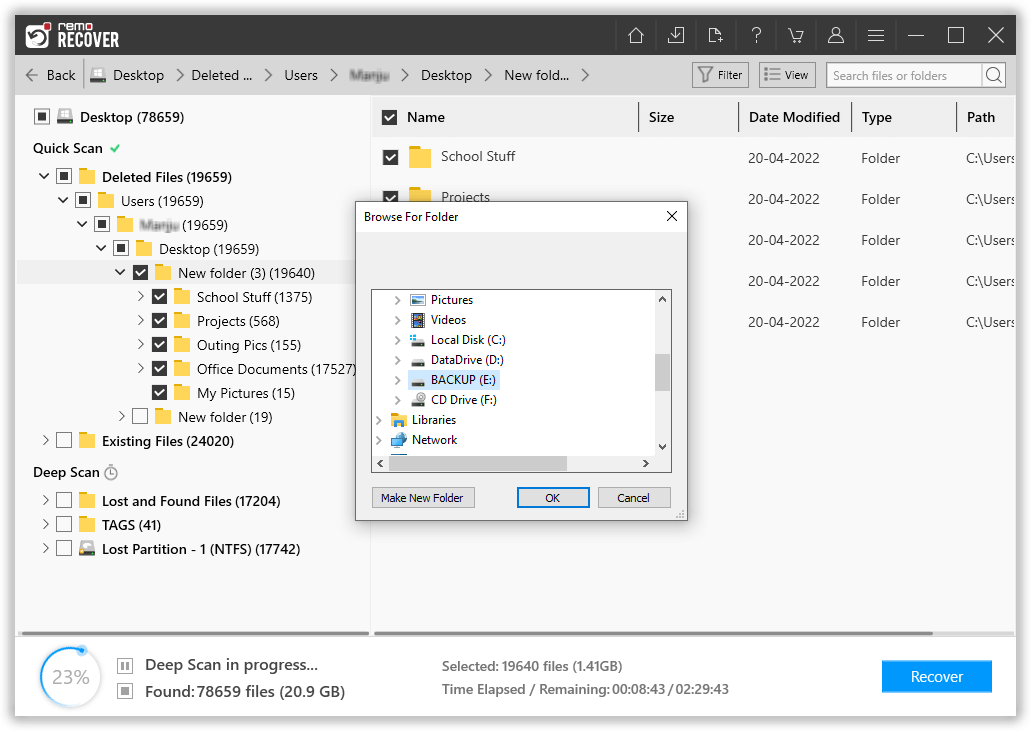
- Now, save the recoevred files in a safe location by clicking on the "OK" button.
More about Remo Recover Software
Remo Recover (Windows/Mac) is one of the best partition recovery tools to easily restore entire partitions, including lost data resulting from failed partition resizing. Its user-friendly GUI makes it accessible even for novice users. Key features of Remo Recover (Windows/Mac) include:
- Capable of recovering over 500 types of files, including text, photos, videos, documents, songs, PPT files, and many more.
- Efficiently retrieves all data with just a few mouse clicks and displays the results in "Data View" and "File Type View."
- It can effortlessly restore files from all Windows and Mac OS versions, including the latest Windows 11 and macOS Ventura.
- Provides a free preview of the recovered data to allow users to assess its performance before activating the tool's license key.
- It offers a simple and user-friendly interface, making it easy for non-technical individuals to use the tool confidently.
Other data loss scenarios wherein Remo Recover comes in handy:
- Formatting your hard drive or other storage device without having a data backup.
- Dealing with Operating System crashes due to unknown issues.
- Addressing file system corruption following a severe virus infection.
- Handling sudden system shutdowns during drive partitioning or reformatting.
- Recovering from emptying the recycle bin and accidental file deletion using Shift + Delete keys.
- Restoring data after operating system reinstallation, OS upgrades, and system restores.
Tips to Remember:
Prior to any partitioning, formatting, or action involving data, ensure you have a complete data backup.
The moment you realize you've lost data, stop using the drive immediately to prevent overwriting of your data.