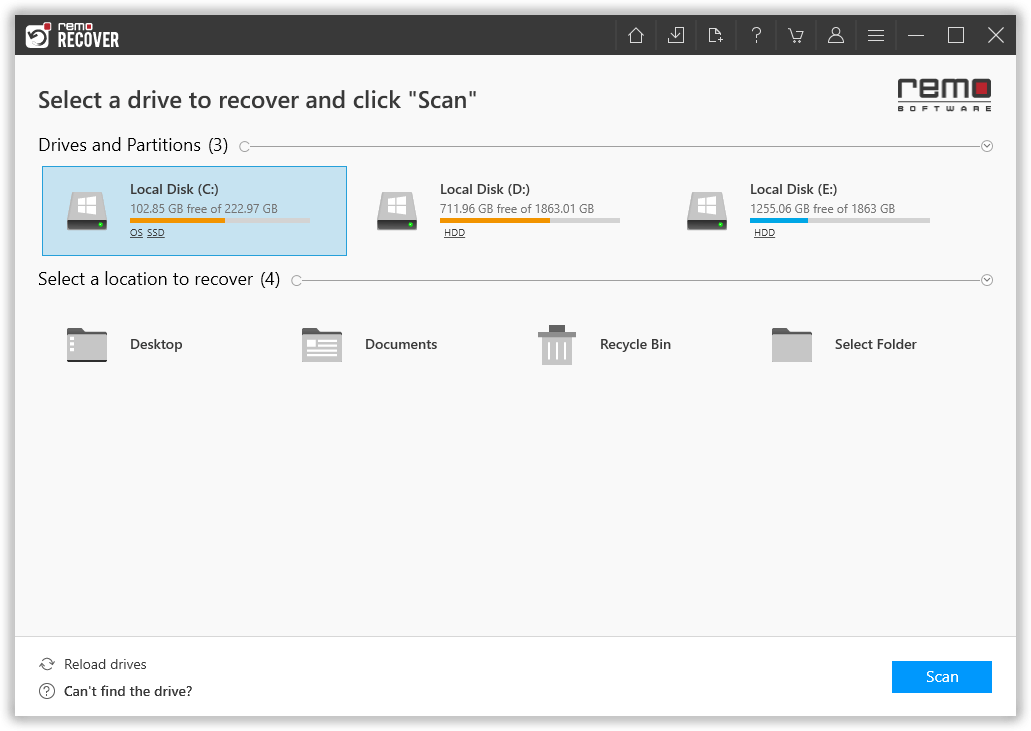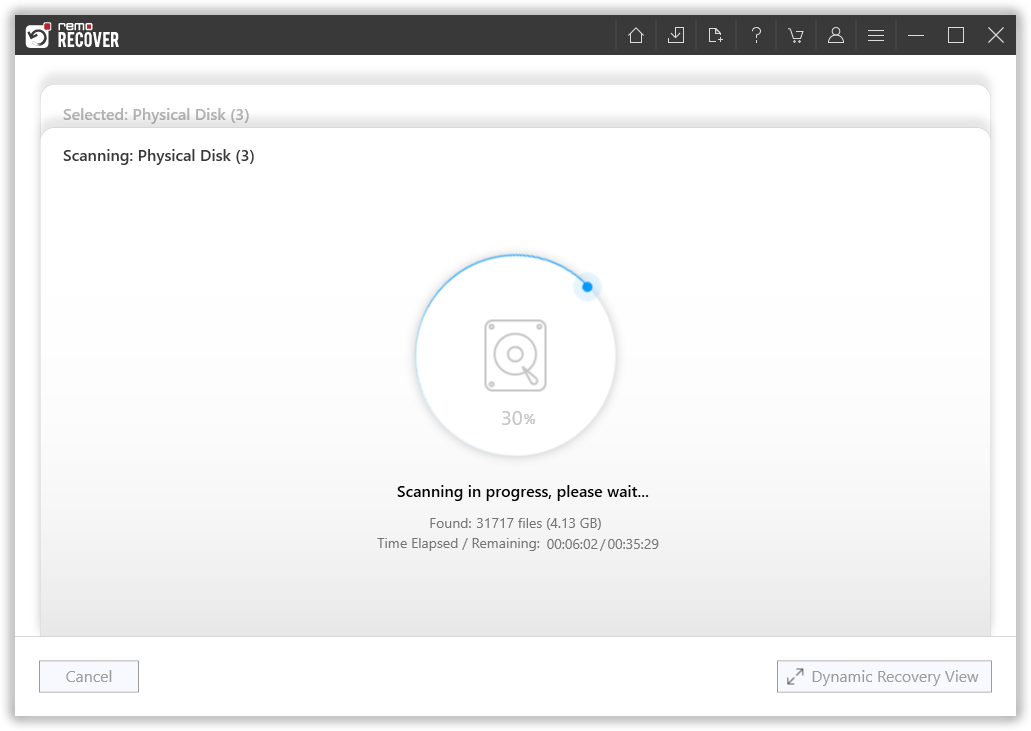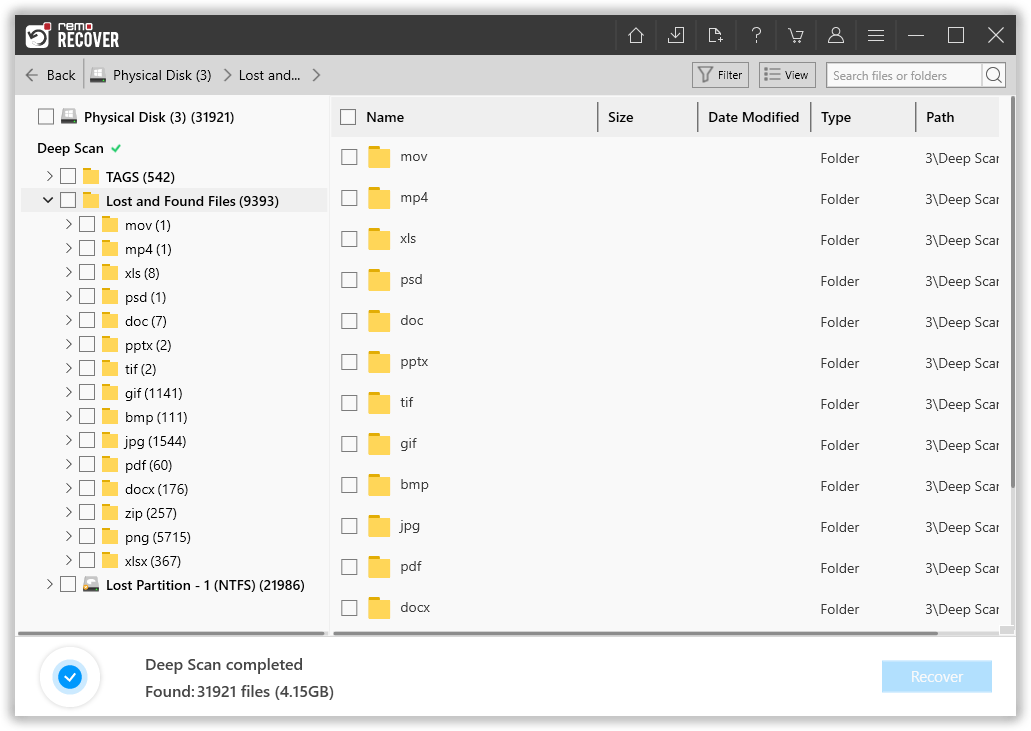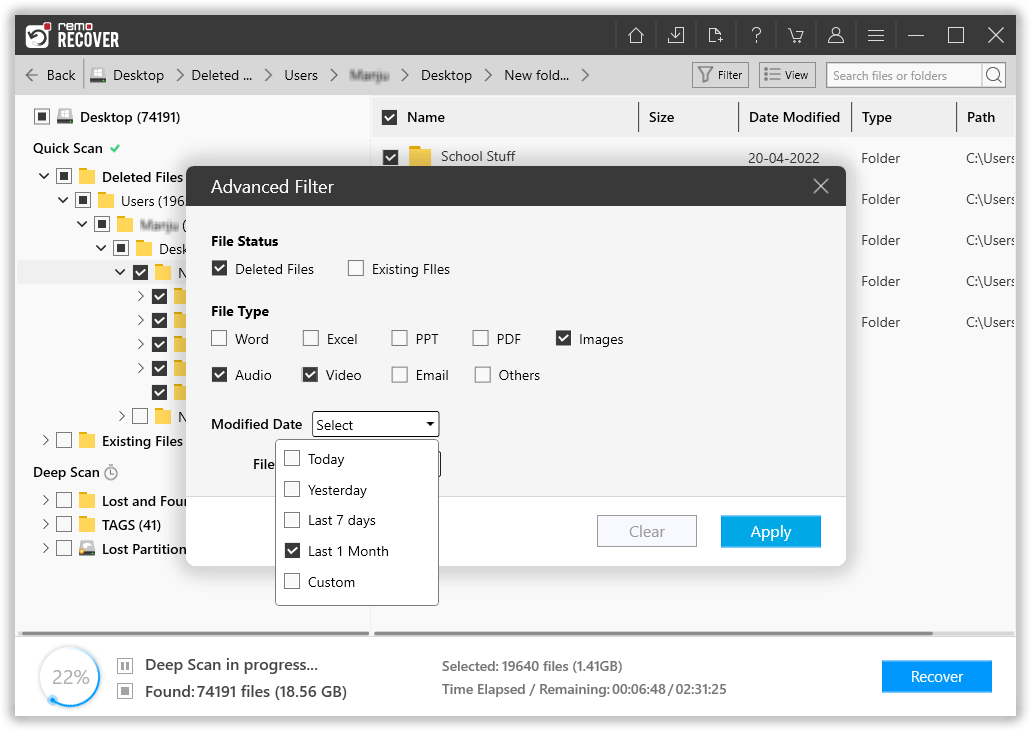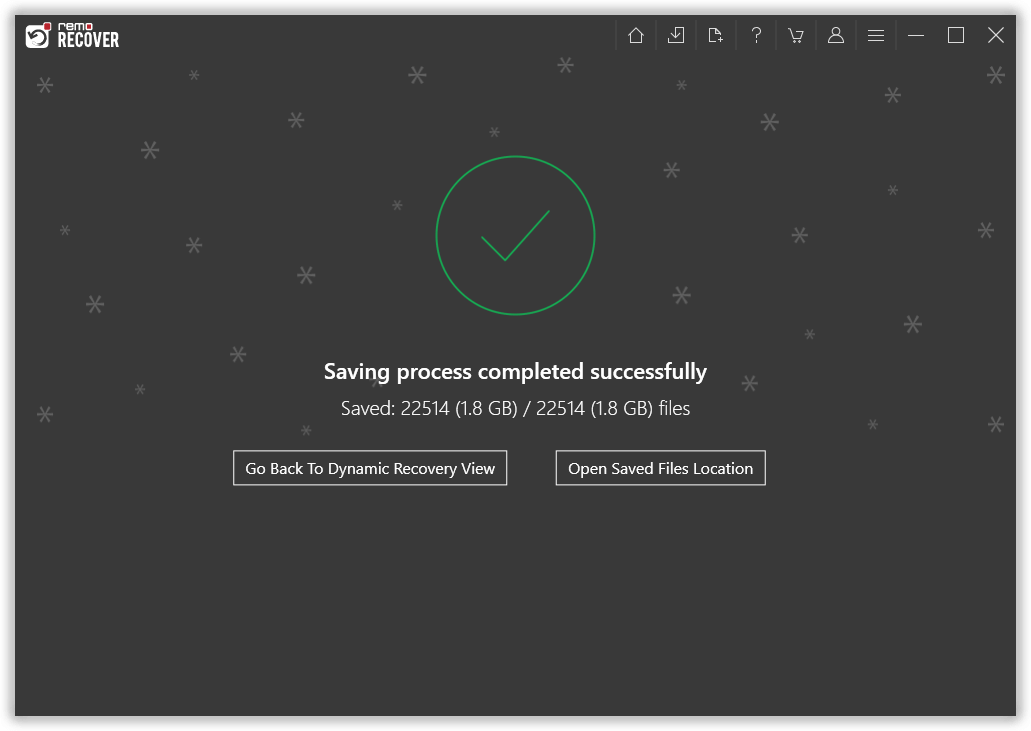User Query: "I have been using the Outlook application for managing my personal and official emails for the past year. I had stored a lot of contacts, emails, and other data in the Outlook application. Unfortunately, I lost all this data because my PST file became inaccessible after my computer's hard drive crashed due to a file system error. Later, I tried to recover it but failed, as the PST file was stored on the C drive where the Operating System was running. Can anyone help me recover the PST file from the crashed hard drive?"
As conveyed in the user query above, many individuals encounter a disheartening situation where their PST file becomes inaccessible due to various reasons like a crashed hard drive.
If you've ever found yourself in a similar situation, where your PST file appears lost after a computer hard drive failure, we're here to provide solutions. In this article, we aim to assist users facing similar challenges by guiding them through the process of PST file recovery. Before diving into the recovery process, let's briefly understand what PST files are.
Table of Contents
What are PST Files?
The file type used by Microsoft programs to store items such as contacts, email messages, and calendar events is known as a PST file. Popular Microsoft programs, including Microsoft Outlook, Windows Messaging, and Microsoft Exchange Client, all utilize PST files for storage.
The PST file format is also referred to as a personal folder, an offline storage table (OST), or an offline folder when employed as a cache in Outlook's exchange mode. The Microsoft Exchange email client, which later evolved into Microsoft Outlook, introduced this format in the mid-1990s. It was designed to assist users in accessing server mailboxes and, much like in the present day, enable them to create local archives of their email folders from server-based email clients.
How to Recover PST File From a Crashed Hard Drive?
The first step in PST file recovery after a hard disk crash is to assess the extent of the damage. This involves understanding whether the crash is physical or logical and whether the PST file itself is corrupted.
Physical vs. Logical Damage
- Physical Damage: Physical damage to your hard disk occurs when there are physical issues with the disk itself, such as a mechanical failure or bad sectors. This can be a challenging situation, often requiring professional data recovery services.
- Logical Damage: Logical damage, on the other hand, refers to issues with the file system or data structure. This is a more common scenario and can often be resolved using professional hard drive data recovery software.
Methods To Recover PST File After Hard Drive Crash
Based on the damage to your hard disk, you can choose from the appropriate methods listed below.
Method 1: Restore PST File from Backup
If you have been diligently backing up your PST files, you can restore them from your backup location. This is one of the most reliable methods to recover your PST file. In case you don't have a backup of your PST file you can proceed to the next method.
Method 2: Use Data Recovery Software
Several third-party data recovery software programs are specifically designed for PST file recovery. These tools are user-friendly and can often recover data from corrupted or damaged hard drives.
One such tool with the potential to recover your PST file from a crashed hard disk is Remo Recover. It is a user-friendly tool that can recover more than 500 file formats. So, if you have other important files besides your PST files, such as videos, images, and precious photos, you can recover them along with your PST files from your crashed hard disk with the help of Remo Recover.
Remo Recover utilizes dual-scan technology, making data recovery straightforward and easy. It is compatible with various hard drive types and brands, including the recovery of NVMe SSDs. Download this tool now and follow the below simple steps to start the PST file recovery process from your damaged hard drive.
Steps to Recover PST File From Crashed/Damaged Hard Drive with Remo Recover
- Download and install Remo Recover on a working computer.
- Connect the crashed or damaged hard drive to the computer.
- Launch Remo Recover and select the crashed hard drive from which you want to recover your PST file.
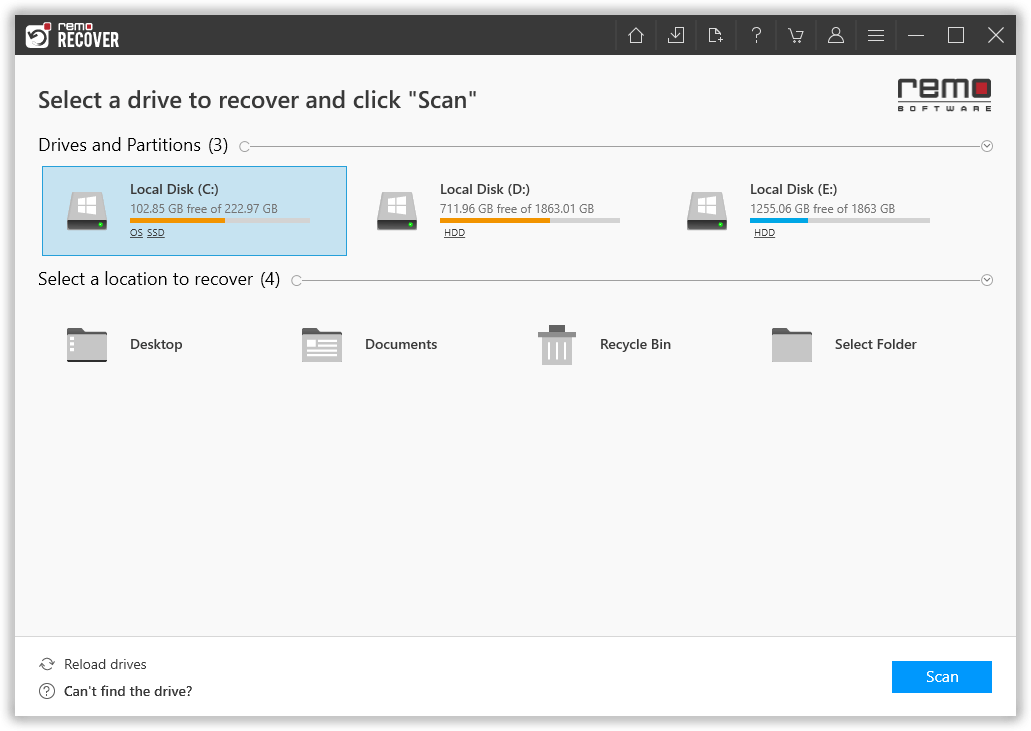
- After selecting the crashed hard disk, click on the Scan button.
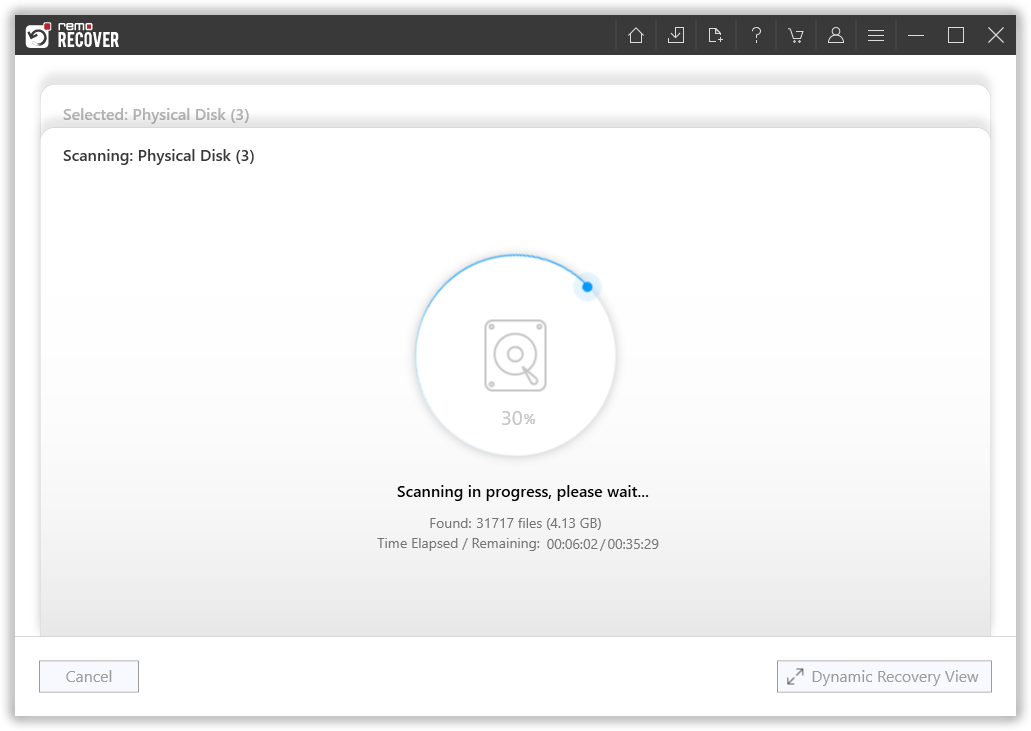
- This tool will run a Quick Scan, and after its completion, it will automatically run a Deep Scan. Wait for the deep scan to complete for better results.
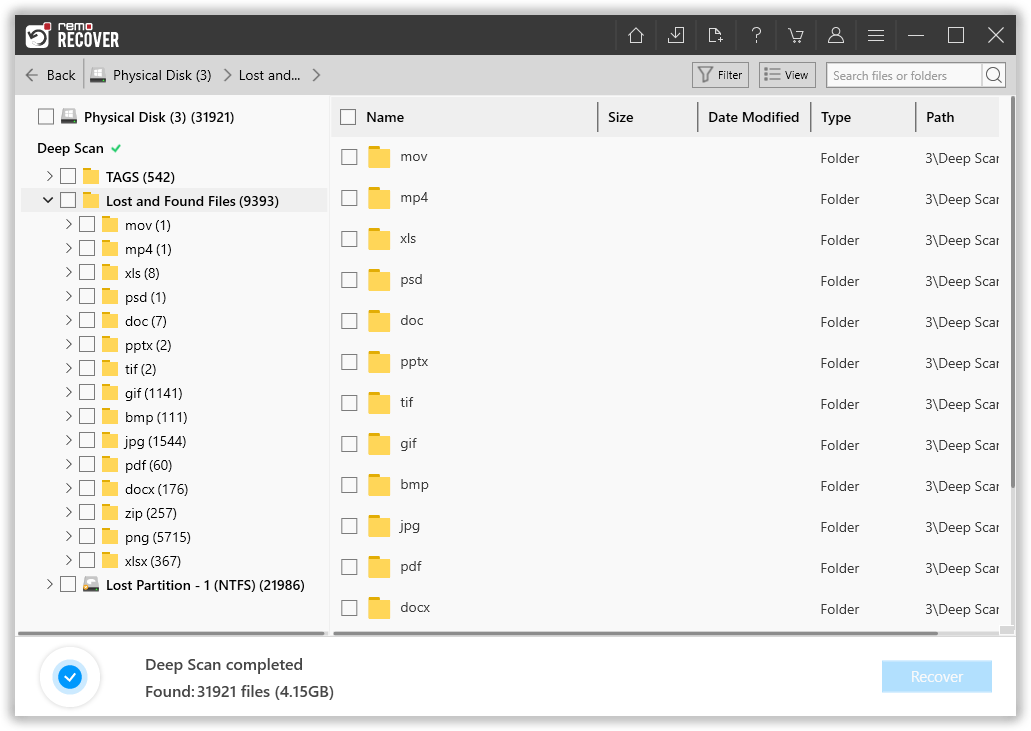
- Once the scan is completed, you can use the Search box or Advanced filter to find the PST file you want to restore.
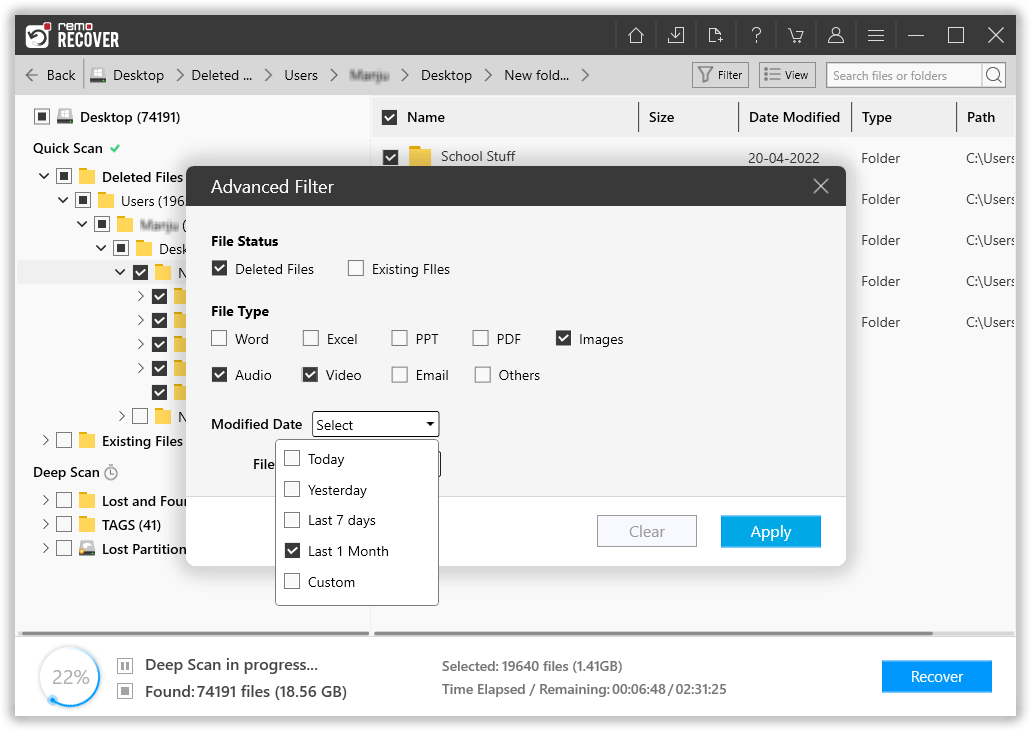
- Select the PST file and hit the Recover button to save it to a safe location.
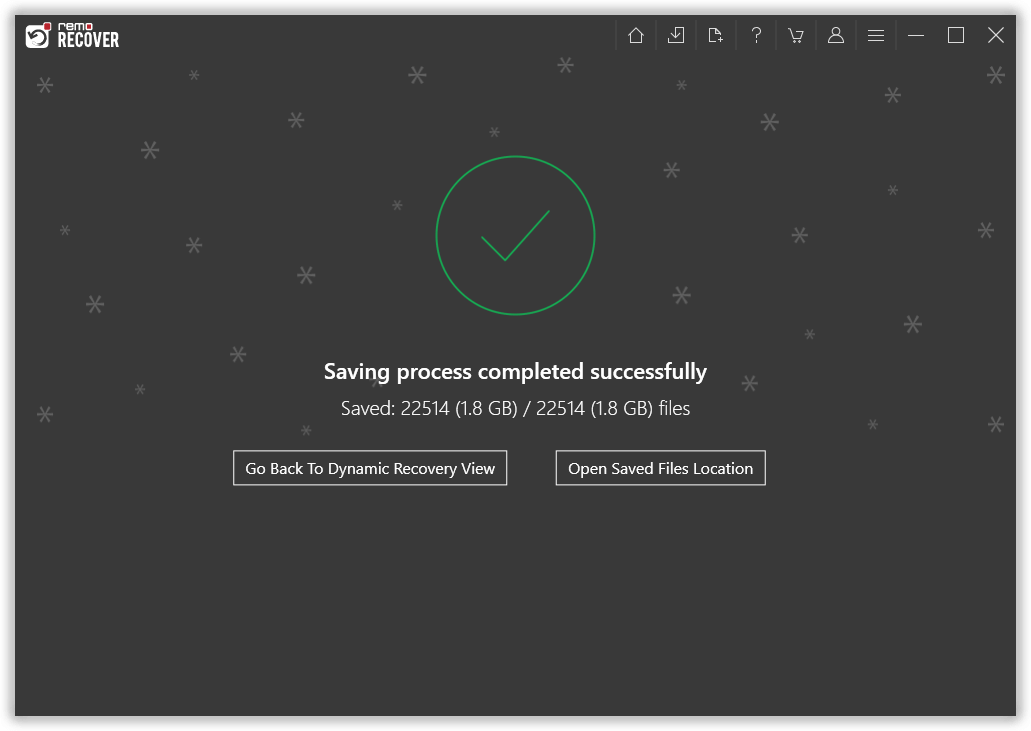
Method 3: Seek Professional Help
In cases of physical damage to your hard disk or severe corruption of the PST file, it's best to seek professional help. Data recovery experts have the tools and expertise to salvage data from the most challenging situations.
Bonus Tip: How to Repair a Corrupted PST File
Discovering that your PST file is corrupted after recovering it can be incredibly frustrating, potentially wasting all your hard work and time. However, this bonus section is tailored for users who find themselves in this unfortunate situation.
Option 1: Using ScanPST
One reliable method to repair a corrupted PST file is by utilizing the built-in utility called ScanPST. Refer to this article to know everything about ScanPst and how to use this tool to repair a corrupted PST file.
Option 2: Remo Repair PST
For majorly corrupt Outlook PST files, consider using Remo Repair Outlook [PST]. It's user-friendly and can efficiently repair severe corruption without data loss. Compatible with all Outlook versions, including 2021, 2019, and 2016, it can recover missing items like emails, contacts, and attachments. Refer to this article to find out how to repair the PST file.
Tips to Protect Your PST File
Conclusion
Experiencing a hard disk crash can be a stressful ordeal, especially if you fear losing your important PST files. However, by following the steps outlined in this guide, you can increase your chances of successful PST file recovery. Remember to act swiftly, assess the damage, and, if needed, seek professional assistance.