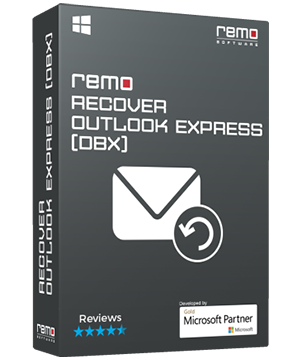
Remo Recover Software for Outlook Express (DBX)
- Comprehensive DBX repair and Outlook Express email recovery software
- Fast and easy recovery of emails using enhanced intuitive interface
- Recover accidentally deleted / lost emails
- Has been reviewed and highly rated by data recovery experts