Have you lost or accidentally deleted Microsoft Access Database files? Wondering how to recover access files? Worry no more.. download Remo File Recovery Software, a specially designed office file recovery tool to recover all Microsoft Office files, including .mdb and .accdb, and 500 more file types.
Microsoft Access is a database management system that combines the relational Microsoft Jet Database Engine with a graphical user interface and software-development tools. The Access file has extensions such as .mdb (Microsoft Office Access 2003 and earlier) and .accdb (Microsoft Office Access 2007). It can perform repetitive tasks, which can be automated through macros with point-and-click options. You can place a database on a network and have multiple users share and update data without overwriting each other's work.
However, you may unintentionally delete one of your Access files which you have just spent a good deal of time working on. Won't it be a very painful job to recreate your lost Microsoft database file all over again? Don't be tense; you don't need to recreate them. MDB files and ACCDB files can be easily recovered using reliable recovery software. Remo Recover is the software that is efficient enough to recover your deleted Microsoft Access database files.
If your deleted Access files were earlier saved locally, i.e., on the internal hard drive, your Documents folder, in the Desktop, or anywhere within your system. Those deleted files might reside in your system's Bin folder.
Here’s how you can find the deleted Access files in the Bin folder and recover them.
You can try the next solution if you have not found the deleted files in the Recycle Bin or saved a backup in OneDrive.
Microsoft lets its user save their files in a OneDrive account. Suppose you have saved copies of your Microsoft Access Database files in the Cloud. I recommend you restore the backup database files.
Remo File Recovery Tool is a specially built tool that can help you easily recover Microsoft Access Database files as well as recover Microsoft Office files of various types, including deleted Excel files, Microsoft Project files, PowerPoint files, Microsoft OneNote files, etc.
The tool is built with our most powerful search algorithms to recover Access Database files deleted or lost from the Windows system and 1000+ internal or external storage devices.
Download, install, and launch Remo File Recovery software on your Windows or Mac PC.
Step 1: Select the Folder or the Drive from where you wish to restore deleted access database file.
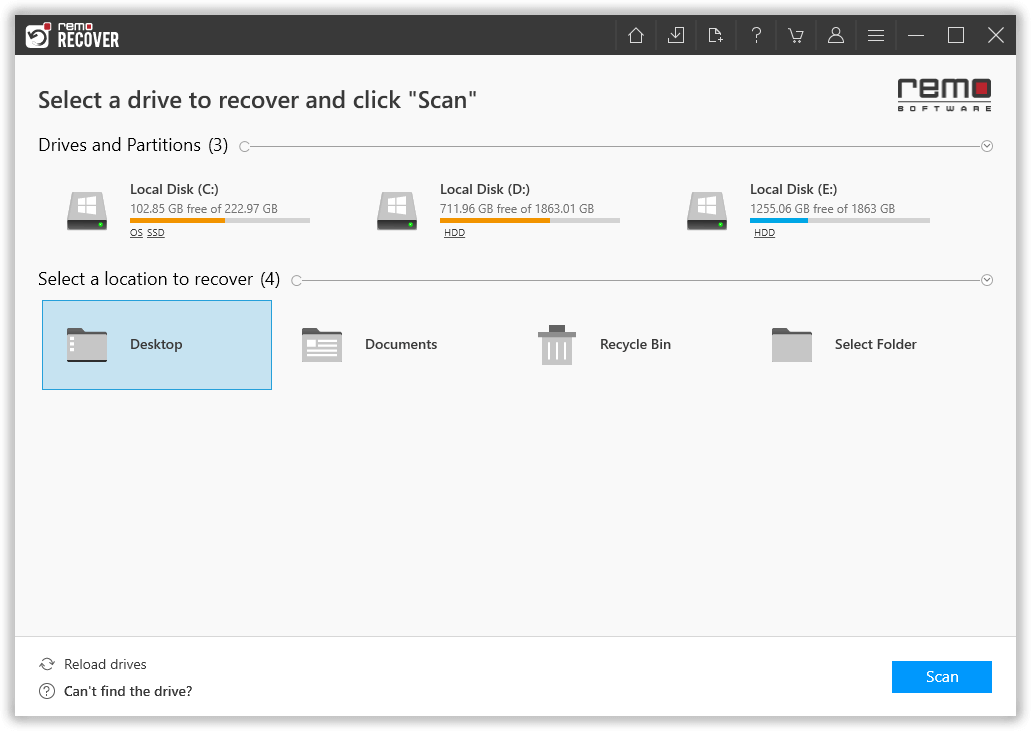
Step 2: Click on Scan and wait till the recoverable files are displayed. When the Quick Scan process is finished, the software will enter Deep Scan mode automatically, where the sector level scan will take place and you will see a list of recovered files in Dynamic Recovery View.

Step 3: Select the required access database files and preview by double-clicking on the file.
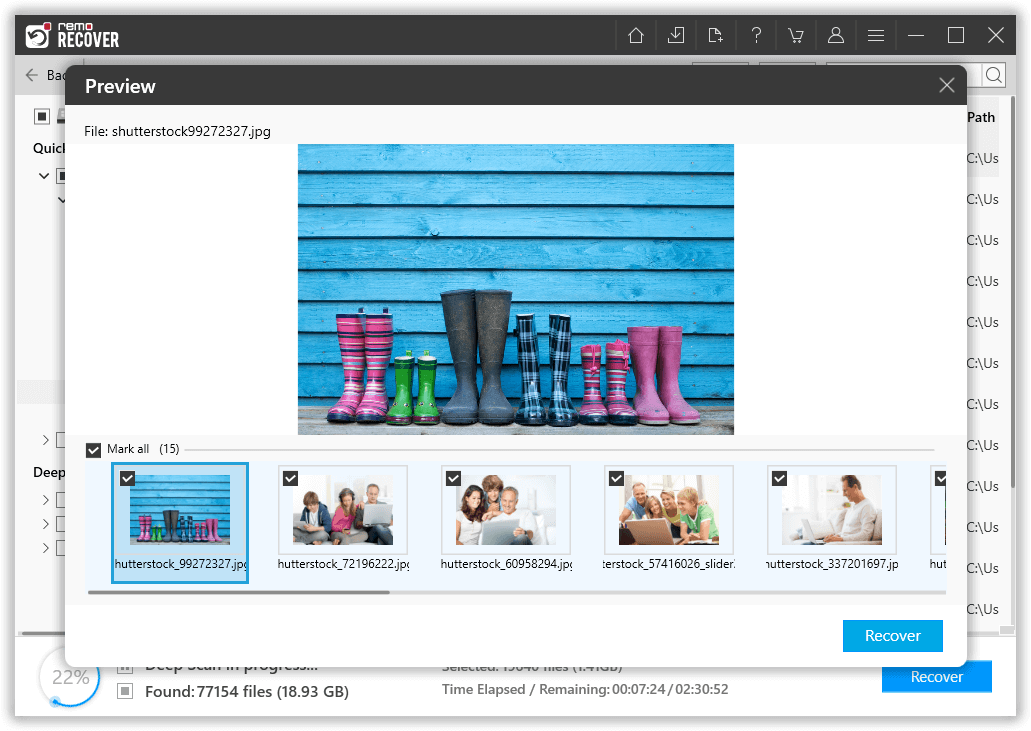
Step 4: If you cannot find the access database files click on Advanced Filter and just add file type, file signature or modified data, the tool will do the work for you.
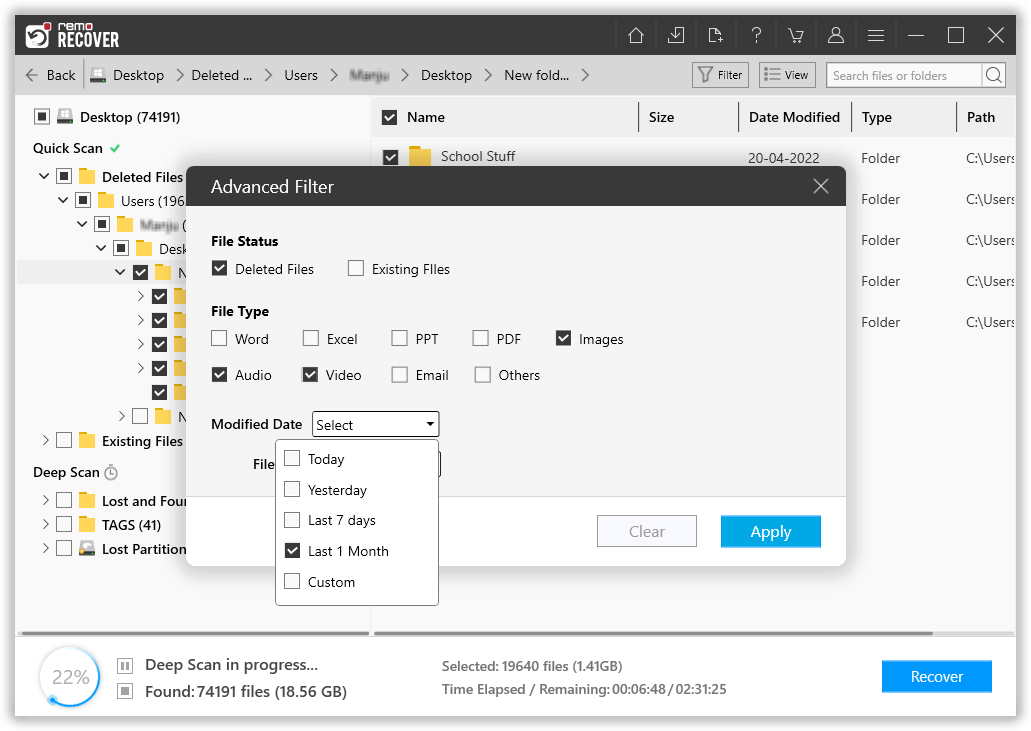
Step 5: Finally, save the recovered Microsoft access database file on a storage drive by browsing the storage location and clicking on Recover.
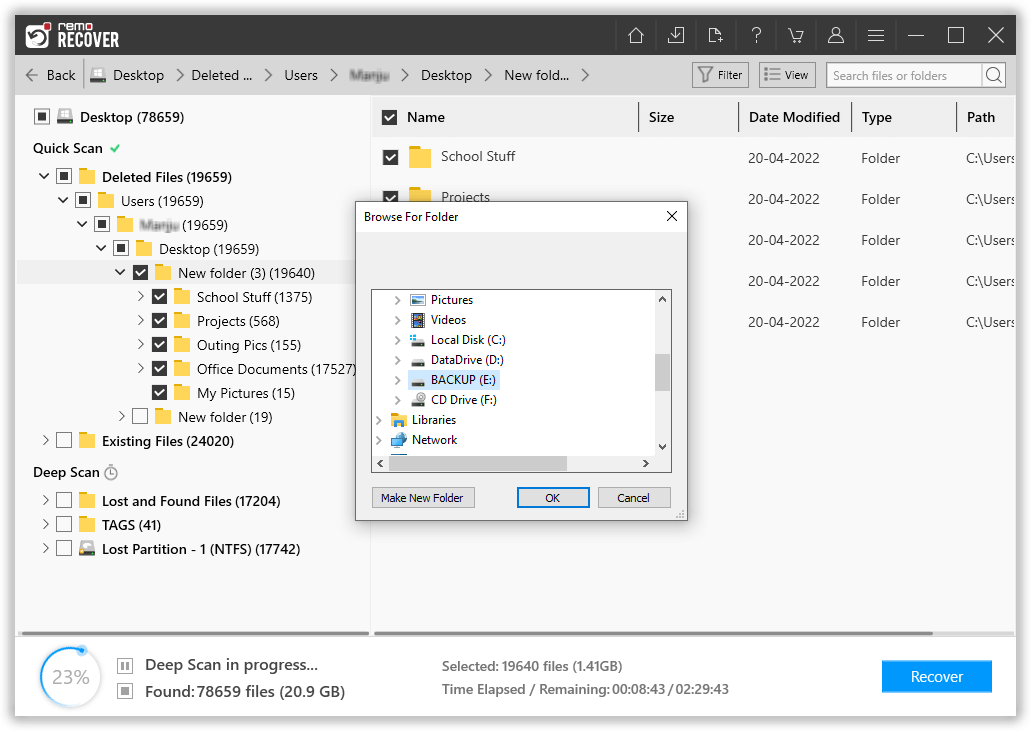
You have safely recovered the Access Database files deleted or lost from Windows or Mac systems or other storage devices using the above-mentioned methods.
You can also try solutions like Microsoft Windows File Recovery Tool, Previous Versions, or others mentioned in this article to recover files from Windows.
Frequently Asked Questions
Run the Remo File Recovery application on your computer; once the files that can be recovered from your drive are displayed, filter for .accdb and .mdb file formats and recover the displayed files.
To prevent such human errors, go to the Remo Recover application, select the location, and scan for previously stored database files. In this way, you can get back the accidentally deleted files.
Remo is very effective when it comes to the recovery of a specific file format. As the software can recover more than 500+ file types, filtering the recoverable data display screen with only one type of format, i.e., .accdb, speeds up the recovery process. Hence, this makes Remo a very efficient software for recovering access database files.
Why Choose Remo?
100% safeSecure
100% SatisfactionGuarantee
10 Million+Downloads
Free TechSupport
Live Chat24/7 Support