Run Remo Recover Outlook Express (DBX) Installer
Click the downloaded file at the bottom left corner of your screen
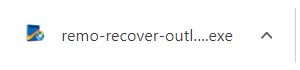

Please click the Download button below to start downloading Remo Recover Outlook Express (DBX).
Free DownloadInstallation Guide
Click the downloaded file at the bottom left corner of your screen
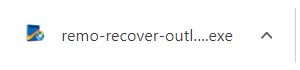
Click "Yes" on the system dialog to approve the start of your Remo Recover Outlook Express (DBX) installation

Click the button in the installer window to begin
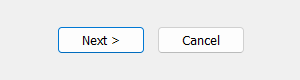
Trouble installing? Contact us
Loved by Users and Industry Experts
Testimonial
... Tried other software from other vendors but none of them were able to see the now 'invisible' drive. Remo found all the files on the stick and recovered all but a couple, which were not important ones. Also it started showing up again so I was able to do a Quick Format on it and am now using it again!...
Mike Mortensen
Expert's Review
"...The price, speed of search and breadth of files recovered with Remo Recover all make it a pretty good deal...searching for all the known formats in Remo Recover was faster than the same search in Recover My Files: It took 15 minutes instead of over an hour...- Computer World"
Why Choose Remo?
100% safeSecure
100% SatisfactionGuarantee
10 Million+Downloads
Free TechSupport
Live Chat24/7 Support