WD My Book Live is a Network Attached Storage (NAS) Drive manufactured by Western Digital. This personal cloud storage provides shared storage on your home network that can be accessed wirelessly within and outside the home. With the help of WD MY Book Live, you can share files with your Mac and Windows computer, stream media, take backups of your important files, and access your files remotely.
WD My Book Live is widely used because of its private cloud storage, remote access, and data protection. However, data loss is something that can happen on any NAS drive, including WD My Book Live and WD My Book Essential. So, if you are the one who lost all the valuable data from WD My Book Live, you are at the right place.
Performing Western Digital My Book Live data recovery is tricky but not impossible. With the help of the right tool and guidance, you can recover data from Western Digital My Book Live.
In this article, we are going to help you recover your lost data from your WD My Book Live by using a proven method.
User Query: I have a WD MyBook live connected to my home LAN and worked fine for years. I have just found that somehow all the data on it is gone today, while the directories seem there but empty. Previously the 2T volume was almost full but now it shows full capacity.
Could anyone help to find out what was going on with this drive? I am stuck at emptied data on it now…Thanks in advance!
Source: WD Support Forum
Common Data Loss Scenarios From Western Digital My Book Live
1.) Human Errors: The most common reason for data loss is human errors such as accidental deletion of files and formatting of the drive.
2.) Overheating: Another common reason for data loss from WD My Book Live is overheating of the NAS device. These NAS devices are designed to operate 24/7 to serve your cloud storage needs and provide maximum availability. But their cooling system can occasionally fail.
In addition to the failure of the cooling system, if your network device is running in a place where the temperature is too high, it can also damage your device.
Additional Information: You can refer to this article to recover data from Network drive
3.) Power Failure: A sudden power outage can cause your WD My Book to malfunction, and you may lose data.
4.) Virus and Malware: Any virus or malware attack can lead to WD My Book data loss.
5.) Firmware Upgrade: WD My Book Live users often face minor issues that a firmware upgrade can fix. A firmware upgrade can set up your WD My Book Live device, but it may cause your device to lose data completely because certain modifications can be incompatible with your current stored data.
So make sure you take a backup before upgrading the firmware of your WD My Book Live.
6.) Storage Capacity Expansion: Sometimes, users want to expand the capacity of their WD My Book Live device. During the expansion process, one can make some mistakes and lose all the valuable data.
7.) Alteration of NAS Configurations: There can be various reasons why you would want to alter your WD My Book Live settings configurations. It could be because of building a new RAID, extending storage, or creating a redundant configuration RAID.
Altering the configuration of your WD My Book Live NAS device can cause severe data loss. The alteration process is done over a live system. If one of the RAID systems goes down during this process, the storage volume becomes inaccessible, and you cannot read your data anymore.
How to Recover Data From Western Digital My Book Live?
To recover data from WD My Book Live, you need professional data recovery software like Remo Recover. This powerful tool works with advanced data recovery algorithms to scan and recover more than 500 file formats. Along with WD My Book Live, this useful tool can recover data from WD external hard drives.
Moreover, this tool comes with many handy features like Free Preview, Dynamic Recovery View, Advanced Filter, and much more. Download this tool for free now!!
Before you start data recovery with Remo Recover, the very first thing you need to do is remove the storage drive from the WD My Book Live drive very carefully.
Once the hard drive is successfully removed, connect the My Book Live external hard drive to a working PC or a laptop using a SATA or USB adaptor, and then follow the below simple steps to perform hassle-free Western Digital My Book Live data recovery.
Note: You may find it difficult to open WD My Book Live and extract the hard drive. In this case, you can ask for help from a hardware expert.
Steps to Perform WD My Book Live Data Recovery
To recover data from WD My Book Live, first download and install Remo Recover Software on your computer and follow the steps carefully:
- After removing the hard drive from My Book Live Drive, connect it to your computer using a SATA or USB adaptor.
- Now, Launch the software and select the WD My Book Live drive from the list of drives and click on the Scan Button to start the scanning process.
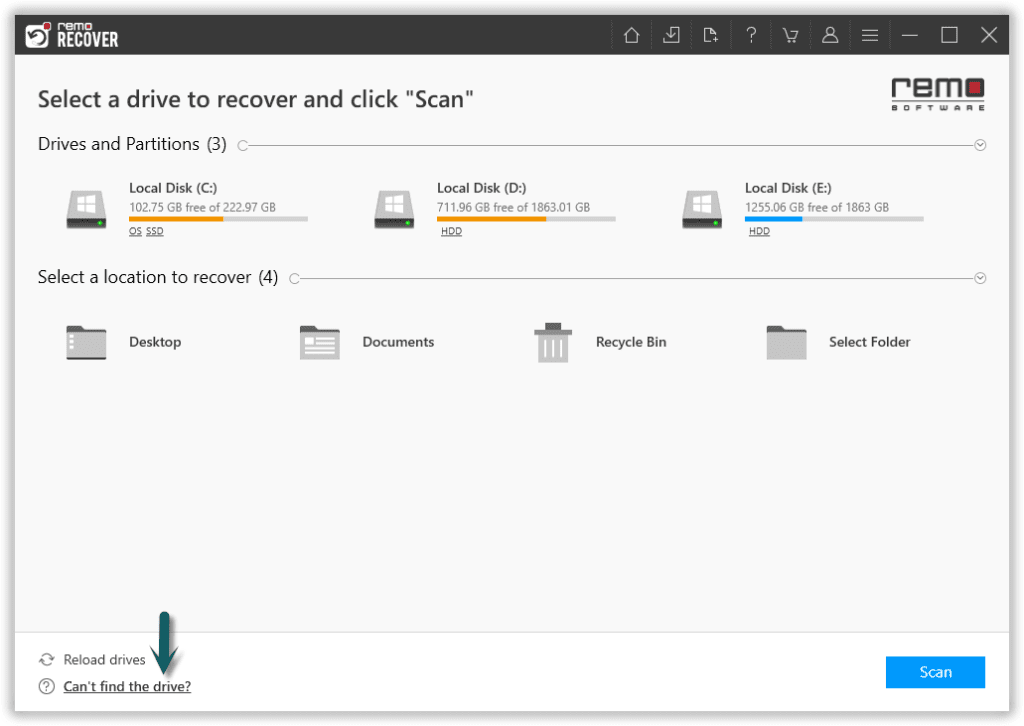
- Moreover, you can use Dynamic Recovery View to recover your lost files during the scanning process itself.
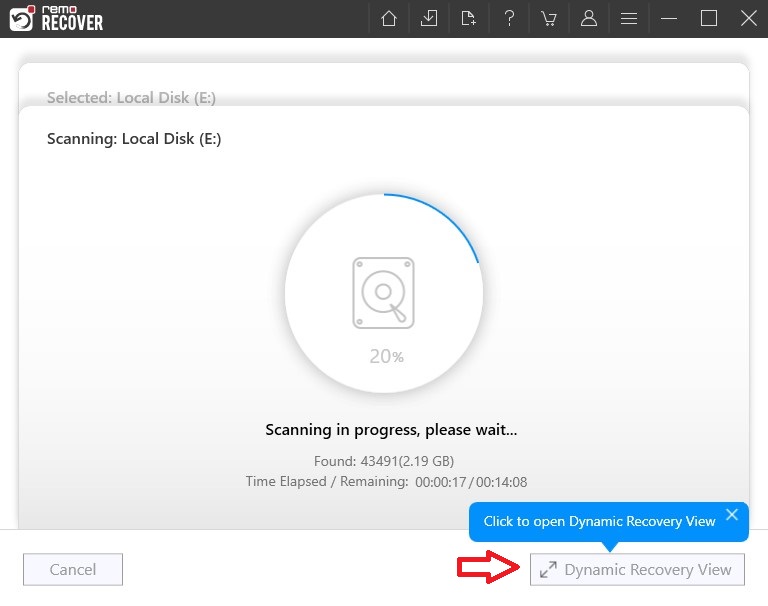
- You can see all your recovered files under the Lost and Found folder or Lost Partition folder once the scanning process is complete.
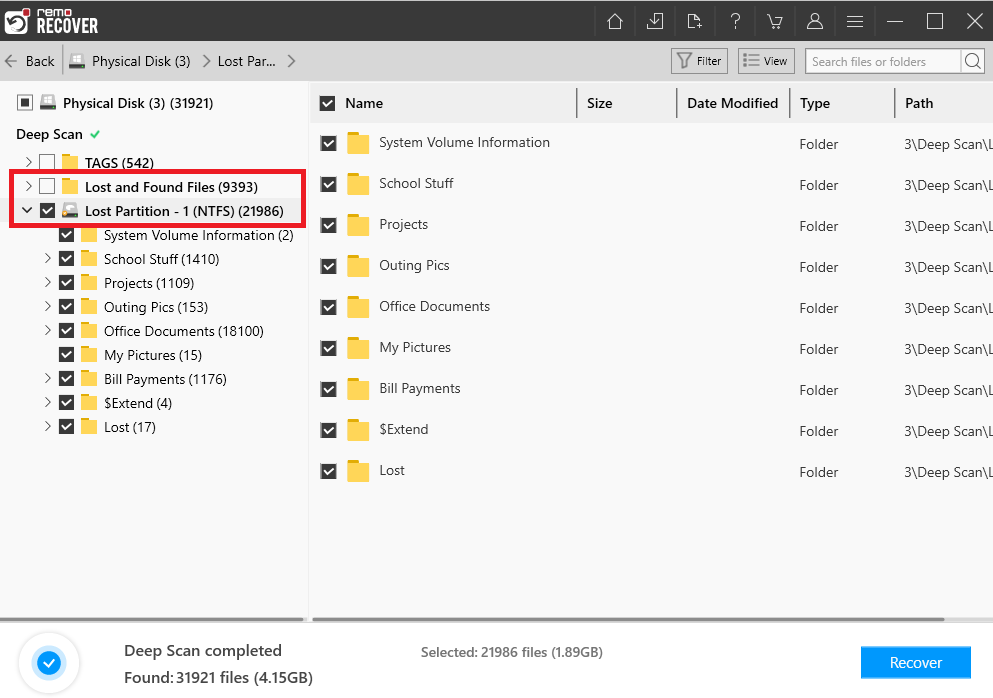
- By using the Preview feature, you can preview the recovered files for free to examine if the files are restored properly.
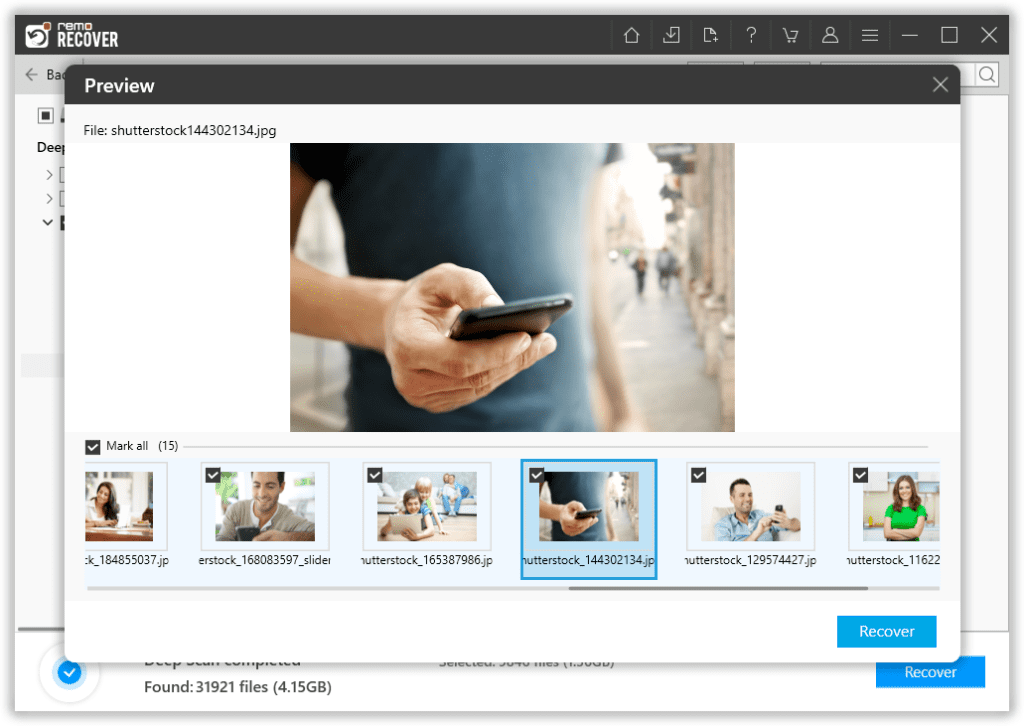
- In the end, select the files which you want to recover and hit the Recover button to save them at your preferred location.
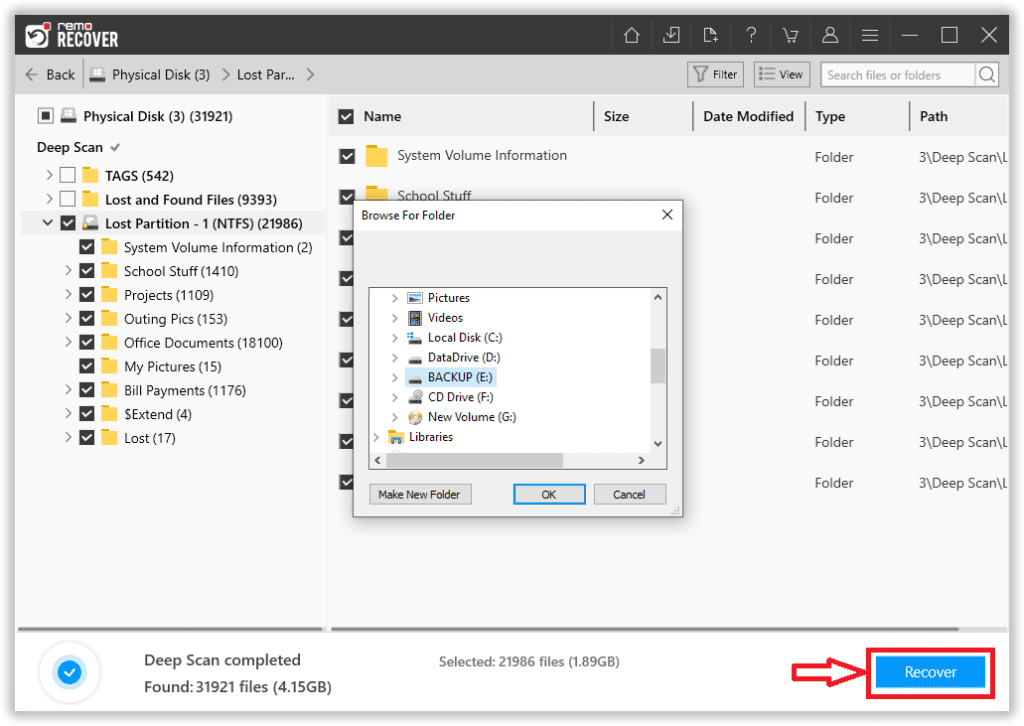
Best practices for Western Digital My Book Data Recovery
To increase the chances of successful data recovery from a Western Digital My Book Live NAS Drive, follow these tips:
- Stop using the NAS drive as soon as you discover it's damaged or formatted to avoid overwriting any stored data.
- Avoid downloading or installing data recovery software, such as Remo Recover, to the same partition where you lost data, as this can overwrite the data stored on it.
- Select a different partition or drive to save the recovered files from your WD My Book Duo or Live Drive rather than the one where you lost them.
- Save the scan results if you plan to restore the files later. This will allow you to import them directly rather than having to scan them again.
- If you're a MAC user, download Remo Recover Mac. This software is compatible with macOS computers, including the latest Monterey, and can easily recover data from any Mac operating system.
Interesting Read: Find out how to recover data from Buffalo NAS drives.
Conclusion
There are a few things that you can do to reduce the chances of data loss from your WD My Book Live, such as taking regular data backup, controlling the access rights, and testing before scaling the drive.
In the end, we hope this article helps you to recover data from your WD My Book Live. If you have any further queries regarding the article, please make use of the comment section below.
Frequently Asked Questions:
Below we mentioned some MyBook Live SKUs supported by Remo Recover
WD Device SKU
My Book Live - WDBACG0030HCH
My Book Live - WDBACG0020HCH
My Book Live - WDBACG0010HCH
My Book Live Duo - WDBVHT0080JCH
My Book Live Duo - WDBVHT0060JCH
My Book Live Duo - WDBVHT0040JCH
Many users around the globe have reported remote hacking of their Internet-connected MBL devices, resulting in device resets and seemingly permanent data loss.
However, there is no need to worry if you use a WD My Book Live device and have lost files due to malicious attacks. By using Remo Recover, you can recover data from hacked WD MyBook Live (MBL).
Follow the below steps to start the recovery process from your hacked WD My Book Live:
1. Download and install the Remo Recover software on your computer.
2. Now, remove the storage hard drive from the MyBook Live device carefully and connect it to the computer using a suitable SATA or USB cable.
3. Select the drive and click on the Scan button.
4. After the scanning process, you can see your lost data under the Lost and Found folder or Lost Partition folder.
5. If you are satisfied with the recovery result, select the files you want to restore and click on the Recover button to save the files at your preferred location.