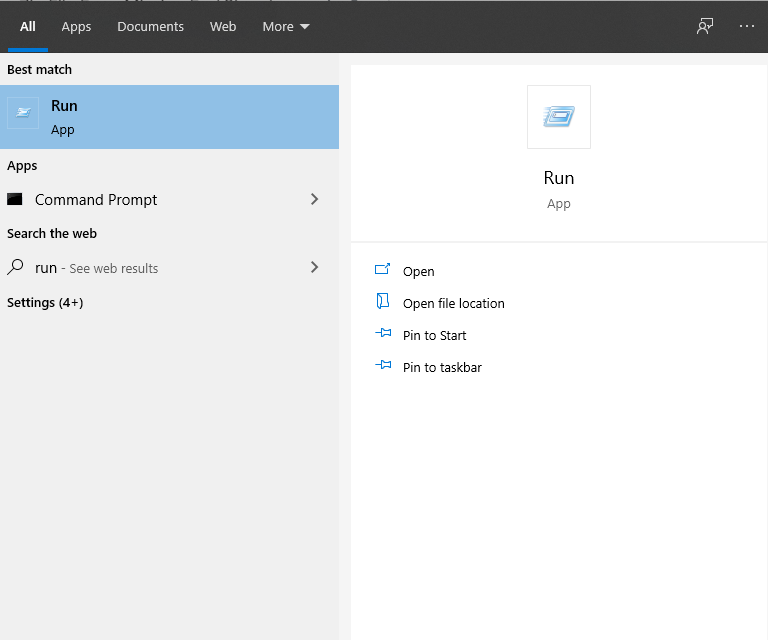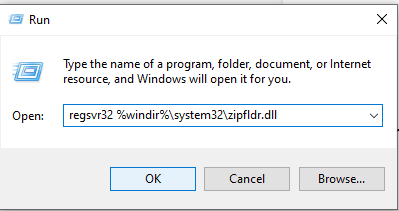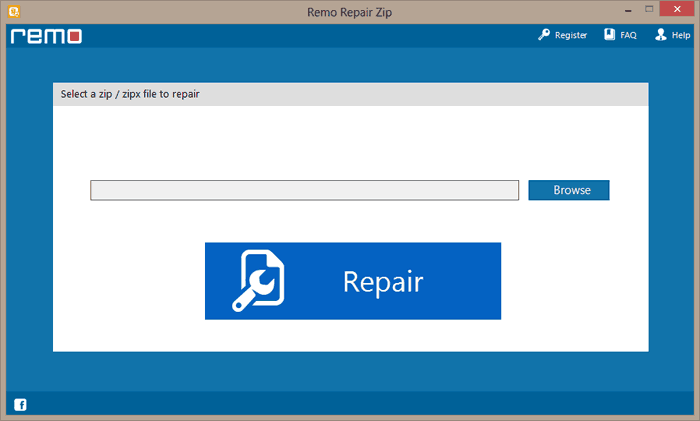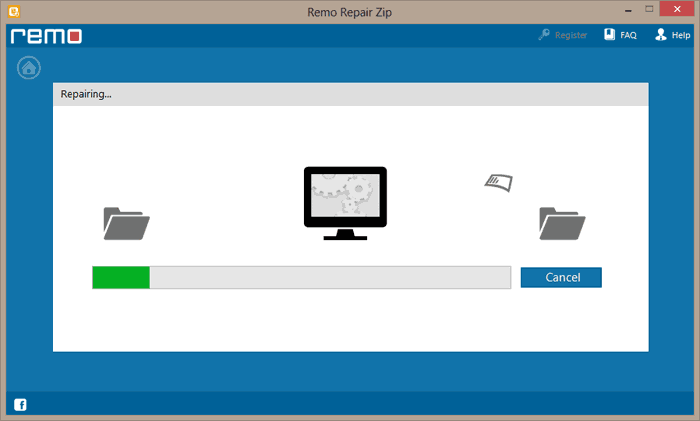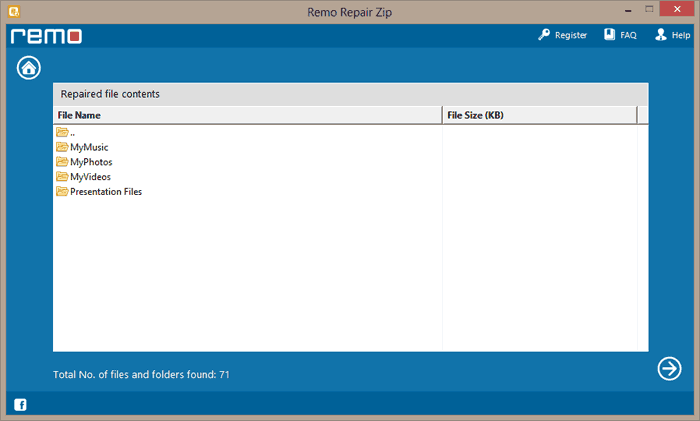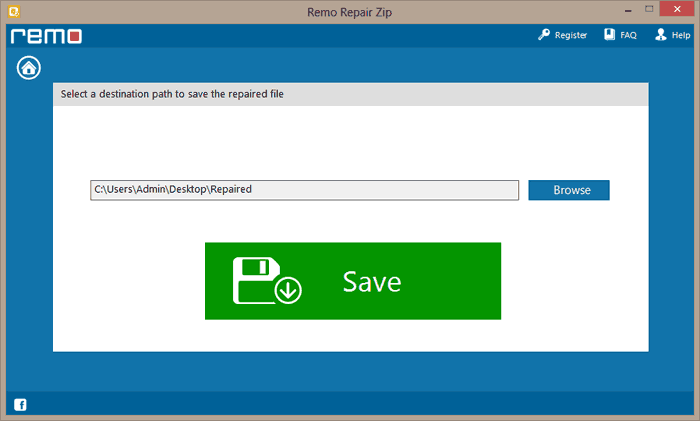Recently I have downloaded a zip file that I received in an email and stored it on my system. After a few days, I attempted to unzip the file but an error is popping up with the following error messages:
“zip warning: missing end signature--probably not a zip file (did you zip warning: remember to use binary mode when you transferred it?)
and
zip warning: (if you are trying to read a damaged archive try -F)”
Can anyone tell me how to fix the error “missing end signature” and help me unzip my ZIP files?
Usually, a “zip file missing end signature” error occurs when you are attempting to access a corrupt ZIP file or an invalid zip file. In such a scenario, you won’t be able to access the zip file until and unless it is repaired.
In this article, we will provide you with easy methods using which you can resolve this error.
Why is the Zip file showing: Zip File Error Missing End Signature?
Mostly, the end signature missing error might pop up while accessing a corrupt, broken, or invalid zip file. There are various reasons behind a corrupt zip file :
- Attempting to open zip files using inappropriate or unreliable unzip applications.
- Using unauthorized compression methods.
- Network failure, bad CRC, virus attacks, etc.
Since all these scenarios are highly complicated, it is essential you have the right tool to fix the error.
Indications of Zip File Missing End Signature Error
- Unable to unarchive “xyz.zip” into “Desktop”
- Cannot open file: It does not appear to be a valid archive.
- Archive Utility error: Unable to expand xyz.zip into downloads
- Error reading ZIP file
- ZIP file empty
- No such file or directory
2 Ways to Fix Zip File Error Missing End Signature
Method 1: A DIY Guide To Solve Missing End Signature in Zip File
- You can fix this error using a manual method. Windows has a built-in repair tool. This built-in utility can repair corrupt zip files if there are minor errors in them.
Disclaimer: Before using the following process, it is highly suggested to create a backup of your Zip file due to some limitations.
-
In Windows PC, go to Start and Type Run to open the Run Prompt. Alternatively, you can press CTRL + R on your keyboard.
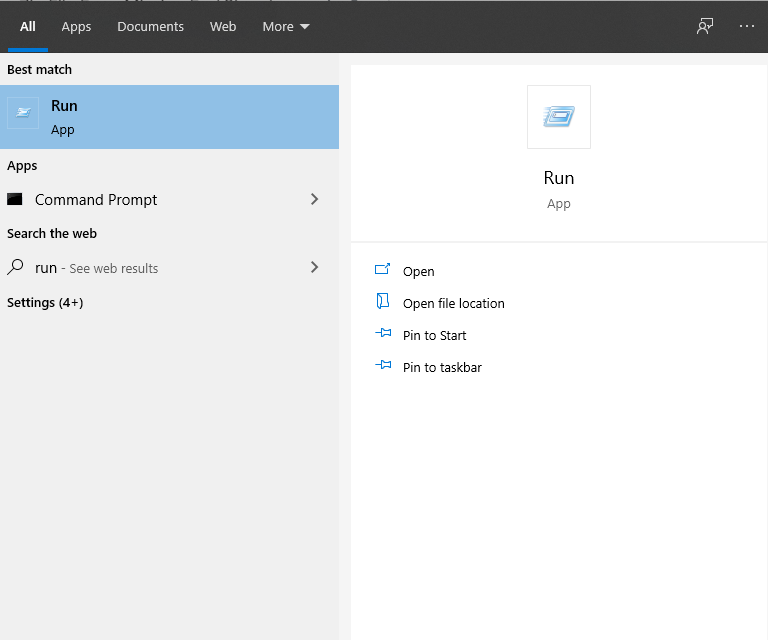
- Enter the regsvr32 %windir%\system32\zipfldr.dll command on Run Window
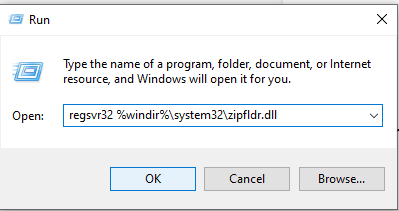
The above-mentioned Command will help you to Recover ZIP File.
After fixing the Zip error, you have to restart your computer to complete the process.
However, this method has a few limitations.
Limitations
- The manual method cannot fix complex errors.
- Sometimes it can damage the Zip file even further as it works on the original file itself.
- If you are not well versed with the Command prompt, this method is not recommended as it can cause further issues.
Hence, to avoid the possibility of further damaging the Zip file, it is better to use a proficient Zip file repair tool.
Method 2: A Sure-Fire Way To Repair Unzippable Files Using Remo ZIP Repair
Remo ZIP File Repair is one such tool that is highly suitable in this scenario. This application is specially designed to fix any corrupt zip issues such as missing end signature errors. Additionally, Remo works in read-only mode to fix the Zip file errors, which ensures that the original Zip file stays untouched even after the repair process. This ensures the safety of the actual file.
Download the tool now for free!!!
Download Now Buy Now
How Do I Fix Zip File Missing End Signature Error using Remo?
Since Remo has the easiest user interface with only 3 step process along with an advanced repairing algorithm, it is not only efficient but also easy to fix any such errors.
- Download the Remo Repair Zip application and install it on your system successfully.
- Launch the application by following the guidelines provided in each screenshots
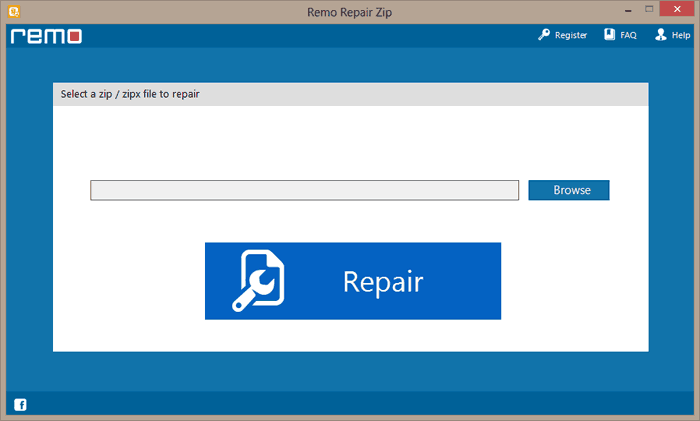
- Run the application and choose the ZIP file that you wish to repair using the Browse option provided on main screen
- After choosing the ZIP file, click on Repair and begin the file repair process
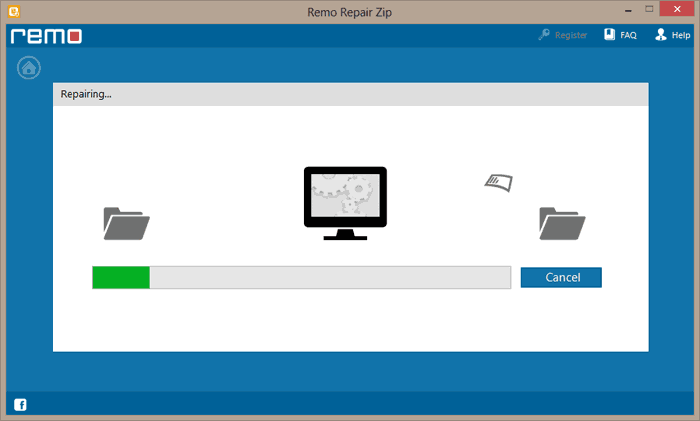
- After successful completion of the zip file repair process, you can preview the contents of repaired ZIP archive using the Preview option.
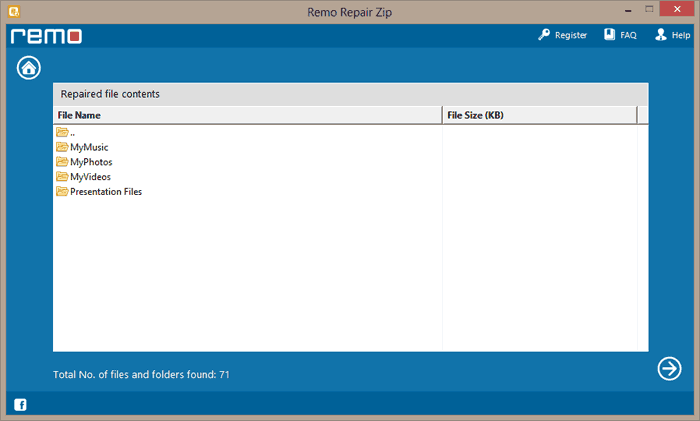
- Finally, choose the destination folder to save this repaired ZIP file and click save.
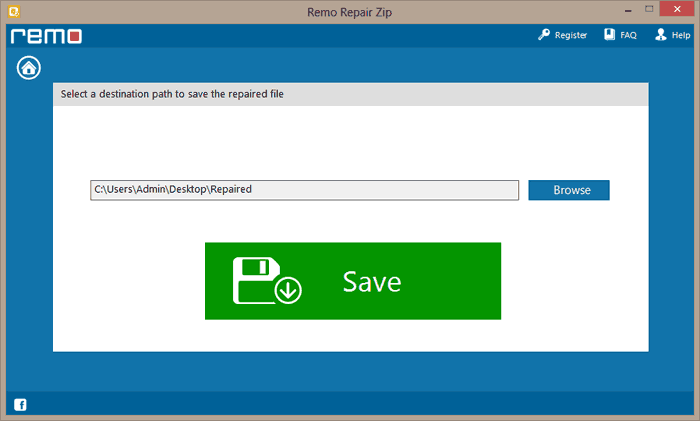
Various advantages of Remo Repair Zip application
- The Zip file repair process is fully automated and simple
- Fixes Zip and Zipx file formats
- Repairs large zip files i.e. more than 4 GB.
- It Fixes zip files stored on any storage device.
- Provides free technical support via email and live chat applications.
- The application is fully secured and does not damage your file as well as the system
Helpful tips:
- Always have a backup of essential zip files.
- Do not store zip files in any infected devices.
- Utilize antivirus applications to kill virus threats.