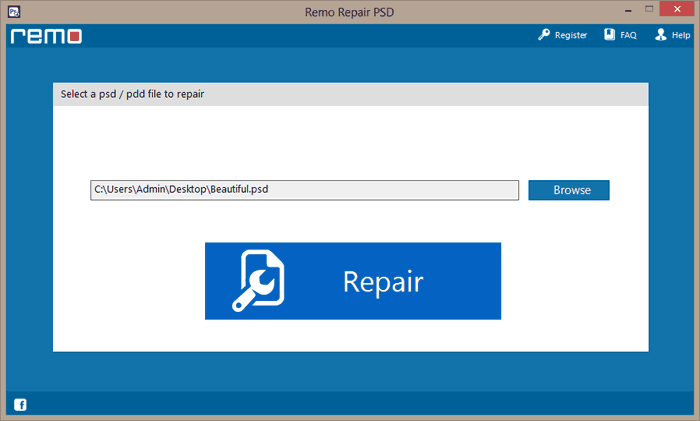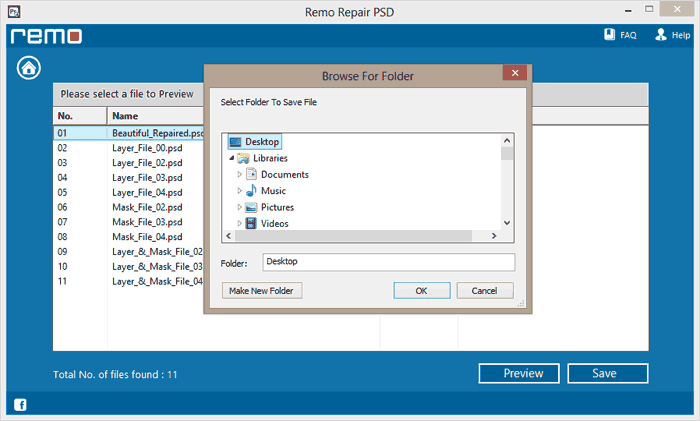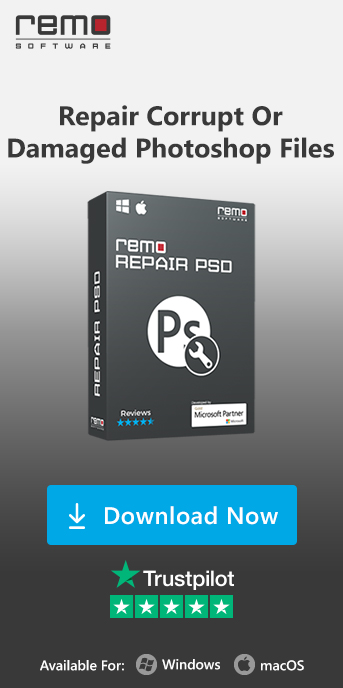While working on Photoshop, you might have encountered a scenario where most of the layers on the PSD were lost. In certain cases, you might not be able to open the PSD file in Photoshop. This might be because of corruption in the PSD file. Fortunately, there are ways to repair corrupted PSD files. Adhere till the end of the article to understand what caused Photoshop file corruption and how to repair corrupted PSD files.
Why Do PSD Files Get Corrupt?
PSD Files Get Corrupt due to various reasons, mentioned below are some of the main reasons.
- Unexpected Power failure at the time of Saving PSD File.
- Issues with Hard disk or the file system.
- Due to a Virus intrusion or malware attack.
- Software failure.
- Abrupt termination or closing of the Photoshop application .
- Opening Photoshop files on unsupported applications.
- Malfunctioning of Photoshop application when editing is in progress.
- Interruption while transferring PSD documents from your system to the storage device or vice versa.
- Frequently changing the file extension of PSD files.
- Sudden system shutdown while editing images in Photoshop.
How to Fix a Corrupted Photoshop File?
Note: Fixing the corrupted PSD file from an unreliable source online might further severely damage the PSD file. Instead, make use of effective reliable PSD repair tools like Remo to repair PSD files. This powerful tool is built not only to fix corrupted or damaged PSD files but also can restore layers on PSD files. This tool works in read-only mode, which creates a new healthy copy of all the contents from the old file to the new file.
Method 1: Repair Corrupt PSD File Using Remo PSD Repair Tool
When a PSD file undergoes corruption, the different layers of Photoshop can go missing. Retrieving or restoring the file may not help you get back all the layers on the file. Neither will it bring back all the recently made changes on the file. You might have to spend a lot of time making the changes all over again. In order to quickly fix the corrupted PSD file with all the data intact, you would have to use Remo PSD Repair software.
The advanced algorithm extracts the data from the corrupted file and saves extracted data in a new file. Therefore, the original PSD file will be kept unaltered and you will get an error-free PSD file along with its individual layers and mask files.
Download Now Download Now
Steps to Fix Corrupt PSD File Using Remo PSD Repair Tool
Remo PSD Repair software is a simple method to repair a corrupted PSD file. Firstly, you need to download and install Remo Repair PSD on your computer. Once the installation process gets complete, do as follows:
Step 1: Launch the Remo PSD repair tool and select a damaged PSD file by clicking on Browse option.
Step 2: Then, press the Repair button to begin the repair process.
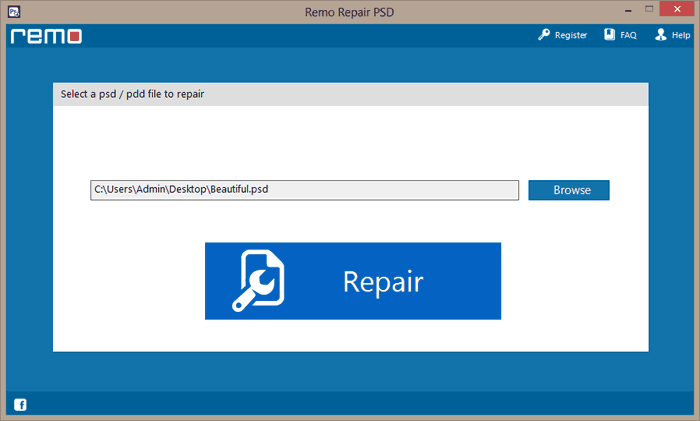
Step 3: It scans the selected file and will fix the issues.
Step 4: As the repair process ends, a new healthy PSD / PDD image file along with its layers and mask files will be displayed.
Step 5: Use the Preview option to view the fixed file and save the files to a location of your choice.
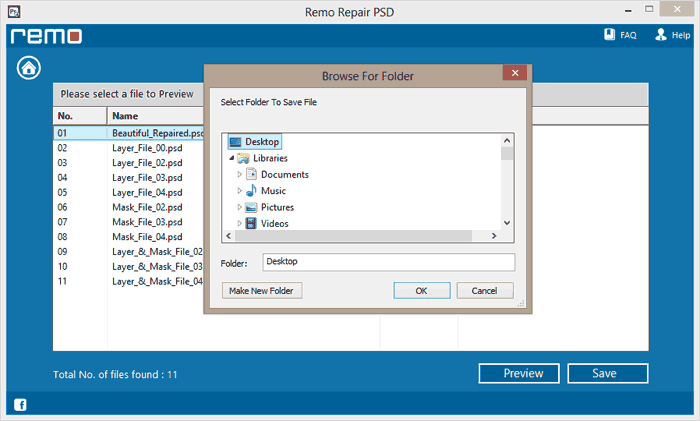
Method 2: Try Adobe Photoshop’s built-in repair tool
- Launch Adobe Photoshop on your computer.
- Open the File menu to open the corrupted file by Browsing.
- Now click on the Repair option.
- Once the file is repaired you can Save the repaired PSD file on the desired location.
Method 3: Restore Corrupted PSD To Previous Version
If at any point in time, you are unable to access a corrupted PSD file, you can always recover an older version of the file's previous restore point or retrieve it from the Temp folder. Although this will not provide the file with recent changes, you can certainly get back a healthy file of an older version.
Windows backup option is a system that allows users to restore the previous versions of files, in case of data loss. If you have enabled the file history option or created restore points. Then follow the below-mentioned steps to restore a previous version of the PSD file.
Step 1: Navigate to the folder containing the corrupted PSD file.
Step 2: Right-Click on the PSD file and select Properties.
Step 3: Click on the Previous Version tab and choose the recent version of available in the list.
By following the above method, you can only back to the previous version of the file. In some cases, you may not be able to find any previous versions as well. If this solution doesn’t work, try and recover a copy of the PSD file from the Temporary folder.
Method 4: Recover PSD File From Temp Folder
Sometimes PSD files can get corrupted if you have abruptly terminated the Photoshop application. In such cases, you can retrieve a copy of the file from the temporary folder. But you should note that this method is not reliable as you may not get back the PSD file. However, in order to retrieve the corrupt PSD temp file back from the Temp folder. Here is how you can do it
Step 1: In the search bar type %temp% and select the first result
Step 2: Search for the corrupted PSD file and open them in Photoshop
Step 3: Change the extension from .temp to .PSD and save the files
The above-mentioned steps will only help you retrieve the PSD file if it is available in the Temp folder. This workaround is not reliable if the Photoshop document has severe corruption. If still you are unable to recover lost PSD files we recommend you to make use of Remo Recover.
Safety Tips to avoid PSD files from getting Corrupted
- Keep a copy of crucial PSD files.
- Avoid any kind of interruption, disturbance, and interferences while transferring PSD files.
- As much as possible avoid converting PSD files to other formats.
Conclusion:
Hopefully, by now you know how to fix corrupted files. Photoshop documents aka PSD files can get corrupted due to various reasons as mentioned in the article. In case your PSD is corrupted, this article provides you with a solution to replace the corrupted file with the older version or from the Temp folder. However, if you are coming across messages such as Photoshop end of file error you can not fix the error message with manual methods. In such cases, make use of the Remo PSD repair tool, a best-in-class Corrupted PSD file repair software to fix corrupted PSD files.