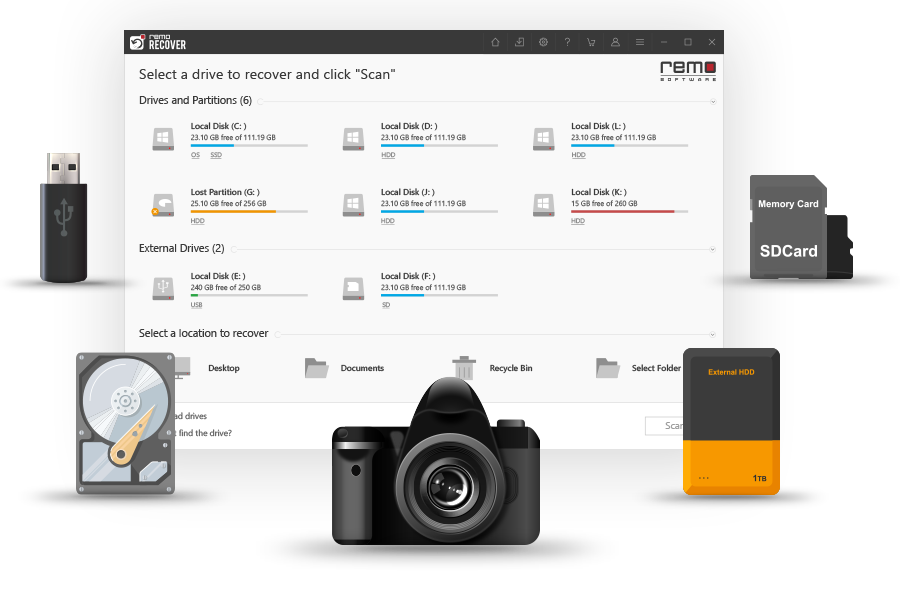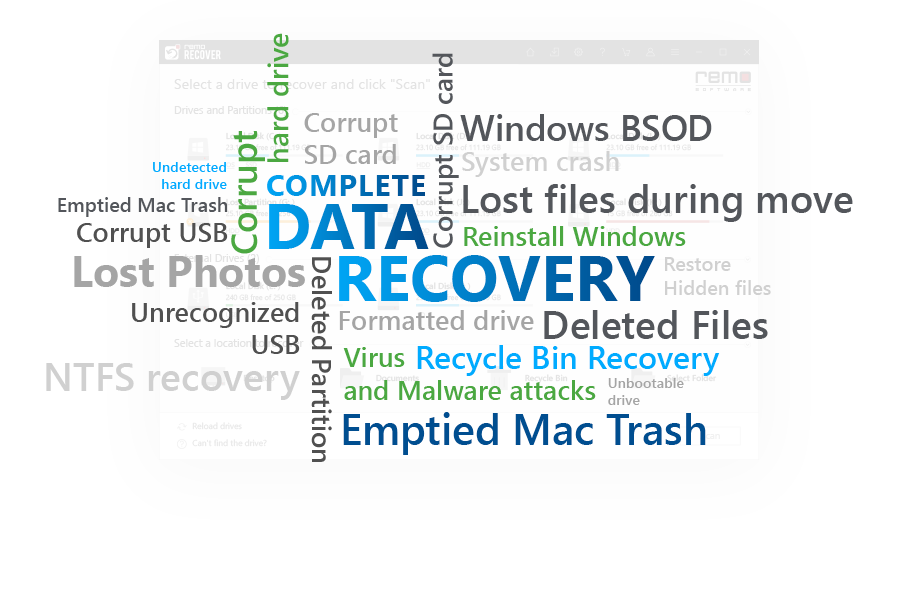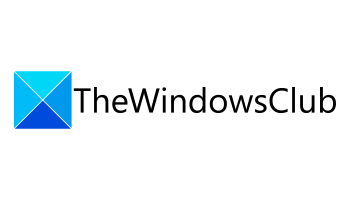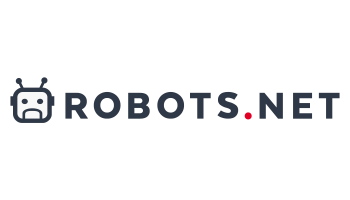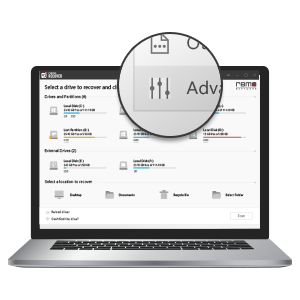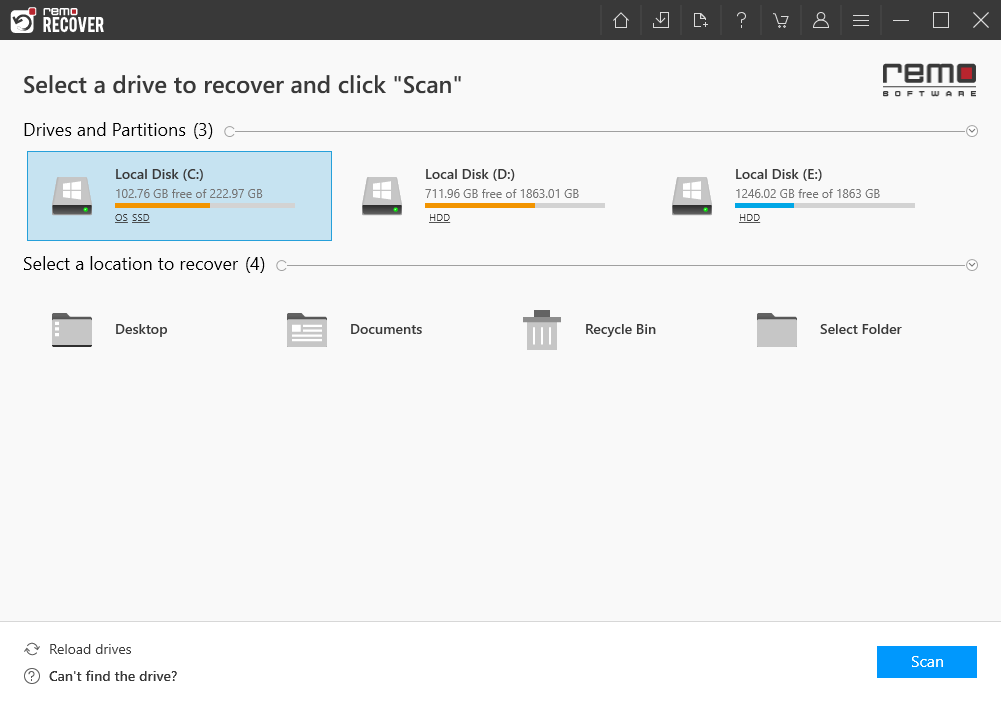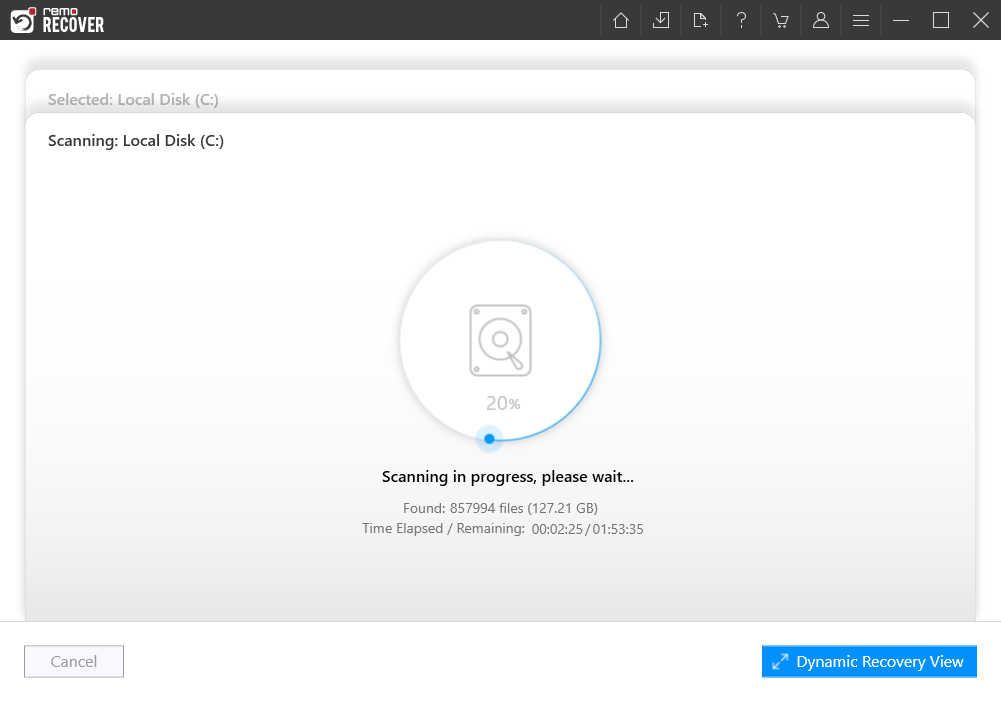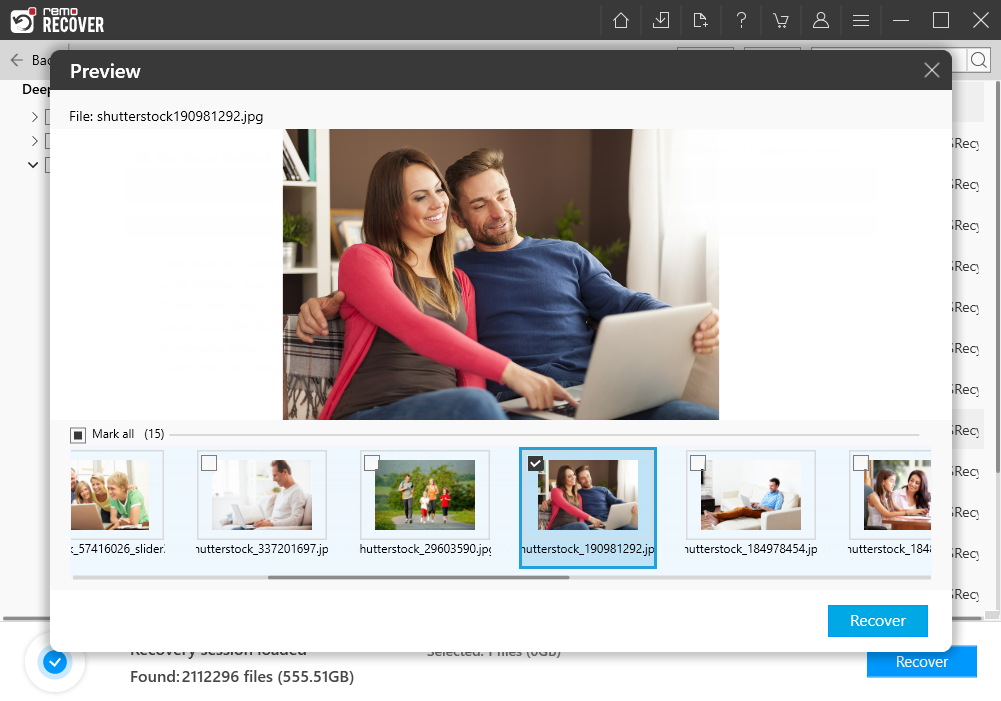Remo Recover Windows
Data Recovery Made Simple.
All new Remo Recover 6.0 for Windows helps you recover deleted or lost data under any severe data loss scenarios from hard drives, SSD, USB, SD card or any storage devices without any hassle.
Built to make your data recovery experience effortless and engaging, recover more than any usual data recovery software - make Remo Recover your data recovery software now.