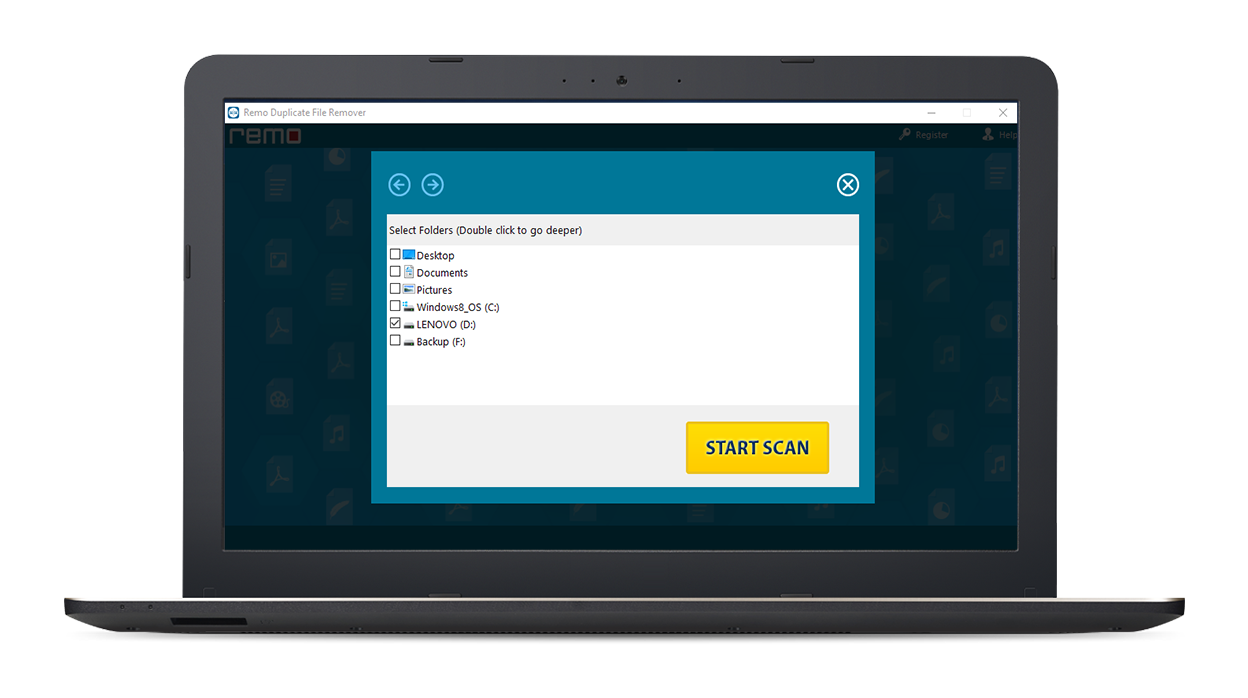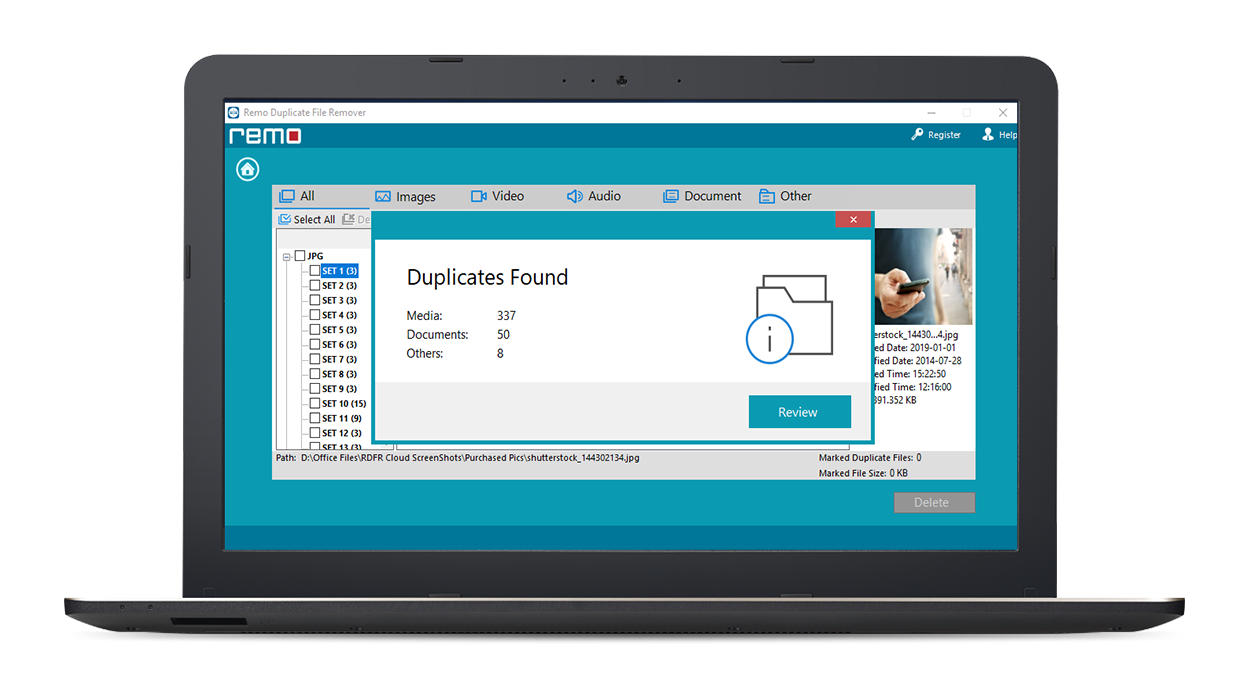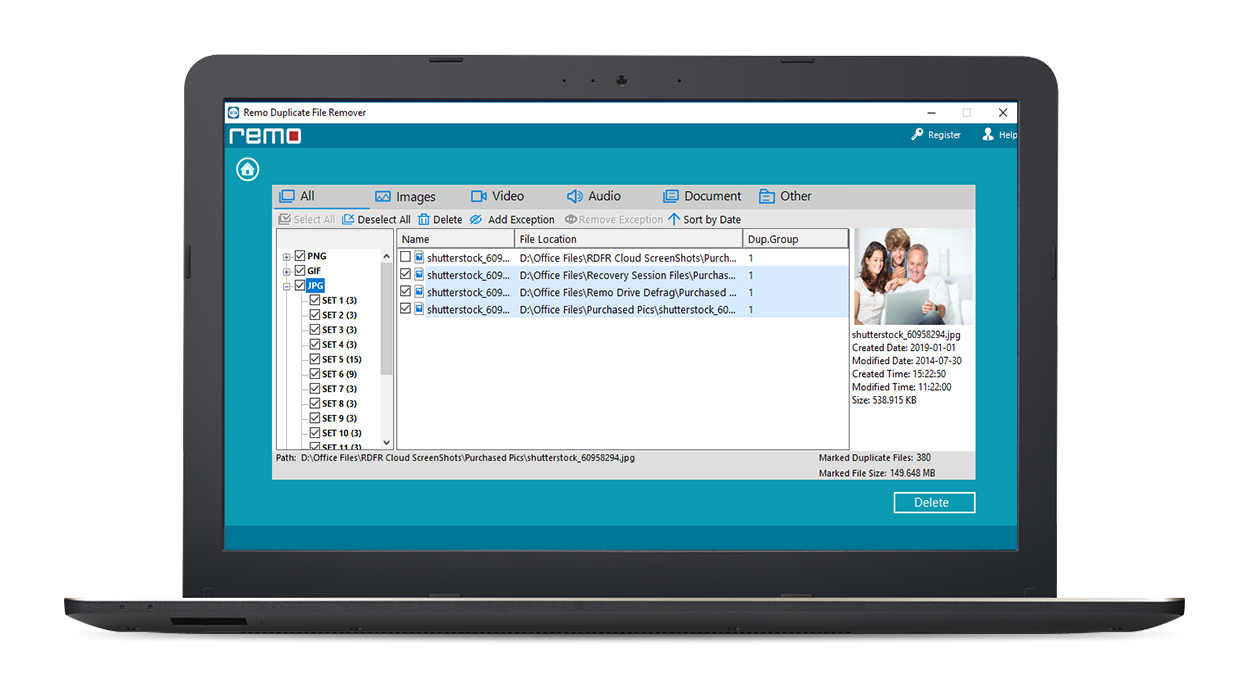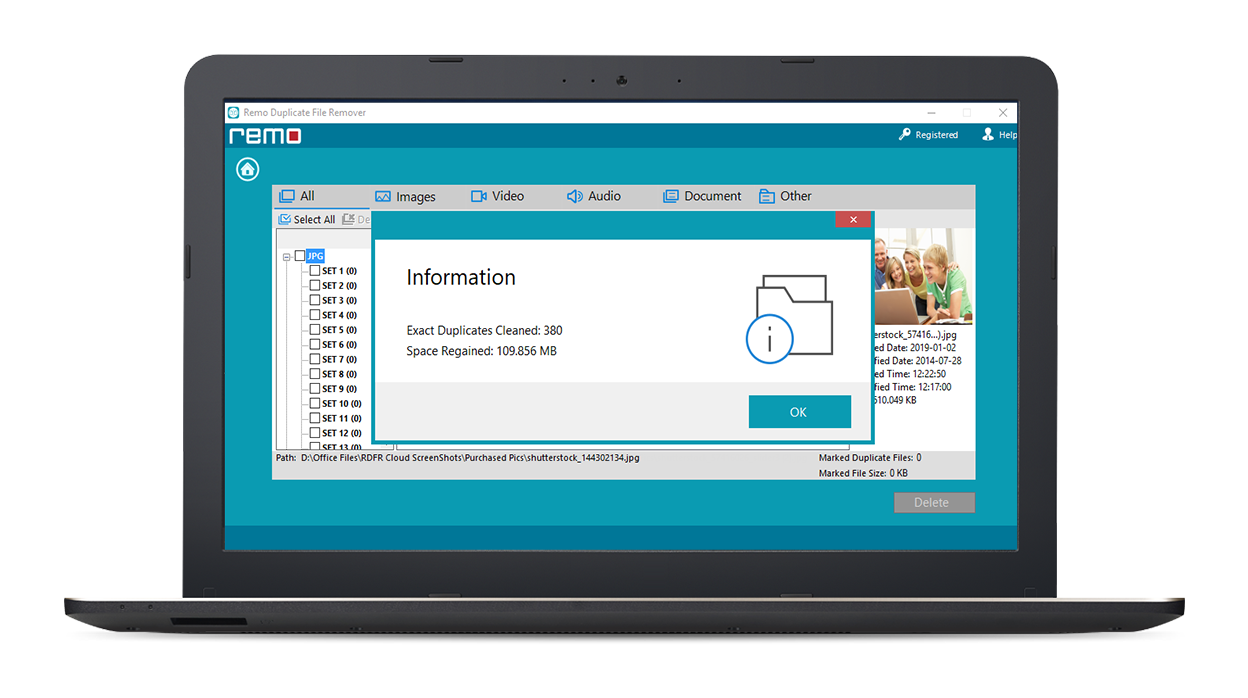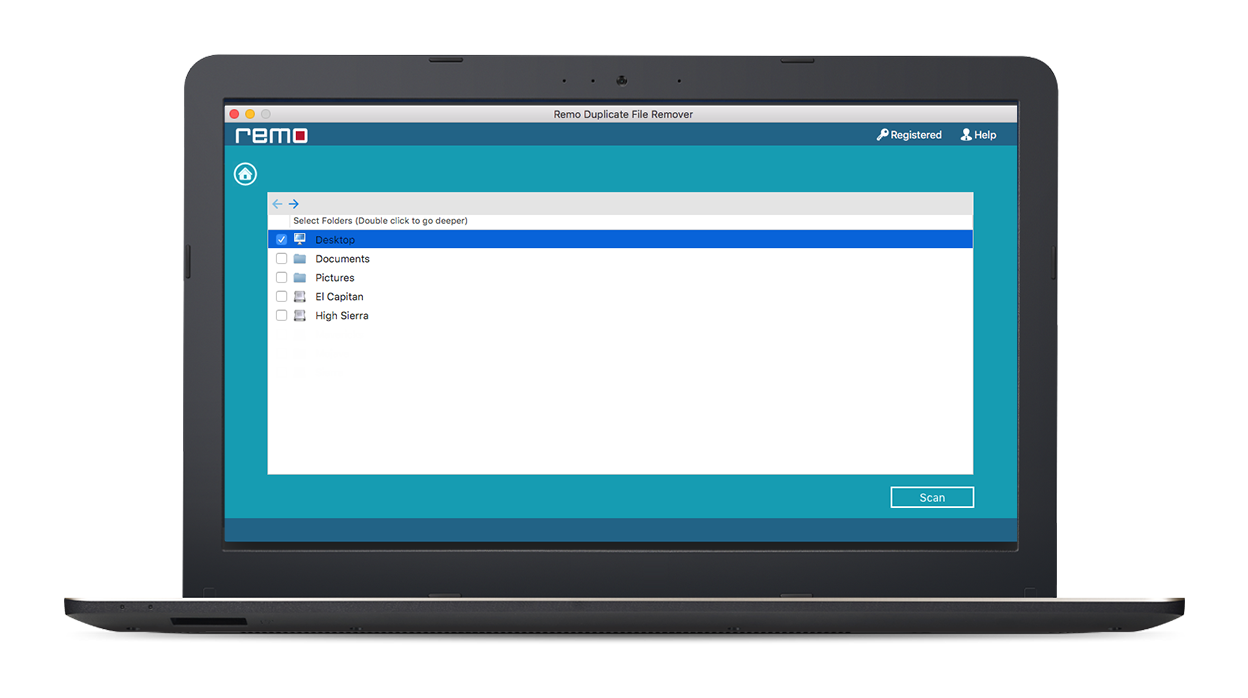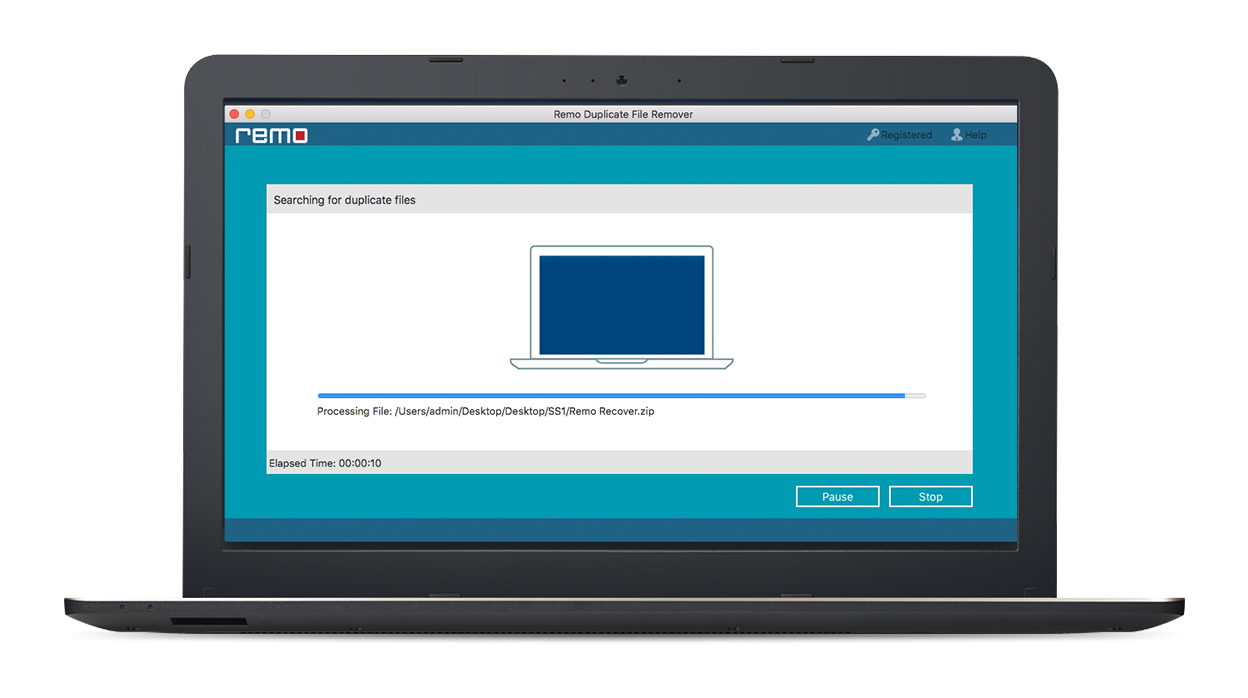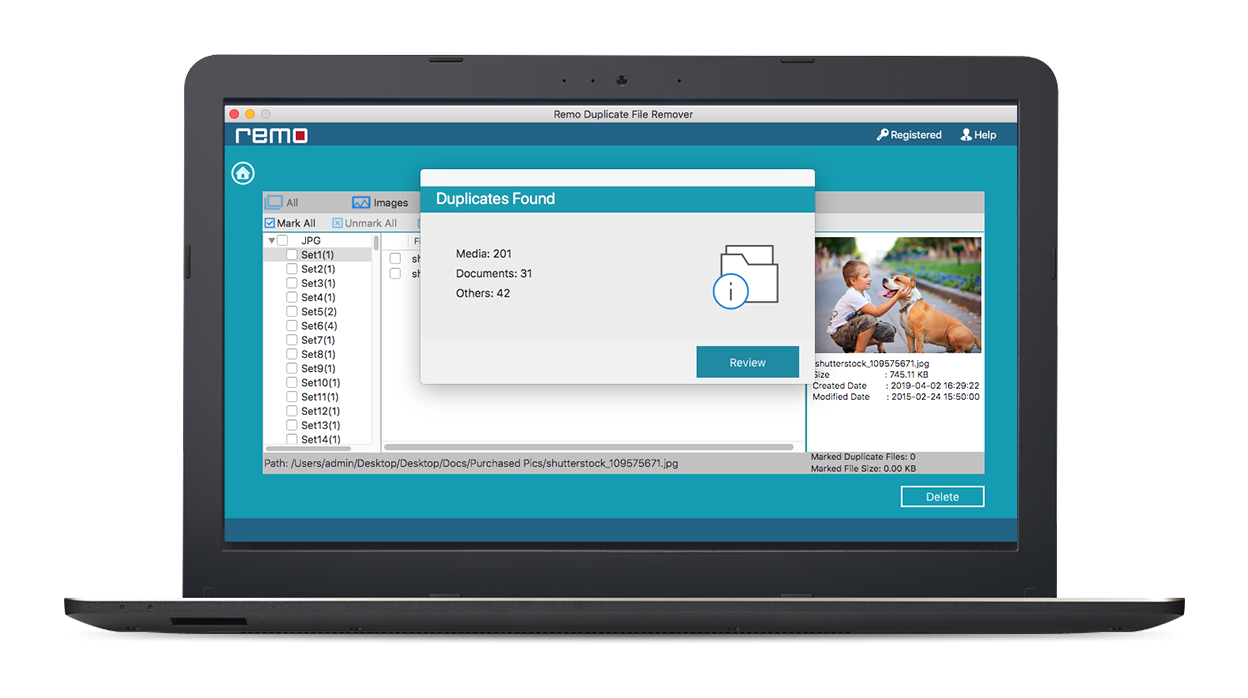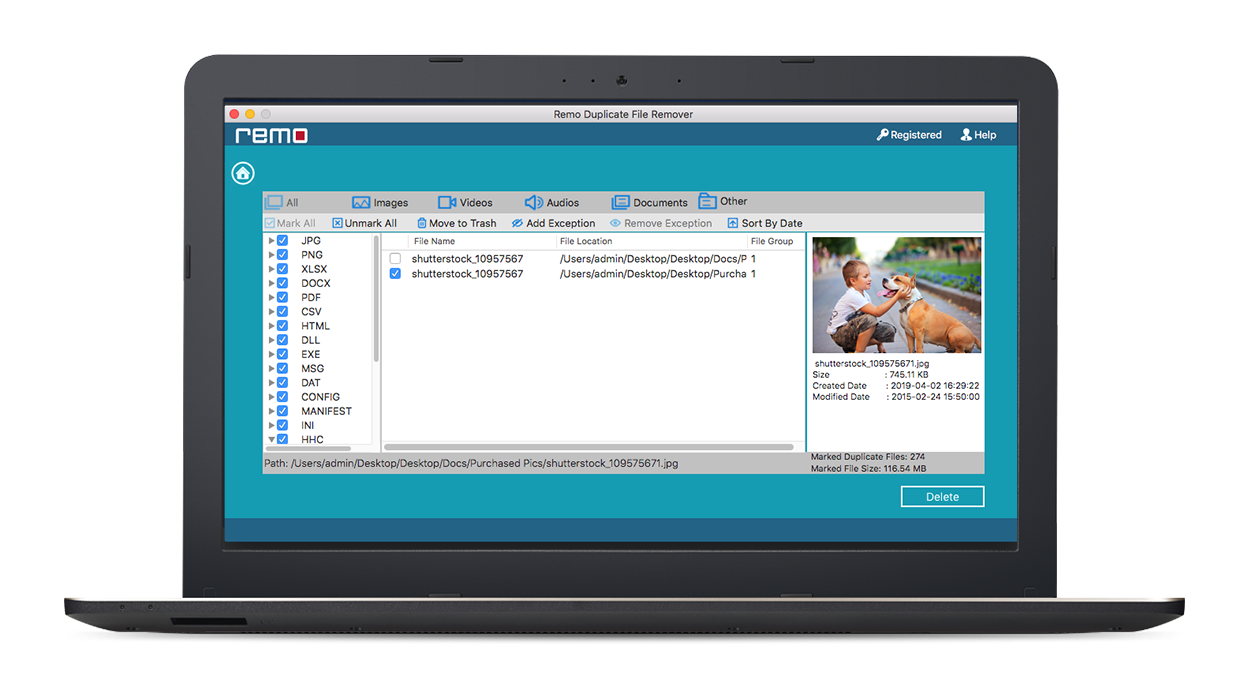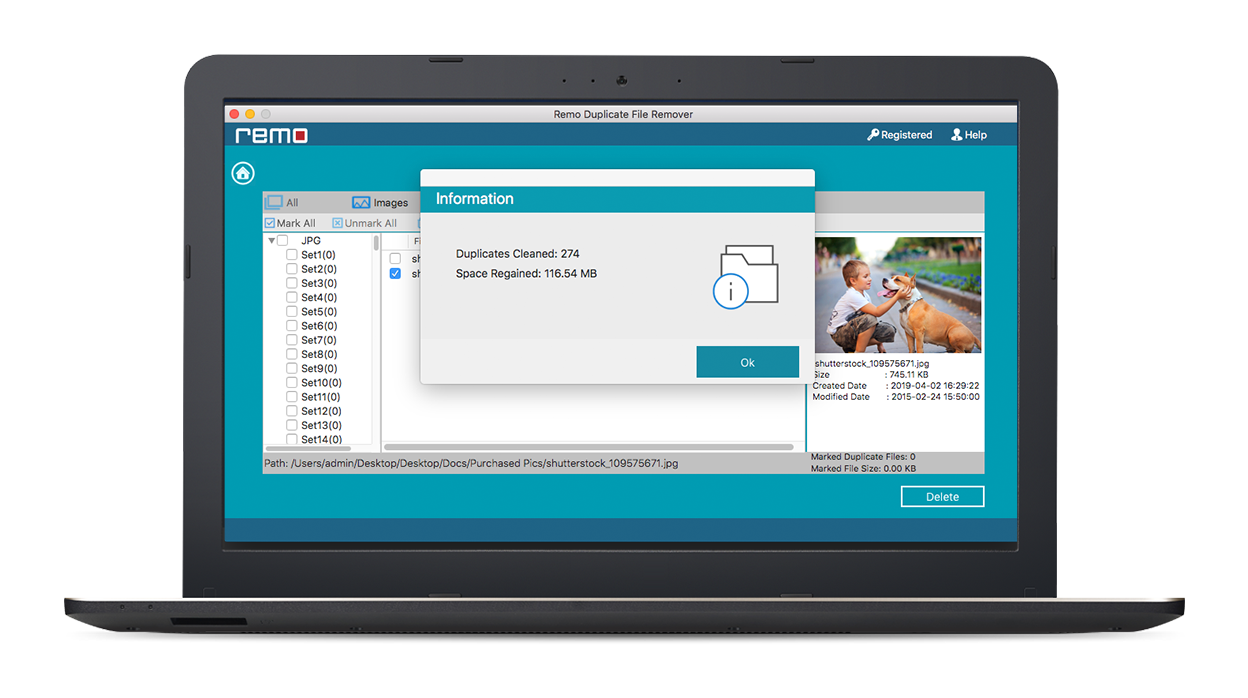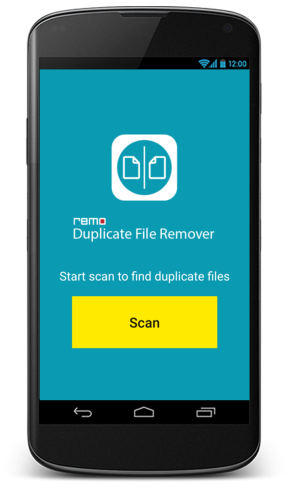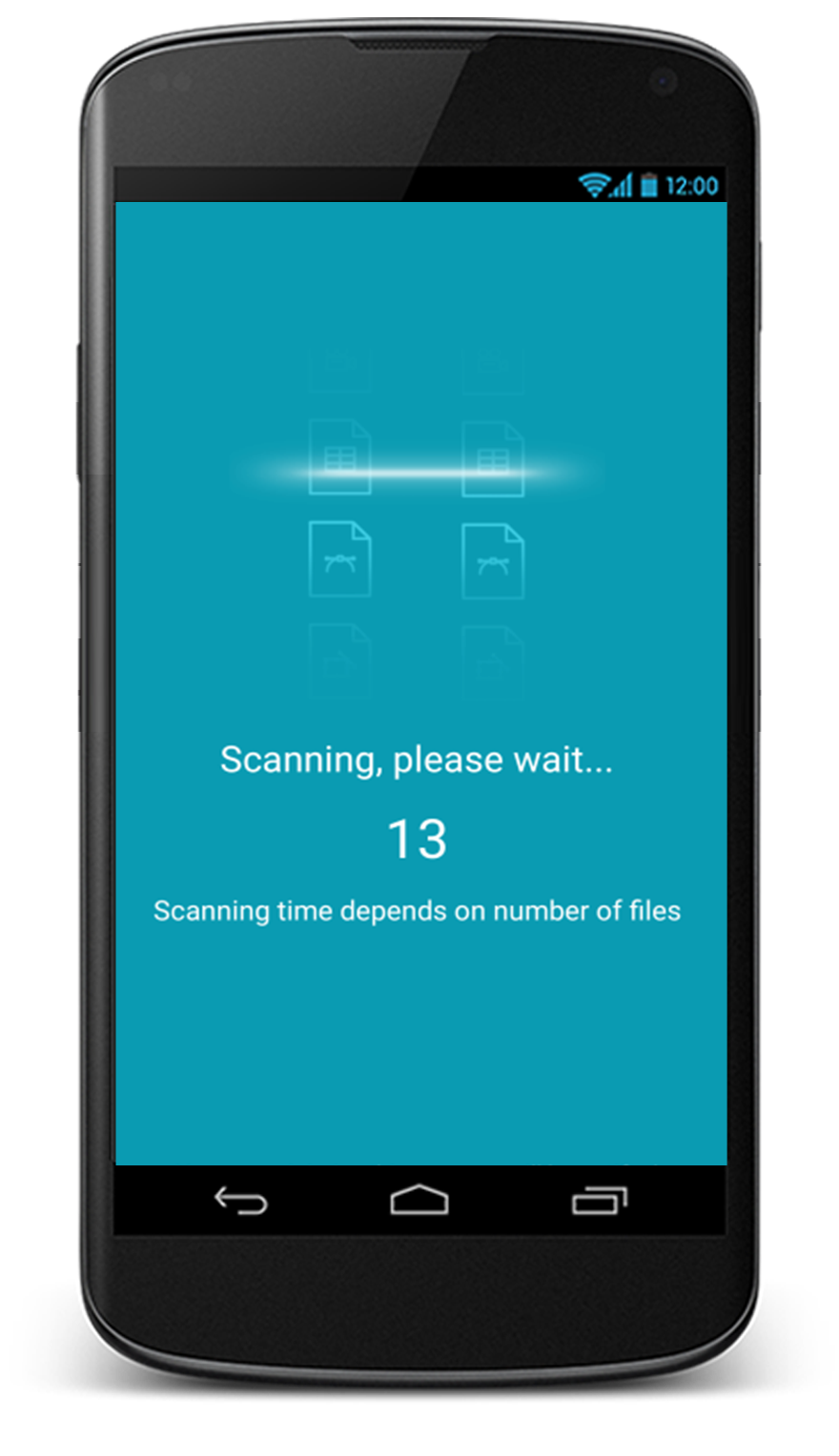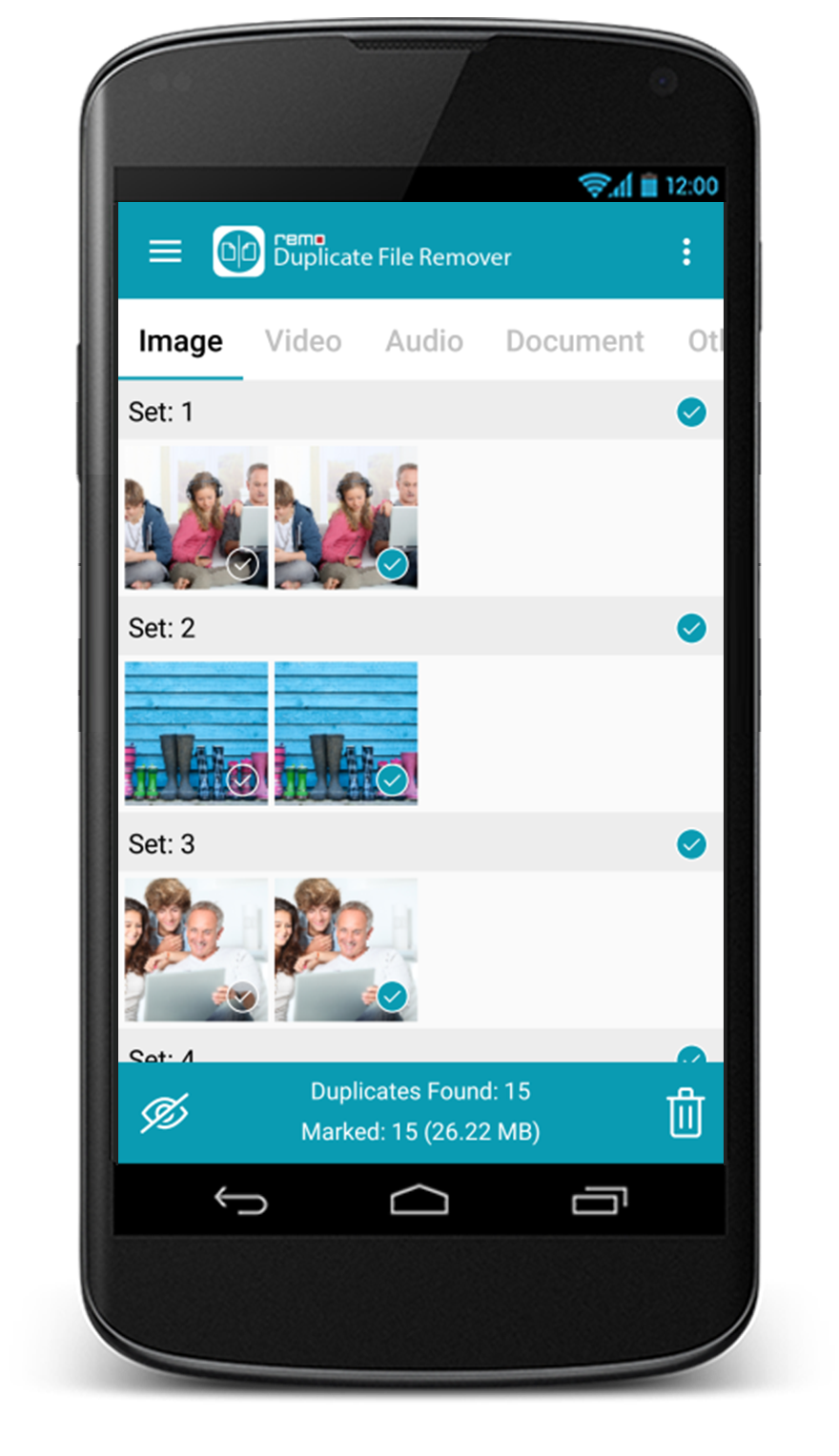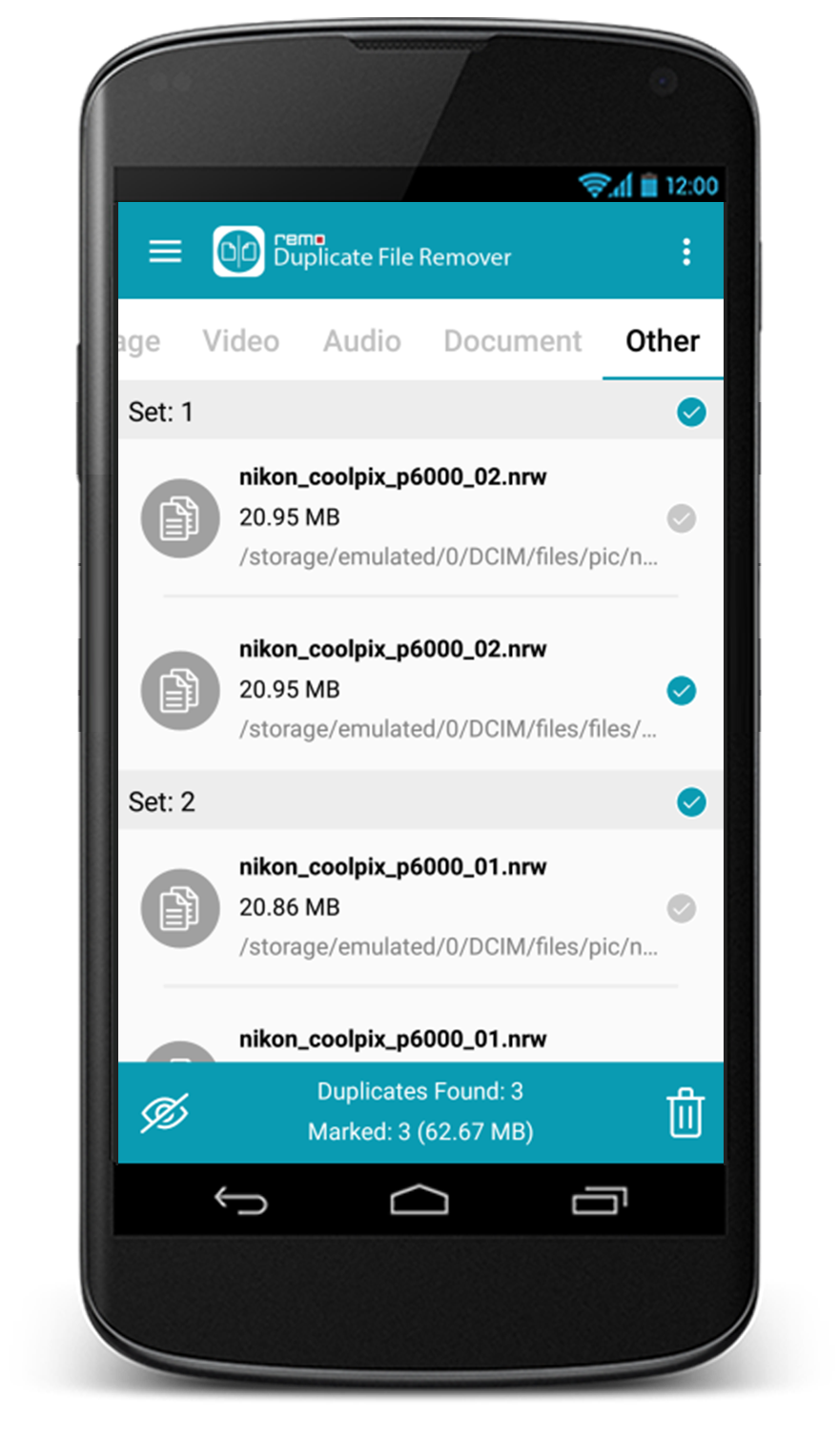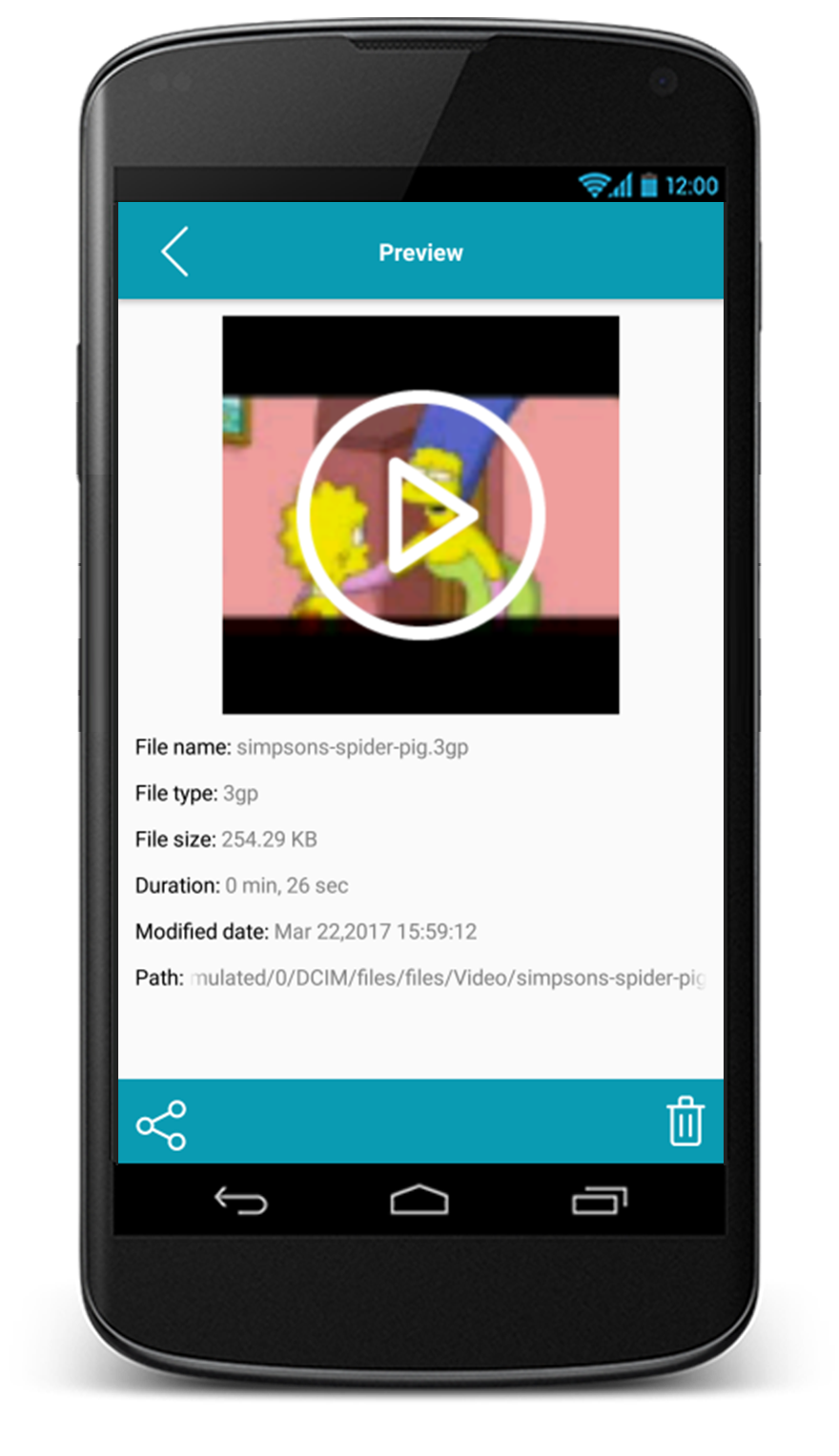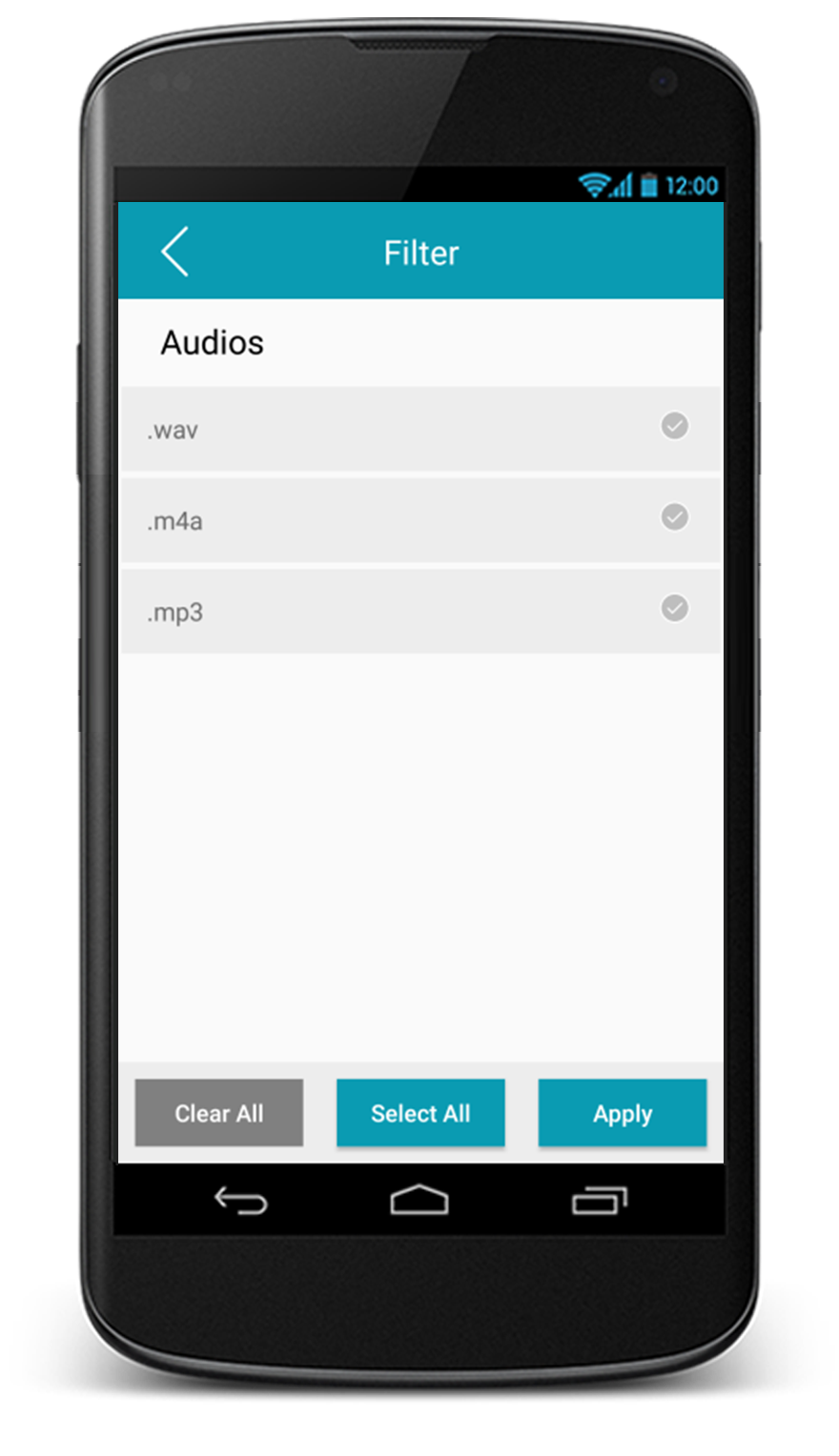Get rid of duplicate files using Remo Duplicate File Remover this Instant!!
Remo Duplicate File remover: An exemplary program to find duplicate files exhausting your storage space and helps you to remove duplicate files according to their type. To achieve perfect deduplication of various storage spaces Remo Duplicate File Remover has been designed in three forms:
Remo Duplicate file remover for Windows PC
An effective duplicate finder for Windows that scavenges for duplicate files and photos on your Windows desktop PC or laptop. From duplicate documents to duplicate media files in the form of audio, video, photo, Remo’s duplicate file remover for Windows deals with all of them.
Remo Duplicate File Remover for Mac
Duplicate file finder and remover for Mac can help you easily save your precious storage space by removing duplicate files in no time on your Mac computer. Be it duplicate photos from iPhoto library or duplicate documents, Remo’s Mac Duplicate File Remover can help you delete them.
Remo Duplicate file remover for Android
An effective application that is absolutely free to remove duplicate files in Android like pictures, documents and videos. Find and delete duplicate files to enhance your android device productivity. You are just a click away from decluttering your storage space on phone.
Each of the above mentioned versions of Remo Duplicate File Remover are designed and developed to completely understand the difference between various versions of the files and exact duplicates. It leaves all your various versions of files untouched and removes exact duplicates without a trace.
With a robust scan and dedupe algorithm, Remo Duplicate File Remover will locate duplicates in no time and shall present you with a preview to decide which duplicate you would want to dispose. You will be amazed to see how quickly you can remove duplicate files to regain storage space on your device.