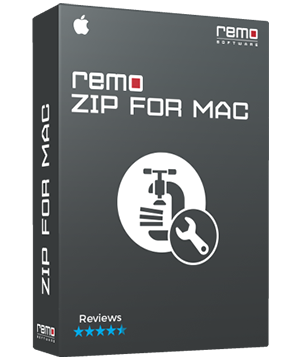
Remo ZIP for Mac
- Dynamic and Secure tool to compress files on Mac
- Offers 10 different compression levels (SuperFast to Best)
- Ability to create and open ZIP file formats
- Enables you to update an existing .zip or .zipx files
- Supports 64-Bit Mac OS X Snow Leopard (10.6) & above
*Free demo allows to create zip files upto 4GB