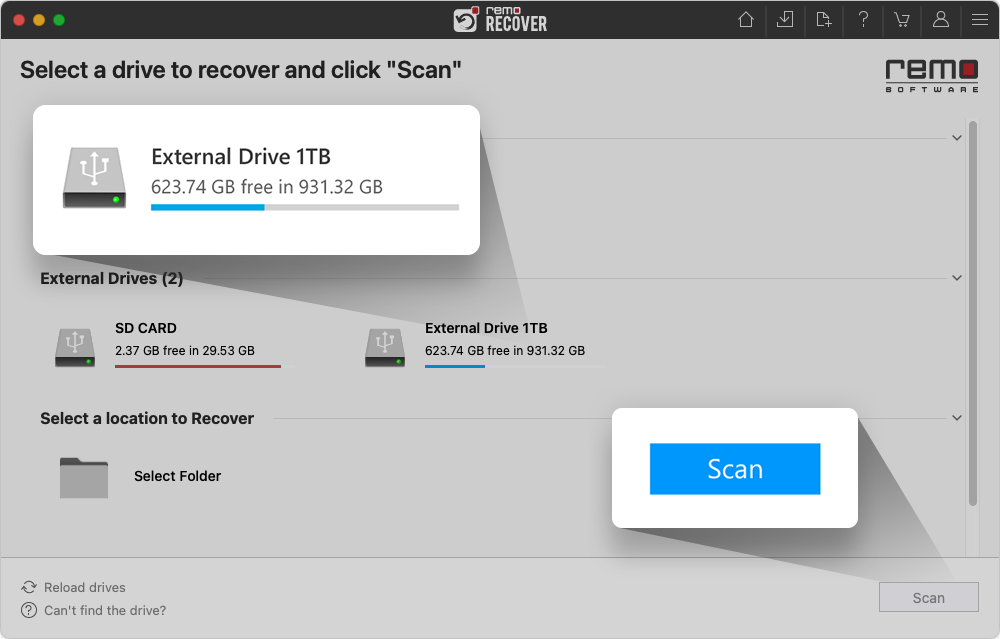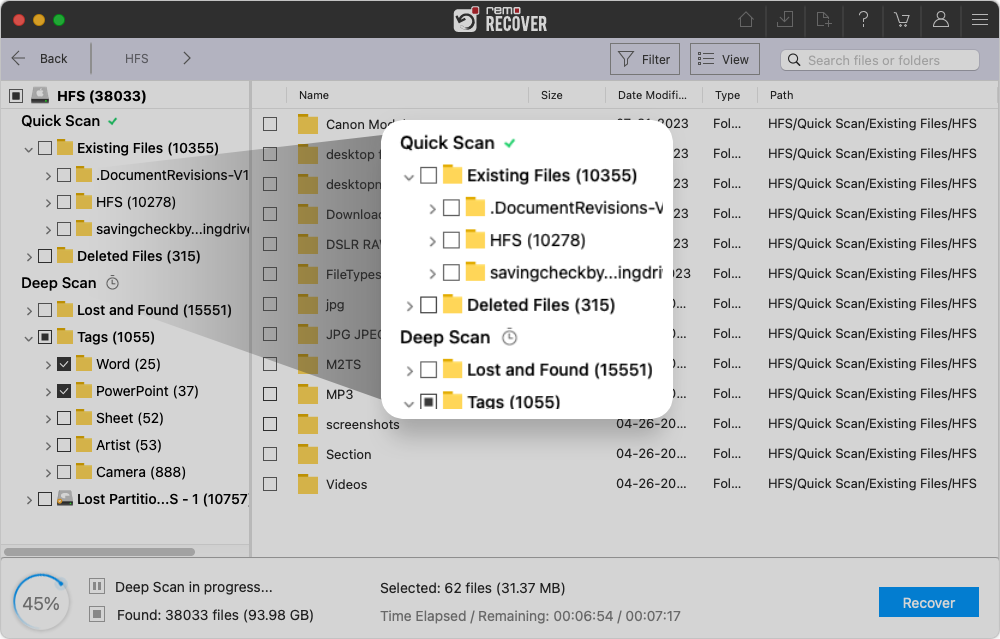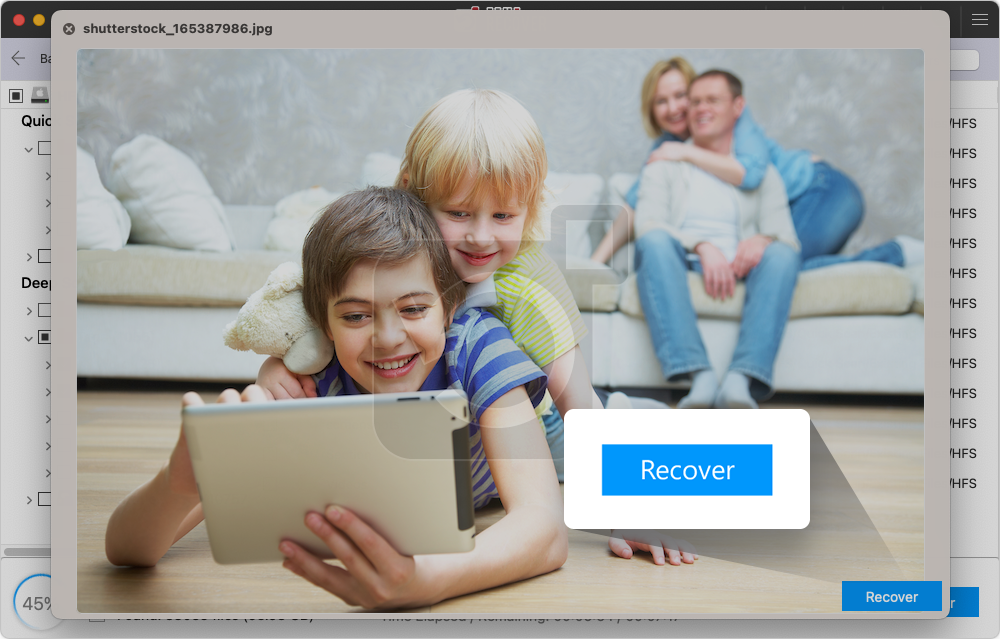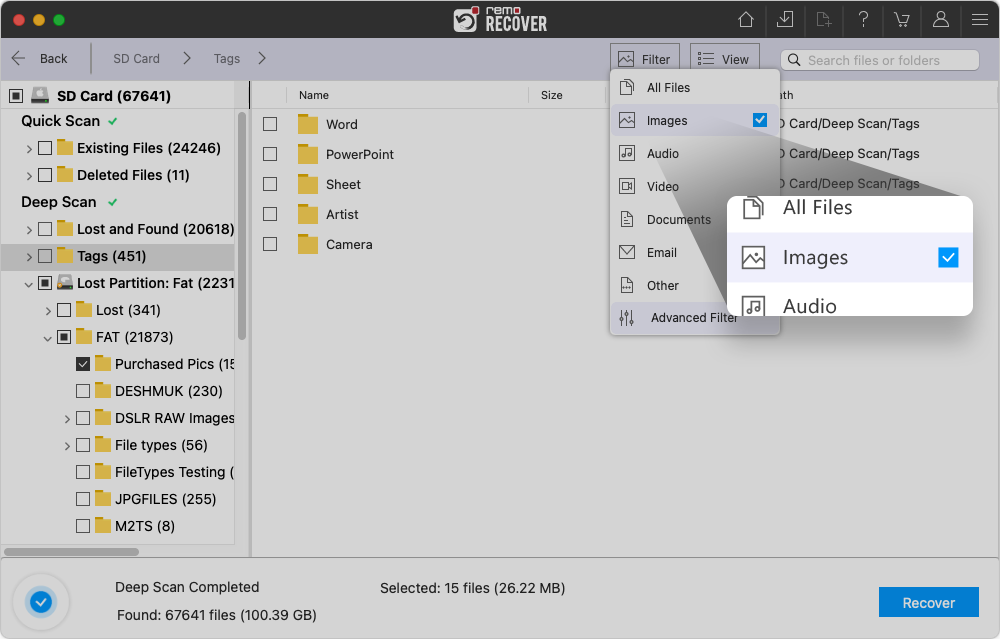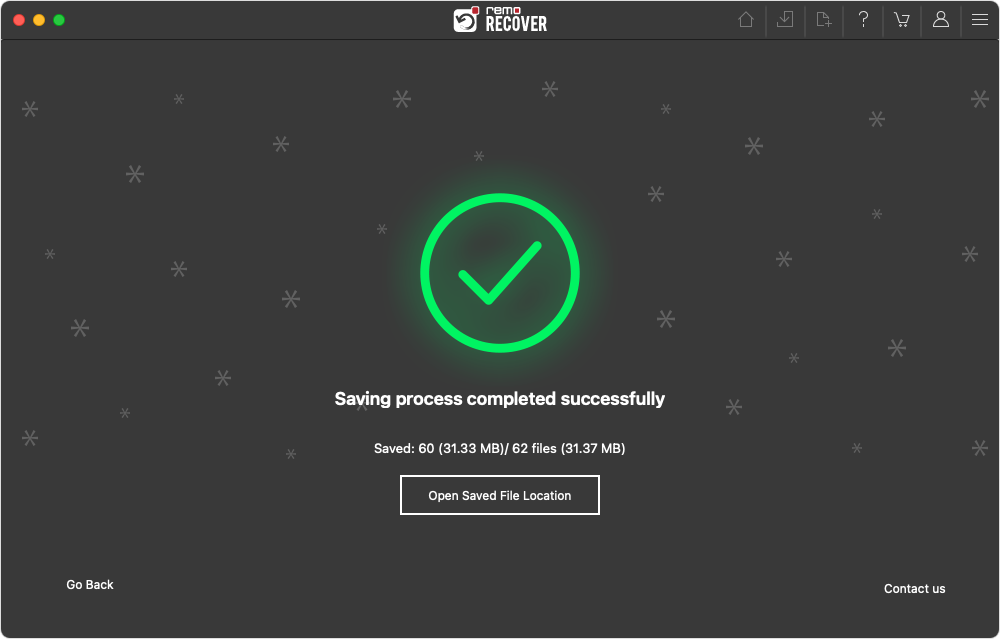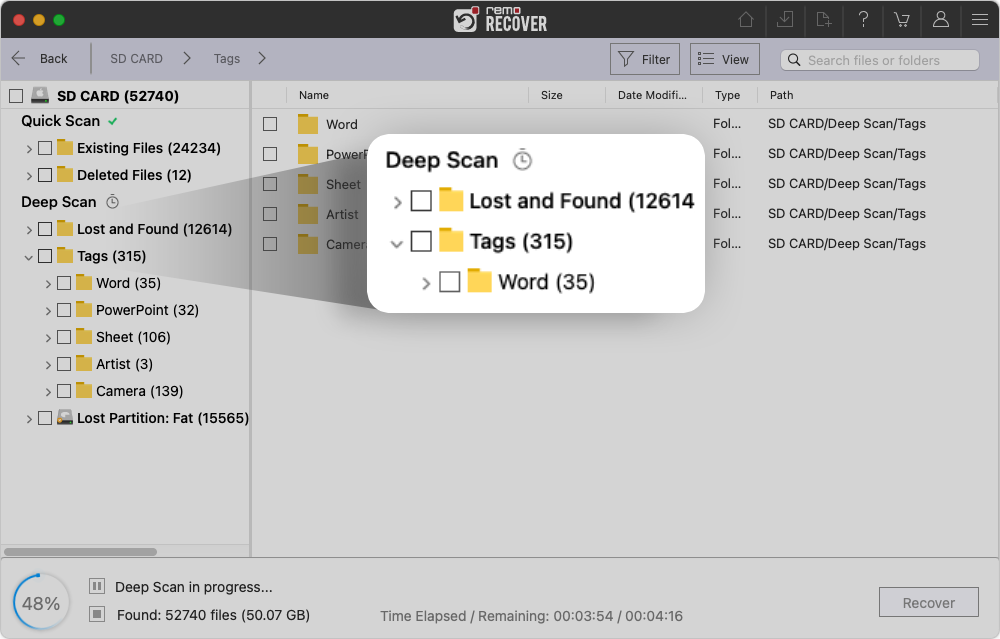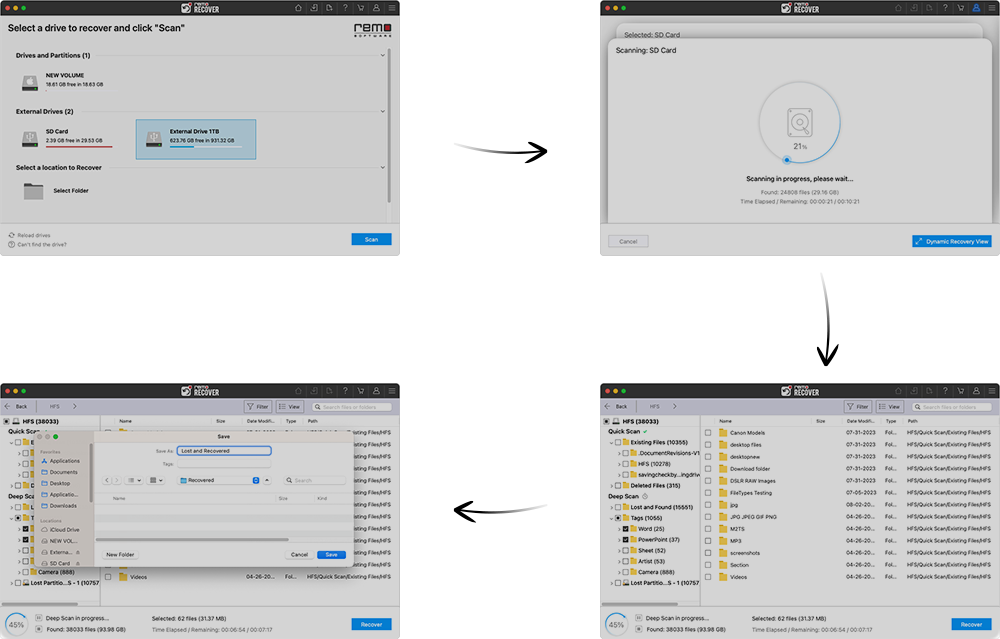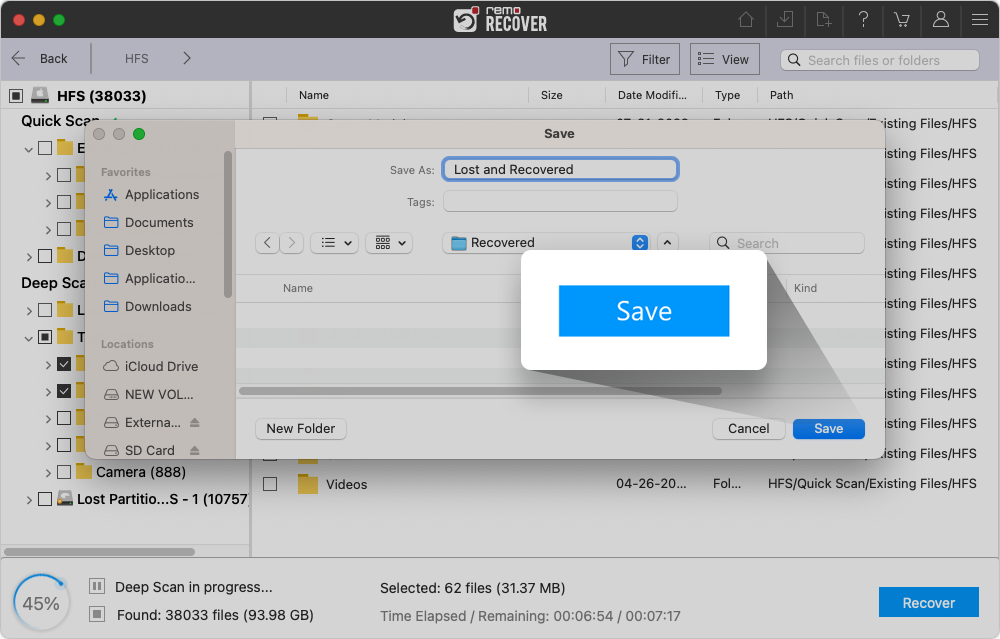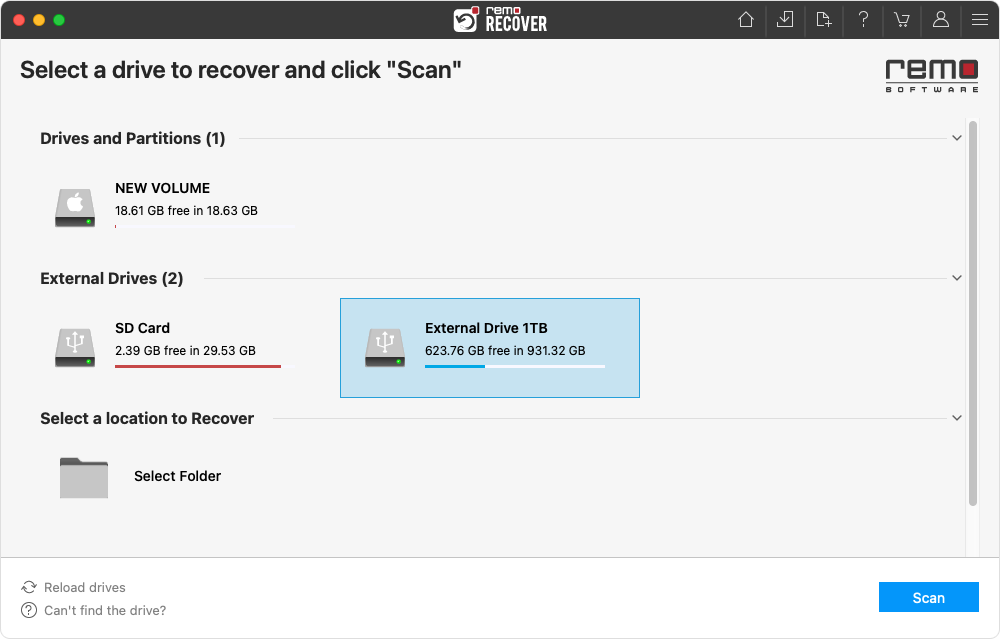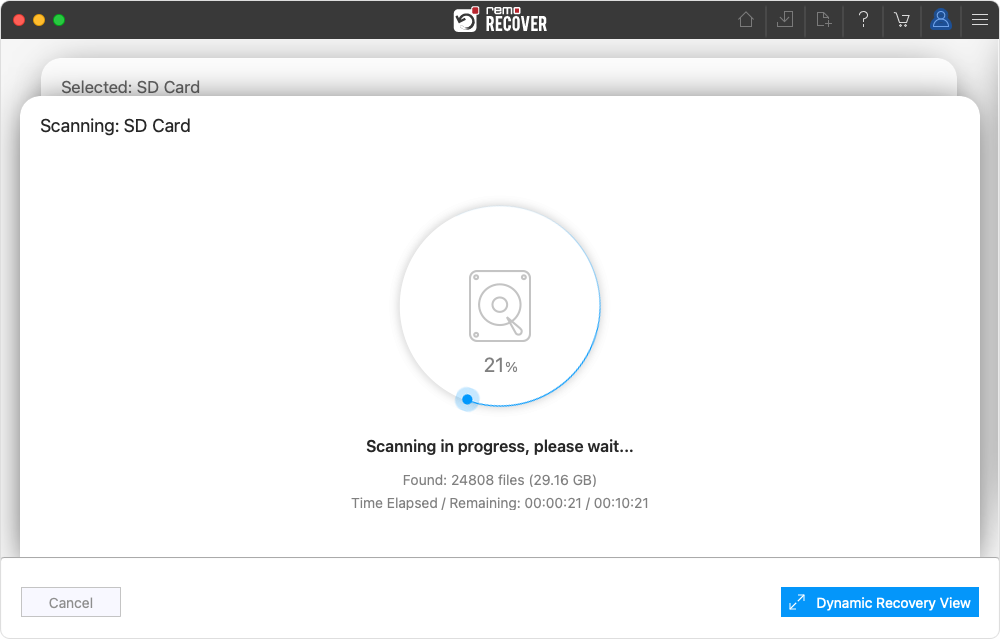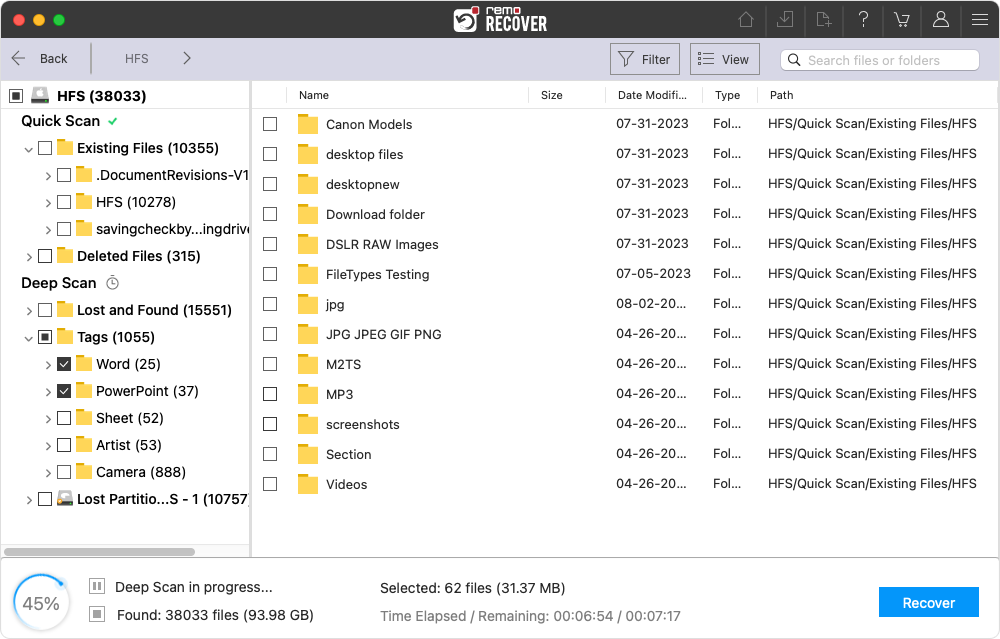Remo Recover Mac - Data Recovery Software for Mac
Recover Deleted or Lost Data on Mac from Any Storage Device - Hard Drives, SSDs, USB, SD Cards, and More!
Losing crucial data on your Mac can be a distressing experience, but worry no more! Introducing Remo Recover 6.0 for Mac - your ultimate data recovery solution designed to effortlessly retrieve your valuable files under any severe data loss scenarios.
*Free demo allows to scan & preview deleted and lost files