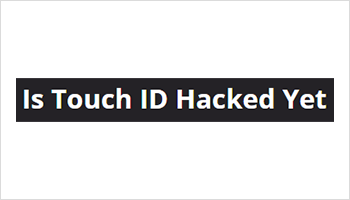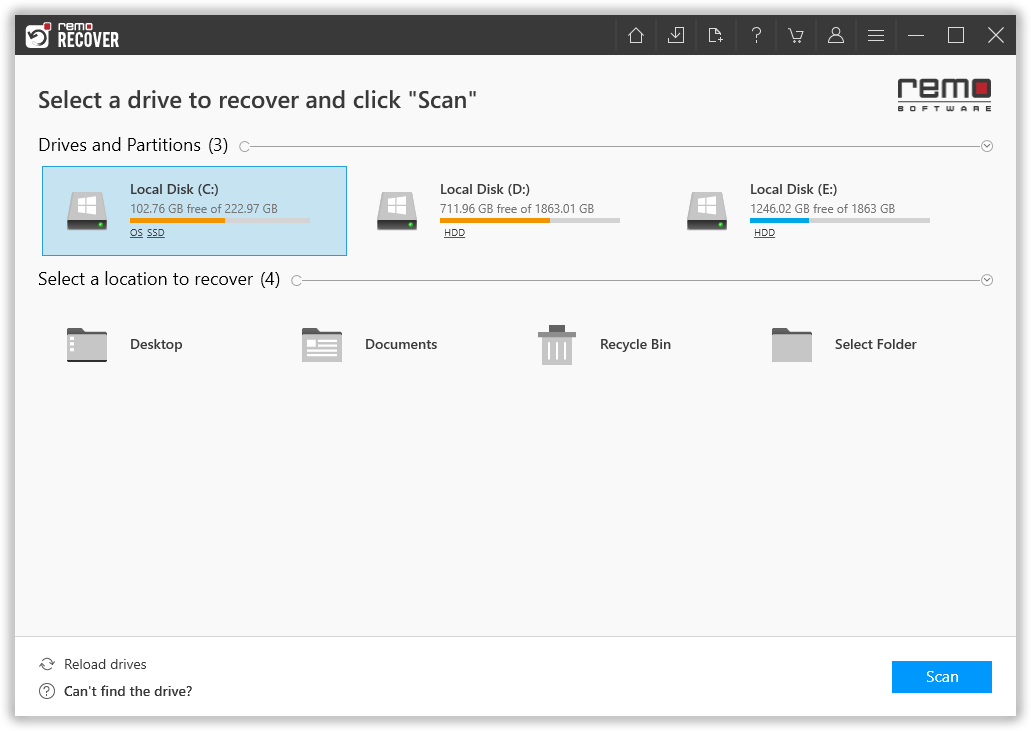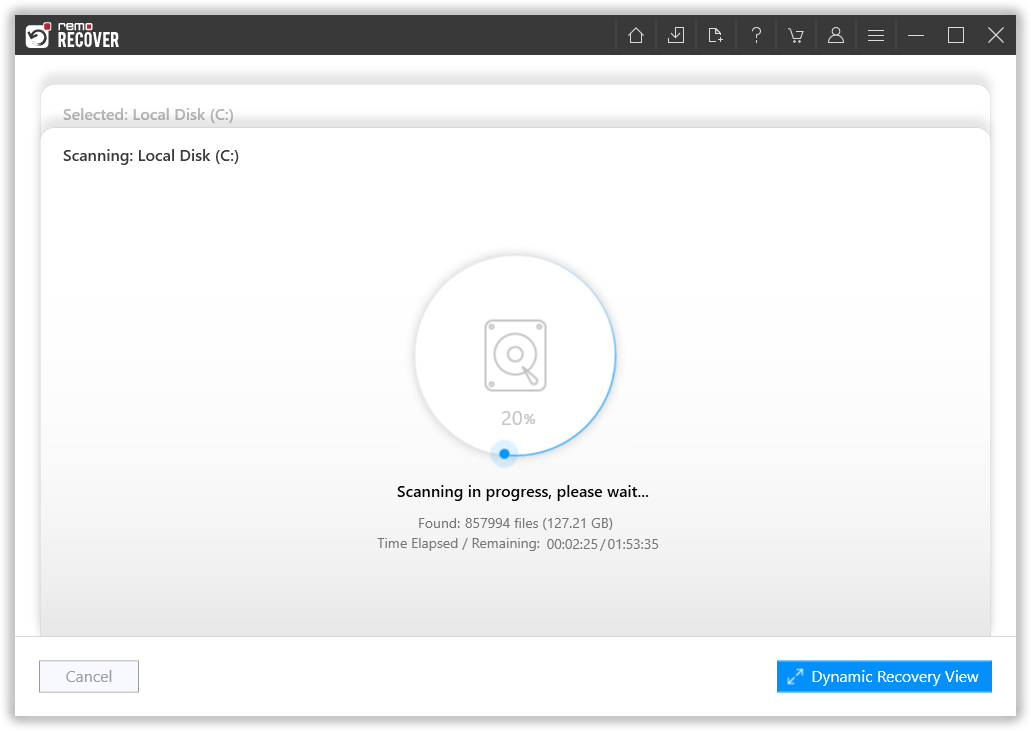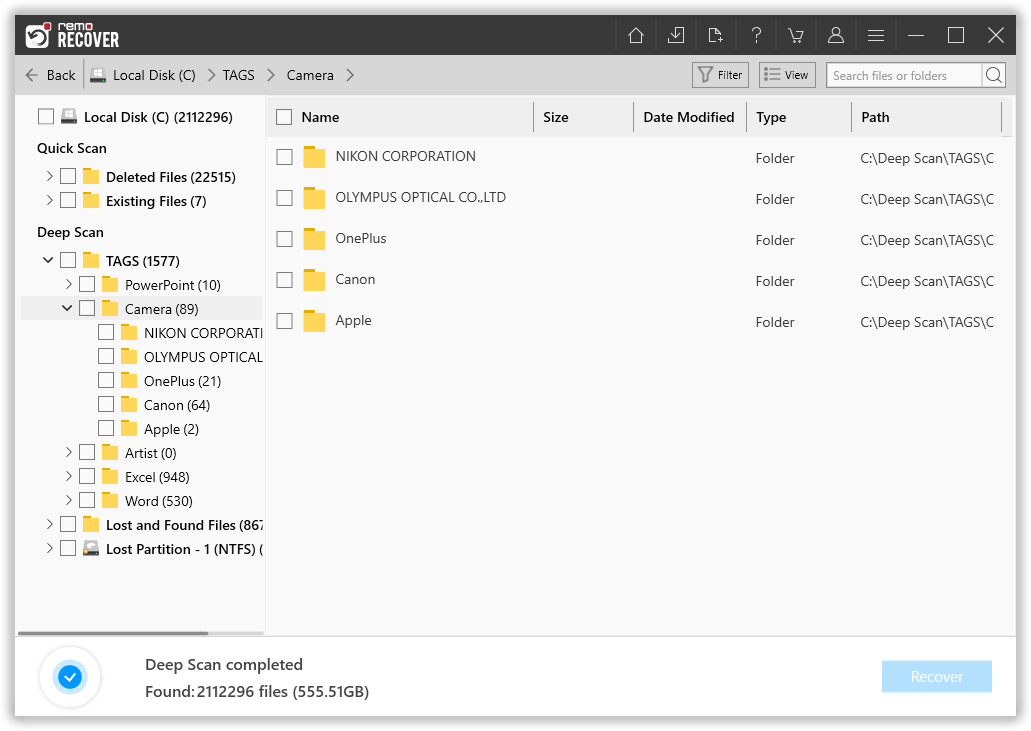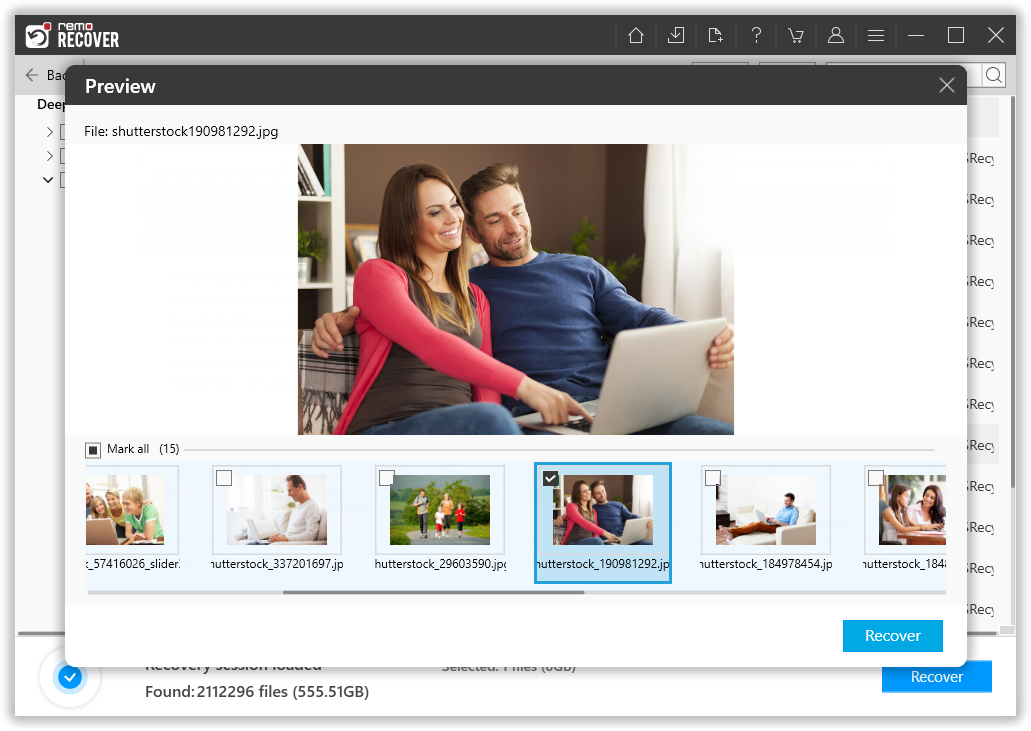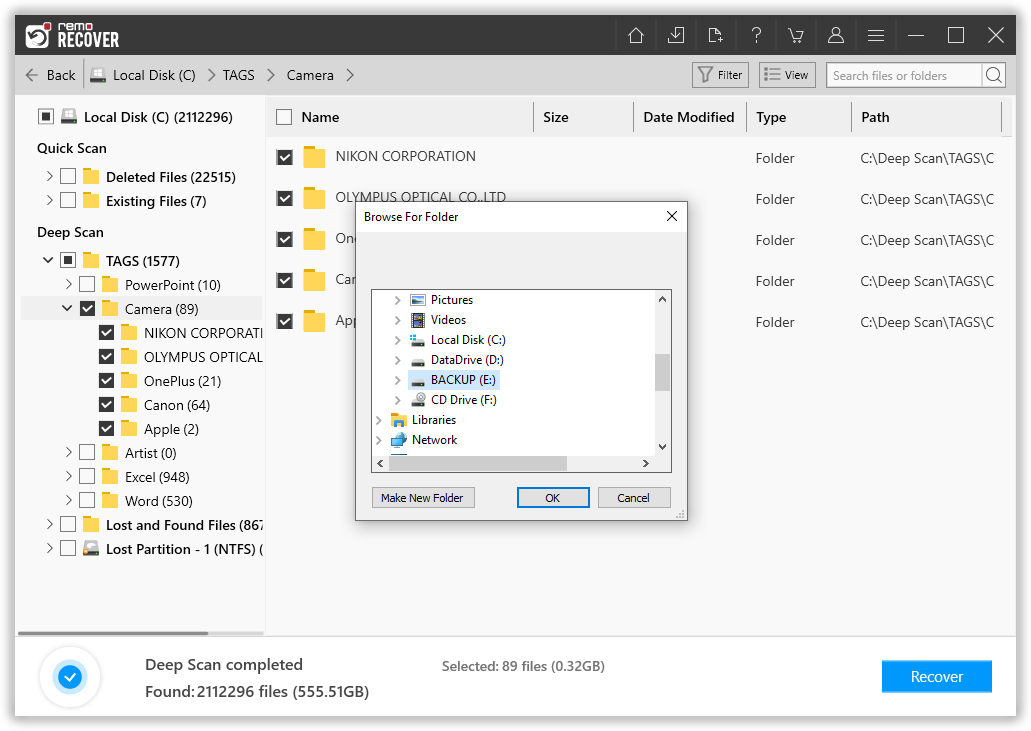Photo Recovery Software to Recover Deleted Photos
- Recover media files like Photos, Videos and Audio quickly
- Restore RAW file formats from all DSLRs like Canon, Nikon etc.
- Supports recovery of photos from SD card, Hard drive, USB drive etc.
- Built with an advanced deep scan engine to recover lost/deleted photos
- Most recommended Photo Recovery Software across both Mac and Windows
*Free demo allows to scan & preview deleted and lost data