If you own a Fujifilm camera, you understand the unique essence of original photography and the distinction between traditional cameras and their more computer-like counterparts. Each shot you capture with a Fujifilm camera is likely to be a one-of-a-kind masterpiece. In the unfortunate event of losing or accidentally deleting your Fujifilm photos, there's no need to worry.
With the help of Remo Recover, you can easily restore your precious images, including those saved in the RAF format. Simply download Remo Recover and recover your Fujifilm camera photos with just a few simple clicks
Fujifilm has been making some of the best cameras for the past 90 years. Their cameras are renowned for their ease of use, high-quality color reproduction, better-quality images, compact design, and not to forget their retro looks.
Whether you use Fujifilm or Canon, Nikon or Leica, Sony or Reico, Kodak or Hasselblad, or any other camera. There’s nothing more painful than losing some of your Insta-worthy shots.
Losing our most loved photos and videos is really painful. All photographers, at some point or the other, will encounter the dreadful issue of data loss.
Does Fujifilm XT-3 have a recently deleted option or any way to recover accidentally deleted photos?
"Just like the title says, I accidentally deleted some of my favorite photos from a trip on my Fuji XT3 and I’m super bummed. I use the Sandisk extreme pro cards. It this a lost cause?"
Source: Reddit
This article is here to help you. We have tried and tested some of the most recommended solution to reecover fujifilm photos.
Table of Contents:
So without wasting any more time, let’s get started.
There are various ways of recovering deleted photos from Fujifilm cameras, such as restoring backups of deleted files, recovering deleted files using freeware tools, Restoring files from the Cloud backups. If none of them works, the last resort is to make use of a specialized photo recovery software like Remo.
So in this section, we will be talking about some of those solutions, starting with a powerful data recovery tool that can help you recover any image file from any SD card. Then we will be talking about using backups of the deleted files.
So let’s start recovering Fujifilm camera files.
Remo Recover is a specialized recovery tool that is compatible with all the latest and other older Fujifilm Camera models like, FinePix XP Series, and X-T1, as well as the newest Instax line of cameras.
GFX models: GFX100, GFX 50S, GFX100S, GFX.
X system Cameras: X-H1, X-T3, X-S10, X-T30 II, X-T30, X-T20, X-T200, X-T100, X-E4, X-E3, X-A7, X-A5,X20, X100, X10, X30,X-Pro3, X-Pro2, X-T3
FinePix: XP140, XP200, s2900, X-HS2
Due to its proficiency in data recovery across various storage devices, Remo Photo Recover is one of the must-have tools in any budding or professional photographer’s toolbox.
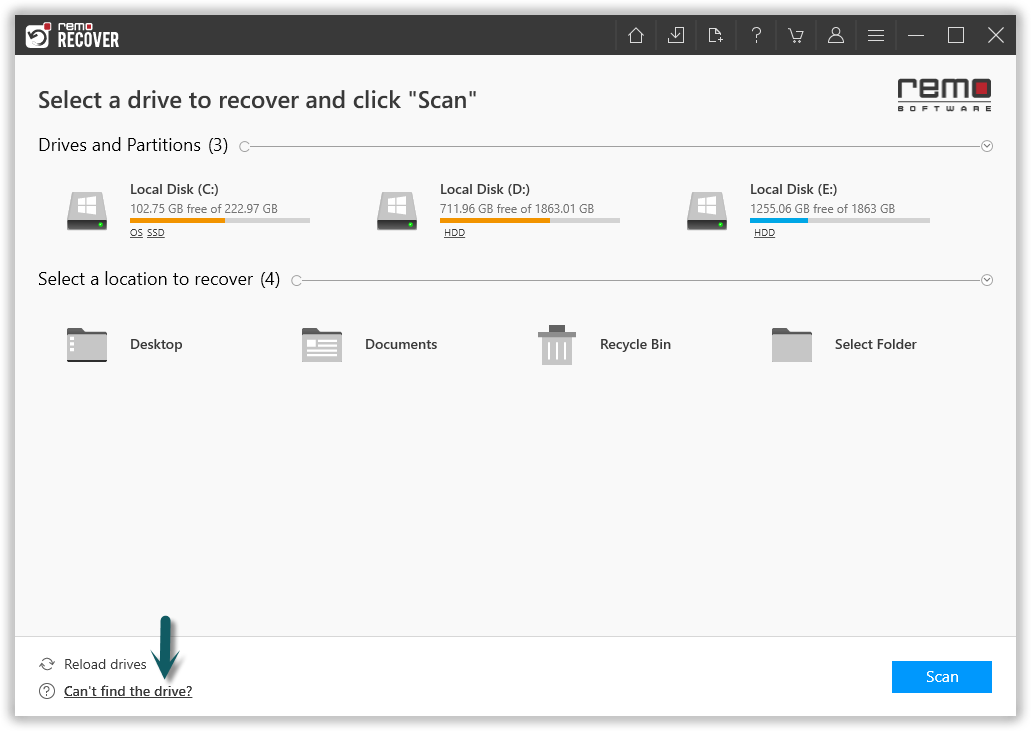
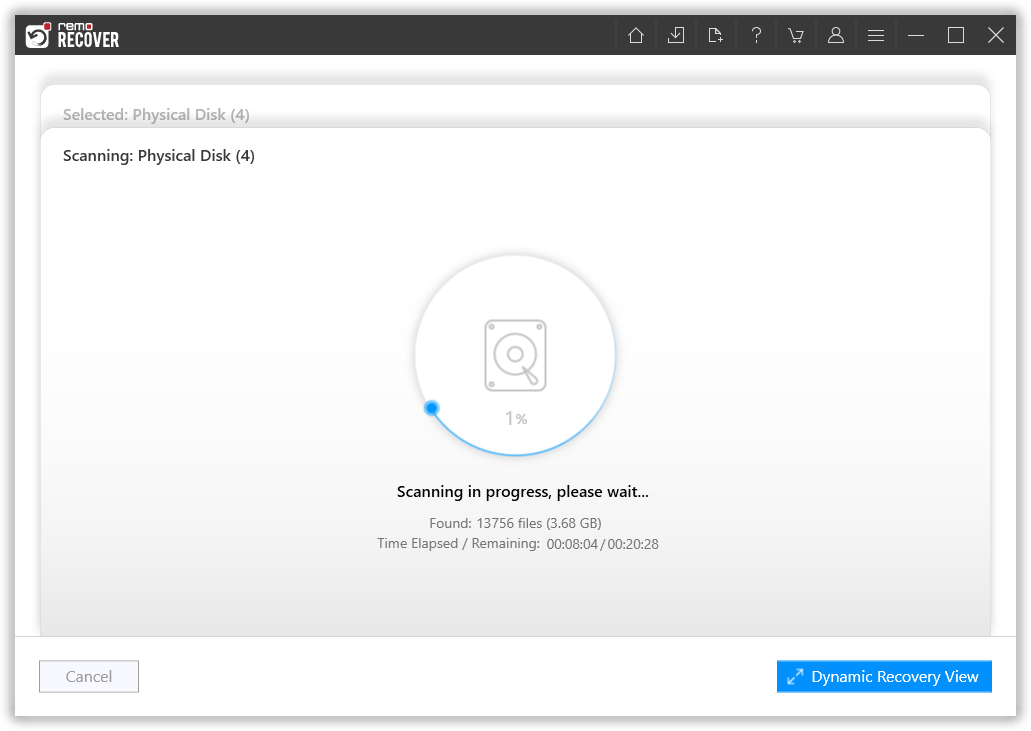
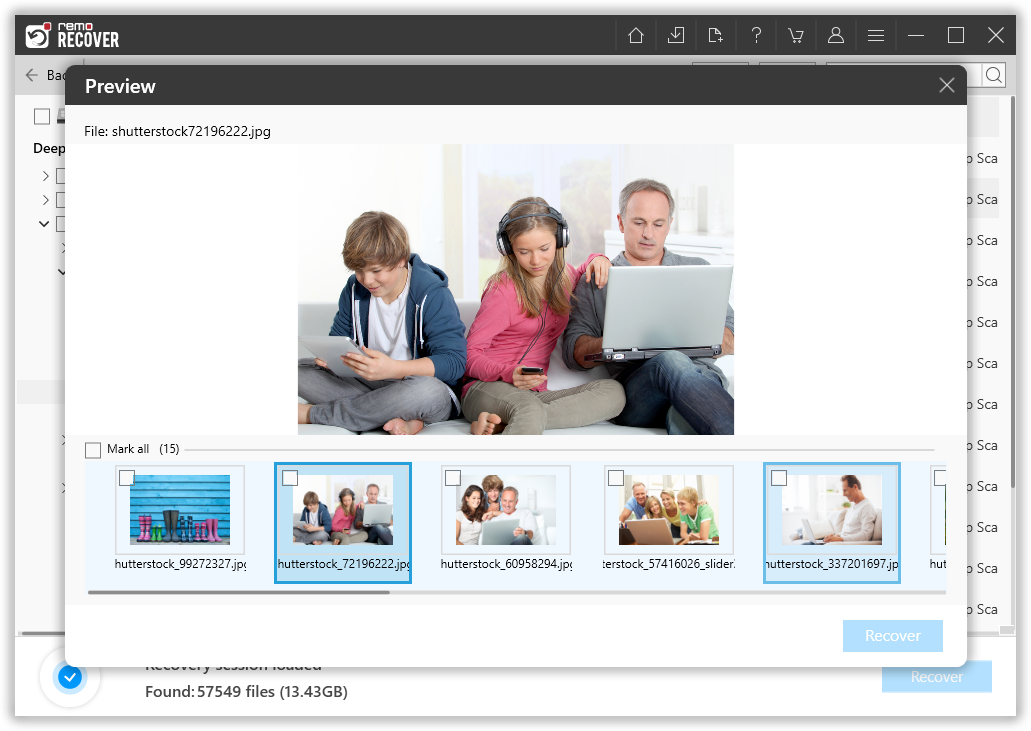
We are sure by now you were able to safely recover all of your deleted or lost image and video files from the SD card.
If you have a backup, then you can try the following solution.
Note - This method is only applicable if you have a backup of Fujifilm Camera data on your computer
Attention ⚠ - Cloud storage like Google Drive and DropBox are very popular for backing up important media files such as images. The cloud storage system provides enough space to backup as many files as possible. If you have stored your Fujifilm photos on your cloud storage system, you can sync the lost files from your cloud storage to your phone or computer. The cloud storage is specially made for data loss situations so that you can easily get through syncing data from cloud storage whenever any accidental deletion happens.
We are sure, after using the above-mentioned methods, you were able to safely bring back your deleted or lost photos and videos shot on a Fujifilm camera back to life.
Accidentally or intentionally deleting photos is just one of the many ways users lose data. Read the section below to discover how thousands of other Fujifilm users encounter data loss.
General Precautionary Measures
Fujifilm camera photos capture moments that are truly one-of-a-kind. Similarly, when it comes to recovering photos from Fujifilm cameras, you need a reliable and exceptional software that can efficiently perform the task. Remo Recover is one such tool that stands out.
We hope that by now you are smiling with relief, as you have likely recovered all the lost and deleted photos taken with your Fujifilm camera.
Frequently Asked Questions
Yes, abrupt shutting of Fujifilm camera hinders the normal functionalities of the camera
264/MPEG-4 AVC (MPEG File format) is the primary file format of Fujifilm Camera. which offers a higher rate of compression for quality video Output
Yes, clicking photos with low-battery can abruptly shut down the Fujifilm camera which would lead to data loss
Why Choose Remo?
100% safeSecure
100% SatisfactionGuarantee
10 Million+Downloads
Free TechSupport
Live Chat24/7 Support